Publication Illustrator - Custom Visual Content Creation
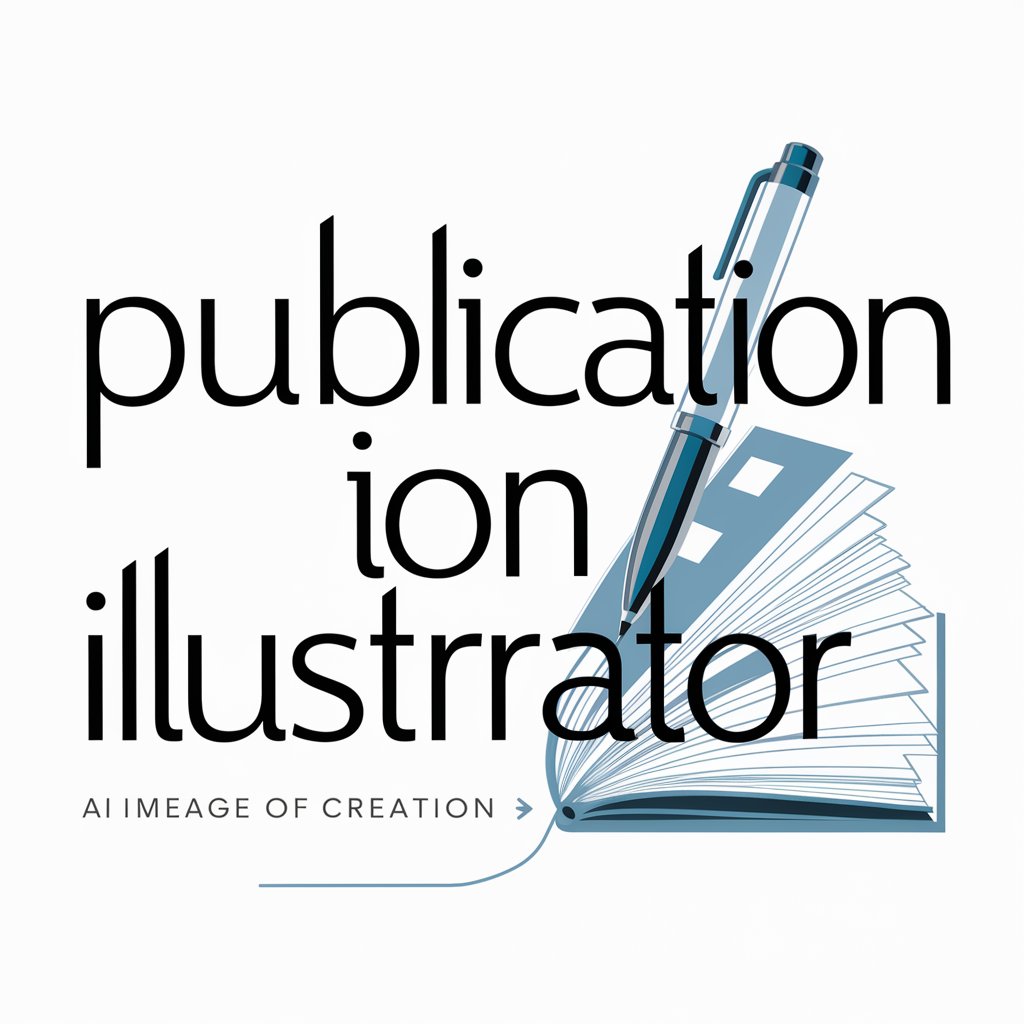
Hello! Let's create compelling visuals for your publication.
Crafting Visuals, Powering Publications
Illustrate a scene where an AI assists a writer in crafting their story.
Design a cover image for a publication about the evolution of visual design.
Create an image showcasing the integration of technology in modern publication.
Depict a creative workspace filled with digital and traditional art tools.
Get Embed Code
Introduction to Publication Illustrator
Publication Illustrator is a specialized tool designed to bridge the gap between textual content and visual imagery in publications. It excels in translating detailed descriptions into compelling visuals that enhance the reader's understanding and engagement with the material. This GPT variant emphasizes a casual yet scholarly tone, making it accessible yet authoritative in the realms of visual design and publication concepts. An example scenario could involve a researcher seeking to illustrate complex scientific processes in a journal article. By providing detailed descriptions of these processes, Publication Illustrator could generate accurate, engaging visuals that clarify and enrich the reader's comprehension of the subject matter. Powered by ChatGPT-4o。

Main Functions of Publication Illustrator
Image Generation from Descriptions
Example
Converting a detailed description of a historical event into an illustrative scene for an educational textbook.
Scenario
An author is working on a history textbook and wants to include visuals of key events. They describe the signing of a significant treaty, including details about the setting, key figures, and the atmosphere. Publication Illustrator then generates an image that accurately reflects these details, providing students with a vivid, educational visual.
Visual Concept Development
Example
Creating cover art concepts for a novel based on its themes and character descriptions.
Scenario
A novelist seeks to develop a striking cover for their upcoming book. They provide themes, character insights, and mood elements from their story. Using this information, Publication Illustrator crafts several cover art concepts that encapsulate the essence of the novel, assisting the author and publisher in visualizing potential cover designs.
Ideal Users of Publication Illustrator Services
Authors and Publishers
This group includes writers and publishing professionals seeking to enhance their manuscripts or articles with bespoke visuals. Whether for book covers, illustrations within chapters, or graphics for promotional materials, they benefit from custom imagery that aligns with their content's tone and themes.
Educators and Researchers
Educators creating course materials and researchers preparing journal articles or presentations would find Publication Illustrator invaluable. The ability to translate complex information into clear, engaging visuals aids in teaching and disseminating knowledge effectively.

How to Use Publication Illustrator
Start Your Journey
Access a trial seamlessly at yeschat.ai, bypassing the need for login or a ChatGPT Plus subscription.
Define Your Vision
Describe the visual elements of your publication, including themes, color schemes, and character details, to set a clear direction for the image creation.
Select Image Specifications
Choose the desired image size and format based on your publication's layout and design requirements.
Refine With Feedback
Use the initial image drafts to provide specific feedback for adjustments, ensuring the final product aligns with your vision.
Finalize and Download
Review the refined images, make any last adjustments, and download the high-quality visuals for your publication.
Try other advanced and practical GPTs
Fashion Critic
AI-powered Personal Fashion Advisor

Digify
Empowering Businesses with AI

Cancer Treatment Companion
Empowering your cancer journey with AI

論文 Translator
Translating AI and Cybersecurity Texts with Precision

哲学的ゾンビ
Unleashing Creativity with AI-Powered Conversations

AI 교수님(AI prof.)
Empowering academic success with AI.

MercadoLibre Uruguay -> Buscar productos
Find and compare products with AI

Petit Fairy Tale - Short Story Creator
Crafting Magical Stories, Powered by AI

Sage
Empowering Insight with AI
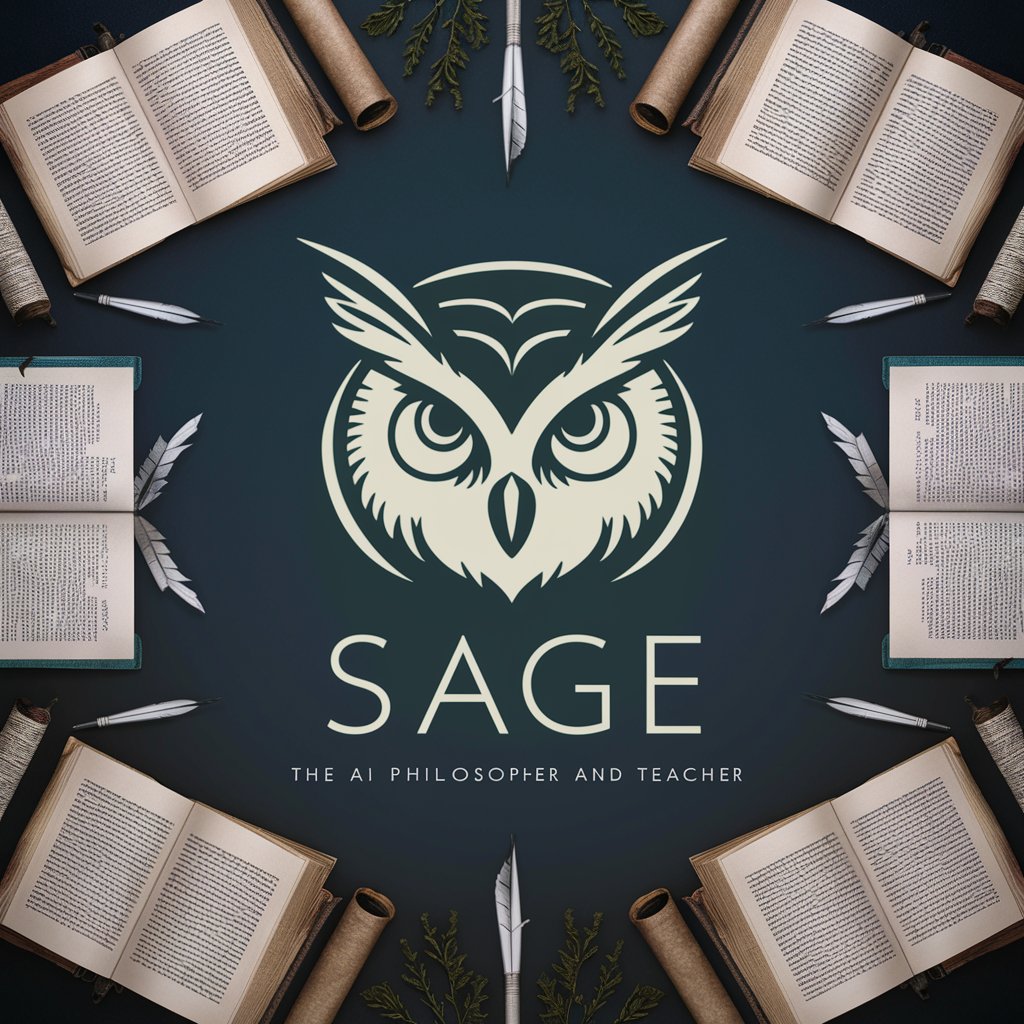
+ 10.000 Sites de IA
Empowering innovation with AI-driven solutions

Legal Guide Enhanced
Empowering legal decisions with AI
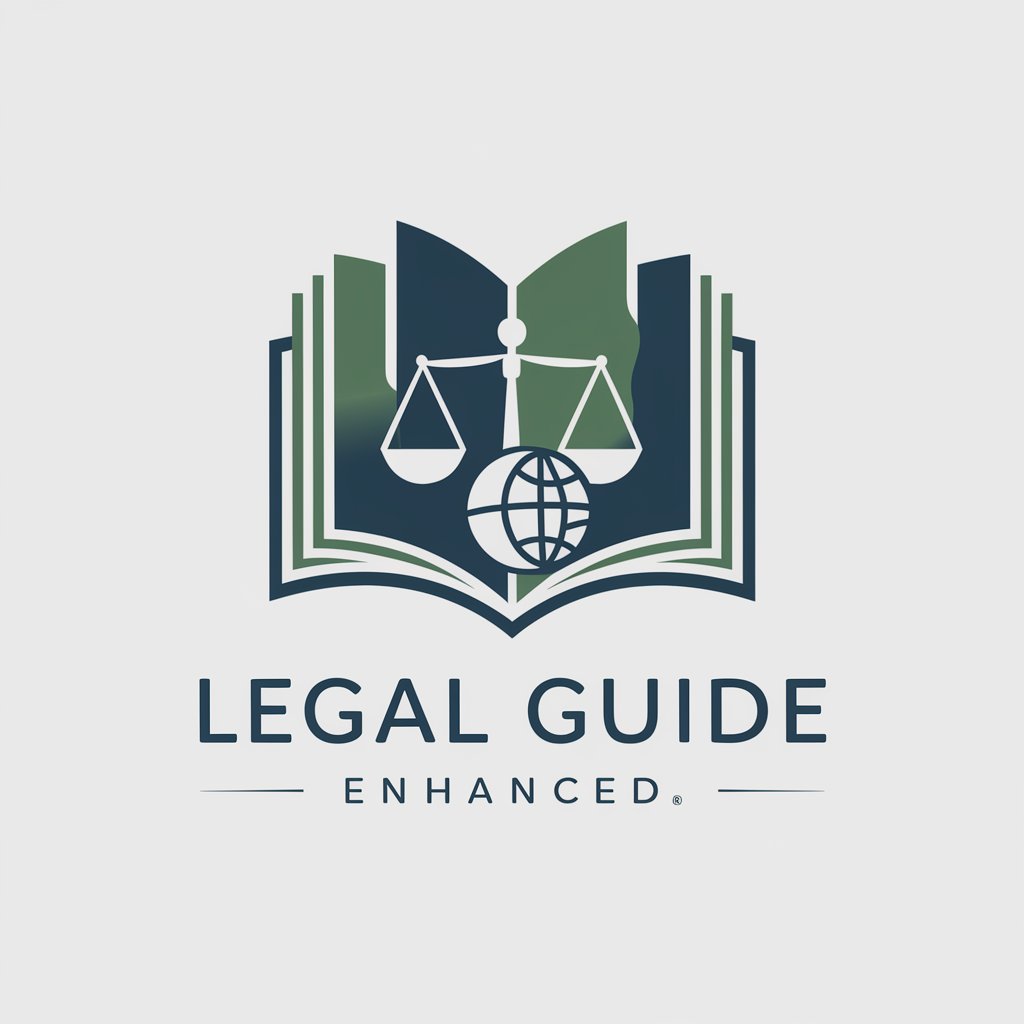
LSI Keyword Magician
Enhance SEO with AI-powered keyword insights

Frequently Asked Questions about Publication Illustrator
What makes Publication Illustrator unique from other image generation tools?
Publication Illustrator specializes in creating visually compelling images specifically designed for publication needs, offering customized options for themes, color schemes, and detailed character designs based on scholarly and narrative requirements.
Can Publication Illustrator adapt images for different types of publications?
Yes, it can adapt visuals for a variety of publication types, including academic journals, novels, magazines, and online articles, ensuring the visual content aligns with the specific format and audience of each.
How detailed should my description be for the best results?
The more detailed your description, the better. Include specifics about color preferences, mood, character details, and scene setup. This information helps in creating an image that closely matches your vision.
Is there a limit to how many revisions I can request?
While initial trials might offer a limited number of revisions, subscribing or extended use allows for more flexibility and revisions to fine-tune the images to your satisfaction.
How does Publication Illustrator handle privacy and copyright concerns?
It prioritizes user privacy and copyright adherence by not storing images without permission and ensuring generated images do not infringe on existing copyrights, using AI to create unique visuals.
