Lightning GPT - Quick AI-Powered Responses

Hello! I'm Lightning GPT, here to assist with quick, precise answers.
Instant insights with AI power.
Explain how...
Describe the process of...
What are the benefits of...
How can I improve...
Get Embed Code
Introduction to Lightning GPT
Lightning GPT is designed for rapid and efficient interaction, focusing on delivering succinct, direct answers without sacrificing detail. It's optimized for users seeking quick insights or information across various topics. For instance, a user querying for a summary of a complex concept like quantum computing receives a concise yet comprehensive explanation, facilitating fast understanding. Powered by ChatGPT-4o。

Main Functions of Lightning GPT
Quick Information Retrieval
Example
Instantly providing the latest stock market trends upon request.
Scenario
A financial analyst seeking up-to-date market data for immediate decision-making.
Summarization
Example
Summarizing a lengthy research paper into a few key points.
Scenario
A student researching various topics for their thesis needs to grasp the main ideas quickly.
Rapid Problem-Solving
Example
Offering step-by-step solutions to a complex algebra problem.
Scenario
A high school student preparing for their math exam requires immediate assistance with difficult questions.
Ideal Users of Lightning GPT Services
Students and Educators
Those in educational settings benefit from Lightning GPT's ability to quickly provide explanations, summaries, and answers to complex queries, aiding in learning and teaching.
Professionals and Analysts
Business, finance, and data analysis professionals benefit from real-time information retrieval and summarization capabilities for making informed decisions.

How to Use Lightning GPT
1
Start by visiting yeschat.ai to access a free trial without the need for ChatGPT Plus or logging in.
2
Select your desired use case from the available options to tailor the AI's responses to your needs.
3
Type your question or command into the input box and press enter to submit.
4
Review the AI-generated response, and if necessary, refine your query for more precise answers.
5
Use the feedback option to rate the response quality, helping to improve future interactions.
Try other advanced and practical GPTs
Catalan Tutor
Master Catalan with AI-Powered Tutoring

Warranty Wise AI
Empowering Your Home Warranty Decisions with AI

RA Contact - Law of One
Unveil cosmic truths with AI wisdom.

Dr. Jowallah's Caribbean History Explorer
Discover Caribbean history with AI
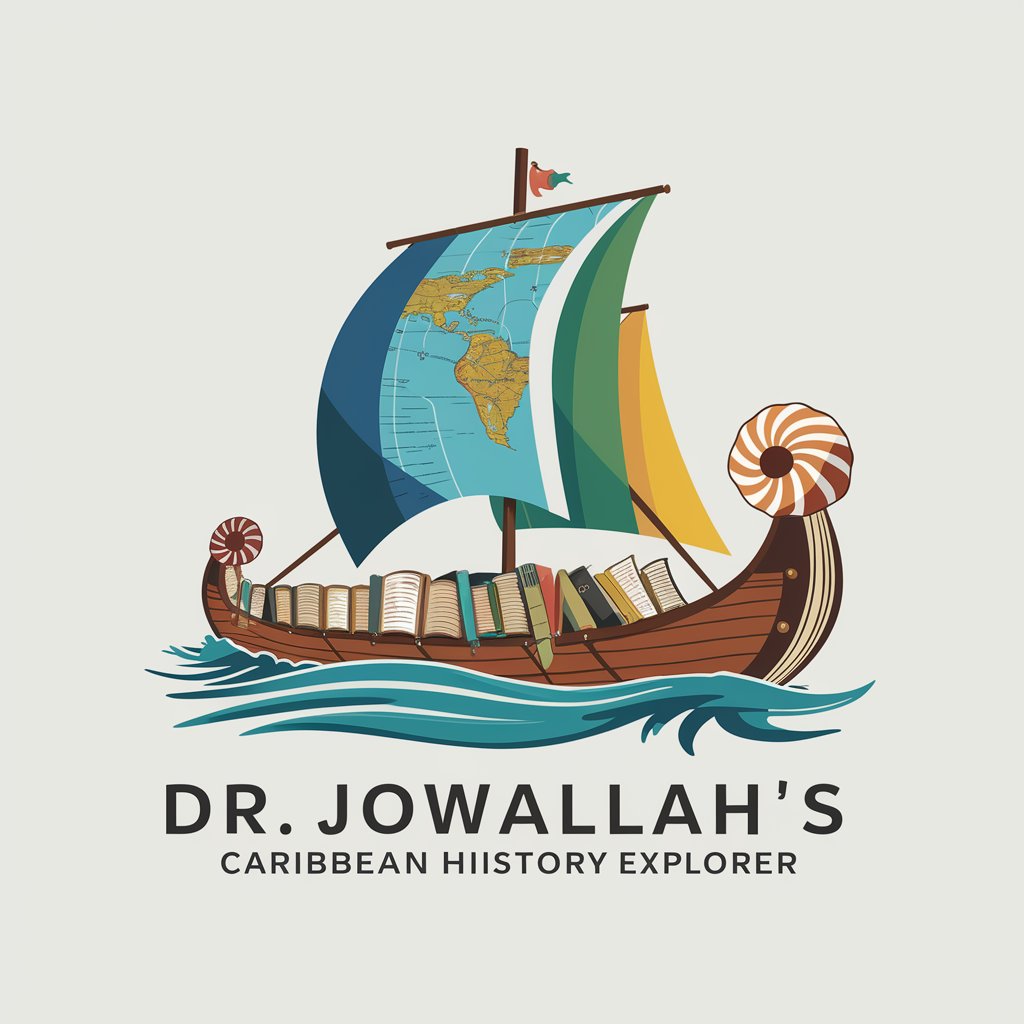
Financial Forecaster GPT
Empowering Financial Decisions with AI

BW Query Architect
Empowering Data Insights with AI

CV ResuMizer
Empowering your career journey with AI.

Personal Finance
Empowering your financial journey with AI

Zhong Da-冢虎
Empowering decisions with historical wisdom
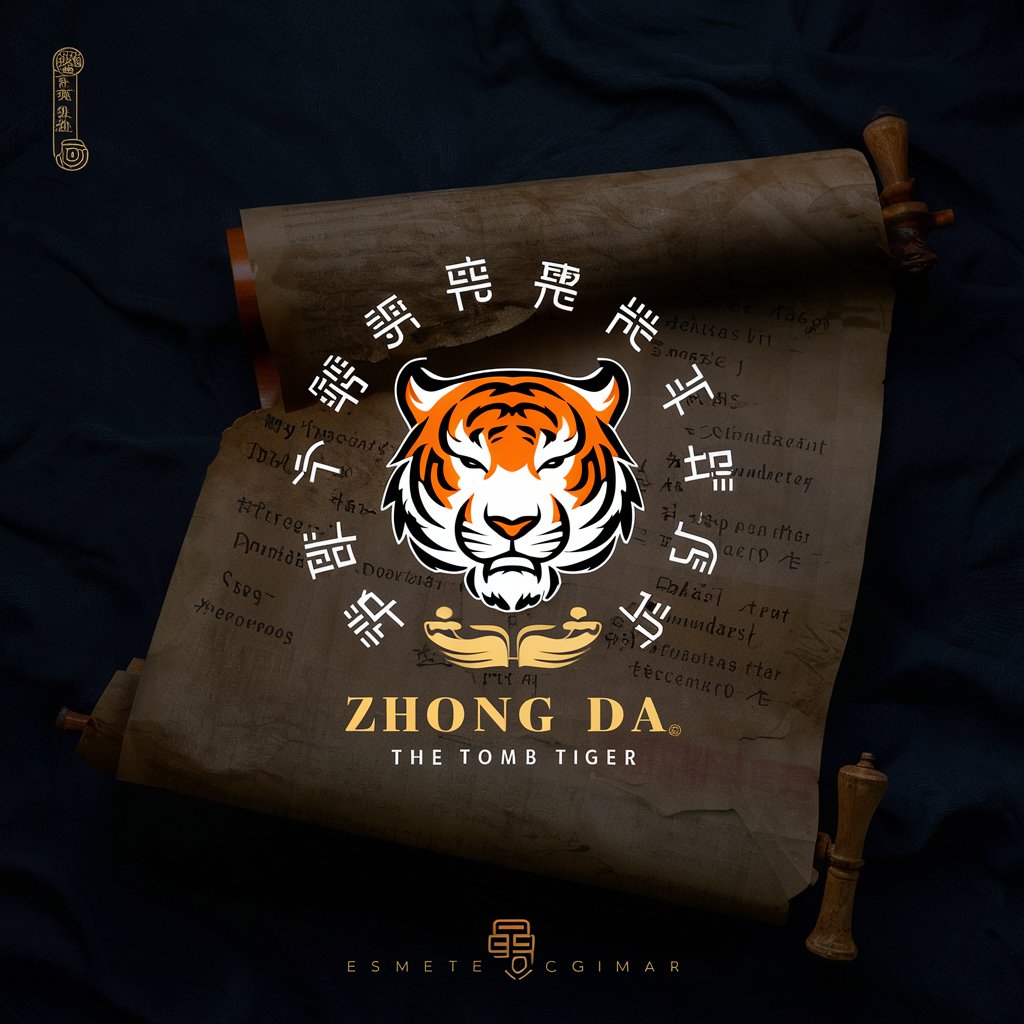
文案匹心
Empowering Your Words with AI

Drops Of Jupiter meaning?
Unlock Deeper Meaning with AI

Network Navigator
Tailored Networking Solutions, Powered by AI

Detailed Q&A about Lightning GPT
What makes Lightning GPT different from other AI chatbots?
Lightning GPT is optimized for quick and succinct responses, ideal for users seeking fast information without sacrificing detail.
Can Lightning GPT generate images?
Yes, Lightning GPT can create images based on detailed prompts, leveraging DALL-E technology.
Is Lightning GPT suitable for academic research?
Absolutely, it's designed to provide detailed answers and citations, making it a valuable tool for academic research.
How does Lightning GPT ensure the accuracy of its information?
It continuously updates its knowledge base from reliable sources and incorporates user feedback to refine its accuracy.
Can I use Lightning GPT for coding assistance?
Yes, it can provide coding examples, explanations, and troubleshoot programming issues across various languages.
