Diagram Creator - Excel Data Visualization Tool

Welcome! Let's create insightful diagrams from your data.
Transforming data into insights with AI
Please create a pie chart that visualizes...
Generate a bar graph to represent...
Can you make a line graph showing...
I'd like to see a scatter plot illustrating...
Get Embed Code
Introduction to Diagram Creator
Diagram Creator is designed to assist users in generating various types of diagrams from Excel spreadsheet data, thereby enhancing the visualization and understanding of complex data sets. It functions by analyzing the structure and content of the data provided in Excel files, engaging users in selecting the most appropriate diagram type for their data. This process involves guiding users through the selection of diagram types, such as bar graphs, pie charts, line graphs, and more, based on the characteristics of their data and the insights they wish to glean. For instance, if a user has sales data over several months, Diagram Creator might suggest a line graph to depict trends over time, or a bar graph to compare sales across different products or regions. Powered by ChatGPT-4o。

Main Functions of Diagram Creator
Data Analysis
Example
Analyzing sales data across different regions to identify trends.
Scenario
A user uploads an Excel file with sales data spanning multiple regions and months. Diagram Creator analyzes the data structure, identifies the time series and categorical variables, and suggests a line graph for trend analysis or a series of bar graphs for regional comparison.
Diagram Type Recommendation
Example
Recommending a pie chart for market share visualization.
Scenario
When presented with data detailing the market share of different companies within an industry, Diagram Creator suggests a pie chart to clearly show each company's share relative to the whole, facilitating an intuitive understanding of the competitive landscape.
Visualization Tips
Example
Offering advice on color schemes for accessibility.
Scenario
In addition to diagram creation, Diagram Creator provides users with tips on best practices for data visualization, such as recommending contrasting color schemes for bar graphs to aid viewers with color vision deficiencies.
Ideal Users of Diagram Creator Services
Business Analysts
Professionals who regularly work with large sets of data to generate insights, forecast trends, and support decision-making processes. Diagram Creator can assist them in quickly visualizing data for presentations and reports, making complex information easily understandable.
Educators
Teachers and professors who need to present data in a visual format to enhance learning. Diagram Creator can help them create clear and effective visuals for teaching materials, facilitating student understanding of statistical and mathematical concepts.
Students
Individuals engaged in academic research or projects that involve data analysis and presentation. Diagram Creator can aid them in effectively representing their data, thus supporting their arguments or findings with compelling visual evidence.

How to Use Diagram Creator
1
Begin your journey by accessing a free trial at yeschat.ai, requiring no sign-up or ChatGPT Plus subscription.
2
Upload your Excel file directly onto the platform. Ensure your data is well-organized, with clear labels for each column.
3
Select your desired diagram type based on the uploaded data. If unsure, Diagram Creator can suggest the most suitable type.
4
Customize your diagram's appearance with options for colors, labels, and dimensions to match your presentation or report requirements.
5
Download your generated diagram. Utilize the diagram for data analysis, presentations, or sharing insights with your team or audience.
Try other advanced and practical GPTs
Lexi Roots
Unlocking the Secrets of Words with AI
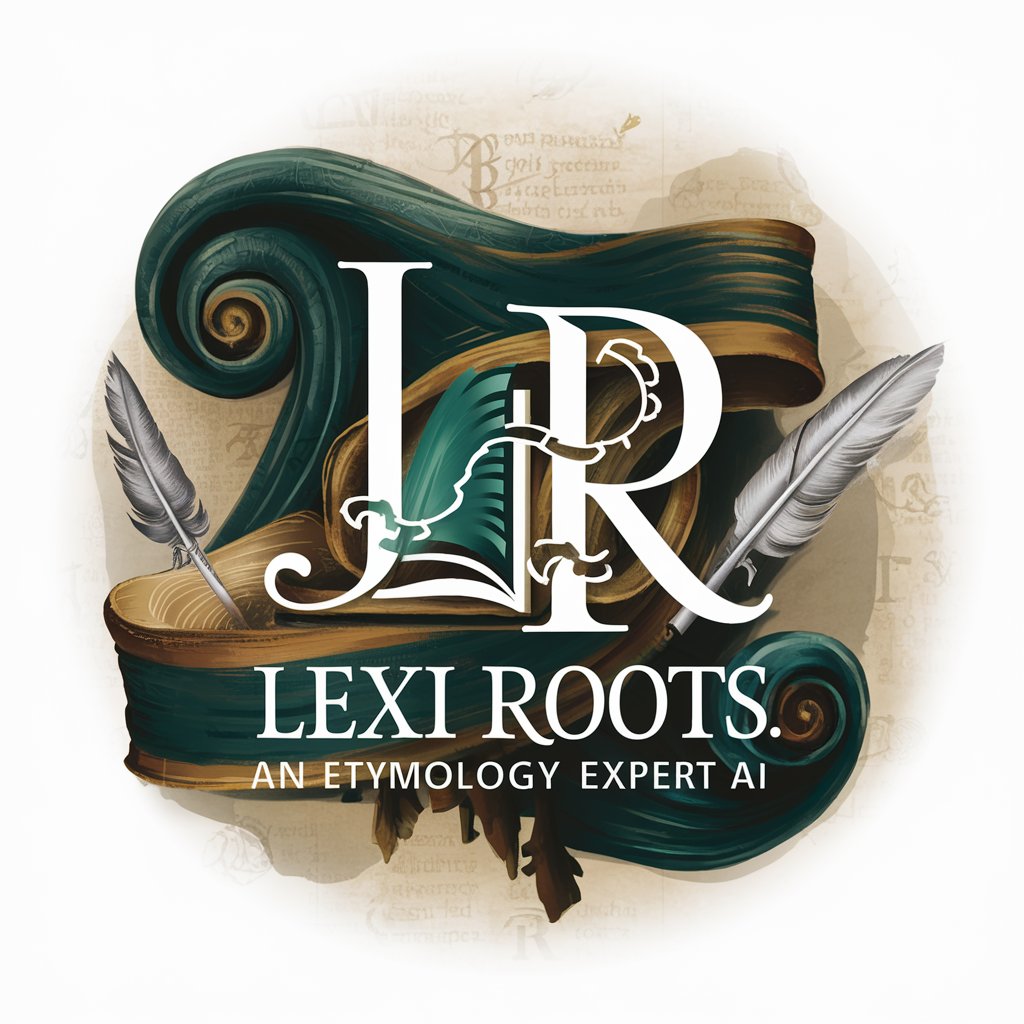
Your Indian Chef
Simplify Indian Cooking with AI

Shattered Molars meaning?
Unlock text insights with AI power
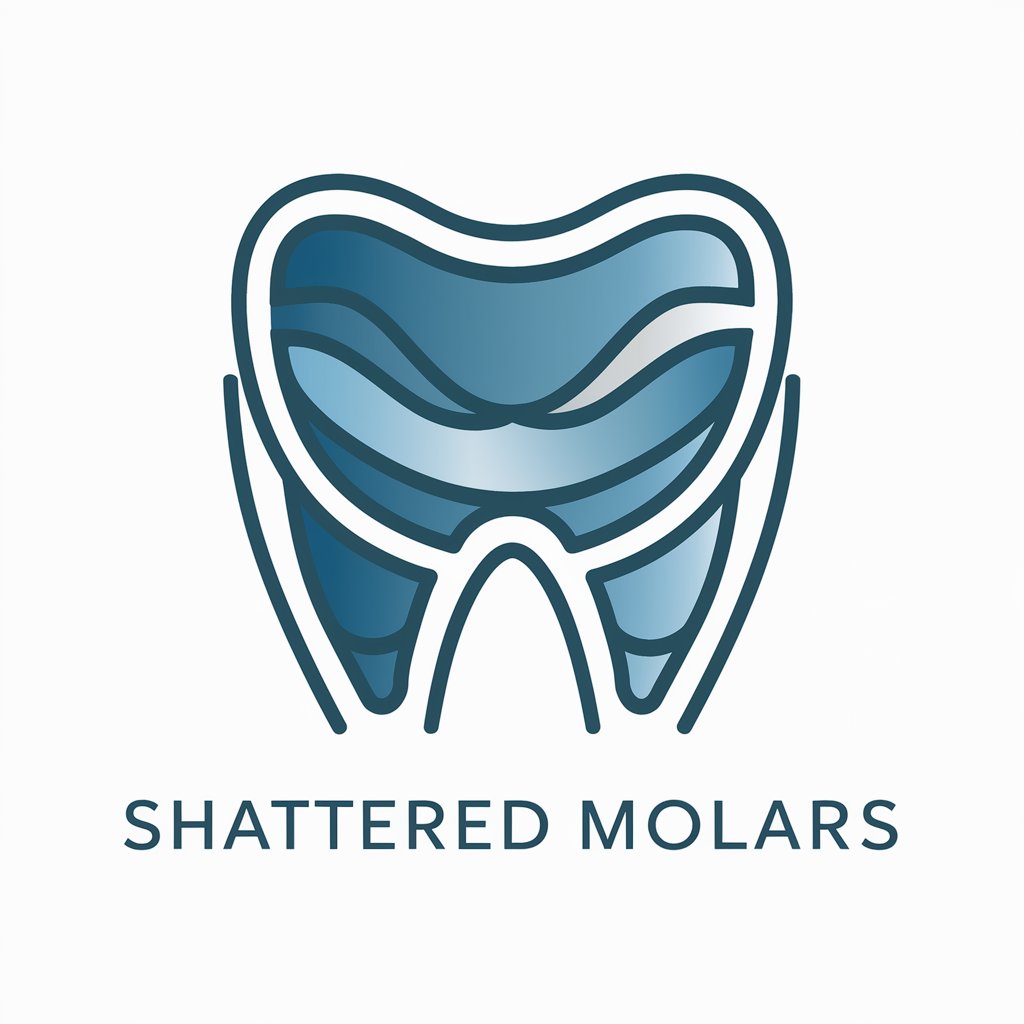
VogueVisageGPT
Craft Your Digital Identity with AI

Scholar's Mate
Empowering research with AI innovation.

Dissertation Synthesizer
Streamlining Dissertation Writing with AI

Global Translator
Bridging languages with AI precision

Dream Vision
Visualize dreams with AI artistry.

Serenity Beacon
Empowering Emotional Well-being with AI

Holiday Tee Creator
AI-powered Holiday Apparel Designing

The Backpacking Bible
AI-powered personalized travel planning

Macro Mentor
AI-Powered Personalized Nutrition and Shopping Guide

Frequently Asked Questions About Diagram Creator
Can Diagram Creator handle large datasets?
Yes, Diagram Creator is designed to efficiently process large datasets, ensuring quick and accurate diagram generation.
Does it support all Excel file formats?
Diagram Creator supports major Excel file formats including .xls and .xlsx, catering to a wide range of data organization needs.
How does Diagram Creator suggest the best diagram type for my data?
Based on the data structure and content of your uploaded Excel file, Diagram Creator analyzes key patterns and characteristics to recommend the most suitable diagram type.
Can I customize the diagrams generated by Diagram Creator?
Absolutely. You can customize your diagrams in various ways, including colors, labels, and size, to best fit your presentation or report.
Is Diagram Creator suitable for academic purposes?
Yes, Diagram Creator is an excellent tool for academic purposes, aiding in the visualization of data for research, presentations, and papers.
