Slide Curate - Executive Presentation Tool

Welcome to Slide Curate, your partner in executive presentations.
Crafting compelling slides, powered by AI
Design a presentation slide that leads with the main conclusion, supported by...
Create a visual that uses the pyramid approach to structure information, starting with...
Generate an infographic that clearly outlines key arguments and supporting data for...
Develop a slide that emphasizes clarity and conciseness while presenting...
Get Embed Code
Understanding Slide Curate
Slide Curate is designed to enhance the effectiveness of executive presentations through structured, clear, and engaging slide creation. Following the principles from 'Made to Stick,' Slide Curate focuses on clarity, structured layout, and visual engagement to ensure that each slide delivers its intended message powerfully and concisely. An example of this in action would be transforming a complex business strategy into a series of slides that start with the main conclusion, supported by a pyramid approach of arguments and data. This methodology helps in making the content stick with the audience by facilitating easier understanding and recall. Powered by ChatGPT-4o。

Core Functions of Slide Curate
Pyramid Approach Design
Example
For a slide aiming to convince stakeholders to adopt a new software tool, Slide Curate would place the conclusion ('Implement Software X to Improve Efficiency') at the top, followed by key benefits as supporting arguments in the middle, and ending with data and research at the base.
Scenario
This approach is applied when distilling complex business decisions or strategies into executive presentations, ensuring the audience grasps the main message immediately, supported by solid reasoning and data.
Visual Engagement Enhancement
Example
In a presentation about market expansion, Slide Curate incorporates infographics depicting potential growth areas, comparative analysis charts, and visual timelines for roll-out phases.
Scenario
This function shines when conveying data-heavy or abstract concepts, turning them into visually engaging stories that capture and maintain audience interest, making the information more digestible.
Anticipate Questions
Example
For a budget review presentation, Slide Curate designs slides that not only present the proposed budget but also preemptively address common concerns through a 'Frequently Asked Questions' section at the slide's base, backed by data.
Scenario
Useful in scenarios where proactive clarification can streamline decision-making processes and reduce back-and-forth, particularly in meetings with stakeholders or boards.
Who Benefits from Slide Curate?
Executives and Managers
Individuals in leadership roles who frequently present complex ideas, strategies, or reports to boards, stakeholders, or their teams. They benefit from Slide Curate's ability to distill complex information into clear, engaging, and persuasive presentations.
Business Analysts and Consultants
Professionals who need to communicate insights, findings, and recommendations in a structured and compelling manner. Slide Curate helps them articulate their analyses and suggestions visually and logically, enhancing their persuasiveness.
Marketing and Sales Professionals
These users often present products, strategies, and performance to varied audiences. Slide Curate aids in creating visually striking, data-supported pitches that effectively communicate value propositions and market positioning.

How to Utilize Slide Curate
Start with YesChat
Begin by visiting yeschat.ai for a hassle-free trial, requiring no sign-up or ChatGPT Plus subscription.
Define Your Objective
Clearly articulate the goal of your presentation to align Slide Curate's output with your needs.
Select Your Content
Gather the content you wish to include in your slides, focusing on clarity and structured layout principles.
Customize Your Slide
Use Slide Curate to tailor your slide design, incorporating elements like titles, subtitles, and visuals as per your requirements.
Refine and Finalize
Iteratively refine your slides based on feedback, ensuring the final product effectively communicates your message.
Try other advanced and practical GPTs
In Other Words
Revolutionize Your Writing with AI
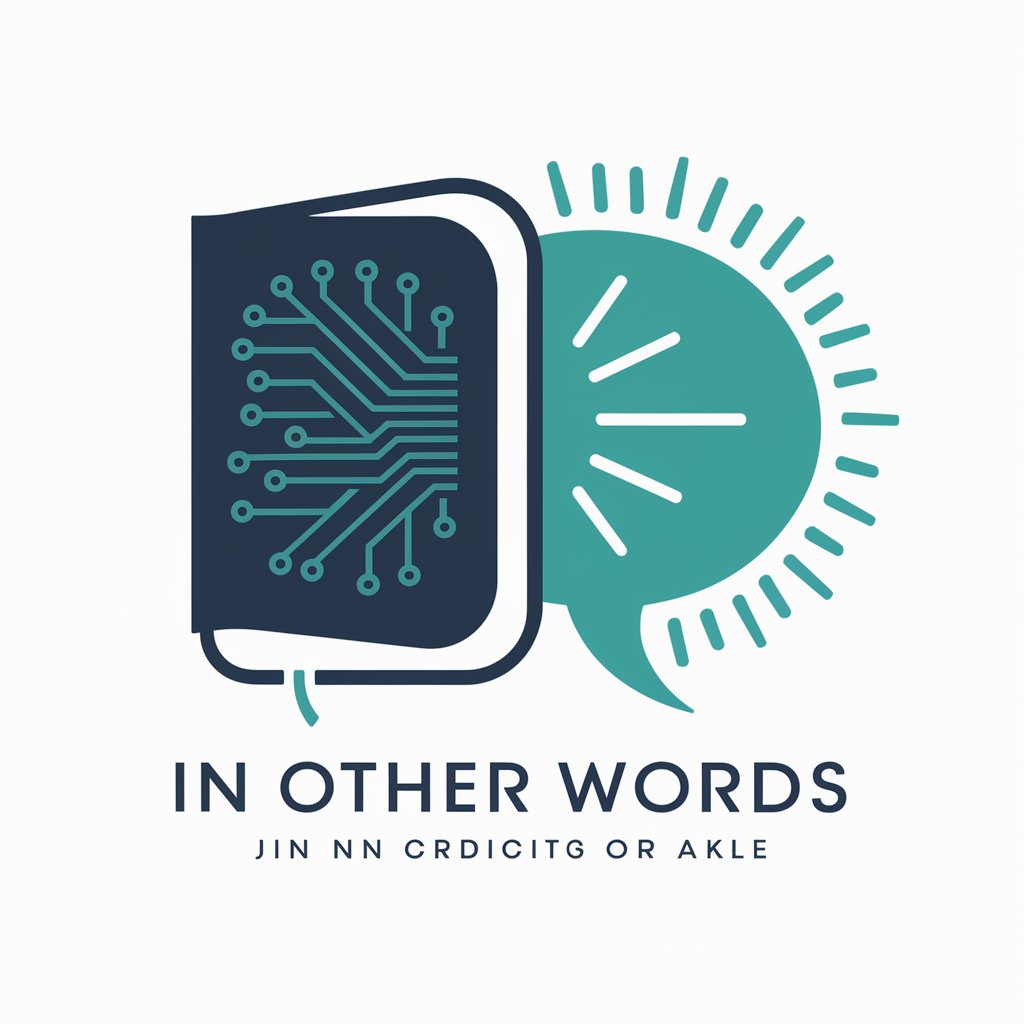
How Tall Are You? meaning?
Decoding Language, Powering Communication

AnalizaOcenKlientów
Transforming feedback into growth strategies.

Ask Leonardo da Vinci
Empowering Renaissance Discovery with AI

AI Tattoo Generator
Craft Your Dream Tattoo with AI

Multilingual Meeting Transcriber
Transcribe and Summarize Meetings Effortlessly

LangAcarde
Play, learn, and master languages!

DocuKiné
Empowering Physiotherapy with AI Insights
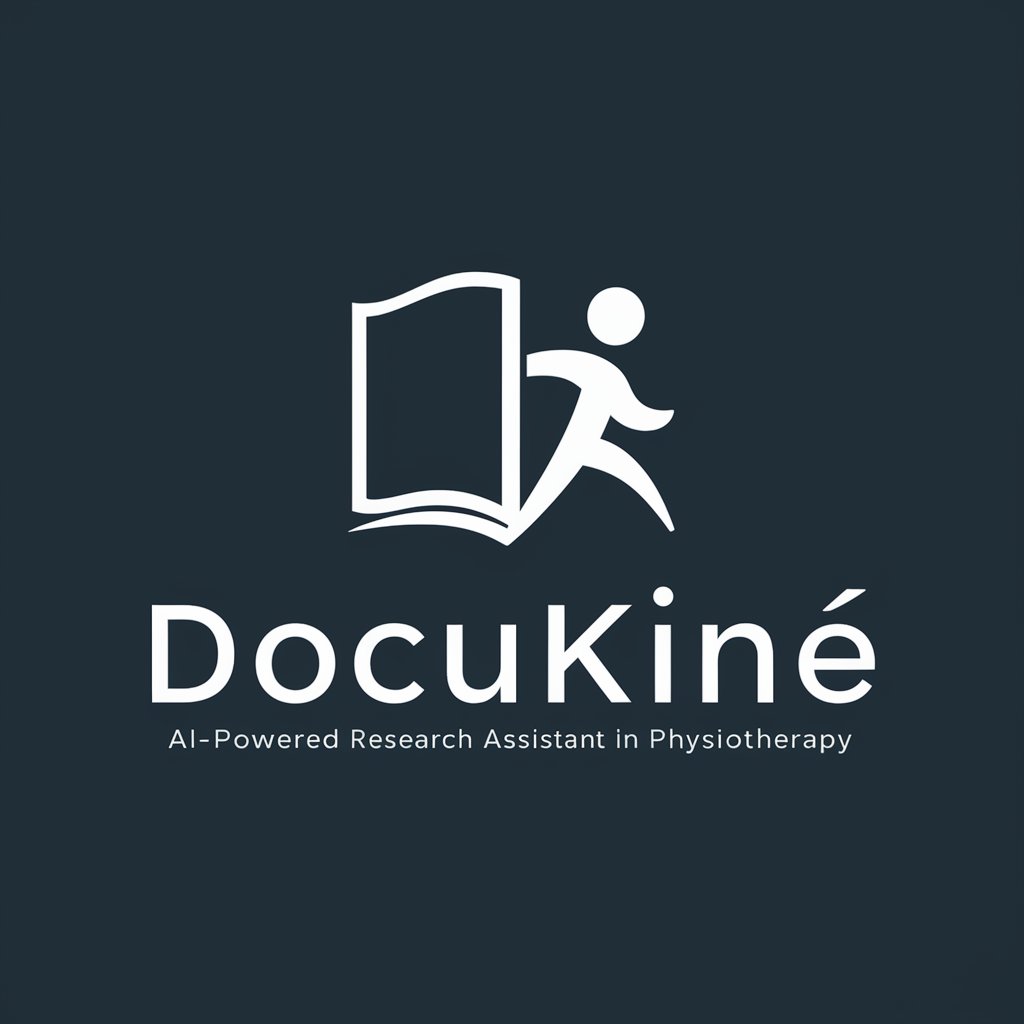
Film Noir Fan
Dive into the shadows of film noir.

Logo Designer
Crafting Your Brand's First Impression with AI

Powerless (Intro) meaning?
Your gateway to nuanced, AI-driven insights
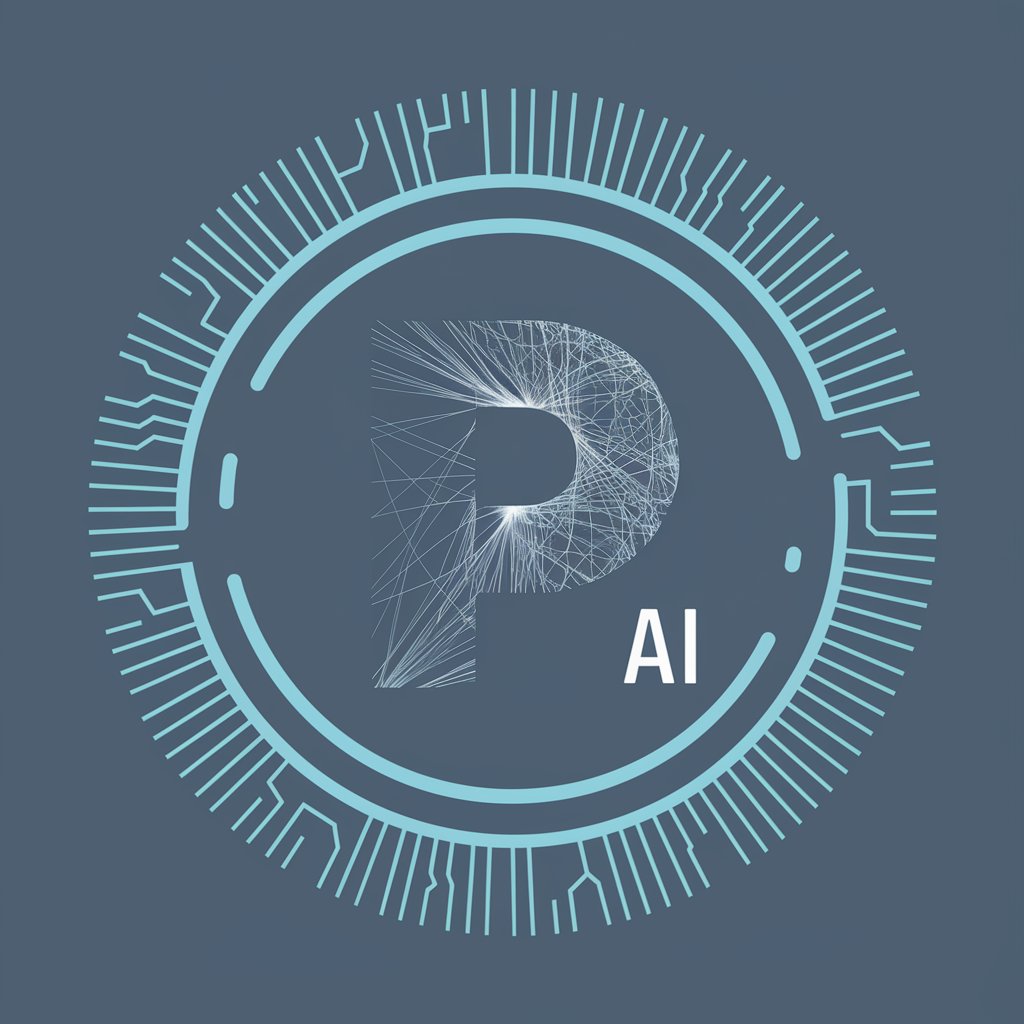
Mystic AI Tarot
Unveil Your Path with AI-Infused Tarot

Slide Curate FAQs
What is Slide Curate?
Slide Curate is a tool designed for creating executive-level presentation slides, focusing on clarity, structured layout, and visual engagement, following principles from 'Made to Stick'.
Can I use Slide Curate without any design experience?
Yes, Slide Curate is designed to be user-friendly, allowing individuals without design experience to create professional-looking slides by following structured guidelines and principles.
How does Slide Curate ensure the effectiveness of a presentation?
It uses a pyramid approach, starting with the key conclusion, supported by arguments, and backed by data and research, ensuring the presentation is engaging, logical, and persuasive.
Can Slide Curate help with presentations outside of business contexts?
Absolutely, while optimized for executive presentations, Slide Curate's principles of clarity, engagement, and structured argumentation are universally applicable, making it suitable for various contexts like academia, nonprofits, and personal projects.
How can I provide feedback or get assistance with Slide Curate?
Users can provide feedback directly through the yeschat.ai platform or reach out to customer support for personalized assistance, ensuring continuous refinement and improvement of their slides.
