Bullet Point Assistant - concise content summarization

Hello! Let's turn your text into clear bullet points.
Transform text into actionable bullet points.
Please summarize the following meeting notes:
Convert this text into clear bullet points:
Create a concise list of action items from this paragraph:
Extract the main ideas and present them as bullet points:
Get Embed Code
Introduction to Bullet Point Assistant
Bullet Point Assistant is designed to help users convert extensive or detailed narratives into concise, easy-to-understand bullet points. This tool focuses on extracting key actions and main ideas from a given text, ensuring clarity and objectivity without personal opinions or subjective interpretations. It is particularly useful in situations where quick understanding and action are required from complex information. For example, summarizing a lengthy meeting transcript into bullet points that highlight main decisions, action items, and responsibilities can save time and improve organizational efficiency. Powered by ChatGPT-4o。

Main Functions of Bullet Point Assistant
Summarization
Example
Converting a detailed project report into bullet points summarizing objectives, key findings, and next steps.
Scenario
In project management, where quick dissemination of project status and required actions to team members is crucial.
Clarification
Example
Breaking down complex technical documentation into bullet points that outline main features, system requirements, and installation steps.
Scenario
For technical support staff or users needing to understand or convey technical information efficiently.
Actionable Items Extraction
Example
Identifying and listing actionable items from a business strategy document, including milestones, responsible parties, and deadlines.
Scenario
Useful for strategic planning sessions or management meetings where clarity on action items is essential for execution.
Ideal Users of Bullet Point Assistant Services
Business Professionals
Individuals who frequently engage in meetings, prepare or digest reports, and require quick synthesis of information to make decisions or communicate effectively.
Students and Academics
Those involved in research or studying, needing to condense large volumes of information into digestible, study-friendly formats.
Technical Users
Users who regularly interact with technical documentation or data and need to summarize or clarify complex information for broader audiences.

How to Use Bullet Point Assistant
Start Your Free Trial
Access Bullet Point Assistant by visiting yeschat.ai for an initial trial, no sign-up or ChatGPT Plus subscription required.
Identify Your Needs
Determine the specific content or text you need to convert into bullet points, such as meeting notes, academic research, or project plans.
Input Your Text
Copy and paste your text into the input field provided by Bullet Point Assistant to start the conversion process.
Review the Bullet Points
Examine the generated bullet points for accuracy and completeness. You can make adjustments or re-submit the text for further refinement.
Utilize the Output
Use the structured bullet points in your reports, presentations, study materials, or any other relevant documents.
Try other advanced and practical GPTs
Karte für Fotoalbum
Mapping memories with AI precision.

Corporate Tax Connector
Empowering Tax Solutions with AI

이미지와 시의 조화
Transforming Thoughts into Art and Verse
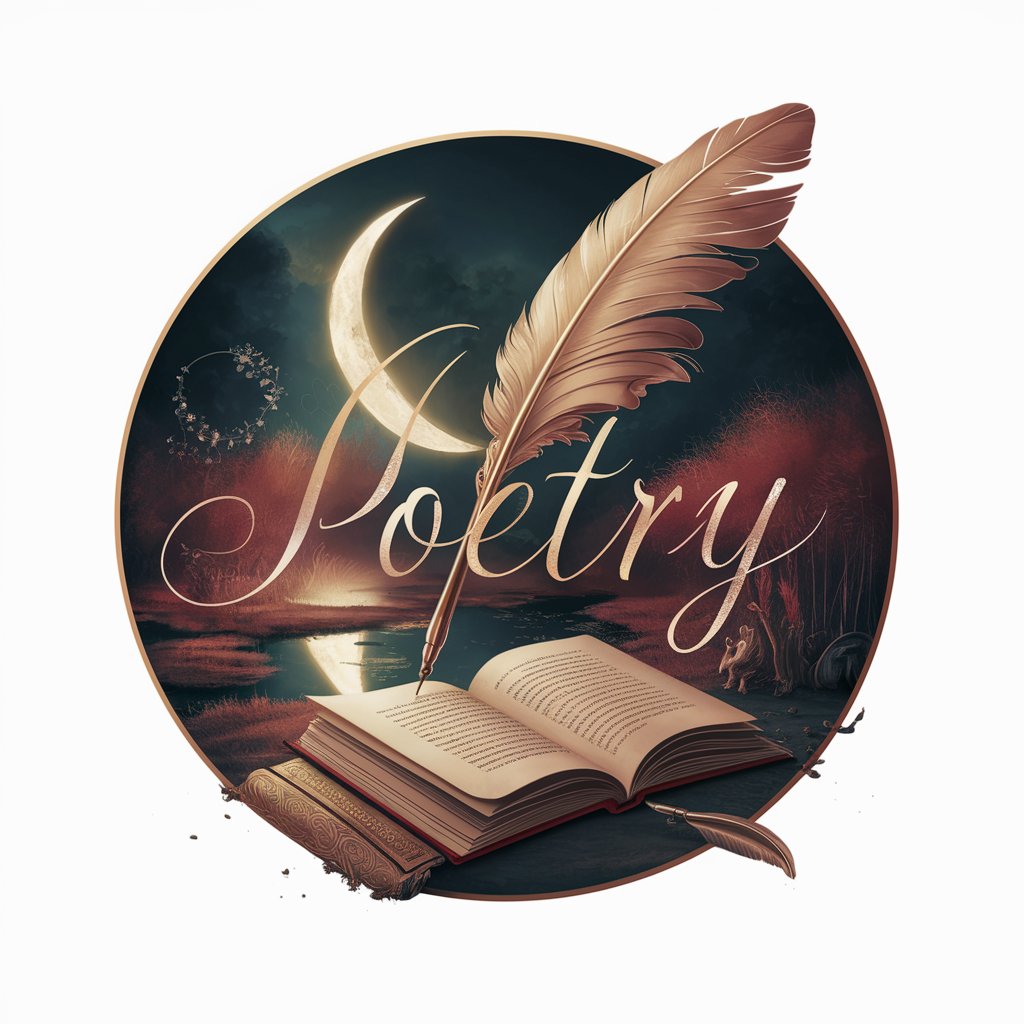
翻譯蒟蒻 ( 越南語 )
Bridging Languages with AI Power
Red Reader
Unlock insights with AI-powered analysis.

Brainstorm Buddy
Unleash creativity with AI-powered brainstorming

Business Model Coach
Empower Your Business Strategy with AI

翻譯蒟蒻 ( 粵語 )
Seamless AI-Powered Language Translation

El Analista Financiero
Empowering Financial Decisions with AI

Build Your Brand - The AI Branding Consultant
Empower Your Brand with AI Insight

Alice the Counsellor
Navigate emotions with AI-powered guidance

Value Prop Guide
Craft Winning Value Propositions with AI

Bullet Point Assistant FAQ
What is Bullet Point Assistant?
Bullet Point Assistant is a tool designed to convert extended text into concise, easy-to-understand bullet points, focusing on main ideas and actionable items.
Can Bullet Point Assistant handle complex text?
Yes, it can process complex text across various domains, including academic writing, business plans, and technical documentation, by extracting key points and actions.
Is Bullet Point Assistant suitable for academic purposes?
Absolutely. It's ideal for summarizing research, lectures, and study notes into bullet points, making information easier to review and memorize.
How can businesses benefit from Bullet Point Assistant?
Businesses can use it to distill meeting minutes, reports, and project updates into bullet points, facilitating clearer communication and decision-making.
Does Bullet Point Assistant support multiple languages?
While primarily designed for English text, Bullet Point Assistant can handle texts in other languages with varying degrees of effectiveness, depending on the language's complexity and structure.
