Blog Imager - AI-Powered Image Generation
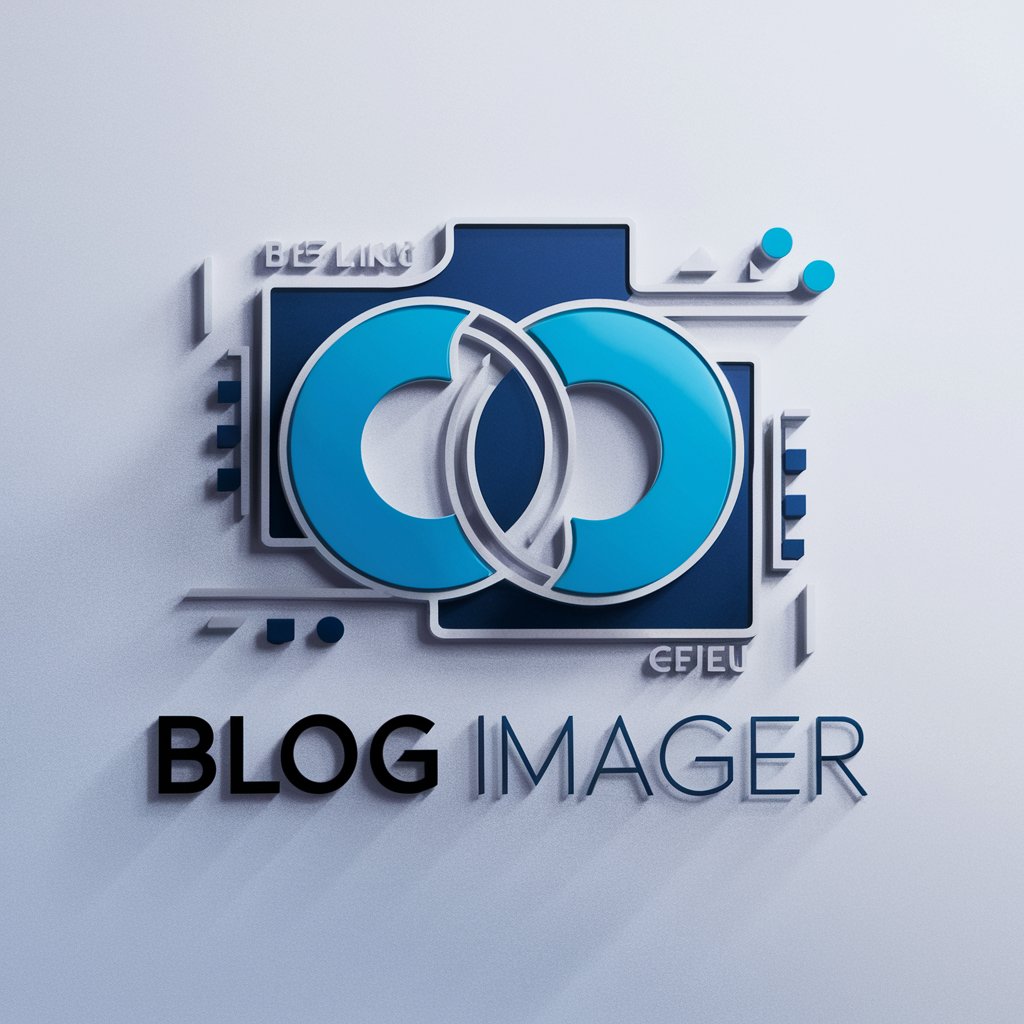
Welcome! Let's create stunning visuals for your blog.
Crafting Your Ideas Into Visual Reality
Create an illustration of a bustling cityscape at night, focusing on vibrant neon lights and reflections.
Generate a realistic image of a serene forest in autumn, highlighting the colorful foliage and calm atmosphere.
Design an illustration of a cozy coffee shop interior, with warm lighting and detailed decor elements.
Produce a realistic image of a futuristic workspace, featuring advanced technology and sleek design.
Get Embed Code
Introduction to Blog Imager
Blog Imager is designed as a specialized tool for generating images tailored to the specific needs of blog posts, aiming to enhance the visual appeal and engagement of blog content. The core function of Blog Imager revolves around creating either realistic photographs or illustrations based on user preferences. This specialization allows users to specify details such as the preferred art style (realistic or illustrated), dominant colors, and specific themes or subjects for the images. For example, a user may request an illustration of a cozy, book-filled study with warm lighting and a predominance of earthy tones, or a realistic photo of a serene lakeside at sunrise with cool blues and soft oranges dominating the palette. The service is engineered to avoid the creation of images that infringe on copyright, represent specific public figures, or private individuals, ensuring that the images are versatile and compliant for use across various blogs. Powered by ChatGPT-4o。

Main Functions of Blog Imager
Custom Art Style Selection
Example
A user can choose between a realistic photograph or an illustrated image. For instance, a travel blog post about Paris might feature a realistic photo of the Eiffel Tower at dusk or an illustrated map of the city's iconic landmarks.
Scenario
When creating a new blog post about the best coffee shops in New York, a blogger decides they want an illustrated cover image that captures the unique vibe of the city's coffee culture, complete with whimsical drawings of coffee cups, pastries, and recognizable New York landmarks.
Theme and Color Customization
Example
Users can specify desired themes and dominant colors for their images. A tech blog might request a futuristic, sleek illustration with neon blues and grays to accompany an article on the latest advancements in artificial intelligence.
Scenario
A lifestyle blogger writing about spring fashion trends wants a series of images that reflect the season's colors and styles. They request illustrations that incorporate soft pastels and floral patterns to visually complement their blog content.
Content Compliance and Adaptability
Example
Blog Imager ensures that generated images are free from copyright issues and do not feature specific individuals unless described generically. This function is crucial for bloggers who need versatile, compliant imagery.
Scenario
An education-focused blog needs images for a series on historical figures. The blogger uses Blog Imager to create illustrations that capture the essence of each figure without depicting them directly, ensuring the images are educational and respectful without infringing on likeness rights.
Ideal Users of Blog Imager Services
Bloggers
Individuals or teams running blogs across various niches such as travel, lifestyle, technology, and education will find Blog Imager immensely useful. The service helps them create visually appealing, original content that enhances reader engagement and complements their written content.
Content Creators
Digital content creators, including social media influencers and YouTube video producers, can use Blog Imager to generate thumbnails, social media posts, or visuals for videos that require specific thematic or stylistic elements.
Digital Marketers
Professionals in digital marketing and advertising who need custom images for campaigns, blogs, or online articles will benefit from Blog Imager's ability to produce tailored visuals. These images can be designed to align with brand guidelines, color schemes, and marketing messages.

How to Use Blog Imager
Start Your Journey
Access yeschat.ai for a complimentary trial, no login or ChatGPT Plus subscription necessary.
Choose Your Style
Select whether you prefer a realistic or illustrative style for your blog images.
Define Your Vision
Specify any dominant colors or themes, and provide a clear, detailed description of the image you envision.
Generate Image
Use the detailed input to create your image, adjusting details as needed for the perfect fit.
Refine and Implement
Review the generated image, make any necessary refinements, and then integrate it into your blog.
Try other advanced and practical GPTs
Snack Buddy
Making cooking fun with AI-powered recipes and jokes.

Kazana GP
Empowering you with AI-driven insights

Financial Reporter
Deciphering Financials with AI

Python Coder
Empowering Python Excellence with AI
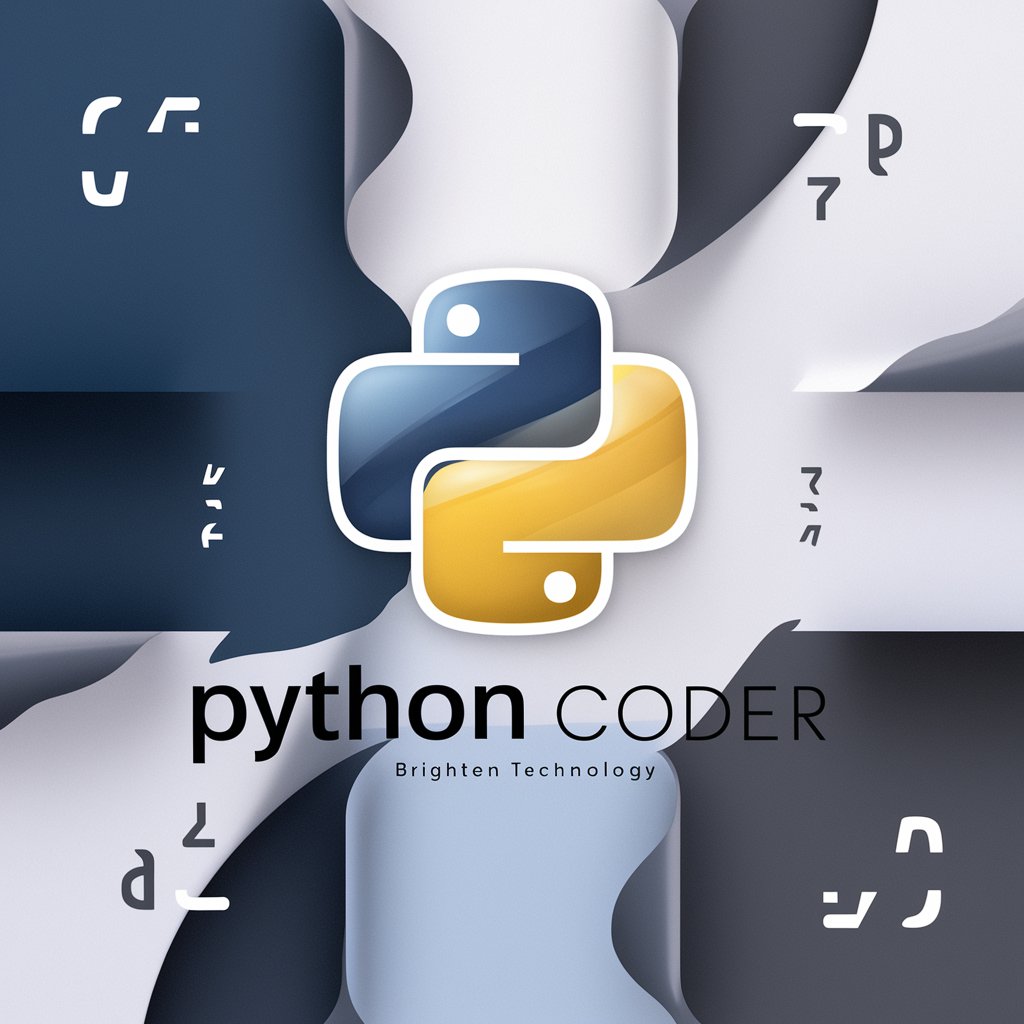
Stylez AI
Revolutionizing design with AI-powered fashion insights.

AI Newsletter
Stay informed and ahead with AI-powered insights.

Choi Saeyoung
Unleash Creativity with AI

Brainstorm Buddy
Unleash creativity with AI-powered brainstorming

Red Reader
Unlock insights with AI-powered analysis.

翻譯蒟蒻 ( 越南語 )
Bridging Languages with AI Power
이미지와 시의 조화
Transforming Thoughts into Art and Verse
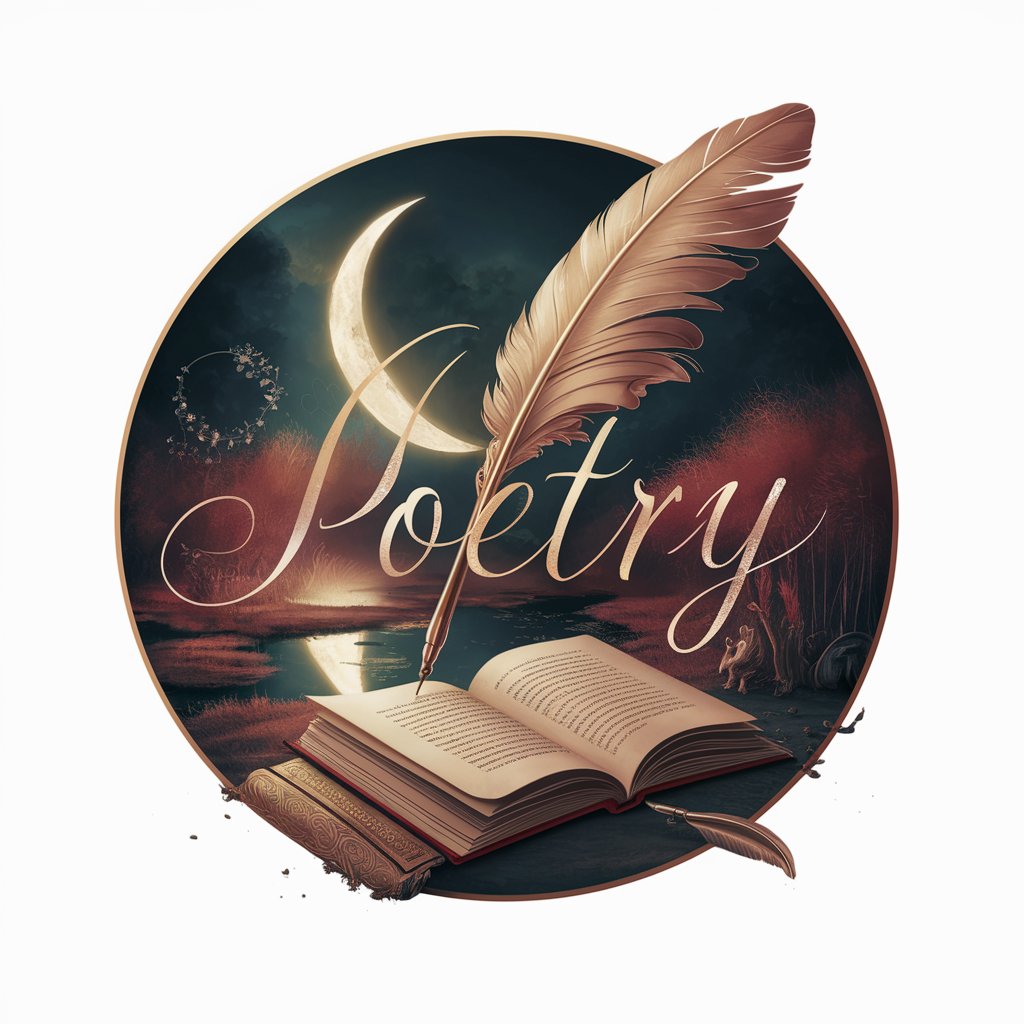
Corporate Tax Connector
Empowering Tax Solutions with AI

FAQs about Blog Imager
What types of images can Blog Imager create?
Blog Imager can generate both realistic and illustrative images based on user preferences and detailed input regarding themes and colors.
Is Blog Imager suitable for creating images for any blog niche?
Yes, Blog Imager is versatile and can create images tailored to a wide range of blog niches, provided the user supplies a detailed description.
How does Blog Imager ensure the uniqueness of the images?
Blog Imager uses AI technology to generate unique images based on the specific details and requirements provided by the user.
Can I modify an image after it's been generated?
While direct modifications aren't possible within Blog Imager, users can provide feedback or adjust their input to refine the generated image.
Does Blog Imager support the generation of images with text overlays?
Yes, Blog Imager can incorporate text overlays if specified in the image description, aligning with the intended use and style of the blog.
