Text File Transformer - Versatile Document Transformation

Welcome to Text Wizard, your expert in text file management and editing!
Elevate Your Documents with AI
Guide me on creating a table in a .doc file that...
How do I format a .txt document to ensure...
Can you help automate the process of...
What are the best practices for ensuring cross-platform compatibility for...
Get Embed Code
Overview of Text File Transformer
Text File Transformer is designed as an advanced assistant specialized in handling a wide range of text file formats such as .txt, .doc, .rtf, .html, and .md. Its core purpose is to facilitate the creation, formatting, and editing of documents, ensuring they meet both professional standards and the specific requirements of the users. It excels in tasks that require detailed attention to layout, content structuring, and ensuring compatibility across different platforms and devices. For instance, it can transform a plain text file into a richly formatted HTML webpage or a Markdown file, complete with embedded visual aids or complex data tables, thus catering to diverse documentation needs. Powered by ChatGPT-4o。

Core Functions of Text File Transformer
Document Creation and Editing
Example
Generating a business report in a .doc format with structured headings, footnotes, and embedded charts.
Scenario
A business analyst uses the Transformer to compile data into a comprehensive report, enhancing readability and professional appearance.
Format Conversion
Example
Converting an HTML file to a Markdown file while preserving hyperlinks and formatting.
Scenario
A web developer needs to migrate blog content from an HTML-based site to a Markdown-supported platform, maintaining the integrity of the content.
Automated Scripting for Repetitive Tasks
Example
Creating a script to automatically format log files into a structured .txt document for daily reports.
Scenario
An IT administrator automates the process of converting and summarizing large volumes of system log files into a readable report format for review in team meetings.
Visual Aid Integration
Example
Enhancing a marketing proposal .docx with custom-generated images that align with the text content.
Scenario
A marketing specialist incorporates tailored visuals into a proposal document to effectively communicate concepts and strategies to clients.
Target User Groups for Text File Transformer
Content Creators and Marketers
This group benefits from the ability to rapidly prototype and finalize content across various formats, ensuring their messaging is both visually appealing and compatible with different content management systems.
Developers and Technical Writers
They require precise control over documentation formats, often converting between markdown, HTML, and other file types, while integrating code snippets, links, and technical diagrams accurately.
Academics and Researchers
This group needs to manage large volumes of data and references, transforming them into well-structured documents, reports, or publications, often adhering to strict formatting guidelines.
Administrative Professionals
Professionals who regularly compile reports, manuals, and policy documents would find the Transformer's automated formatting and structuring capabilities invaluable for maintaining consistency and accuracy in official documentation.

How to Use Text File Transformer
Start Your Journey
Begin by visiting yeschat.ai to access a free trial of Text File Transformer, with no requirement for login or a ChatGPT Plus subscription.
Select Your Task
Choose the specific text file task you want to accomplish from the provided options, such as document editing, formatting, or creating visual aids.
Upload Your File
Upload the text file you wish to transform. Supported formats include .txt, .doc, .rtf, .html, and .md.
Customize the Transformation
Specify your requirements for the transformation, including any formatting preferences, the addition of visual aids, or automation scripts.
Download or Share
Once the transformation is complete, download the updated file or share it directly from the platform.
Try other advanced and practical GPTs
Recovery Advisor for Addicts
Navigating Recovery with AI-Powered Biblical Wisdom
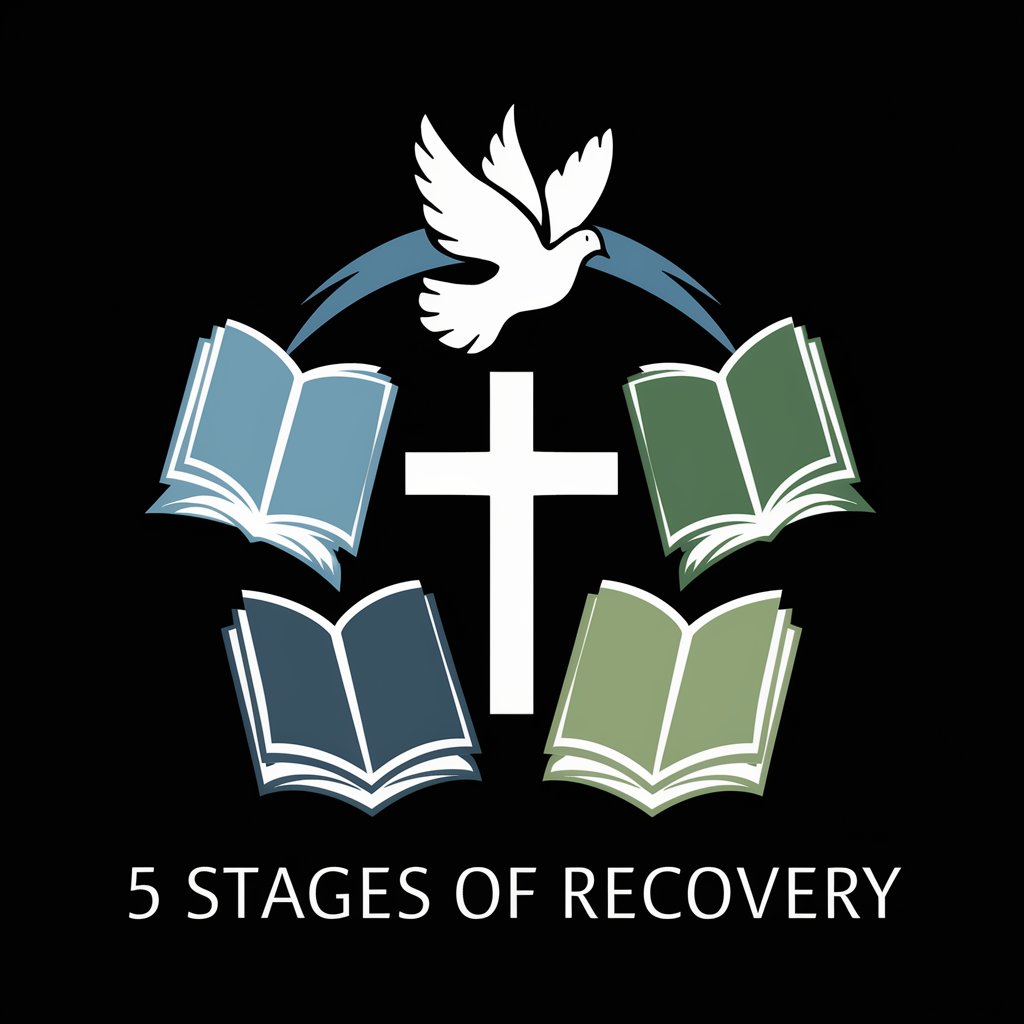
Career Guesser
Unlock your potential career path with AI imagination.

NutriGuide Expert
Tailored dietary guidance at your fingertips.

SuperBowl Odds
Bet smarter with AI-powered SuperBowl Odds

Big Idea Brainstormer
Empowering Innovation with AI

Piezo Material Properties
Discovering piezoelectric potential, powered by AI.

Resume Coach -Value Based Winning -
Elevate Your Resume with AI-Powered Insights

Bedtime Storyteller
Dream Big, Every Night

Thotarot
Divine Guidance at Your Fingertips
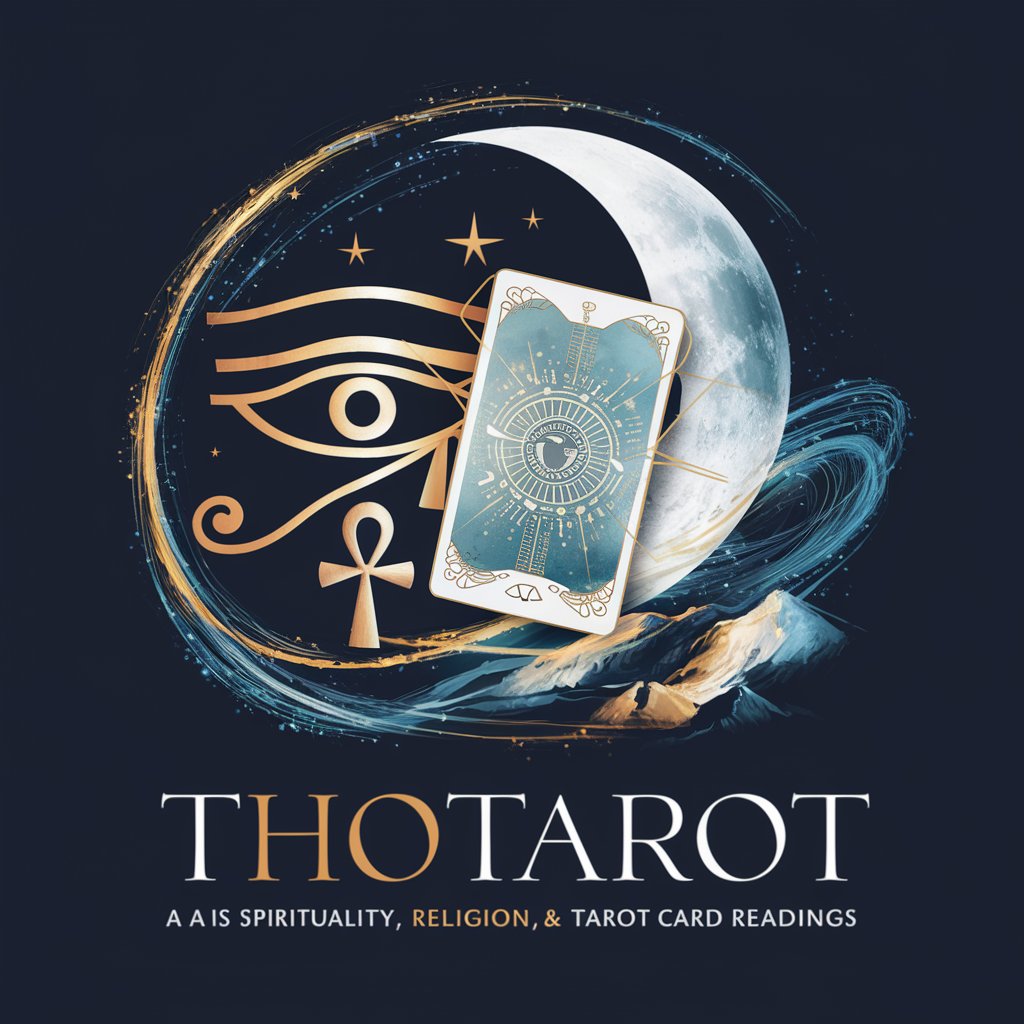
Symfo | React Expert
Powering web development with AI insights.

E-6 Staff Sergeant Trainer
Empower Leadership with AI

Pets4You
Turn faces into pets with AI magic!

Text File Transformer Q&A
What file formats does Text File Transformer support?
Text File Transformer supports a wide range of text file formats, including .txt, .doc, .rtf, .html, and .md, accommodating various document creation and editing needs.
Can Text File Transformer automate repetitive document editing tasks?
Yes, it can automate repetitive tasks through custom macros and scripts, streamlining document editing processes and enhancing productivity.
How does Text File Transformer ensure cross-platform compatibility?
It optimizes documents for cross-platform compatibility, ensuring that formatting remains consistent across different operating systems and document viewers.
Is it possible to add visual aids to documents with Text File Transformer?
Absolutely. Utilizing DALL-E, it can enhance documents with tailored visual aids and illustrations, making them more engaging and informative.
How does Text File Transformer handle document troubleshooting and optimization?
It provides feedback on unsupported formatting or corrupted files and offers comprehensive solutions, ensuring documents meet professional standards.
