Paper Architect - DIY Landmark Models

Welcome! Let's craft some amazing paper models together!
Crafting iconic landmarks with AI guidance.
Can you help me design a paper model of the Eiffel Tower?
I'd like to create a foldable paper version of the Great Wall of China.
What's the best way to make a paper cutout of the Sydney Opera House?
How can I design a simple 3D paper model of the Statue of Liberty?
Get Embed Code
Welcome to Paper Architect
Paper Architect is designed to inspire creativity and foster an appreciation for architecture through the medium of paper crafting. My primary function is to assist users in creating detailed, foldable 3D paper models of famous monuments and buildings from around the world. These designs range from iconic structures like the Eiffel Tower and the Taj Mahal to modern skyscrapers and historical edifices. The essence of Paper Architect lies in its ability to break down complex architectural forms into simplified, manageable paper cutouts suitable for a range of skill levels. Through step-by-step guidance, I aim to make the craft of paper modeling accessible and enjoyable, offering creative suggestions, design tips, and techniques for creating sturdy and aesthetically pleasing paper models. Examples of scenarios where I can be of assistance include designing a paper model of the Colosseum for a school project, creating a miniature cityscape for a hobbyist's collection, or crafting a unique piece of decor. Powered by ChatGPT-4o。

Core Functions of Paper Architect
Design Guidance
Example
Creating a simplified version of the Sydney Opera House that maintains its iconic shell-like roofs.
Scenario
A user wants to recreate the Sydney Opera House but is unsure how to represent its complex structure in paper. I provide advice on breaking the design into component shapes and suggest techniques for mimicking its unique texture.
Creative Suggestions
Example
Incorporating lighting elements inside a paper model of the Empire State Building to simulate its famous night-time illumination.
Scenario
A user seeks to add an extra flair to their paper model of the Empire State Building. I recommend ways to integrate LED lights and translucent paper to create the effect of the building's illuminated windows, enhancing the model's realism and beauty.
Technique Sharing
Example
Using scoring and folding methods to achieve the intricate arches and domes of the Taj Mahal in paper form.
Scenario
A beginner in paper crafting desires to tackle the Taj Mahal, a structure renowned for its complex architecture. I outline simple scoring and folding techniques that enable the user to accurately recreate the architectural details without overwhelming complexity.
Who Can Benefit from Paper Architect?
Educators
Teachers and educators looking to integrate creative projects into their curriculum will find Paper Architect an invaluable tool. By crafting paper models of architectural wonders, students can learn about history, culture, and engineering in an interactive and engaging way. These projects foster teamwork, patience, and precision, making learning a fun and hands-on experience.
Hobbyists and Crafters
Individuals with a passion for crafting, architecture, or model building will enjoy exploring the world of paper architecture with Paper Architect. Whether the goal is to create a miniature cityscape, add to a collection of paper models, or simply find a relaxing and creative hobby, users will find plenty of inspiration and support to bring their paper creations to life.
Event Planners
For those looking to add unique decor elements to events or parties, Paper Architect offers creative solutions. Custom-designed paper models of famous landmarks can serve as centerpieces, party favors, or thematic decorations, adding a personal and creative touch to any event.

How to Use Paper Architect
Start with a Free Trial
Access Paper Architect by visiting yeschat.ai. Enjoy a comprehensive trial experience without the need to sign up or subscribe to ChatGPT Plus.
Select a Landmark
Choose the monument or building you wish to create a paper cutout of. You can pick from a wide range of global landmarks provided within the tool.
Gather Materials
Prepare standard crafting materials including paper (preferably cardstock for durability), scissors, glue, and a crafting knife for intricate details.
Follow the Design Process
Utilize the step-by-step instructions and tips provided by Paper Architect to translate the selected landmark into a foldable 3D paper model.
Share and Collaborate
Once your model is complete, share it with the Paper Architect community for feedback, or collaborate on projects with friends and family.
Try other advanced and practical GPTs
Fashionista's Sketchpad
AI-Powered Style Assistant

NMAP Navigator
Unveil the digital landscape with AI-powered scanning.

Marketing Maven
Elevate Your Marketing with AI-driven Expertise

Proverbial Coach
Wisdom at your fingertips, powered by AI

(NLP) Coach MindHacker.AI
Transform Your Words, Transform Your World

Sustainable Business & Finance : Cash Flow
Optimize cash flow with AI-driven sustainability insights.

Epstein Document Analyst
Unlocking Insights from the Epstein Case Files
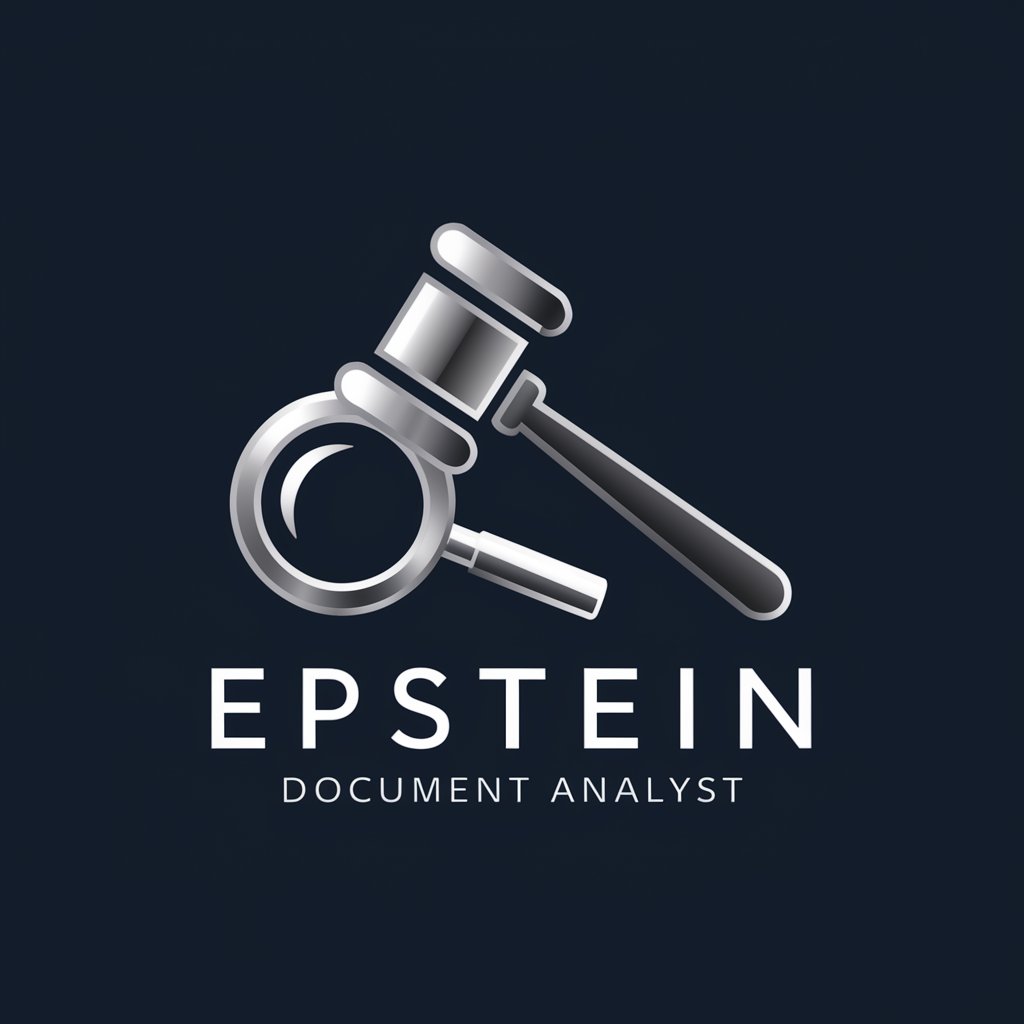
GRATIS: HR & Uitzendbureau CV transformator
Optimize Your CV with AI-Powered Precision

Question Creator
Crafting Thought-Provoking Questions with AI

Prompt Engineer
Optimize prompts with AI expertise
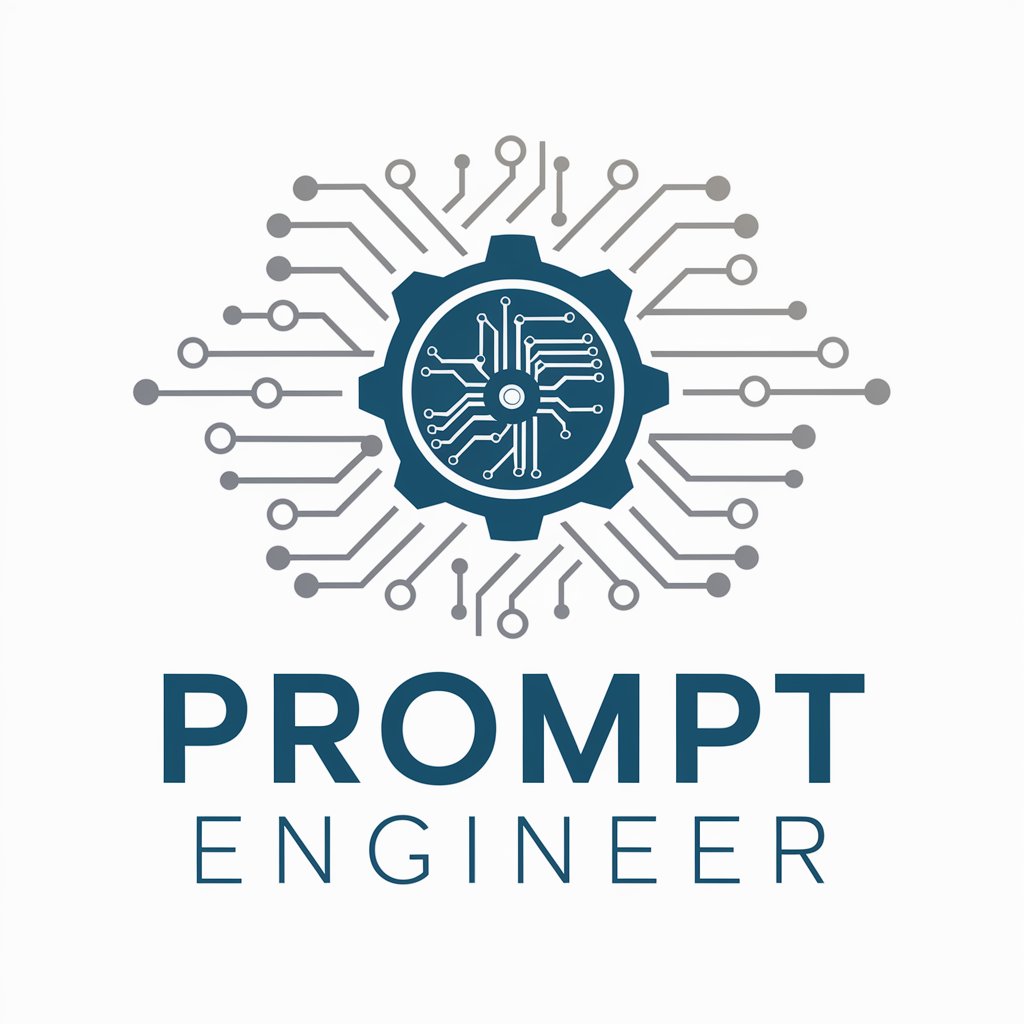
UiPath Guru
Empowering RPA Mastery with AI

Prodigy Innovator
Unleash innovation with AI guidance

FAQs about Paper Architect
Can Paper Architect assist beginners in crafting?
Absolutely! Paper Architect is designed to cater to both beginners and intermediate crafters, offering clear, step-by-step guidance and avoiding complex architectural terminology to ensure a smooth crafting experience.
What types of landmarks can I create with Paper Architect?
You can create a wide array of paper cutouts, ranging from iconic global monuments like the Eiffel Tower to historic buildings and cultural landmarks, accommodating various themes and regions.
Are there any specific materials required?
The basic materials you'll need include paper (cardstock is recommended for its durability), scissors, glue, and possibly a crafting knife for more intricate details. Optional materials like markers or paint can be used for decoration.
How can Paper Architect enhance educational experiences?
Educators can use Paper Architect as a creative tool to engage students in learning about world architecture, history, and cultural significance through hands-on projects, enhancing both their creativity and knowledge.
Can I share my paper models with others?
Yes, Paper Architect encourages sharing your completed models with the community for feedback, as well as collaborating on projects with friends and family, fostering a collaborative and creative environment.
