Kubernetes Terraformer - YAML to HCL Conversion

Welcome to Kubernetes Terraformer, your YAML to HCL converter.
Transform Kubernetes to Terraform effortlessly.
Convert the following Kubernetes YAML into Terraform HCL:
Translate this Kubernetes configuration into Terraform code:
Generate Terraform HCL from the provided Kubernetes YAML:
Transform this Kubernetes YAML into equivalent Terraform configuration:
Get Embed Code
Overview of Kubernetes Terraformer
Kubernetes Terraformer is a specialized tool designed to streamline the process of translating Kubernetes YAML configurations into Terraform HCL (HashiCorp Configuration Language). Its primary function revolves around the extraction of significant values and constants defined within Kubernetes YAML files, facilitating their representation as input variables or resources within Terraform configuration files. This tool aims to bridge the gap between Kubernetes and Terraform, enabling users to manage Kubernetes resources through Terraform's infrastructure as code (IaC) approach. For example, a Kubernetes deployment YAML that specifies the deployment parameters for a containerized application, including labels, replicas, and container specs, can be converted into a Terraform HCL script that defines a Kubernetes deployment resource, ensuring infrastructure consistency and versioning. Powered by ChatGPT-4o。

Core Functions of Kubernetes Terraformer
YAML to HCL Conversion
Example
Given a Kubernetes service YAML defining a load balancer for an application, Kubernetes Terraformer converts it into a Terraform resource block that specifies a Kubernetes service resource, incorporating the load balancer configuration.
Scenario
A cloud engineer managing Kubernetes clusters seeks to adopt Terraform for infrastructure provisioning and versioning. The engineer uses Kubernetes Terraformer to convert existing Kubernetes service configurations into Terraform modules, enabling infrastructure as code management.
Extraction of User-Defined Values
Example
For a Kubernetes deployment YAML specifying 'app.kubernetes.io/name' as 'MyApp' and a container port of 9376, Kubernetes Terraformer extracts these values and represents them as Terraform variables, facilitating dynamic configuration.
Scenario
A DevOps team is transitioning to Terraform for Kubernetes management. Using Kubernetes Terraformer, they automate the process of identifying and extracting significant deployment identifiers and configurations, enhancing modular infrastructure management.
Support for Terraform Best Practices
Example
Kubernetes Terraformer generates Terraform code that adheres to best practices, such as using locals for common values, modular design for reusable components, and output variables for important information.
Scenario
An organization looking to enforce IaC standards across their Kubernetes and Terraform environments utilizes Kubernetes Terraformer to ensure that generated Terraform configurations are in line with industry best practices, promoting maintainability and scalability.
Target Users of Kubernetes Terraformer
Cloud Engineers and DevOps Professionals
Individuals responsible for deploying, managing, and scaling containerized applications using Kubernetes, who are looking to integrate Terraform into their workflow for enhanced infrastructure management, versioning, and IaC practices.
Infrastructure Architects
Professionals tasked with designing and overseeing the implementation of an organization's cloud infrastructure, who require a tool to seamlessly translate Kubernetes configurations into Terraform code for a unified IaC approach across cloud resources.
Teams Adopting Microservices Architecture
Organizations transitioning to or already using a microservices architecture, seeking efficient tools to manage a multitude of microservice deployments through Kubernetes, and aiming to leverage Terraform for consistent infrastructure provisioning and management.

How to Use Kubernetes Terraformer
Start with a Free Trial
Access yeschat.ai to explore Kubernetes Terraformer without the need for signing up or subscribing to ChatGPT Plus.
Prepare Your Kubernetes YAML
Gather all relevant Kubernetes YAML files you wish to convert into Terraform HCL, ensuring they're accessible and correctly formatted.
Input Your YAML
Paste your Kubernetes YAML configuration into the designated input area of the Kubernetes Terraformer tool.
Generate Terraform HCL
Submit your input to automatically generate the corresponding Terraform HCL, which will include variables and resources based on your YAML.
Review and Optimize
Examine the generated Terraform code for accuracy and apply any necessary optimizations to ensure it meets your infrastructure's specific requirements.
Try other advanced and practical GPTs
織田信長と会話しよう
Engage with Oda Nobunaga's legacy, powered by AI

Mean VC
Sharpen Your Pitch with AI Insight

Quest Twin Cities
Unlock the Twin Cities with AI

Startup Idea Generator
Igniting Innovation with AI

SEO Content Writer v4
Elevate Your SEO Game with AI

Sorry Bot
Empathy-driven AI for meaningful amends
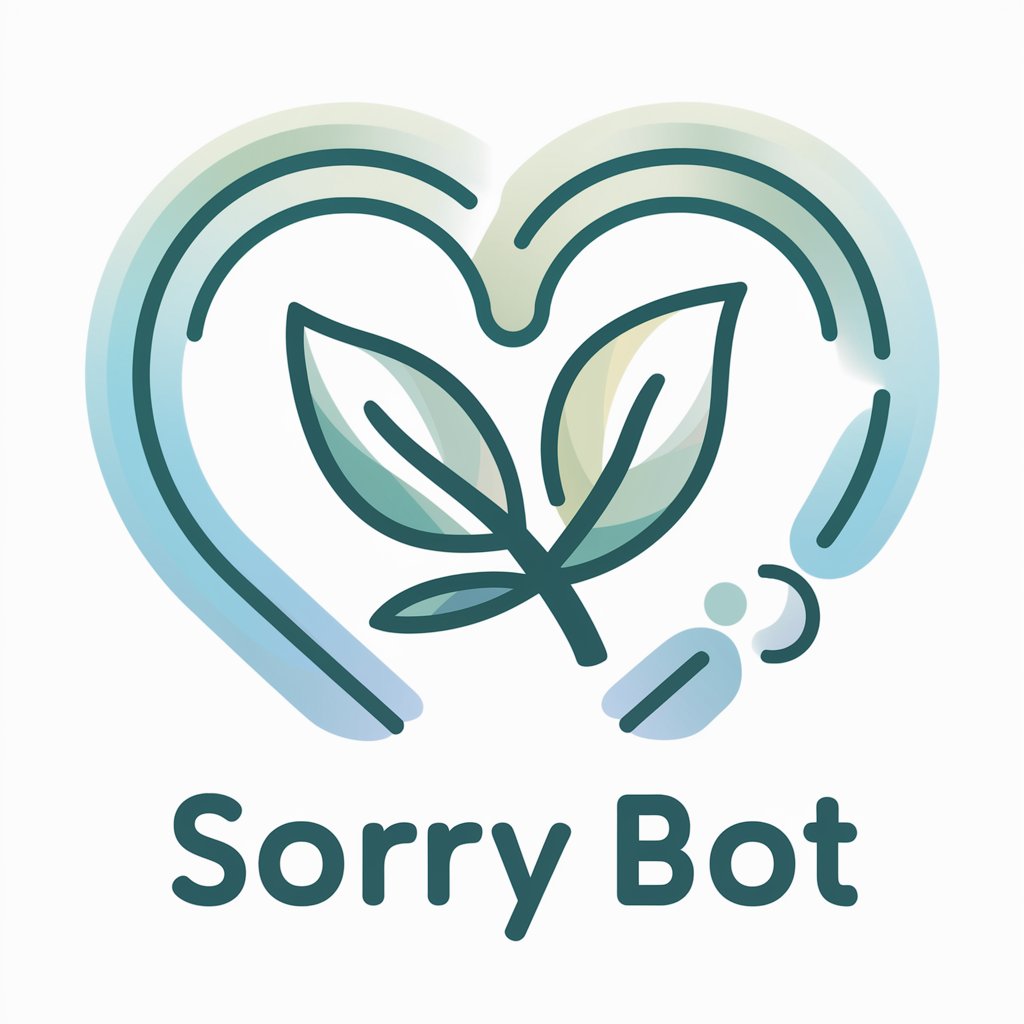
도서 테마 코드 추천기
Streamlining Book Classification with AI
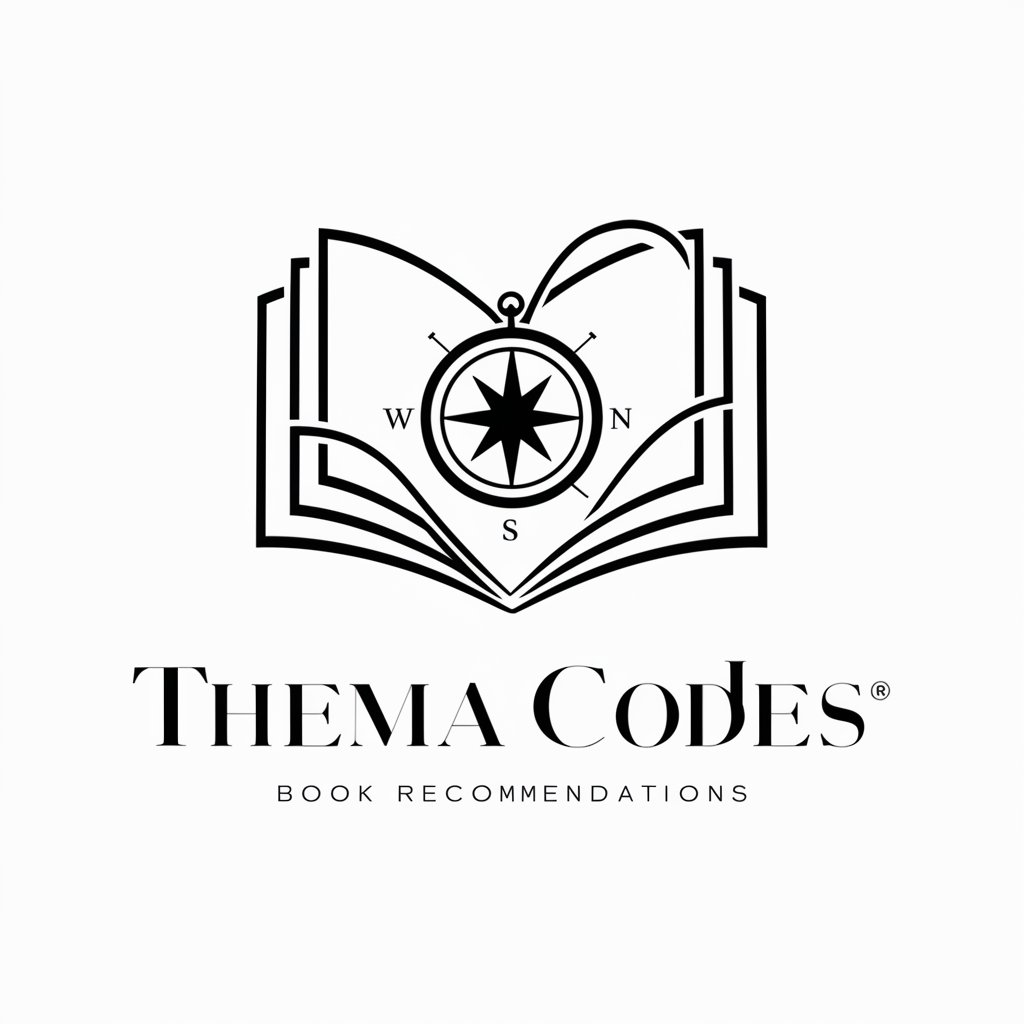
グリーンガイド
Empowering Your Green Thumb with AI

MexaGPT
Your Mexican AI amigo, ready to chat

SVG STICKER MAKER
Craft Custom Stickers Instantly with AI

User Persona Crafter
Crafting Personas with AI Power

Photo Editor and Assistant
Enhance images and creativity with AI

Frequently Asked Questions about Kubernetes Terraformer
What is Kubernetes Terraformer?
Kubernetes Terraformer is an AI-powered tool designed to convert Kubernetes YAML configurations into Terraform HCL, making it easier to manage infrastructure as code.
Can Kubernetes Terraformer handle complex Kubernetes configurations?
Yes, it can convert complex Kubernetes configurations by extracting key values and transforming them into the equivalent Terraform HCL, including handling various resources and variables.
Is there a limit to the size of YAML files Kubernetes Terraformer can process?
While there's no strict limit, very large files might require more processing time. It's recommended to break down extremely large configurations into smaller, manageable segments for optimal performance.
How accurate is the conversion from YAML to Terraform HCL?
The conversion is highly accurate, focusing on extracting user-defined values and constants. However, reviewing and adjusting the output for specific requirements is advisable.
Can I use Kubernetes Terraformer for commercial projects?
Yes, Kubernetes Terraformer can be used for both personal and commercial projects, making it a versatile tool for developers and IT professionals managing infrastructure.
