Visual Diagram Assistant - Eng - Customizable Diagram Generation

Welcome to Visual Diagram Assistant, your tool for seamless diagram creation.
Visualize Complex Ideas with AI
Visualize the process of
Create a diagram to explain
Generate a flowchart to illustrate
Design an ER diagram for
Get Embed Code
Introduction to Visual Diagram Assistant - Eng
Visual Diagram Assistant - Eng is a specialized AI tool designed to assist users in visualizing complex concepts and processes through diagrams. Its core purpose is to facilitate understanding by converting textual or conceptual information into visual formats. This tool supports a variety of diagrams, including sequence diagrams, flow diagrams, class diagrams, state diagrams, ER diagrams, Gantt charts, user journey maps, and more. For example, a user planning a new software architecture could use a class diagram to visualize the system's structure or a sequence diagram to understand the interactions between different system components. Powered by ChatGPT-4o。

Main Functions of Visual Diagram Assistant - Eng
Sequence Diagram Creation
Example
Visualizing the flow of operations in a login process.
Scenario
A software developer uses this to outline the steps involved when a user logs into an application, detailing the interactions between the user interface, authentication service, and database.
ER Diagram Generation
Example
Mapping the database structure of an e-commerce platform.
Scenario
A database designer uses an ER diagram to represent entities like customers, orders, and products, and their relationships, to plan and optimize database schema.
Gantt Chart Creation
Example
Planning the timeline of a project development lifecycle.
Scenario
A project manager employs a Gantt chart to schedule tasks, assign resources, and track the progress of a project, highlighting dependencies and milestones.
User Journey Map Design
Example
Understanding customer interactions with a service or product.
Scenario
A UX designer creates a user journey map to visualize the steps a customer takes from discovering the product to making a purchase, identifying key touchpoints and opportunities for improvement.
Ideal Users of Visual Diagram Assistant - Eng
Software Developers and Engineers
This group benefits from visualizing software architectures, workflows, and algorithms, aiding in the design, development, and debugging of complex systems.
Project Managers and Planners
They use diagrams like Gantt charts and flow diagrams to plan projects, allocate resources, and track progress, ensuring efficient project execution.
Educators and Students
Diagrams are used to explain and learn complex concepts, making abstract ideas more concrete and understandable through visual representation.
Business Analysts and UX Designers
They utilize diagrams to map out business processes, user experiences, and customer journeys, identifying areas for improvement and innovation.

How to Use Visual Diagram Assistant - Eng
1
Start by accessing a free trial at yeschat.ai, no signup or ChatGPT Plus subscription required.
2
Identify the concept or process you need to visualize and select the appropriate diagram type from the available options.
3
Describe your visualization needs in detail to ensure the generated diagram accurately represents your idea or process.
4
Use the generated Mermaid code to create your diagram on mermaid.live for an interactive visualization experience.
5
Experiment with different diagram types and styles to find the best visual representation of your concept.
Try other advanced and practical GPTs
ブログ見出し画像作成くん(シンプルデザインver)
Craft Stunning Blog Images, AI-Powered

Encore
Reviving Historic Concerts with AI

PLANETEYE
Explore the universe with AI-powered insights.

UK Crypto Tax Assistant
Demystifying crypto taxes with AI

StyleCraft GPT
Craft Your Style with AI

Logo Wizard
Craft Your Brand's First Impression

Ad Copywriter PRO: E-commerce
Craft Compelling Ads Effortlessly
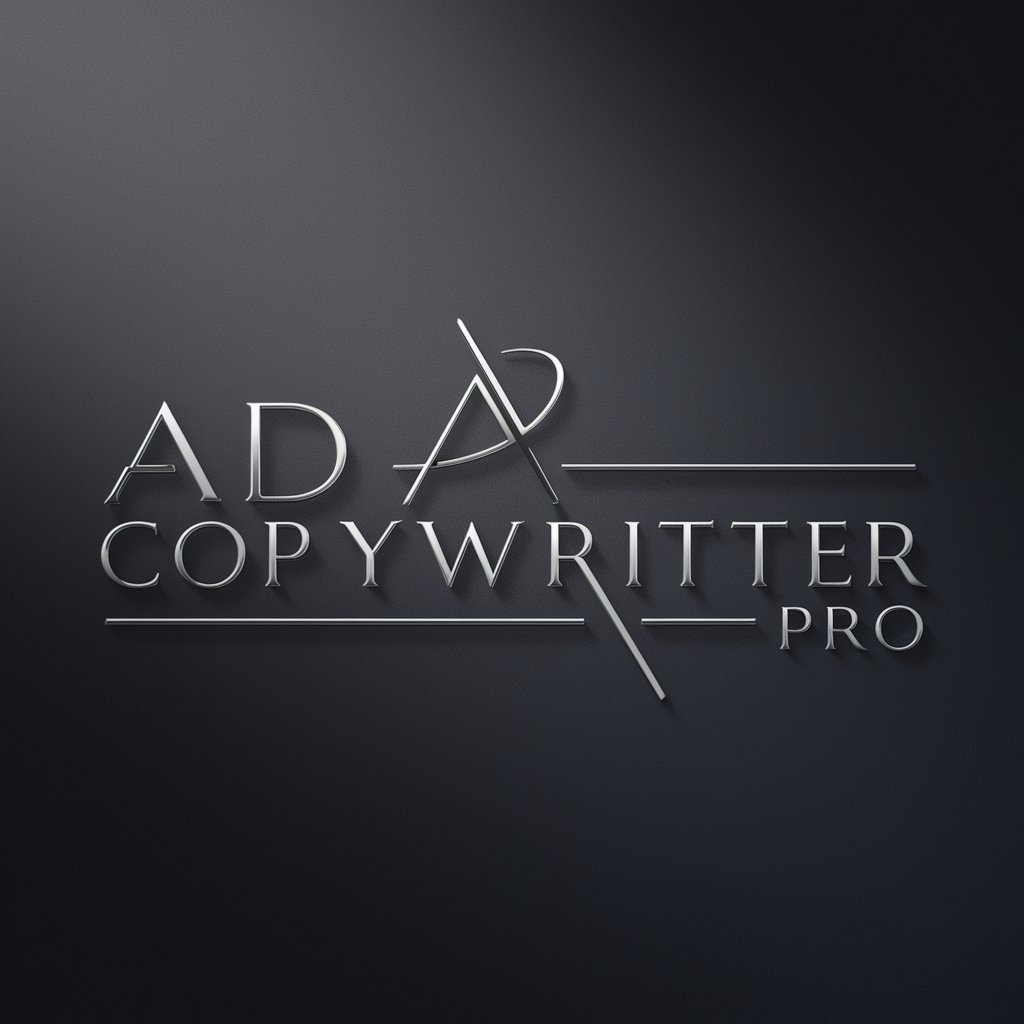
Recipe Genius
Personalized nutrition at your fingertips.

Cooking Assistant
AI-Powered Culinary Creativity

Celestial Scribe
Transforming Names into Cosmic Art

解約.com
Streamlining Your Cancellation Needs with AI

Weekend Wine Snob
Sommelier insights at your fingertips

FAQs about Visual Diagram Assistant - Eng
What types of diagrams can Visual Diagram Assistant - Eng generate?
It can create a wide range of diagrams including flowcharts, sequence diagrams, ER diagrams, mind maps, and more to suit various visualization needs.
How does Visual Diagram Assistant - Eng differ from other diagram tools?
It uniquely generates Mermaid code based on your descriptions, allowing for quick and customizable visualizations directly tailored to your specifications.
Can I use Visual Diagram Assistant - Eng for academic purposes?
Absolutely, it's an excellent tool for visualizing complex concepts, processes, and relationships for academic papers or presentations.
Is there a cost to use Visual Diagram Assistant - Eng?
You can start with a free trial at yeschat.ai without any need for login or a ChatGPT Plus subscription, making it easily accessible to everyone.
Can Visual Diagram Assistant - Eng help with project planning?
Yes, its ability to generate Gantt charts and flow diagrams makes it an ideal tool for project planning and tracking milestones.
