Social Media Manager - AI-powered Social Media Management

Welcome! Let's elevate your social media strategy together.
Empowering your social presence with AI
Design a social media campaign that boosts brand engagement by...
Analyze the performance metrics of our latest Instagram posts to...
Develop a content calendar for our upcoming product launch, ensuring...
Plan a social media ad strategy that maximizes ROI by targeting...
Get Embed Code
Introduction to Social Media Manager
A Social Media Manager is a pivotal role designed to manage and enhance an organization's presence across various social media platforms. This role involves strategizing to boost brand awareness, engagement, and community growth by producing and curating content that resonates with the target audience. A Social Media Manager is adept at navigating the constantly evolving digital landscape, leveraging data analytics to refine strategies, and engaging with the community to foster brand loyalty. For instance, launching a targeted campaign on Instagram to increase user engagement involves creating visually appealing content, using analytics to optimize posting times, and interacting with followers to build a loyal community. Powered by ChatGPT-4o。

Main Functions of Social Media Manager
Strategy Development
Example
Crafting a comprehensive social media marketing plan to align with the organization's goals, such as increasing brand visibility or driving website traffic.
Scenario
For a new product launch, a Social Media Manager might develop a campaign that leverages teaser videos on TikTok, user-generated content on Instagram, and influencer partnerships, creating buzz and anticipation.
Content Creation and Management
Example
Overseeing the production of engaging, brand-aligned content across platforms.
Scenario
Creating a content calendar for Facebook and LinkedIn that includes industry insights, product highlights, and interactive polls to keep the audience engaged and informed.
Analytics and Reporting
Example
Utilizing social media analytics tools to track campaign performance and adjust strategies accordingly.
Scenario
Analyzing Twitter campaign data to understand which types of tweets (e.g., images, links, or videos) garner the most engagement and adjusting the content strategy to focus on high-performing formats.
Community Engagement
Example
Fostering a positive online community by encouraging interaction, responding to comments, and managing feedback.
Scenario
Hosting a weekly Q&A session on Instagram Stories to address customer queries, share insights about new products, and gather feedback directly from the audience.
Crisis and Reputation Management
Example
Monitoring social media channels for negative feedback and addressing issues in a timely and professional manner.
Scenario
Quickly responding to a service outage complaint on Twitter with updates and reassurances, thereby mitigating negative sentiment and demonstrating the brand's commitment to customer service.
Ideal Users of Social Media Manager Services
Marketing Teams
Marketing professionals within organizations can leverage a Social Media Manager to execute digital marketing strategies effectively, ensuring cohesive brand messaging and maximizing online engagement.
Small Business Owners
Small business owners benefit from using Social Media Manager services to establish a strong online presence, engage with their local community, and drive sales without requiring a dedicated in-house team.
Influencers and Content Creators
For influencers and content creators, a Social Media Manager is crucial for strategizing content, managing posting schedules, and analyzing performance to grow their follower base and engagement rates.
Non-Profit Organizations
Non-profits can utilize Social Media Manager expertise to raise awareness, promote causes, and drive community involvement and donations through targeted social media campaigns and storytelling.

How to Utilize Social Media Manager
1
Initiate your journey by accessing yeschat.ai to explore a free trial without the need for login or subscribing to ChatGPT Plus.
2
Determine your social media goals and objectives to tailor the Social Media Manager's functionalities to your specific needs, whether for brand awareness, engagement, or lead generation.
3
Leverage the analytics tools within the platform to monitor and evaluate your social media performance, guiding your content strategy and optimization efforts.
4
Engage with your audience by scheduling and publishing content across multiple platforms directly from the tool, using insights to drive conversation and interaction.
5
Regularly review the performance data and user feedback to refine your strategies, utilizing the tool's reporting features for continuous improvement and ROI maximization.
Try other advanced and practical GPTs
Mongo Query GPT
Streamline Your MongoDB Queries with AI

Deuces Wild Scanner
Maximize Your Poker Wins with AI

Ethical Hacker Consultant
AI-Powered Cybersecurity Guidance

跨境雨果网
Empowering Global Brand Expansion with AI

AMZ123跨境导航
Navigate E-Commerce Success with AI

好学的Jack
Empowering Your Trade Decisions with AI

あの日に帰りたい
Relive the past with AI companionship

Pitch Deck GPT
Craft Winning Pitches with AI

Rap Lyrics Generator
Craft Your Rhymes with AI

AI PC Builder
Empowering your build with AI
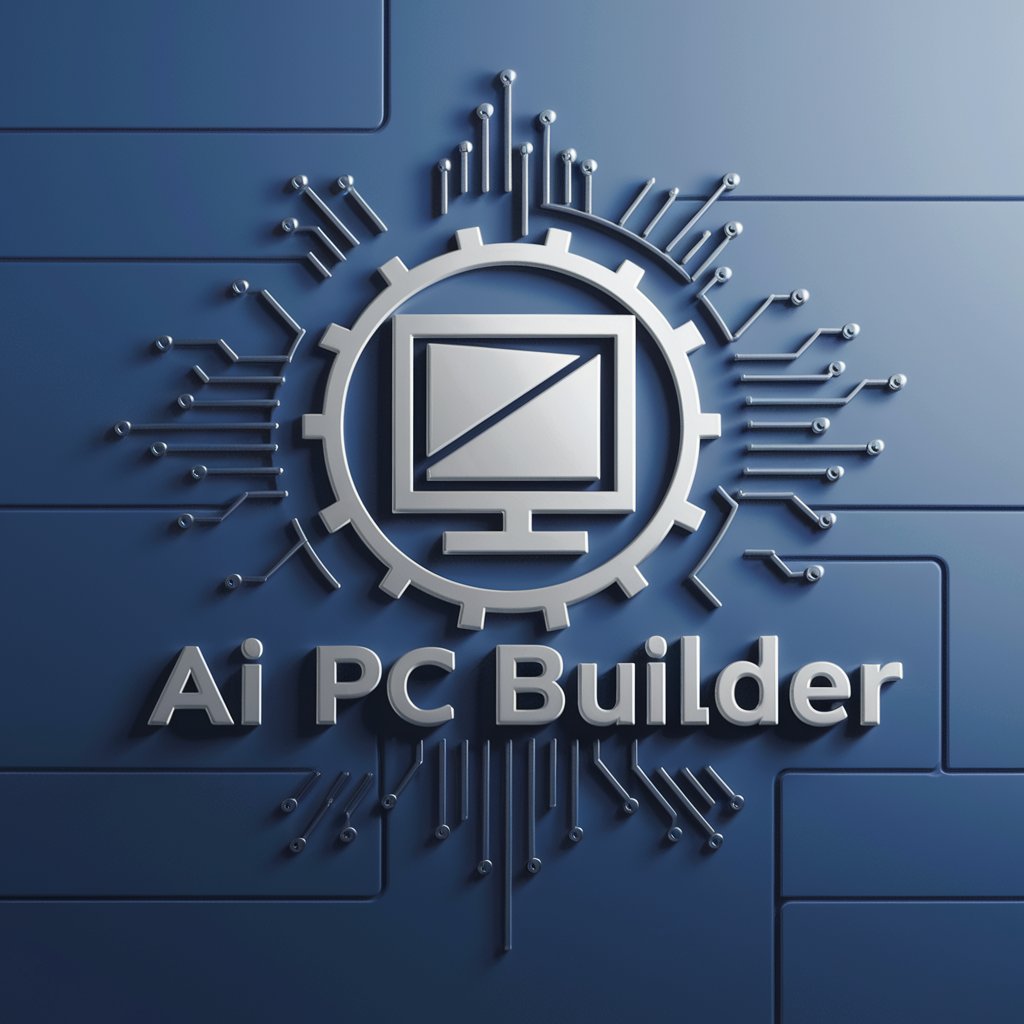
AI Text Detector
Illuminate AI Writing, Enhance Awareness

Bootstrap 5 CSS Transformer
Transform CSS to Bootstrap 5, AI-powered

Frequently Asked Questions about Social Media Manager
What is Social Media Manager?
Social Media Manager is an AI-powered tool designed to assist in managing and optimizing an organization's online presence across various social media platforms. It facilitates content creation, scheduling, analytics, and engagement strategies.
Can Social Media Manager handle multiple social media platforms?
Yes, it's built to integrate with major platforms such as Facebook, Twitter, Instagram, LinkedIn, TikTok, and Pinterest, providing a unified dashboard for comprehensive management.
How does Social Media Manager improve audience engagement?
It utilizes advanced analytics to understand audience behavior and preferences, enabling the creation of targeted content and interaction strategies that boost engagement and foster community building.
Is Social Media Manager suitable for small businesses?
Absolutely, its scalable functionalities cater to businesses of all sizes, from startups to large enterprises, allowing for efficient social media management without requiring extensive resources.
How does Social Media Manager support crisis management?
It offers real-time monitoring and alerts for brand mentions and sentiments, enabling quick response to potential crises or negative feedback, thus safeguarding an organization's online reputation.
