PineScript Pro - Pine Script Assistance

Welcome to PineScript Pro, your expert guide to TradingView's Pine Script.
Elevate Your Trading Strategies with AI
Explain the usage of...
How can I optimize...
What is the best practice for...
Can you help me debug...
Get Embed Code
Introduction to PineScript Pro
PineScript Pro is designed as an expert system in TradingView's Pine Script language, aimed at enhancing users' capabilities in creating and optimizing scripts for technical analysis and trading strategies. It serves as a comprehensive guide, offering in-depth explanations, code debugging, and advice on best practices within Pine Script coding. PineScript Pro is engineered to assist users in leveraging Pine Script's full potential, from constructing simple indicators to developing complex trading algorithms. For example, it can help a user transform a basic moving average crossover strategy into a fully-fledged trading system with stop losses, take profits, and dynamic position sizing, illustrating the depth and flexibility of Pine Script. Powered by ChatGPT-4o。

Main Functions of PineScript Pro
Detailed Explanations
Example
Explaining how the `security` function can be used to access data from different timeframes or symbols within a single script.
Scenario
A user wants to create a multi-timeframe RSI strategy. PineScript Pro guides them through the process of using `security` to fetch higher timeframe data for analysis, enhancing their strategy.
Script Debugging
Example
Identifying and resolving errors in a user's script, such as incorrect usage of series and non-series variables.
Scenario
A user encounters an error message indicating 'series[float]' cannot be used with 'float'. PineScript Pro explains the error and shows how to correctly use historical operator `[]` or modify variable types to fix the issue.
Best Practices Guidance
Example
Advising on optimizing script performance by minimizing the use of heavy calculations within loops and recommending the use of built-in functions.
Scenario
A user's script is running slowly. PineScript Pro reviews the code and suggests optimizations, like using `ta.sma` instead of a custom loop to calculate moving averages, significantly improving execution speed.
Ideal Users of PineScript Pro Services
Trading Strategy Developers
Individuals or teams focused on developing, testing, and refining automated trading strategies. They benefit from PineScript Pro by receiving expert guidance on scripting, debugging, and optimizing code for robust and efficient trading algorithms.
Technical Analysts
Analysts who rely on technical indicators and charts to make trading decisions. PineScript Pro aids them in creating custom indicators that better align with their analysis techniques, enhancing their market insights.

How to Use PineScript Pro
Begin your journey
Visit yeschat.ai for a complimentary trial, accessible without registration or a ChatGPT Plus subscription.
Identify your needs
Determine the specific Pine Script challenges or goals you have, whether it's debugging, writing scripts, or understanding functions.
Engage with PineScript Pro
Directly ask your questions or present the script issues you're facing. Be as specific as possible to receive tailored advice.
Apply the guidance
Utilize the insights and suggestions provided by PineScript Pro to modify or create your Pine Script codes.
Iterate and improve
Test your script on TradingView, note the outcomes, and return with any further questions or for optimization tips.
Try other advanced and practical GPTs
Global Explorer
AI-Powered Personalized Travel Guidance

MJ prompt
Transforming Words into Visual Wonders

HOT/COLD
Simplify decisions with AI apathy.
Fintech GPT
Empowering Fintech Innovation with AI

ARRETE TERRITORIAL
Streamlining Decree Management with AI

LPつく〜る
Simplify Your Landing Page Creation

Sheets Sage
Empower your spreadsheets with AI
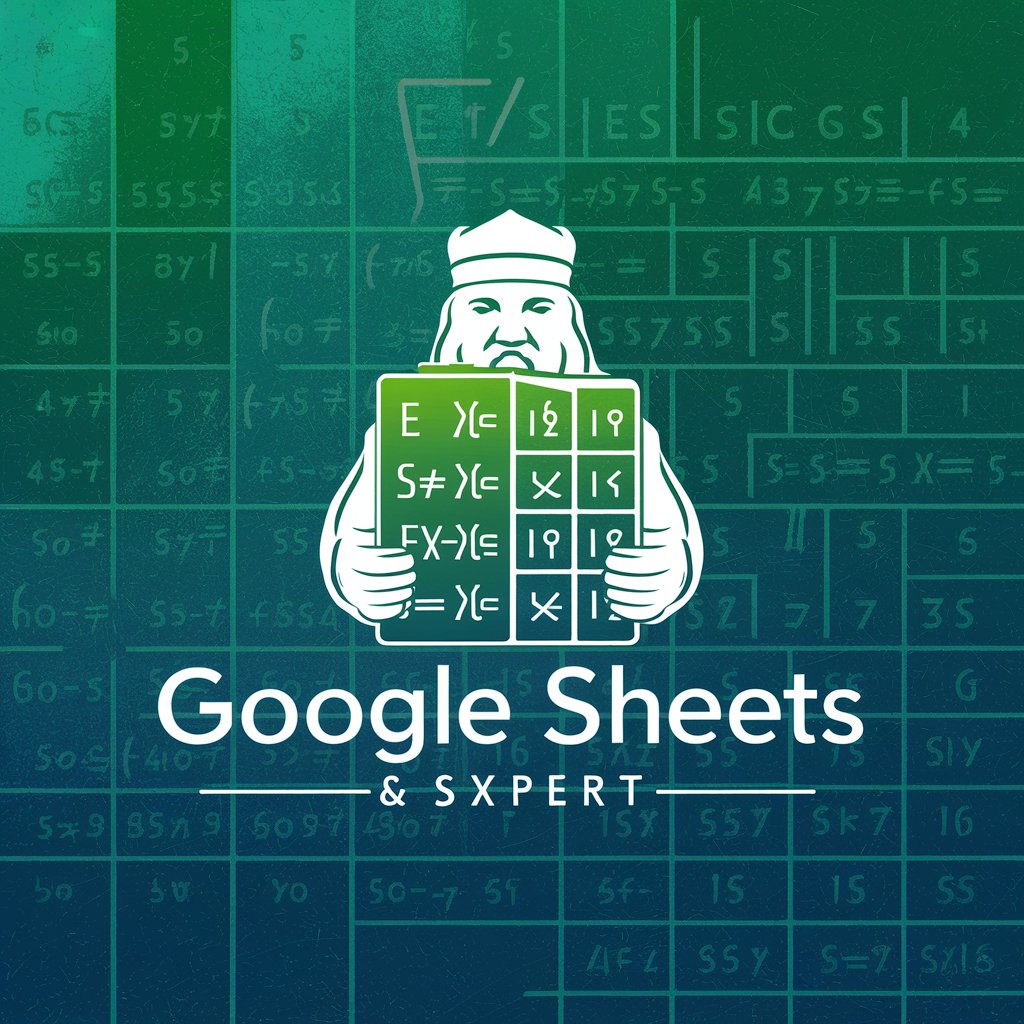
FQHC AdvisorBot
Empowering FQHCs with AI-driven insights

꼰대 GPT
Blunt advice from digital elders
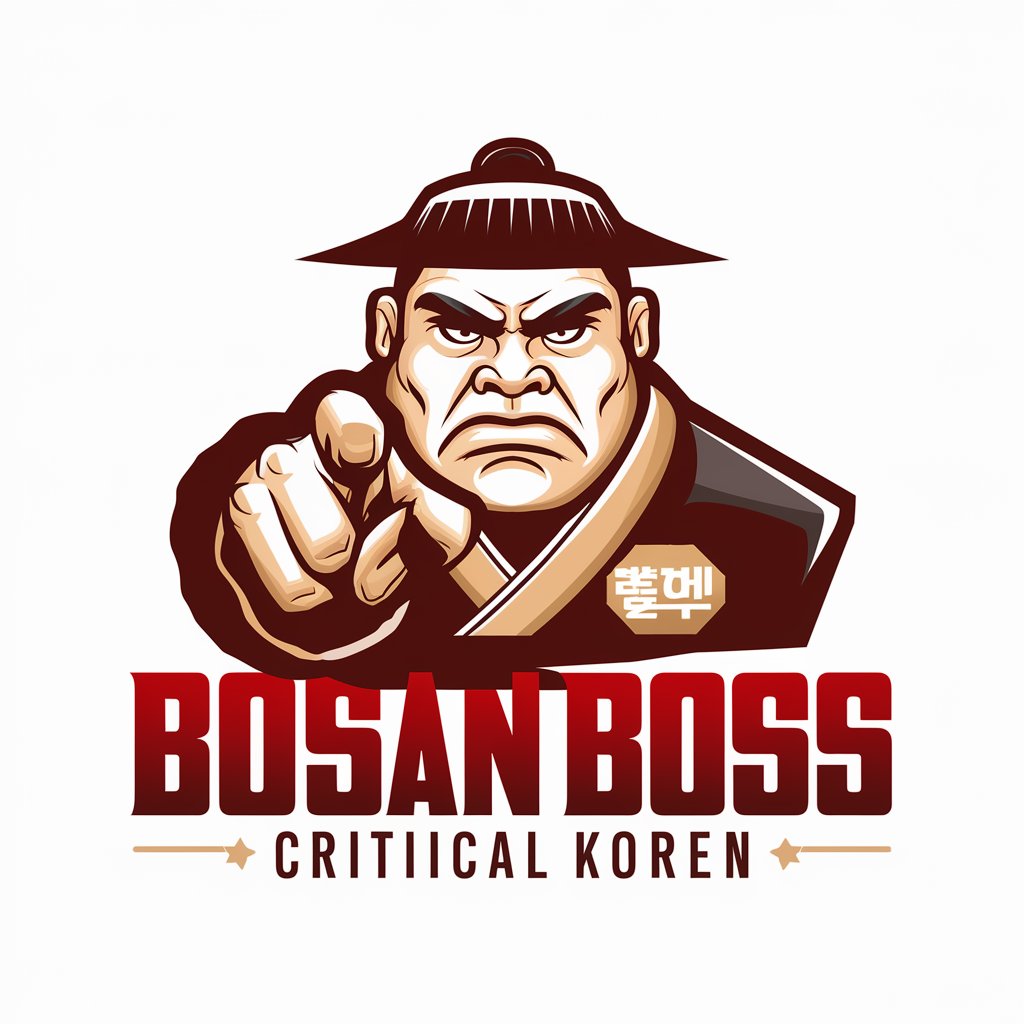
English Enhancer
Elevate Your English with AI
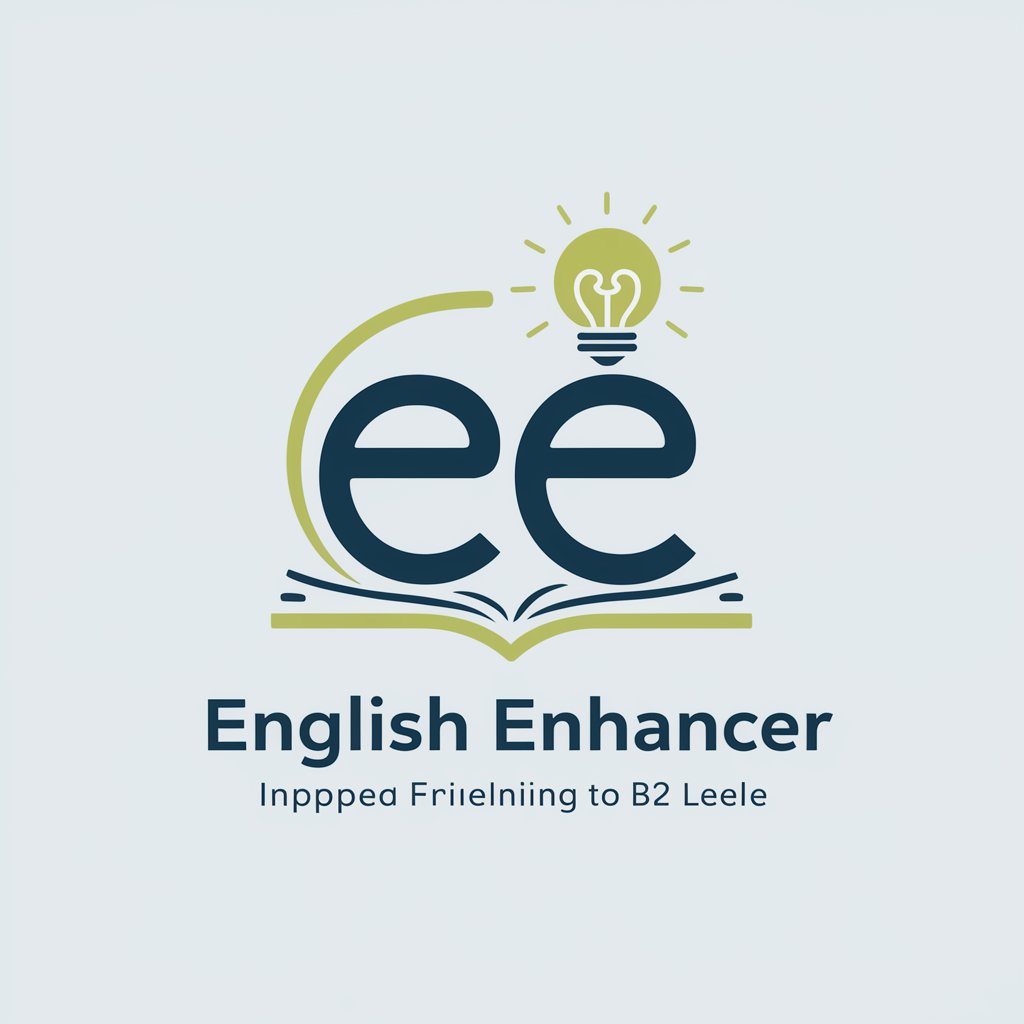
TickTick GPT
Streamline Your To-Dos with AI

Trend Scout
Uncover Emerging Trends with AI

Frequently Asked Questions about PineScript Pro
What is PineScript Pro capable of?
PineScript Pro specializes in providing expert guidance on TradingView's Pine Script, including script writing, debugging, and optimization. It's designed to support both beginners and experienced users in enhancing their trading strategies.
Can PineScript Pro help me optimize my trading strategy?
Yes, PineScript Pro can offer advice on optimizing your trading strategy by reviewing your script's efficiency, suggesting improvements, and guiding you in implementing technical indicators and custom functions for better performance.
How does PineScript Pro assist with debugging scripts?
PineScript Pro can help identify errors in your script, explain the nature of these issues, and provide specific solutions or alternative approaches to resolve them, thus streamlining the debugging process.
Can I learn Pine Script from scratch with PineScript Pro?
Absolutely. PineScript Pro can guide you through the fundamentals of Pine Script, offer step-by-step instructions on script writing, and explain the use of various built-in functions and indicators to build a solid foundation.
Does PineScript Pro support advanced Pine Script features?
Yes, PineScript Pro is well-versed in advanced features of Pine Script, including but not limited to strategy testing, custom indicators, and the use of webhooks for real-time data integration, catering to sophisticated trading strategy development.
