DataHarvester - Data Extraction and Analysis

Welcome to DataHarvester, your AI for precise data extraction.
Streamline your data extraction with AI power.
Extract data from the provided file...
Organize the extracted information into a structured format...
Export the processed data to a CSV file...
Adapt to variations in data format and layout...
Get Embed Code
Overview of DataHarvester
DataHarvester is a specialized AI tool designed for efficient and accurate data extraction from various file formats. Its primary purpose is to assist users in gathering and organizing data from files like text documents, spreadsheets, or PDFs into a structured format. The tool operates by receiving specific instructions for data extraction on the first item in a file and then applies these instructions across all subsequent items. This process ensures uniformity and consistency in data extraction, accommodating different layouts and formats while focusing on extracting the same set of data points for each item. Powered by ChatGPT-4o。

Core Functions of DataHarvester
Data Extraction
Example
Extracting product details from an e-commerce catalog.
Scenario
DataHarvester can process a product catalog file, extracting information like product names, prices, and descriptions, even if these details are presented in varying formats across the catalog.
Data Organization
Example
Organizing contact information from a membership list.
Scenario
When provided with a list of members, DataHarvester can systematically organize extracted data like names, email addresses, and phone numbers into a structured table format, making it easier for organizations to manage their member database.
CSV File Export
Example
Creating a CSV file from a survey data document.
Scenario
After extracting key data points from a survey document, such as respondent demographics and answers, DataHarvester can compile this information into a CSV file, facilitating further analysis and reporting.
Target User Groups for DataHarvester
Market Researchers
Market researchers who deal with large volumes of data from surveys, market studies, or consumer feedback can utilize DataHarvester to efficiently organize and analyze the data for insights.
E-commerce Managers
E-commerce professionals responsible for managing extensive product catalogs can benefit from DataHarvester's ability to swiftly extract and organize product information, aiding in inventory management and data-driven decision-making.
Data Analysts
Data analysts who require a tool for initial data extraction and organization before conducting in-depth analysis can find DataHarvester especially useful for preparing datasets from various sources.

How to Use DataHarvester: A Step-by-Step Guide
1
Start your journey by visiting yeschat.ai to access a free trial immediately without the need for registration or subscribing to ChatGPT Plus.
2
Upload your file with the list of items you wish to process. DataHarvester accepts various file formats, including text files, spreadsheets, and PDFs.
3
Provide clear, detailed instructions for the first item on your list. These instructions should specify the data points you need extracted, such as name, price, and description.
4
Review the extracted data. DataHarvester will apply your initial instructions to all subsequent items, ensuring consistent data extraction across your file.
5
Export the organized data. Once the process is complete, DataHarvester allows you to download the structured data in a CSV file, ready for analysis or other uses.
Try other advanced and practical GPTs
Christmas Traditions Creator
Crafting Joyful Holiday Traditions with AI

文学智慧
Unlocking the Depths of Literature with AI

Geralt Of Rivia
Master monster hunting with AI

The End meaning?
Unlock the Depths of Any Topic
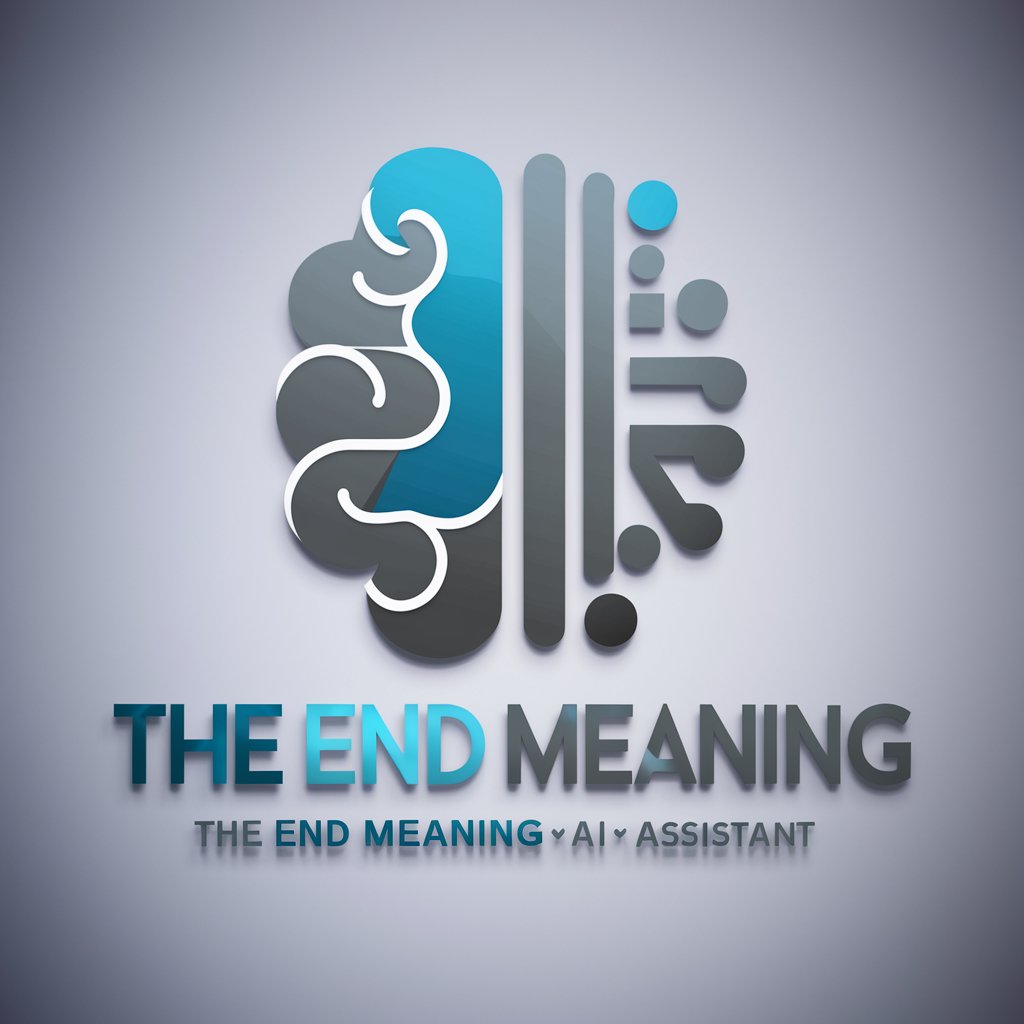
Digital Marketing Maven
Empowering Your Marketing with AI

AI論文解説
Decipher AI Research with Ease

Road Mentor AI
Empower Your Drive with AI

Multi Lingo Tutor
Elevate Your Language Skills with AI

Praise Compliment Maestro(擅長讚美人的知心姐姐)
Elevate connections with AI-powered compliments

Creative Pack Designer
Designing Tomorrow’s Packaging Today

Vuetify Migrator
Streamline your Vuetify upgrade with AI

Music Analyzer
Deciphering music with AI-powered insights

Frequently Asked Questions About DataHarvester
What file formats can DataHarvester process?
DataHarvester is compatible with a variety of file formats, including text files (.txt), spreadsheets (.xls, .xlsx), and PDF documents (.pdf), making it versatile for different types of data extraction tasks.
How does DataHarvester handle items with multiple instances of a data point?
DataHarvester is designed to extract the first occurrence of each specified data point. If an item lists multiple prices, for example, it will only capture the first listed price.
What happens if a data point is missing for an item?
In cases where a specific data point is missing for an item, DataHarvester will leave that field blank or mark it as 'null', ensuring the integrity of your dataset.
Can DataHarvester adapt to variations in the format and layout of items?
Yes, DataHarvester is built to adapt to variations in item formats and layouts. While it follows the initial instructions provided, it also employs intelligent algorithms to accurately extract data from differently structured items.
Is there a limit to the number of items DataHarvester can process?
DataHarvester does not have a set limit on the number of items it can process. However, performance and processing times may vary based on the size of the file and the complexity of the data extraction tasks.
