Retro Icon Crafter - Retro Icon Creation

Welcome, pixel pioneers! Let's craft some retro magic!
Craft nostalgic game icons with AI
Create a pixel art character inspired by classic 80s video games, featuring...
Design a retro game object, such as a treasure chest or power-up, with an 8-bit color palette...
Draw a pixel art scene of a nostalgic game level, complete with...
Make a pixel art icon of a vintage game console, using vibrant 16-bit colors and...
Get Embed Code
Introduction to Retro Icon Crafter
Retro Icon Crafter is designed as a playful and engaging platform, focused on recreating the charm of 1980s video game aesthetics through the creation of pixel art icons. With a specific emphasis on 32x32 and 512x512 pixel resolutions, it uses an 8 or 16-bit color palette to bring characters and objects from various narratives to life, encapsulating the essence of retro gaming. This design purpose is rooted in nostalgia, aiming to evoke the simplicity and creativity of early video game graphics. A key aspect of Retro Icon Crafter is its ability to customize and generate icons based on user descriptions, making it a unique tool for game developers, designers, and enthusiasts looking to incorporate vintage elements into their projects or collections. For example, creating a pixel art icon of a classic 80s arcade character for use in a modern indie game, or generating a set of icons for a retro-themed mobile application interface. Powered by ChatGPT-4o。

Main Functions of Retro Icon Crafter
Custom Icon Creation
Example
Generating a 32x32 pixel icon of a spaceship for a retro space shooter game.
Scenario
A game developer is working on a space-themed video game and needs unique, retro-styled icons for the player's spaceship, enemies, and power-ups. Retro Icon Crafter can create these icons, ensuring they fit the game's aesthetic.
Nostalgic Design Consultation
Example
Providing color palette suggestions for a game that wants to capture the look of 16-bit era graphics.
Scenario
A designer is developing a mobile app with a retro gaming theme and needs advice on choosing an appropriate color palette that captures the nostalgic feel of 16-bit video games. Retro Icon Crafter offers guidance on color selection to match the desired era.
Retro Aesthetics for Modern Projects
Example
Creating a series of pixelated character icons for a digital tabletop RPG platform.
Scenario
A digital tabletop RPG platform wants to include a feature allowing users to choose retro, pixel-art style avatars for their characters. Retro Icon Crafter can create a diverse set of icons that players can select from, enhancing the platform's retro appeal.
Ideal Users of Retro Icon Crafter Services
Game Developers
Indie game developers and studios focusing on retro-themed or pixel art games can benefit from Retro Icon Crafter's ability to create unique, custom icons and characters that resonate with the aesthetics of 1980s video games.
Designers
Graphic and UI/UX designers looking to incorporate retro elements into their projects, such as websites, applications, or digital art, can utilize Retro Icon Crafter for its specialized pixel art creation capabilities.
Retro Gaming Enthusiasts
Individuals with a passion for retro gaming culture and history might use Retro Icon Crafter to create personalized icons for use in social media, personal projects, or to develop their own simple games.

How to Use Retro Icon Crafter
1
Begin by accessing yeschat.ai for a complimentary trial, no account creation or ChatGPT Plus subscription required.
2
Choose your desired icon resolution (32x32 for a classic look or 512x512 for detailed designs) and select an 8 or 16-bit color palette.
3
Upload or describe the character, object, or concept you wish to transform into a retro icon. Provide as much detail as possible for the best outcome.
4
Customize your icon using the tool's editing features, adjusting colors, shapes, and details to match your vision.
5
Preview your creation and, if satisfied, download your new retro icon for use in your projects or to share with others.
Try other advanced and practical GPTs
Tweet Generator
Craft engaging tweets with AI ease.
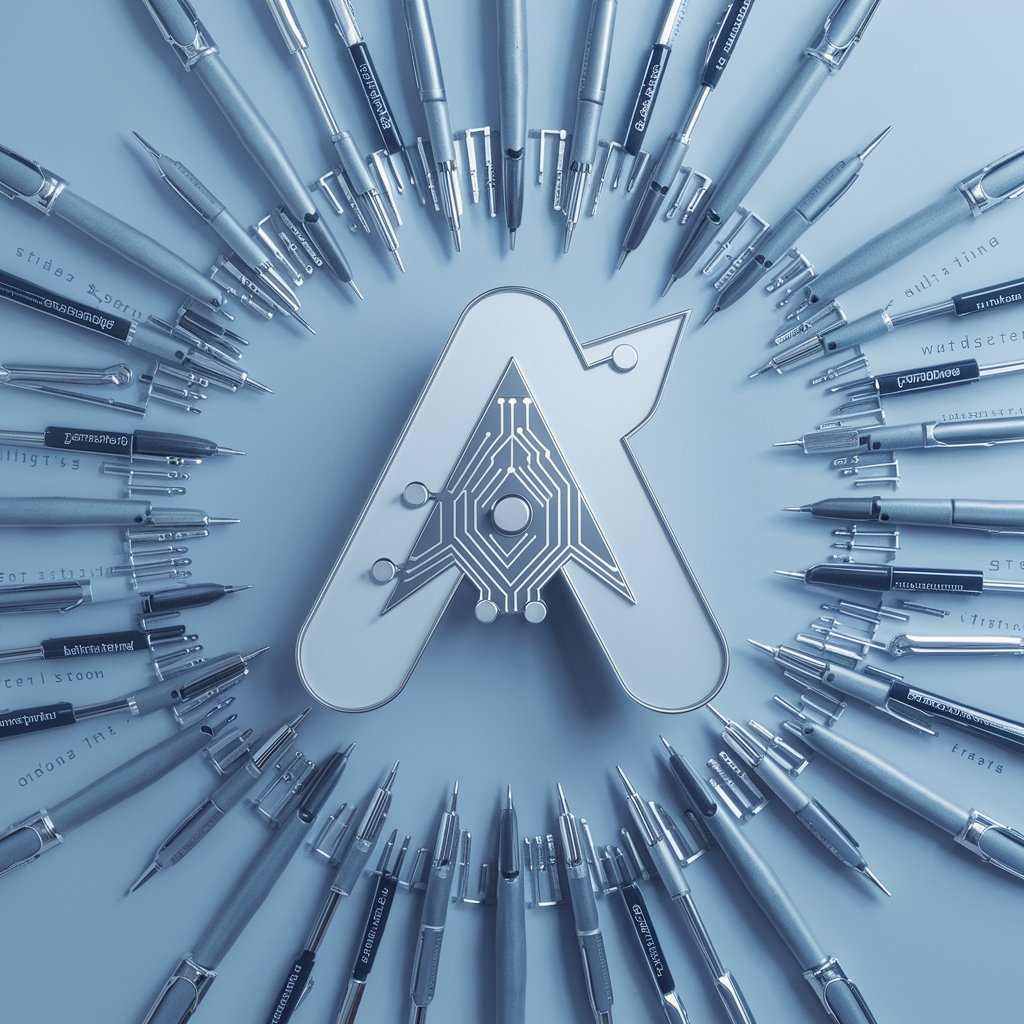
Code Tutor with Prompt Defender
Empowering Coders with AI-Powered Support

Image Saying
Transform Images into Insightful Sayings
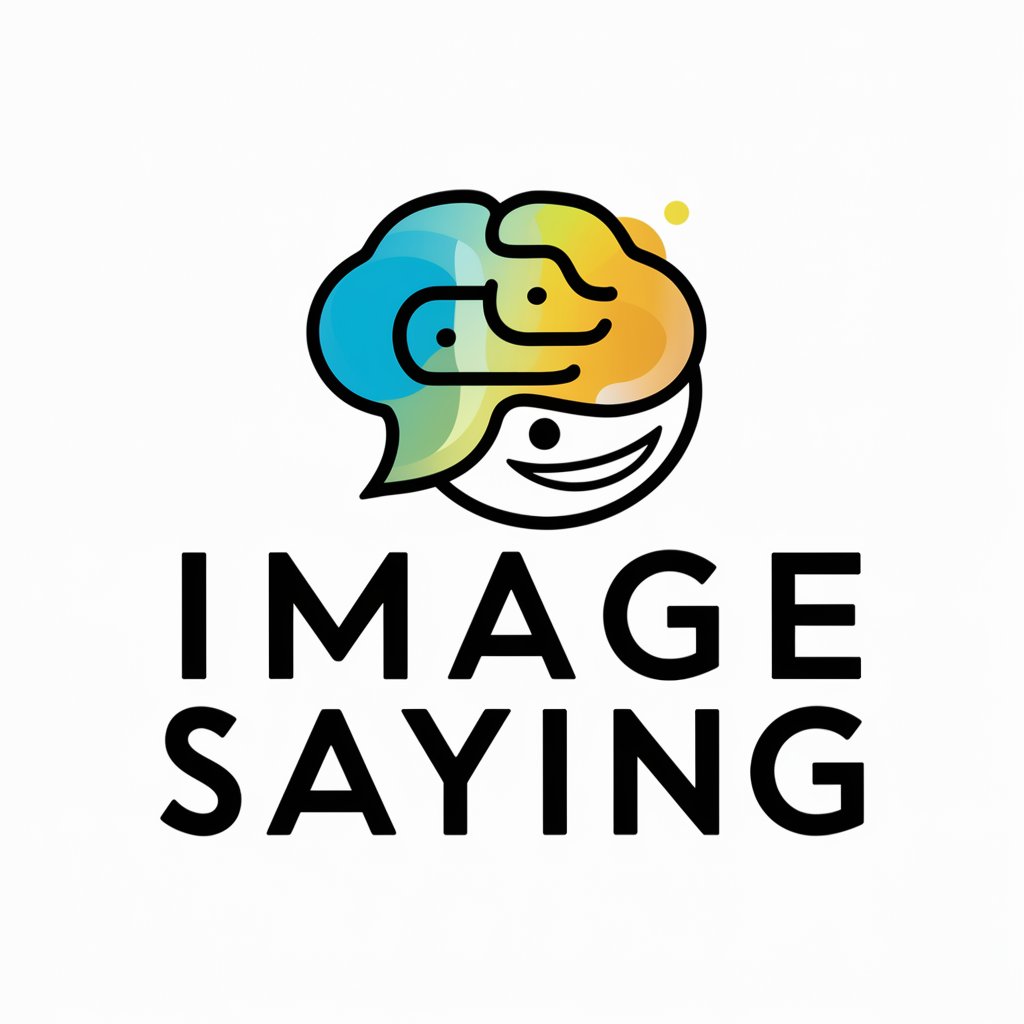
Hidden Gem Oracle
Discover Dining Gems with AI

Alchemy Oracle
Empowering wellness with AI insight

まとめや
Your cozy, AI-powered summarization companion.

VINIBOT - Your GBP SEO Assistant!
Empower Your Google Business Profile with AI

🧠AI-Driven Insight GPT🧠
Empowering Insights with AI

mybestGPT
Discover Your Best Match with AI

Shopwise
Smart shopping with AI-powered deals.

Adam ASD Communication assistant English ver
Empowering ASD Communication with AI

Whisperer's Recipe Aggregator
Discover, Cook, and Enjoy with AI

Retro Icon Crafter Q&A
What resolutions are supported by Retro Icon Crafter?
Retro Icon Crafter supports 32x32 pixels for a classic retro feel and 512x512 pixels for more detailed designs, both embodying the essence of 1980s video games.
Can I use Retro Icon Crafter for commercial projects?
Absolutely! Icons created with Retro Icon Crafter can be used for both personal and commercial projects, making it ideal for game developers, designers, and retro enthusiasts.
How does Retro Icon Crafter ensure a retro aesthetic?
By limiting designs to 8 or 16-bit color palettes and supporting resolutions that mimic the charm of 1980s video games, ensuring each icon has an authentic retro feel.
Is prior design experience required to use Retro Icon Crafter?
No, Retro Icon Crafter is designed to be user-friendly for both beginners and experienced designers, with intuitive tools and a straightforward design process.
What makes Retro Icon Crafter unique compared to other icon design tools?
Its focus on recreating the nostalgic appeal of 1980s video games through specific color palettes and resolutions, combined with AI-powered features, sets it apart from generic design tools.
