Logo & icon - generator & precise editor - AI-Powered Logo Creation

Craft Your Brand Identity with AI
simple material design logo of a brown cat face wearing a black pirate eye-patch and black pirate hat, with "PUR-ATE" in dark brown under. beige background.
simple flat design icon in a light teal circle of a darker blue whale silhouette, with beige belly. white air bubbles above it. the whale drops a shadow over the circle.
very simple vector icon of a black pencil, filled, positioned diagonally, drawing a straight line, on white background.
very simple vector of "MY COMPANY" purple text. light blue background.
Get Embed Code
Introduction to Logo & Icon - Generator & Precise Editor
Logo & Icon - Generator & Precise Editor is a specialized tool designed to create, modify, and fine-tune logos and icons according to user-specific requirements. Its core purpose is to simplify the process of generating professional-grade visual assets while providing precise control over design elements. The tool supports the user in defining exact shapes, colors, sizes, and visual styles, catering to both creative experimentation and practical design needs. For example, a user might need a minimalist icon for an app interface or a custom logo for a business rebranding. The tool allows for exact specifications and iterative refinement, making it ideal for situations where design precision is crucial. Powered by ChatGPT-4o。

Key Functions of Logo & Icon - Generator & Precise Editor
Custom Logo Generation
Example
A startup company can quickly generate a series of logo concepts based on its name, industry, and design preferences (e.g., modern, minimalist, or bold styles).
Scenario
A business needs a logo for its website launch. By using the tool, they can input their preferred design parameters (e.g., color palette and shape preferences), and the tool will generate multiple logo options to choose from.
Icon Design for Applications
Example
An app developer can use the tool to create a set of cohesive icons for different functionalities within their app.
Scenario
A mobile app needs icons for its various features like 'Home,' 'Settings,' and 'Notifications.' The developer inputs the desired icon style and theme, and the tool generates customized, coherent icons fitting the app's aesthetic.
Precise Editing of Existing Designs
Example
A graphic designer can upload an existing logo and make detailed adjustments, such as fine-tuning the line thickness or altering specific colors.
Scenario
A designer working on a brand refresh uploads an existing logo. They want to modernize the look by adjusting minor details. The tool allows them to make pixel-level adjustments, ensuring the logo maintains its original spirit while being updated.
Template-based Design Adjustments
Example
Users can select from pre-existing templates and tweak them according to their needs, speeding up the creation process while ensuring uniqueness.
Scenario
A non-profit organization needs a logo for an upcoming campaign but lacks the resources for a custom design. They choose a template and modify the text, color scheme, and a few shapes to reflect the campaign's theme.
Multi-format Export Options
Example
A business owner can generate their logo in various formats like PNG, SVG, or JPEG to ensure it's ready for use across digital and print media.
Scenario
A company requires its logo for website use, social media profiles, and printed merchandise. After generating the logo, they export it in different formats (e.g., high-resolution PNG for the website, SVG for scalable use, and JPEG for social media).
Target User Groups for Logo & Icon - Generator & Precise Editor
Startups and Small Businesses
These users often need to create professional logos and icons but lack the budget for dedicated graphic designers. The tool offers them a cost-effective way to design custom brand identities quickly, using templates or creating from scratch.
Graphic Designers and Freelancers
Designers who need to generate or modify logos and icons for various projects can benefit from this tool’s precise editing features and export flexibility. It allows them to save time on repetitive tasks and focus on creative direction.
App Developers
Developers working on mobile or web applications need icons that are both functional and visually appealing. This tool enables them to generate multiple icons quickly while maintaining stylistic consistency across their projects.
Marketing Teams
Marketing teams that frequently require logos and icons for campaigns, advertisements, and brand materials can use this tool to quickly generate visual assets without waiting for external design support.
Non-Designers (DIY Entrepreneurs)
Individuals who may not have a design background but still need to create professional logos or icons for personal projects, blogs, or small businesses. The tool simplifies the process by offering templates and easy-to-use customization options.

How to Use Logo & Icon - Generator & Precise Editor
1
Visit yeschat.ai for a free trial without login, also no need for ChatGPT Plus.
2
Select the 'Logo & Icon Generator' from the tool options.
3
Choose a template or start from scratch to create your design.
4
Utilize editing features for customization, such as color changes, text additions, and shape alterations.
5
Preview, refine, and save or export your final logo or icon design.
Try other advanced and practical GPTs
Find My Stay
Uncover the best hotel deals, powered by AI.

Find Dream Job
Empowering your career journey with AI.

Instant Monster
Craft Unique Monsters Instantly

Art Librarian
Empowering Art Discovery with AI
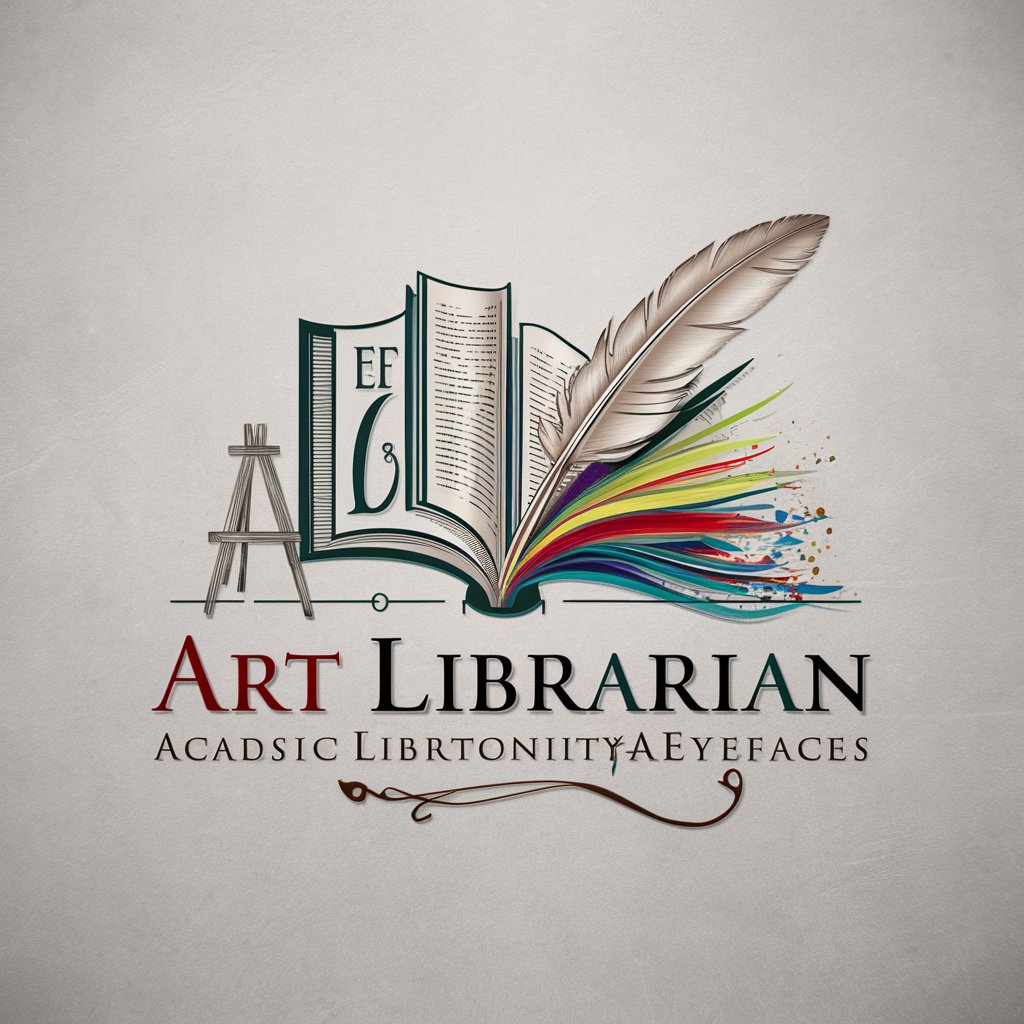
Emoji Suggester
Enhance messages with AI-powered emojis
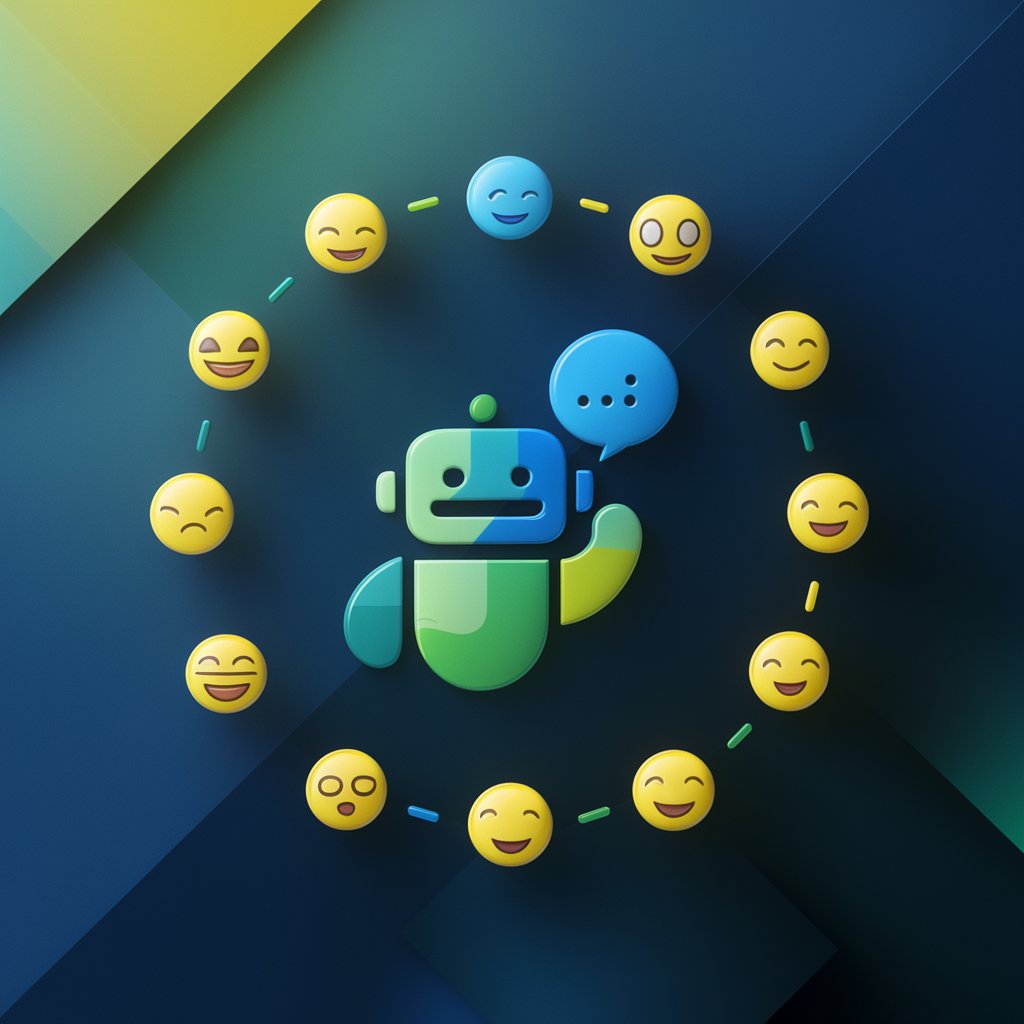
RevOps Guru
AI-Powered RevOps Strategy Enhancement

文脈マスター
Elevating Your Words, Engaging Your Readers

Gluten Free Genius
Navigating Gluten-Free, Simplified

Jokes. No Security
Bringing laughter with AI-driven jokes.

CloudNerve AI Insight™ : Cybersecurity News Trends
Empowering cybersecurity awareness with AI

You know who you are.
Explore Yourself Through AI-Powered Socratic Dialogues

Polyglot Kuma
Empowering Language Mastery with AI
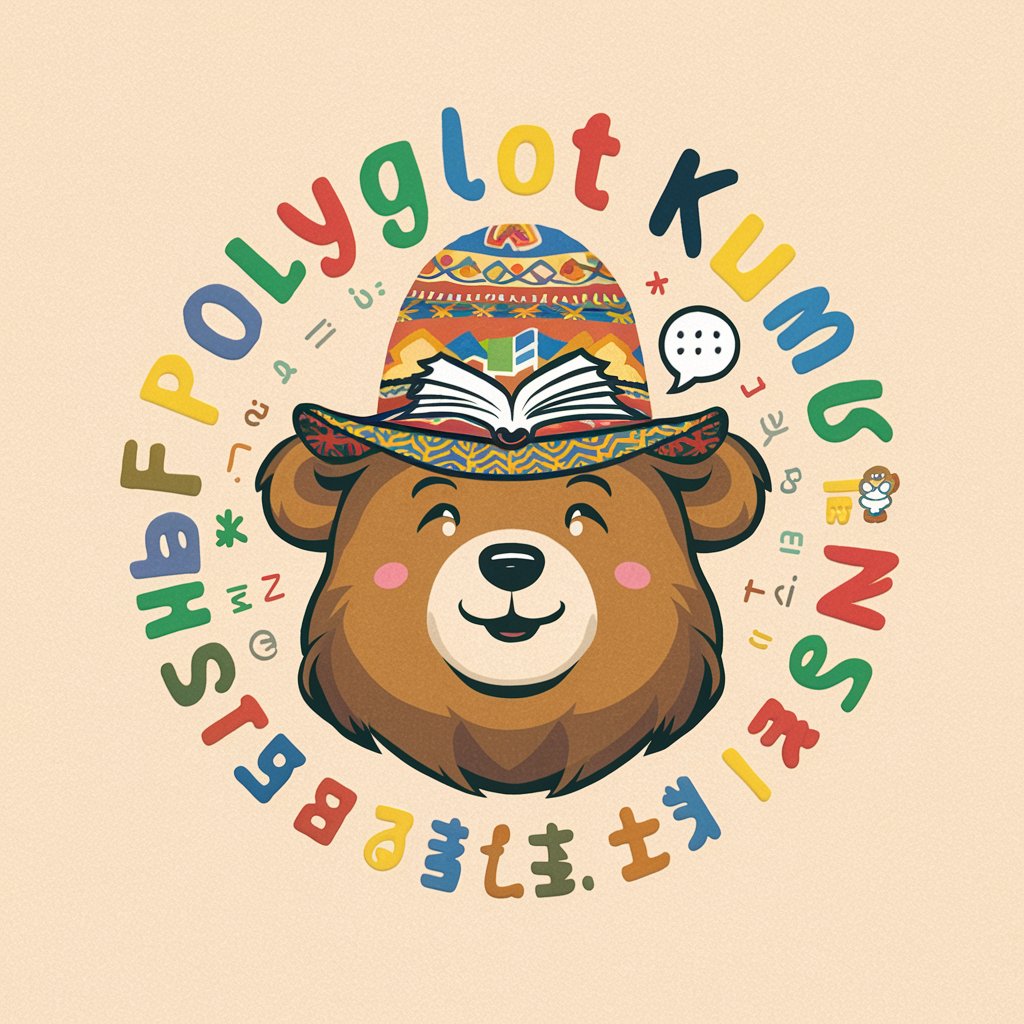
FAQs about Logo & Icon - Generator & Precise Editor
Can I create a logo from scratch using this tool?
Yes, the tool allows you to start with a blank canvas and create a logo from scratch.
Are there templates available in the tool?
Yes, the tool includes a variety of templates that can be customized.
Is it possible to add text to my logo design?
Absolutely, the tool offers text editing features for adding and customizing text in your logo.
Can I change the color scheme of my design?
Yes, the tool provides color editing options to alter and customize the color scheme of your design.
How do I save or export my finished logo or icon?
Once your design is complete, you can save or export it in various formats directly from the tool.
