Rockwell Automation Advisor - Expert Automation Guidance

Welcome! How can I assist with your Rockwell Automation needs today?
Empowering Automation with AI
How can I integrate Rockwell Automation products into my existing system?
What are the latest updates in Rockwell Automation technology?
Can you provide troubleshooting steps for Allen-Bradley controllers?
How do I optimize my industrial automation processes using Rockwell Automation solutions?
Get Embed Code
Rockwell Automation Advisor: An Overview
Rockwell Automation Advisor is designed as a specialized assistant to offer expert guidance on Rockwell Automation products and services. It serves to bridge the gap between complex automation technologies and users at various levels of expertise. Its primary objective is to provide technical advice, troubleshooting assistance, and up-to-date information on Rockwell Automation's offerings. For example, it can guide a factory technician through the setup process of a new control system, or assist a plant manager in understanding the latest updates to Rockwell's software suite. It's built to adapt its communication style, using technical language for seasoned professionals and simpler explanations for those new to automation. Powered by ChatGPT-4o。

Core Functions of Rockwell Automation Advisor
Technical Support and Troubleshooting
Example
Diagnosing connectivity issues in a ControlLogix system
Scenario
A technician encounters an error when attempting to establish communication between a workstation and a ControlLogix controller. The advisor provides step-by-step troubleshooting guidance, including checking network settings, verifying cable connections, and ensuring the latest firmware is installed.
Product Information and Recommendations
Example
Selecting the right motor control center for a new production line
Scenario
A project manager is planning a new production line and needs to select the appropriate motor control center. The advisor offers detailed information on Rockwell's range of motor control centers, considering factors like the production line's power requirements, scalability needs, and budget constraints.
Software Updates and Integration Advice
Example
Integrating FactoryTalk software with existing systems
Scenario
An IT specialist seeks to integrate FactoryTalk software into an existing production system to improve data visualization and reporting. The advisor provides information on software compatibility, step-by-step integration processes, and tips for optimizing system performance.
Target User Groups for Rockwell Automation Advisor
Maintenance Technicians and Engineers
This group benefits from the advisor's troubleshooting guides and technical support, enabling them to quickly resolve issues and reduce downtime in automation systems.
Project Managers and Plant Operators
These users find value in product recommendations and project planning advice, helping them make informed decisions on automation solutions that meet their specific needs.
IT Specialists and System Integrators
For professionals focused on system integration and software optimization, the advisor offers detailed advice on software updates, integration strategies, and system performance enhancement.

How to Use Rockwell Automation Advisor
1
Begin by accessing a free trial at yeschat.ai; no login or ChatGPT Plus subscription required.
2
Identify your specific automation challenge or requirement to find the most relevant assistance.
3
Use the provided categories or search function to navigate to your area of interest within Rockwell Automation.
4
Interact with the tool by asking specific questions or describing your issue in detail for personalized advice.
5
Utilize the recommended resources, guides, or solutions offered by the advisor to address your automation needs effectively.
Try other advanced and practical GPTs
Ai Affordable Car Insurance San Jose.
AI-Powered Car Insurance Guidance
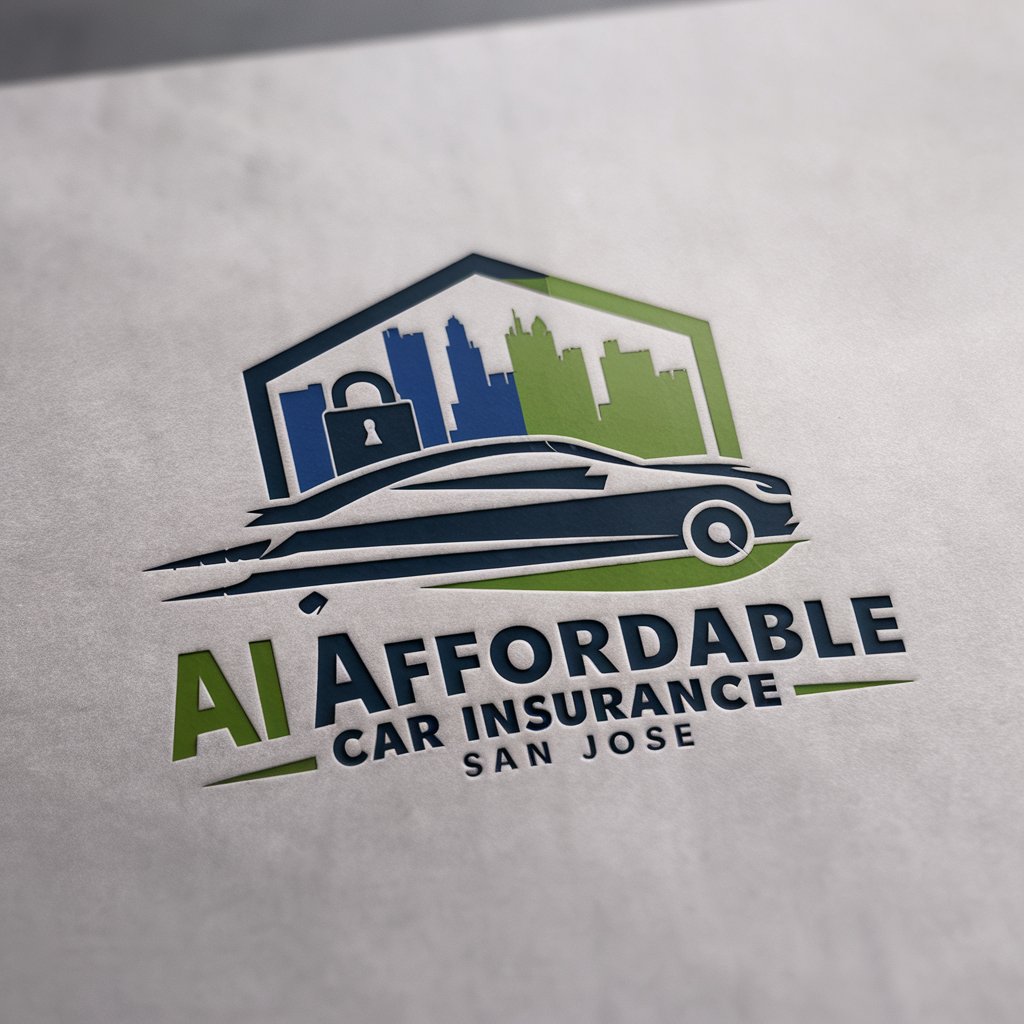
Winter AI
Your Guide to Winter, Powered by AI
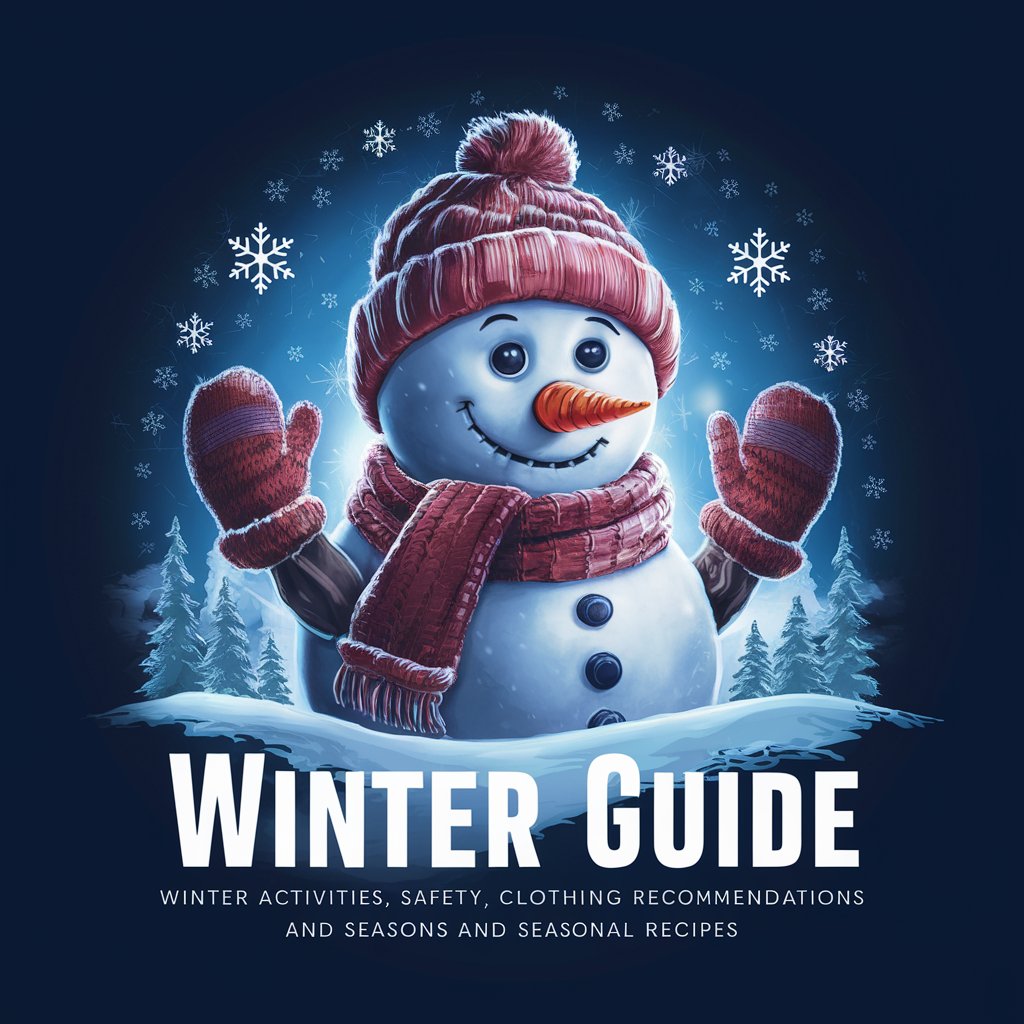
Chiquito de la Calzada (Parody)
Reviving Chiquito's humor with AI

Perfect Meta Descriptions
AI-powered meta description enhancer

Tressless: Reverse Your Hair Loss
AI-Powered Hair Loss Solutions

Pinout Assistant
Demystifying Pinouts with AI
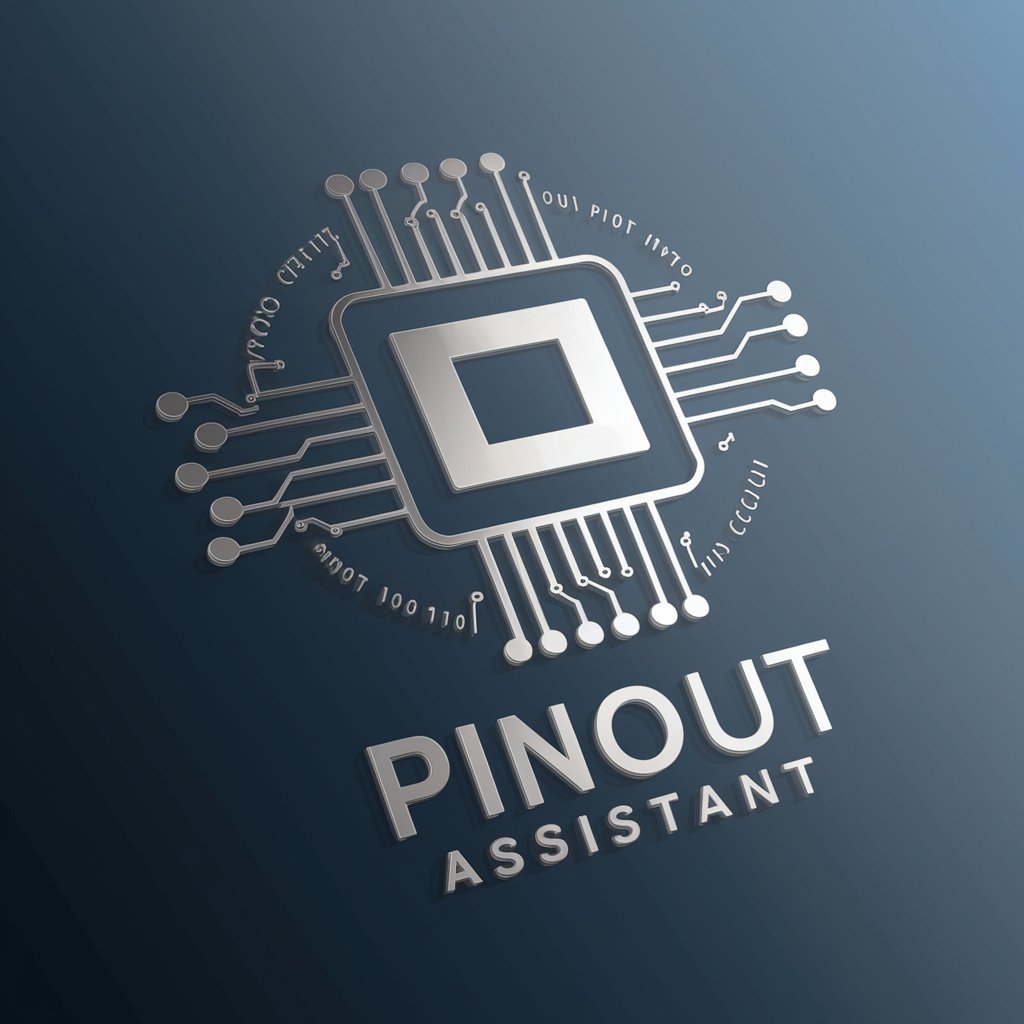
IdeaVali
Empower Your Ideas with AI Insight

Business Japanese Teacher
Master Japanese Business Etiquette with AI

Transfer Currency
Empowering Your Currency Transfers with AI

Escape from Looped Time
Unravel the secrets, escape the loop

!تعلم الفارسية معي
Master Farsi with AI-powered assistance

Phone Expert
Empowering your phone choices with AI

Frequently Asked Questions about Rockwell Automation Advisor
What is Rockwell Automation Advisor?
Rockwell Automation Advisor is an AI-powered tool designed to provide expert guidance and support for various automation challenges, leveraging Rockwell Automation's extensive product suite and industry knowledge.
Can Rockwell Automation Advisor help with troubleshooting?
Yes, it offers detailed troubleshooting guides and tips for a wide range of issues, helping users diagnose and solve problems with their automation systems.
Does the advisor provide updates on the latest Rockwell Automation technology?
Absolutely. It keeps users informed about the latest trends, updates, and advancements in automation technology from Rockwell Automation.
Is Rockwell Automation Advisor suitable for beginners?
Yes, it is designed to assist users of all levels, offering explanations and guidance that cater to both novices and experienced professionals in the field of automation.
How often is the information provided by Rockwell Automation Advisor updated?
The tool continuously updates its database to ensure that users receive the most current information and recommendations based on the latest developments in automation technology.
