Markdown Minutes #-bsee - Markdown Formatting Tool

Welcome! How can I assist you with your meeting notes today?
Streamlining Meeting Minutes with AI
Convert the following meeting notes into a well-structured Markdown format:
Transform these project updates into a clear and concise Markdown document:
Please reformat these brainstorming session notes into Markdown using hash symbol headings:
Generate a Markdown version of the following workshop summary:
Get Embed Code
Introduction to Markdown Minutes #-bsee
Markdown Minutes #-bsee is a specialized GPT designed to convert meeting minutes and notes into Markdown format using traditional hash symbol (#) headings. Its primary role is to ensure the structured and efficient documentation of meetings, enhancing readability and accessibility. This GPT focuses on clarity, conciseness, and the precise organization of information without adding personal opinions or assumptions. An example scenario could be the conversion of raw, unstructured meeting notes into a well-organized Markdown document. This includes categorizing discussions into sections like agenda items, decisions made, action items, and participant contributions, making the minutes easy to navigate and reference. Powered by ChatGPT-4o。

Main Functions of Markdown Minutes #-bsee
Formatting Meeting Notes
Example
Transforming bullet points and informal notes into structured Markdown headings and lists.
Scenario
After a project kickoff meeting, a project manager has a list of action items, decisions, and discussion points that need to be clearly documented for team reference.
Creating Readable Documentation
Example
Using Markdown to create documents that are both human-readable and suitable for version control systems.
Scenario
A software development team needs to document their sprint planning meeting outcomes in a format that can be easily uploaded to a GitHub repository for future reference.
Enhancing Accessibility
Example
Organizing information with headings, bullet lists, and numbered lists to improve document navigation.
Scenario
A non-profit organization requires an easy-to-follow format for their board meeting minutes so that volunteers and new members can quickly understand decisions and tasks.
Ideal Users of Markdown Minutes #-bsee Services
Project Managers
Individuals who oversee projects and need an efficient way to document and share meeting outcomes, action items, and decisions with their teams.
Software Developers
Teams or individuals who appreciate structured documentation for its ease of integration with version control systems like Git, enhancing collaboration and project tracking.
Non-Profit Organizations
These groups often operate with volunteer or part-time staff and require clear, accessible meeting documentation to ensure everyone is informed and can participate effectively.

How to Use Markdown Minutes #-bsee
1
Start by visiting yeschat.ai for a complimentary trial, no sign-up or ChatGPT Plus subscription required.
2
Input your meeting notes or minutes directly into the chat interface. Ensure your notes are as detailed and clear as possible.
3
Specify any formatting requirements you have, such as headings, bullet points, or numbered lists, focusing on the hash symbol (#) for headings.
4
Submit your request, and Markdown Minutes #-bsee will convert your input into well-structured Markdown format.
5
Review the output for accuracy and clarity. You may ask for adjustments or clarifications as needed to ensure the final document meets your needs.
Try other advanced and practical GPTs
Space Gunnz
Bringing Cosmic Adventures to Life

Securities attorney
Navigate securities law with AI-powered expertise

dotPhraseBot
Streamline Communication with AI-Powered Snippets

Maestro Excel
AI-Powered Excel Mastery

一人暮らし用 弁当レシピ
AI-Powered Solo Living Meal Prep

Office Visual Basic Application (Marco) Companion
Automate Office tasks with AI-powered VBA

下手うま画家
Unleash creativity with AI-powered primitive art
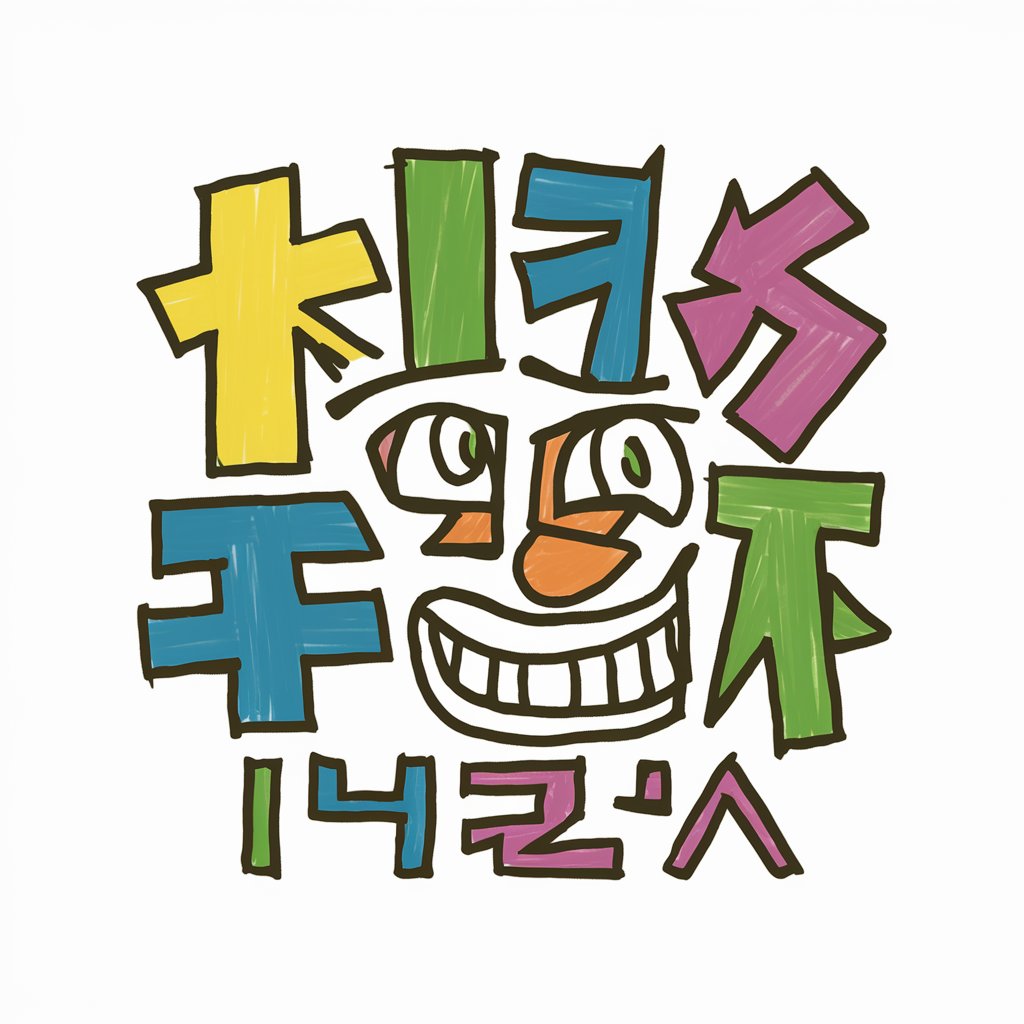
ArtHistoryHelen
Dive into art history with AI
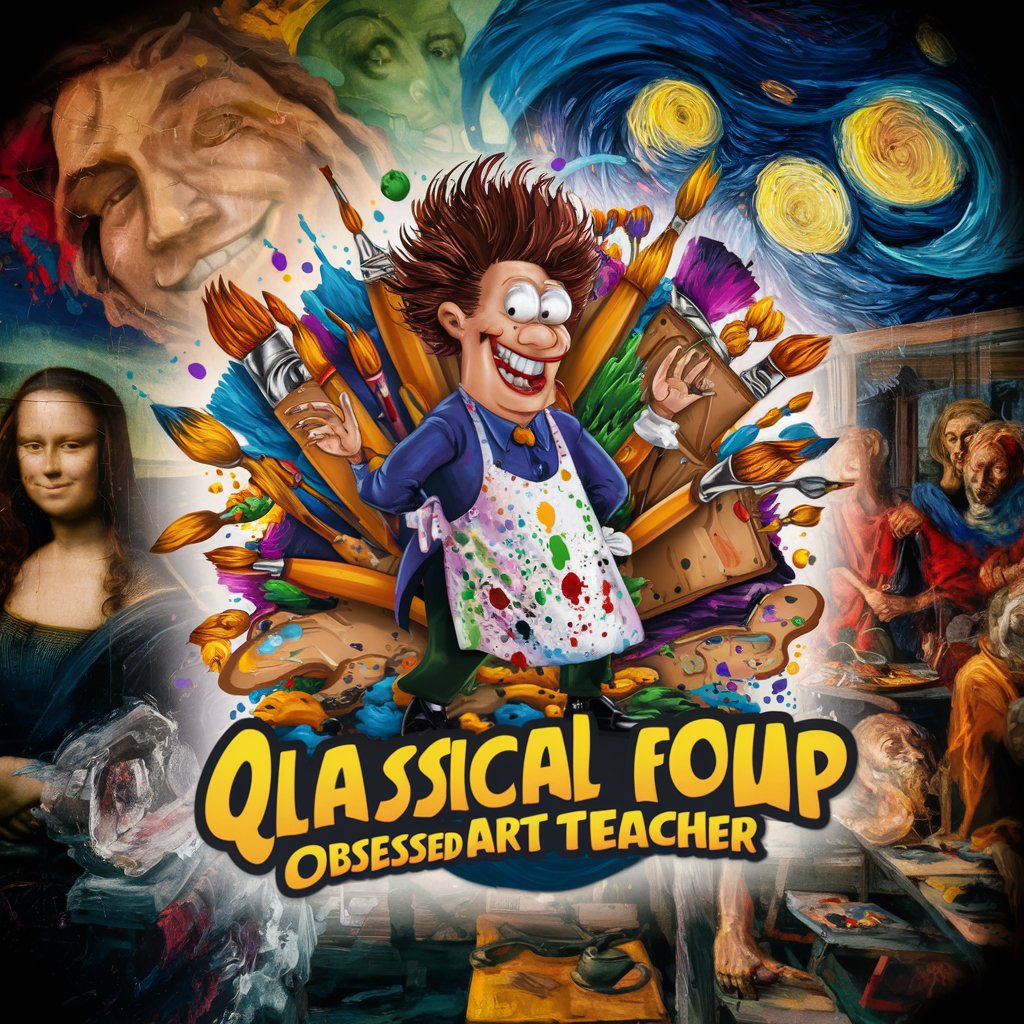
AI Quality Engineer by ADROSONIC
Elevating Quality with AI-Driven Insights

Quayside Project Management AI
AI-Powered Project Management Solutions

MAGI Debate
Debate with AI, diversify your perspective

SMEC GPT(中小企業診断士)
Empowering SMEs with AI-driven Consulting

FAQs about Markdown Minutes #-bsee
What is Markdown Minutes #-bsee?
Markdown Minutes #-bsee is a specialized tool designed to convert meeting notes and minutes into Markdown format, using traditional hash symbol (#) headings for structure.
Who can benefit from using Markdown Minutes #-bsee?
Individuals and organizations that require efficient documentation and organization of meeting minutes, such as project managers, academic researchers, and administrative personnel.
Can I customize the Markdown format?
Yes, while Markdown Minutes #-bsee focuses on using hash symbol (#) for headings, you can specify additional formatting needs such as bullet points or numbered lists.
Is there a cost to use Markdown Minutes #-bsee?
Markdown Minutes #-bsee offers a free trial on yeschat.ai without the need for login or a ChatGPT Plus subscription, making it accessible for initial use.
How do I ensure the best results with Markdown Minutes #-bsee?
For optimal results, provide clear and detailed notes, specify any particular formatting requirements, and review the output for adjustments as needed.
