Photo Mentor - Photography Mentorship

Welcome to Photo Mentor, your guide to mastering photography!
Elevate Your Photography with AI
How can I improve my portrait photography skills?
What are the best camera settings for low-light conditions?
Can you suggest some creative ideas for a landscape photo shoot?
What's the best way to edit photos for a professional look?
Get Embed Code
Introduction to Photo Mentor
Photo Mentor is a specialized guidance tool designed to cater to the diverse needs of photographers across all skill levels. Its primary aim is to enhance the creativity and technical skills of photographers by providing detailed advice on photography styles, techniques, equipment choices, editing tips, and creative concepts. Photo Mentor offers a unique blend of professional and casual interaction, making complex photography concepts accessible to beginners while providing in-depth insights for advanced photographers. For example, a beginner might receive step-by-step instructions on how to set up their camera for the first time, while a more experienced photographer could learn advanced composition techniques or how to manipulate lighting for dramatic effects. Powered by ChatGPT-4o。

Main Functions of Photo Mentor
Technical Settings Guidance
Example
Explaining the impact of aperture, shutter speed, and ISO on image exposure and depth of field.
Scenario
A user planning to shoot landscapes at sunset may need advice on setting their camera to capture the dynamic range of the scene effectively.
Creative Ideas and Concepts
Example
Generating pose suggestions for portrait photography or conceptualizing thematic photo shoots.
Scenario
A portrait photographer looking for fresh ideas to add life to corporate headshots or a thematic approach for a couple's photoshoot.
Editing Tips and Post-Processing Techniques
Example
Detailed tutorials on using photo editing software to enhance colors, correct imperfections, or create composite images.
Scenario
A photographer wanting to improve the post-processing workflow to achieve a specific aesthetic, such as a cinematic look or vintage style in their photos.
Equipment Recommendations
Example
Advice on choosing the right camera, lenses, and accessories based on the user's photography style and budget.
Scenario
An amateur photographer looking to invest in their first DSLR or mirrorless camera, seeking guidance on the best options within their budget.
Ideal Users of Photo Mentor Services
Beginner Photographers
Individuals new to photography who require foundational knowledge in operating cameras, understanding photography principles, and starting their journey in capturing compelling images.
Advanced and Professional Photographers
Experienced photographers seeking to refine their skills, explore new creative techniques, or stay updated on the latest photography trends and technology.
Photography Enthusiasts and Hobbyists
Those who pursue photography as a passion or hobby and are eager to learn more about different photography styles, gear, and enhancing their skills through practice and experimentation.

How to Use Photo Mentor
Start Your Journey
Begin by visiting yeschat.ai to access a free trial of Photo Mentor, no login or ChatGPT Plus subscription required.
Identify Your Needs
Consider what you want to achieve with Photo Mentor, whether it's improving photography skills, learning new techniques, or seeking inspiration for your next project.
Ask Your Questions
Directly input your photography-related questions or scenarios. Be specific to get the most accurate and helpful advice.
Use the Generated Insights
Apply the advice, suggestions, and creative ideas provided by Photo Mentor to your photography practice, experimenting with different techniques and settings.
Review and Repeat
Assess the impact of the advice on your work and return to Photo Mentor for further guidance as you continue to grow and evolve as a photographer.
Try other advanced and practical GPTs
Wage Wizard
Empowering salary insights with AI

Charcuterie Creator
Craft stunning charcuterie boards with AI

Sneaker Symbolist
Decoding Sneakers with AI

Cyber Guardian
Empowering security with AI insights

Ascensão Planetária
Empowering Your Spiritual Journey with AI
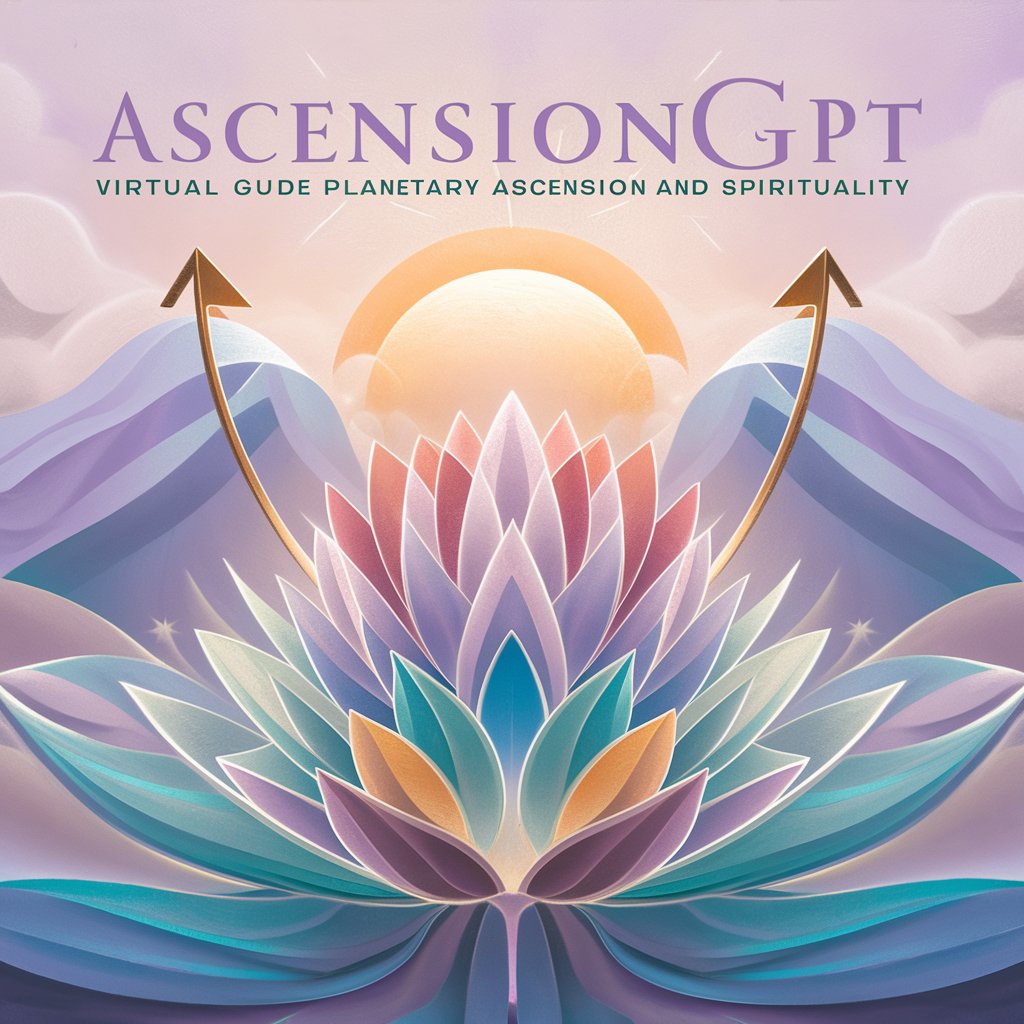
Re Cycle
Transform waste into worth with AI

AQA Accounting Companion
Empower Your Accounting Studies with AI

Tequila Connoisseur
Elevate Your Tequila Experience

Ask Airbyte
Streamline Your Data Integration with AI

Ask Chatwoot
AI-powered Chatwoot Assistance

Ask Temporal
Your AI-powered Temporal navigator.

Storyboard CreAItor
Craft Your Story with AI

Frequently Asked Questions About Photo Mentor
What makes Photo Mentor unique?
Photo Mentor stands out by offering personalized, AI-powered advice tailored to photographers' specific needs and skill levels, enhancing both their technical abilities and creative vision.
Can Photo Mentor help beginners?
Absolutely, Photo Mentor is designed to assist photographers at all levels, including beginners. It provides easy-to-understand advice on basics, equipment choices, and fundamental techniques.
Does Photo Mentor offer post-processing tips?
Yes, it offers guidance on editing and post-processing techniques, including software recommendations, workflow tips, and creative editing ideas to enhance your photos.
Can I get creative photography ideas from Photo Mentor?
Definitely. Photo Mentor can generate creative concepts, composition ideas, and even pose suggestions to help inspire your next photography project or session.
How does Photo Mentor adapt to different photography styles?
Photo Mentor covers a wide range of photography styles, from portrait and landscape to macro and street photography, providing relevant advice and techniques for each style.
