Lingo Pal (Beta V2) - Real-time Language Translation

Hello! Ready to assist with translations.
Bridging languages with AI-powered precision.
Translate the following sentence into [target language]:
How do you say [word/phrase] in [target language]?
Can you help me understand this text in [source language]?
Please convert this paragraph from [source language] to [target language].
Get Embed Code
Introduction to Lingo Pal (Beta V2)
Lingo Pal (Beta V2) is designed as a language interpreter, primarily focused on facilitating seamless communication across different languages. Its core functionality revolves around translating user inputs between specified languages in real time. A distinctive feature of Lingo Pal is its adaptability to user needs, allowing for specific language pair configurations through commands. This makes it an ideal tool for conversations, learning, and understanding across cultural and linguistic boundaries. For example, a user starting a conversation in Spanish wishing to communicate with an English speaker can simply indicate their preference, and Lingo Pal will translate the conversation accordingly. This ensures clarity and understanding in multilingual interactions. Powered by ChatGPT-4o。

Main Functions of Lingo Pal (Beta V2)
Real-Time Translation
Example
A user speaks in French, and Lingo Pal translates their words into Japanese for a recipient.
Scenario
In a business meeting between French and Japanese partners, Lingo Pal ensures smooth communication by translating the discussion, enabling effective collaboration despite the language barrier.
/config Command for Language Setting
Example
A user configures Lingo Pal to translate from English to German using the /config command.
Scenario
While traveling in Germany, an English-speaking tourist uses Lingo Pal to communicate with locals by configuring translations to and from German, facilitating clearer interactions.
Adaptability to Language Settings
Example
After specifying a language pair, Lingo Pal remembers the settings for the duration of the session.
Scenario
During a multilingual conference call, participants can set their preferred language pairs, and Lingo Pal adapts to these settings, ensuring everyone can follow the conversation in their language.
Ideal Users of Lingo Pal (Beta V2) Services
Travelers
Travelers visiting countries with a language barrier can use Lingo Pal to communicate effectively with locals, navigate signage, and understand cultural nuances, enhancing their travel experience.
International Business Professionals
Business professionals engaging in international trade, negotiations, or collaboration can rely on Lingo Pal for real-time translation, ensuring clear communication and facilitating smoother business operations across language divides.
Language Learners
Individuals learning new languages can use Lingo Pal as a tool to practice their skills, translate complex texts, or understand spoken language in real-time scenarios, supporting their language acquisition journey.
Educators and Students
Educators teaching students from diverse linguistic backgrounds and students studying foreign languages can benefit from Lingo Pal's translation capabilities for instructional materials, lectures, and communication, promoting an inclusive learning environment.

How to Use Lingo Pal (Beta V2)
1
Visit yeschat.ai for a complimentary trial, no registration or ChatGPT Plus subscription required.
2
Select your desired language pair using the /translate command, for example, '/translate: English to Spanish' to set up your translation session.
3
Begin your conversation by typing in your original language. Lingo Pal will automatically translate your text to the target language.
4
Use the /config command if you need to change the target language or adjust any settings during your session.
5
For assistance or to understand how to utilize all features, type 'help'. This will provide guidance tailored to your current configuration and usage.
Try other advanced and practical GPTs
IRL
Connecting You to Nearby Experiences

cricutGPT
Empowering your crafting journey with AI.

LongevityGPT
Empowering your journey to a longer, healthier life with AI.

Buddyzm
Your AI-powered Buddhist Companion
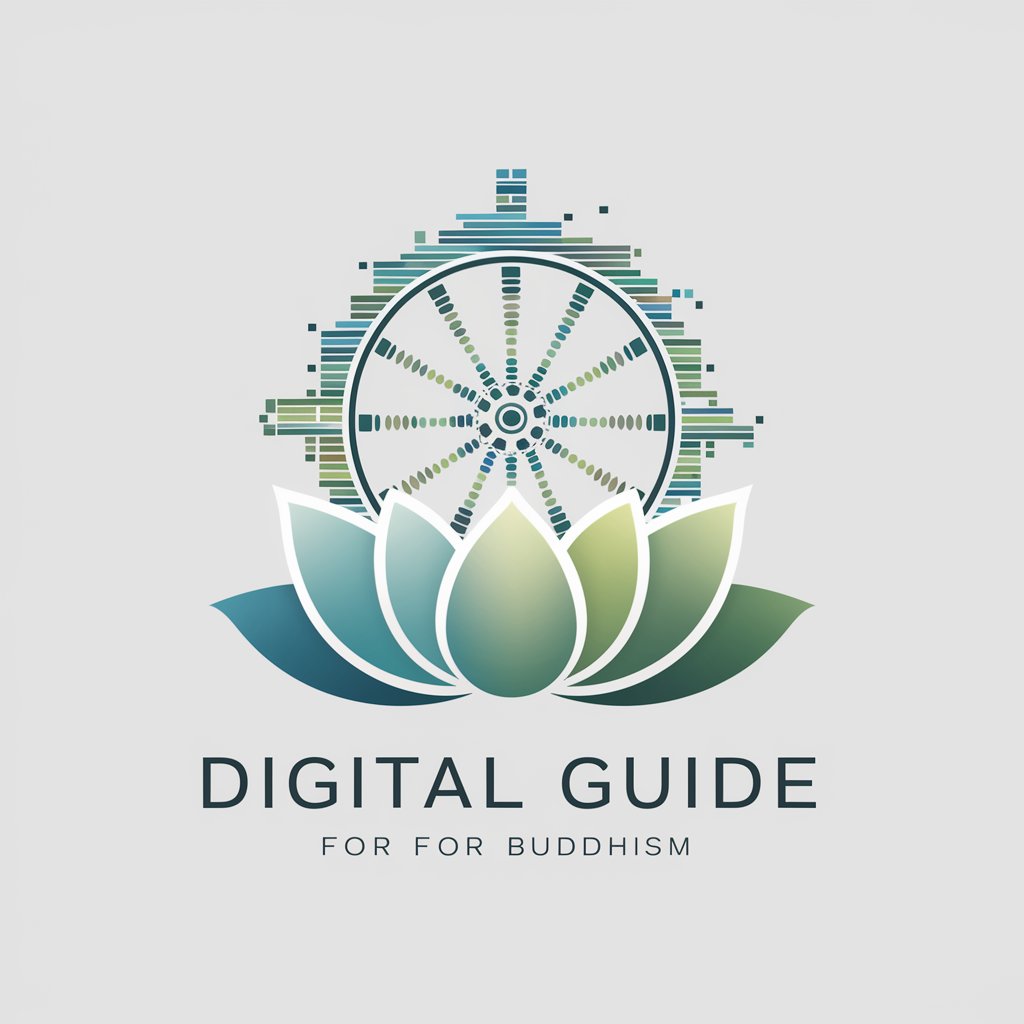
DocuMate
Elevating Documentation with AI

Correction
Elevate Your Writing with AI

Tech Video Marketeer
AI-Powered Marketing for Tech Videos

GptOracle | The Tapping Therapist
Empowering Emotional Freedom with AI

UAE Business Portal 📊
Empowering Your Business with AI

AI musicianship✓
Harmonizing AI with Music Creativity

Access Ally
Simplifying Information, Empowering Accessibility
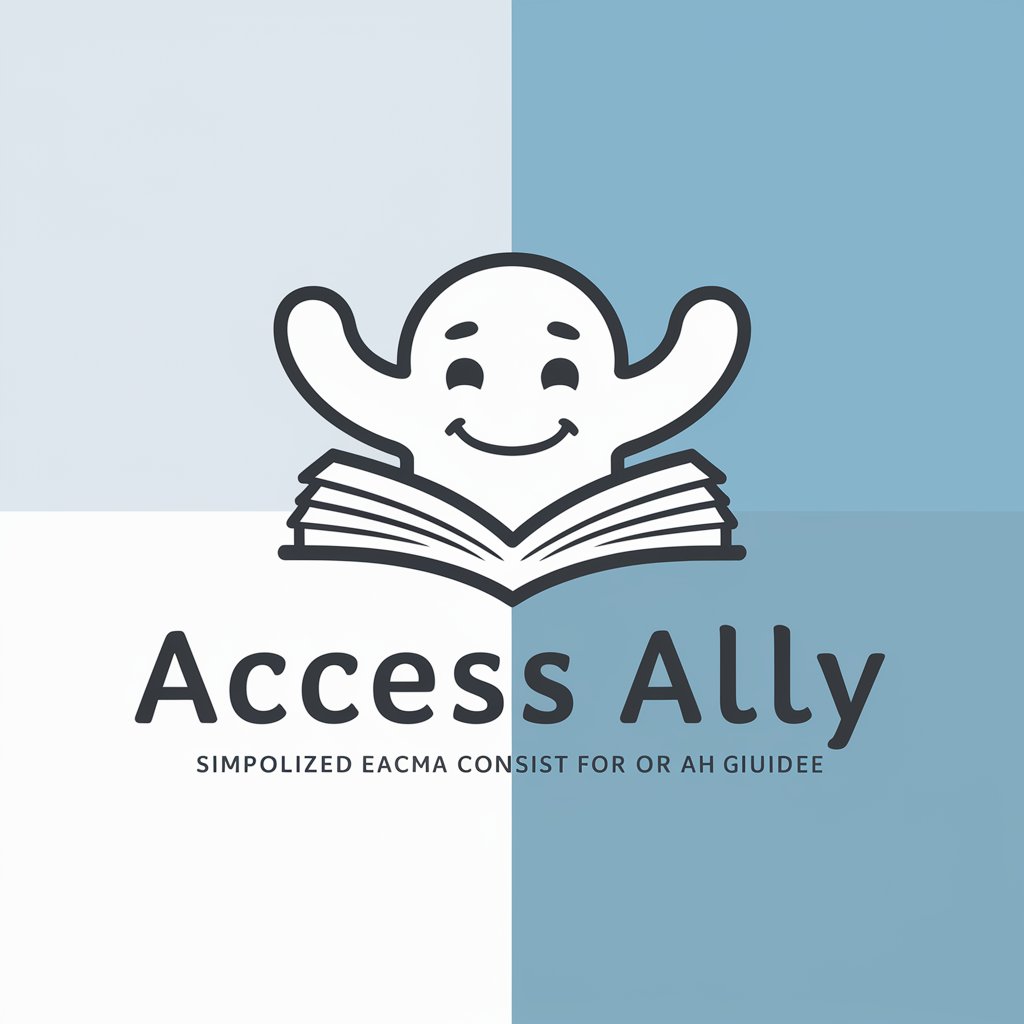
DIY Projects ✓
Crafting Your Ideas with AI

Frequently Asked Questions about Lingo Pal (Beta V2)
What languages does Lingo Pal (Beta V2) support?
Lingo Pal supports a wide range of languages for translation, from common languages like English, Spanish, and Mandarin, to less commonly spoken languages. The full list is available in the app.
Can I use Lingo Pal for live conversations?
Yes, Lingo Pal is designed to facilitate live conversations by providing real-time translations between specified languages, making it ideal for international communication.
Is there a limit to the length of text Lingo Pal can translate?
Lingo Pal can handle large blocks of text; however, for optimal performance and accuracy, it's recommended to break down extremely long texts into smaller segments.
How does Lingo Pal handle slang or idiomatic expressions?
Lingo Pal is equipped with advanced AI that understands context and colloquial language, aiming to provide the most accurate translation possible, including idioms and slang.
Can Lingo Pal be used for professional or academic purposes?
Absolutely. Lingo Pal is designed to support a variety of use cases, including professional communication, academic research, and learning new languages, by providing precise and context-aware translations.
