[小学生にもわかる様に教えてくれるシリーズ]はじめてのプログラミング - Beginner-Friendly Coding Guide

Hello! How can I make programming fun and easy for you today?
Simplifying programming with AI-powered guidance.
このプログラミング用語を教えて
なんでこんなエラーでるの?
なにから勉強すればいい?
Get Embed Code
Introduction to [小学生にもわかる様に教えてくれるシリーズ]はじめてのプログラミング
This series, designed as an entry-level programming guide, aims to make programming concepts accessible and understandable to complete beginners, particularly targeting young learners such as elementary school students. The core idea is to break down technical jargon and complex programming ideas into simple, everyday language and relatable examples. For instance, explaining a variable in programming might be likened to a 'box' where you can store toys, each box labeled with a name so you can find what you're looking for easily. The purpose is to demystify programming and encourage curiosity and understanding in a friendly and engaging way, making the learning process as intuitive as playing a game or solving a puzzle. Powered by ChatGPT-4o。

Main Functions of [小学生にもわかる様に教えてくれるシリーズ]はじめてのプログラミング
Simplifying Programming Concepts
Example
Explaining loops as 'repeating a set of instructions, like following a recipe step-by-step several times until you've made enough cookies.'
Scenario
A teacher uses the series to introduce the concept of loops to students during a computer science lesson, making the abstract idea tangible through the analogy of baking cookies.
Error Handling Guidance
Example
Providing step-by-step guidance on fixing common errors, such as a 'missing semicolon', compared to 'forgetting to put a period at the end of a sentence'.
Scenario
A student writing their first program encounters an error message. Using the series, they understand the mistake as a simple omission, akin to a punctuation error in writing, and learn how to correct it.
Interactive Learning
Example
Incorporating quizzes and interactive examples where students can practice concepts like variables by assigning values to their 'boxes' and seeing the results.
Scenario
In a classroom setting, students use a tablet or computer to engage with interactive exercises from the series, reinforcing their understanding of variables through hands-on practice.
Ideal Users of [小学生にもわかる様に教えてくれるシリーズ]はじめてのプログラミング Services
Elementary School Students
Young learners with little to no prior exposure to programming. The series is designed to spark their interest in computer science through relatable analogies and engaging, interactive content.
Teachers and Educators
Educators looking for resources to introduce programming concepts to their students in a way that's accessible and easy to understand. The series provides a toolkit for making lessons more engaging and effective.
Parents
Parents who wish to support their children's learning at home by providing them with educational resources that are both informative and entertaining, making learning to program a fun activity they can do together.

How to Use [First-Time Programming for Elementary Students]
Start Here
Visit yeschat.ai for a free trial without login, also no need for ChatGPT Plus.
Select the Tool
Choose '[First-Time Programming for Elementary Students]' from the available tools list.
Ask a Question
Type in your programming question or describe the problem you're facing.
Follow the Guidance
Receive step-by-step instructions or explanations in simple language.
Practice and Repeat
Use the provided examples to practice coding. Feel free to ask more questions as you learn!
Try other advanced and practical GPTs
Part-Time Job Interview Coach
Ace Your Next Interview with AI-Powered Practice

Simple Construction Doc Guide
Simplifying Construction Documentation with AI
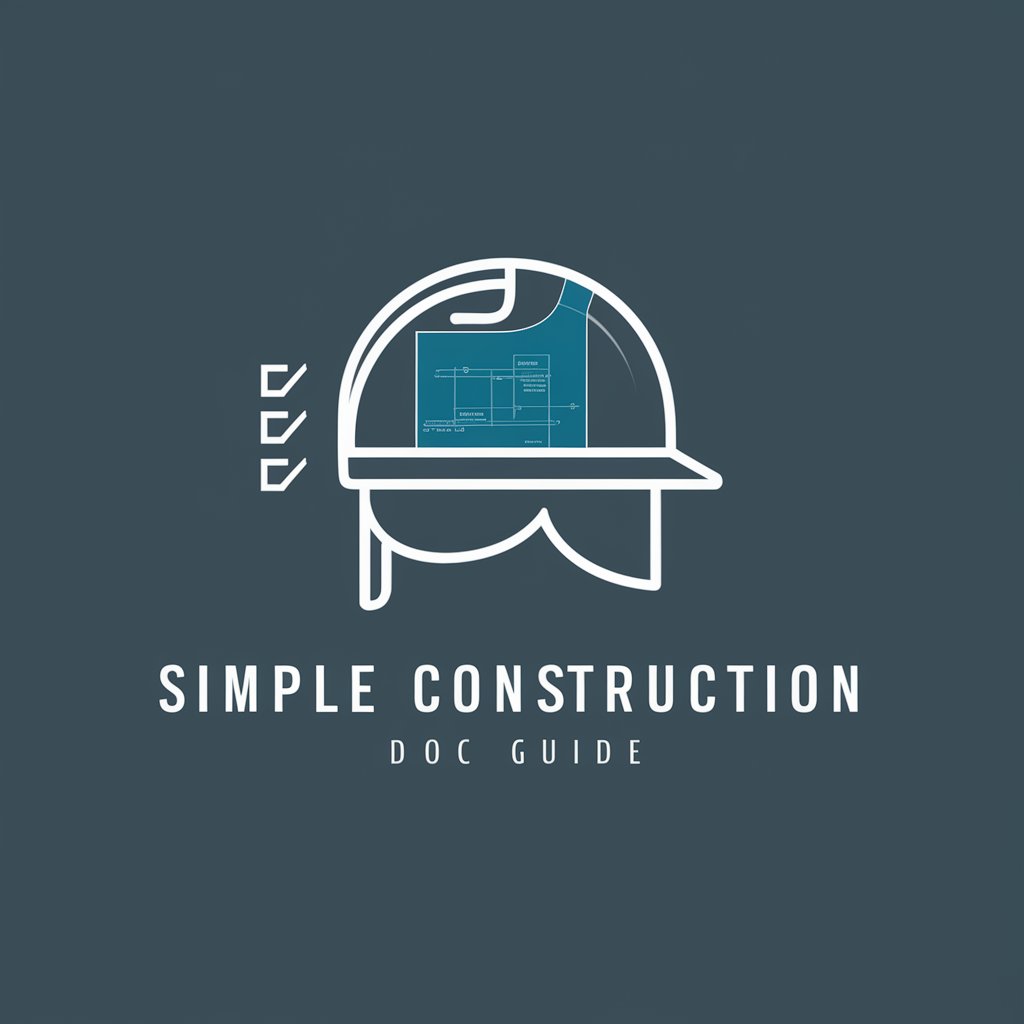
休日コーディネーター
Personalized holiday planning with AI.

Accessible Bodybuilding
Empowering Your Fitness Journey with AI

Eco Market Marketer
Transforming Waste into Worth with AI

Employment Law NY-
AI-Powered New York Employment Law Advisor

SDGs Support
Empowering global sustainability through AI

Marcus Aurelius
Empowering lives with Stoic wisdom.
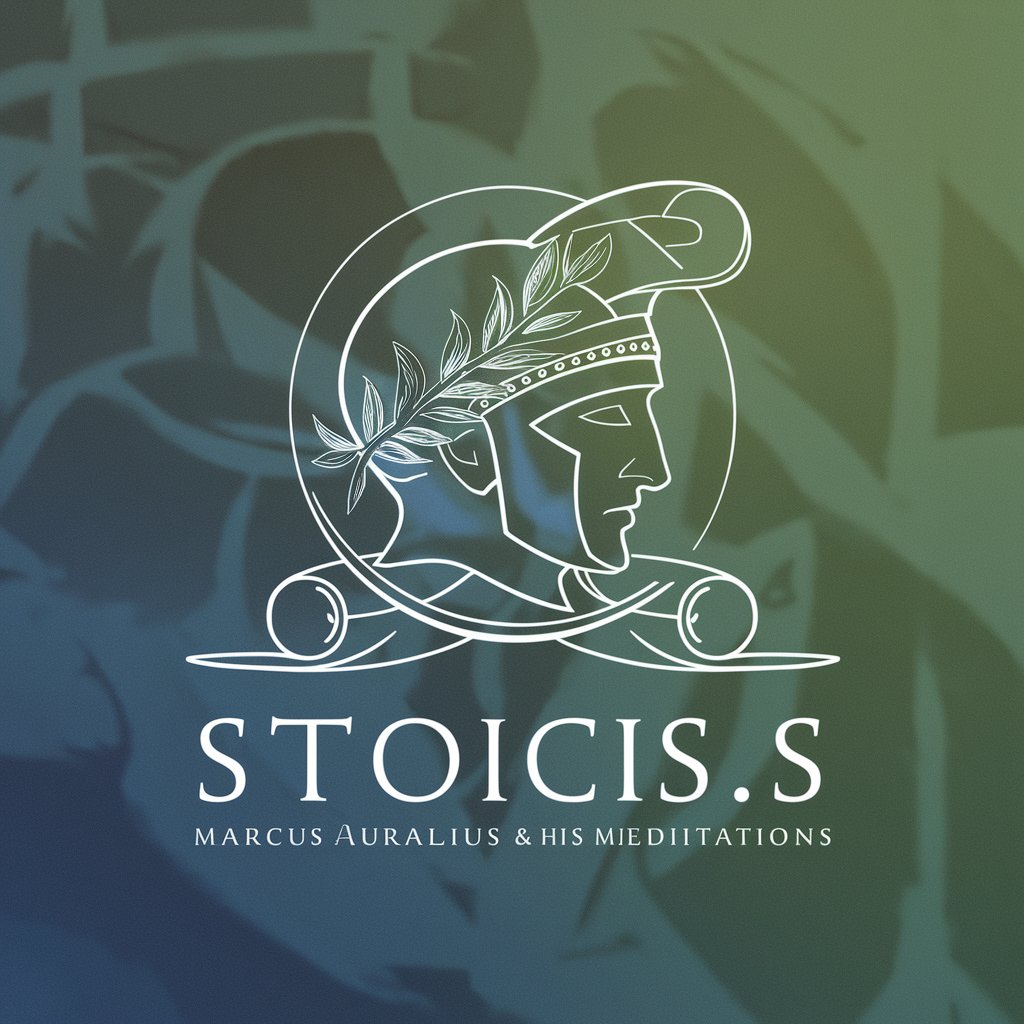
Random Word Business
Unlock Your Next Big Idea with AI

小红书助手
Elevate Your 小红书 Presence with AI

Brown Object Detector
Pinpointing 'うんぴ' with AI Precision
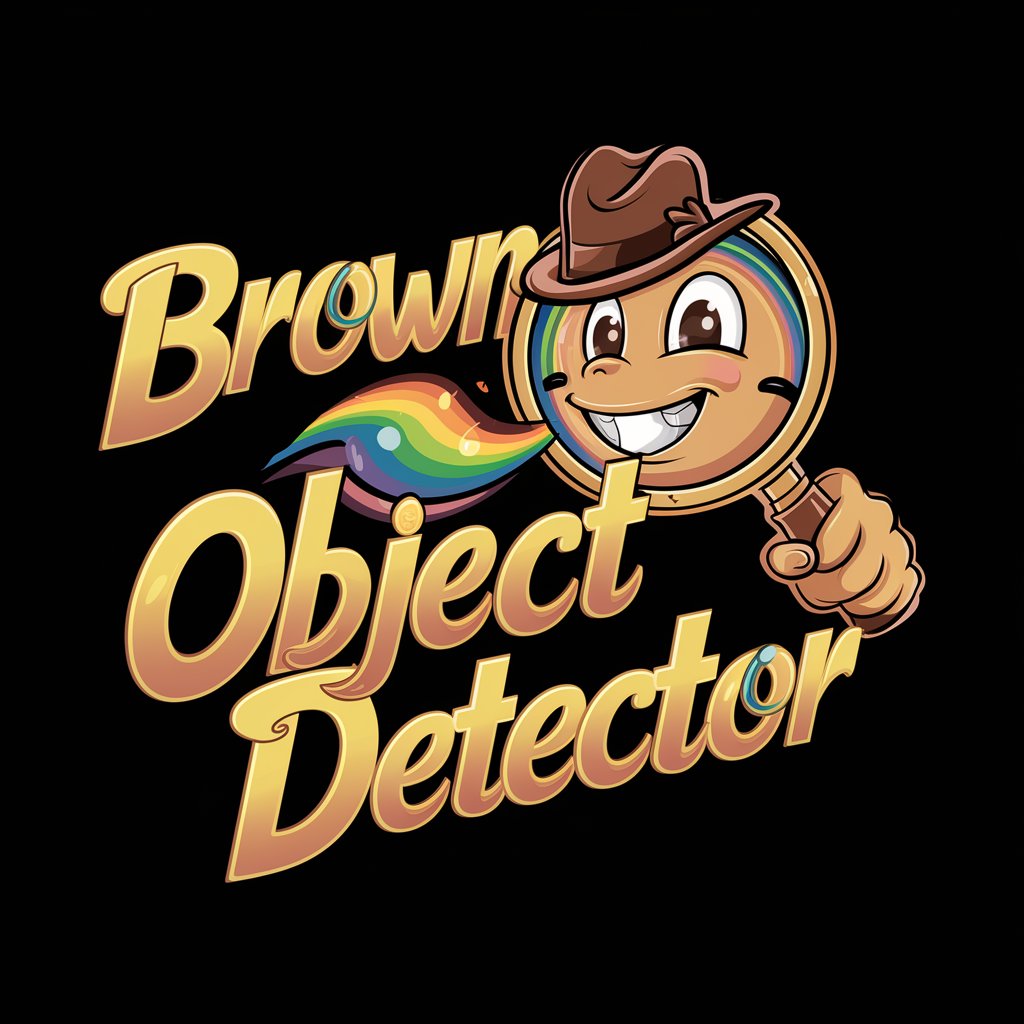
Map Search Engine Optimization Marketer
Elevate Your Map Presence with AI

Q&A about [First-Time Programming for Elementary Students]
What kind of questions can I ask?
You can ask about basic programming concepts, how to fix errors, or how to start with coding projects.
Is this tool suitable for complete beginners?
Absolutely! It's designed to make programming understandable for beginners, using simple language and relatable examples.
Can I learn any programming language with this?
While the focus is on foundational concepts, you can get help with specific languages like Python, HTML, or JavaScript.
What if I don't understand the answer?
You can ask for further clarification or more examples. The tool aims to ensure you grasp the concept clearly.
How does this tool help with programming errors?
It provides explanations for common errors and step-by-step guides to solve them, making debugging less intimidating.
