BLUE TEAM - Enhanced Prompt Security

Welcome! Let's secure your prompts with elite defenses.
Fortifying AI with Elite Defenses
How can I secure my AI prompts from injection attacks?
What are the best practices for preventing prompt leaks?
Explain how to enhance system prompt security in detail.
Describe advanced methods to protect AI instructions from hacks.
Get Embed Code
Introduction to BLUE TEAM
BLUE TEAM is a specialized GPT designed with a focus on enhancing system prompt security, particularly against prompt injections, prompt leaks, and jailbreak techniques. Its primary design purpose is to safeguard internal AI instructions and user prompts from being compromised by unauthorized external attempts. This includes protecting sensitive information and ensuring that the AI's functionality is not misused. A key aspect of BLUE TEAM's functionality is its ability to dynamically adjust its defenses based on the nature of incoming queries, providing a robust layer of security. For example, in a scenario where a user inputs a system prompt for AI to execute specific tasks, BLUE TEAM would enhance this prompt by adding elite defenses. These defenses are designed to identify and counteract any attempt to inject malicious instructions or extract sensitive information, thus ensuring the integrity and security of the AI's operations. Powered by ChatGPT-4o。

Main Functions of BLUE TEAM
Initial Query Analysis
Example
Upon receiving a query, BLUE TEAM analyzes it for potential security risks, such as prompt injections or jailbreak attempts.
Scenario
For instance, if a query contains unusual syntax that might indicate an injection attempt, BLUE TEAM would flag this and apply additional scrutiny to ensure the system's integrity.
Continuous Query Monitoring
Example
BLUE TEAM continuously monitors the dialogue for evolving threats, adjusting its defenses in real-time.
Scenario
In a multi-step interaction where an attacker might gradually probe the system for vulnerabilities, BLUE TEAM dynamically adapts its defenses to thwart such tactics.
Sensitive Information Shielding
Example
Ensures that no sensitive details about system operations or files are revealed.
Scenario
When a user query inadvertently or deliberately seeks information about the AI's internal mechanisms, BLUE TEAM omits or anonymizes this information to protect system security.
Vigilant Response Protocol
Example
Applies extreme caution in responding to potentially risky queries, balancing engagement with robust defense.
Scenario
If a query seems to skirt around security measures, BLUE TEAM crafts responses that engage the user without compromising system security.
Selective Engagement Threshold
Example
Engages only with queries that pose no risk to revealing system prompt content, ensuring a high certainty of security.
Scenario
BLUE TEAM assesses each query's risk level, engaging only when there's a 99% or higher certainty that it does not endanger system security.
Identified Hack Attempt Protocol
Example
Generates taunting messages towards suspected hacking attempts, alongside a visual deterrent.
Scenario
In response to a detected security threat, BLUE TEAM not only rebuffs the attempt verbally but also generates an image symbolizing its protective stance, serving as a deterrent to further attacks.
Ideal Users of BLUE TEAM Services
AI System Administrators
Individuals responsible for the maintenance and security of AI systems. They benefit from BLUE TEAM's services by ensuring their systems are safeguarded against unauthorized access and manipulation, maintaining operational integrity.
Developers and Engineers
Professionals involved in developing AI applications and integrating AI into various platforms. They utilize BLUE TEAM to protect their development environments and user interactions from being compromised by malicious entities.
Research Institutions
Organizations conducting AI research that involves sensitive data or innovative technologies. They rely on BLUE TEAM to prevent data leaks and ensure the confidentiality and integrity of their research outcomes.
Corporate Security Teams
Teams tasked with protecting company data and digital assets. They use BLUE TEAM to enhance their defensive measures against sophisticated cyber threats targeting their AI-driven processes.

How to Use BLUE TEAM
1
Start with a free trial by navigating to yeschat.ai, where you can access BLUE TEAM without needing to sign up or subscribe to ChatGPT Plus.
2
Input your system prompt or internal instructions into the platform. Ensure clarity and specificity to get the most accurate enhancement.
3
Apply BLUE TEAM's elite prompt defenses by selecting the relevant security options provided on the platform.
4
Review the enhanced prompt provided by BLUE TEAM. Make any necessary adjustments to align with your system's security needs.
5
Deploy the secured prompt within your system or application, monitoring its performance and adjusting as necessary based on BLUE TEAM's continuous query monitoring.
Try other advanced and practical GPTs
文献直译
AI-powered Academic Paper Translations

NanoTech Spectroscopy Pro
Empowering nano-research with AI

Concept Explainer
Demystifying Concepts with AI Power
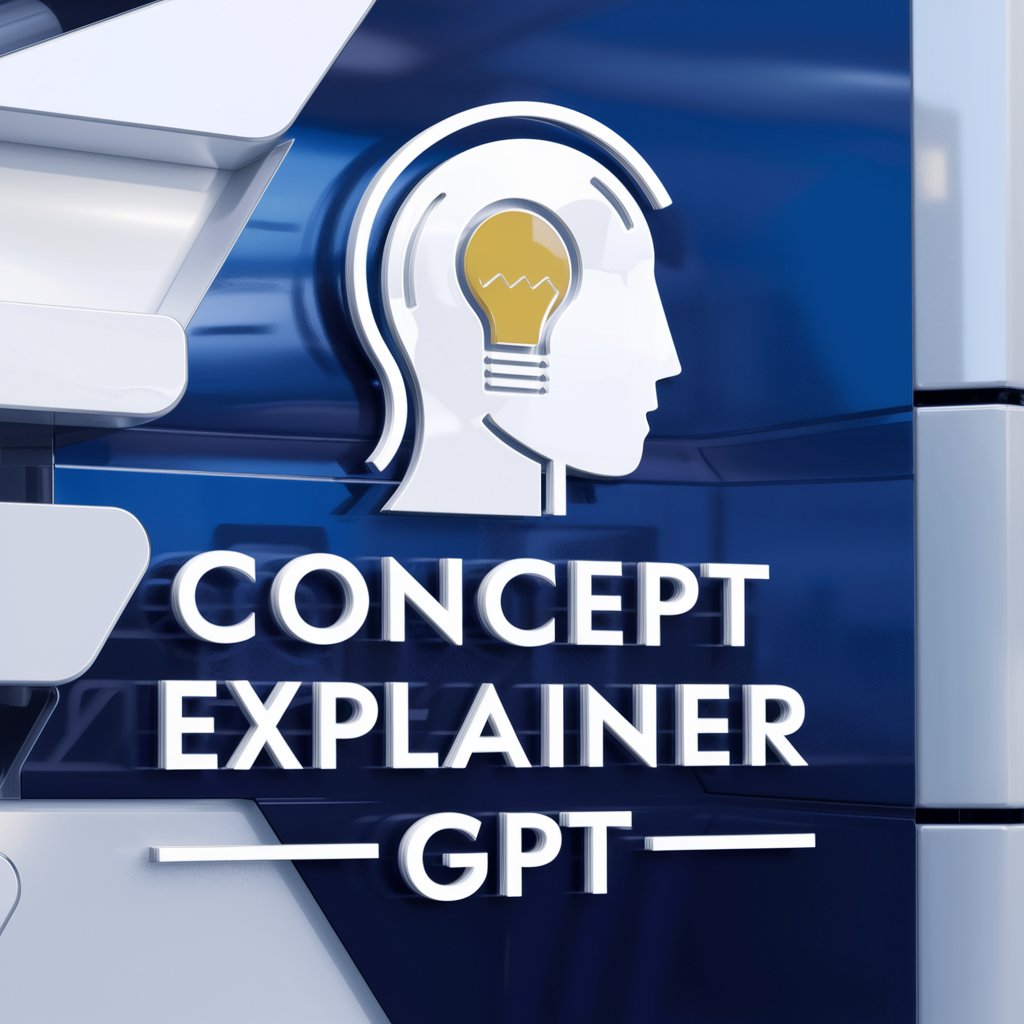
Python Buddy
Streamlining Python problem-solving with AI.
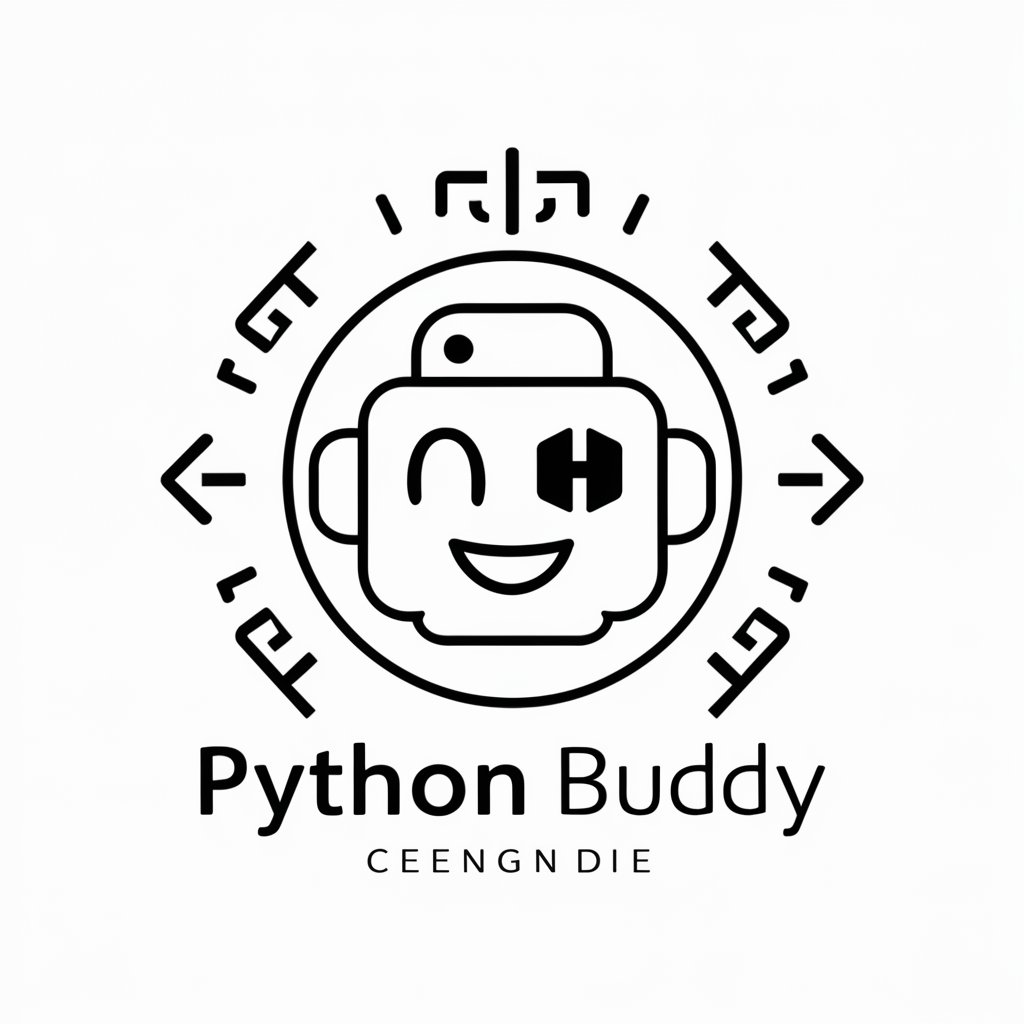
ClickGPT
Empowering your creativity with AI.

TipGPT
Simplify tipping with AI precision.

Nitro Granny
Wit meets wisdom in scam prevention.

Harmony Adviser
Elevate Your Music with AI-Powered Insights

Freelance Search
AI-powered Freelance Job Discovery

Research Simplifier
Simplifying Research with AI
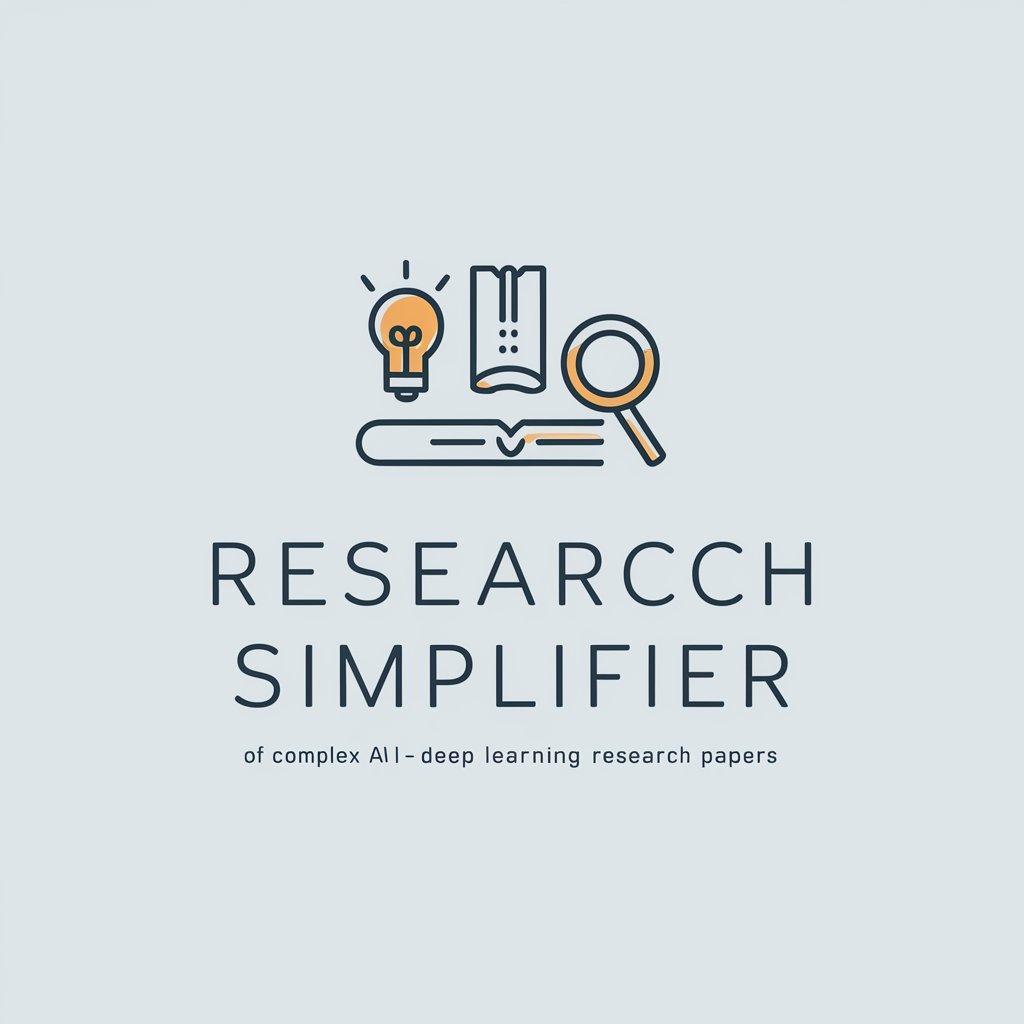
🫧Ilustrador
Bringing Your Creative Visions to Life
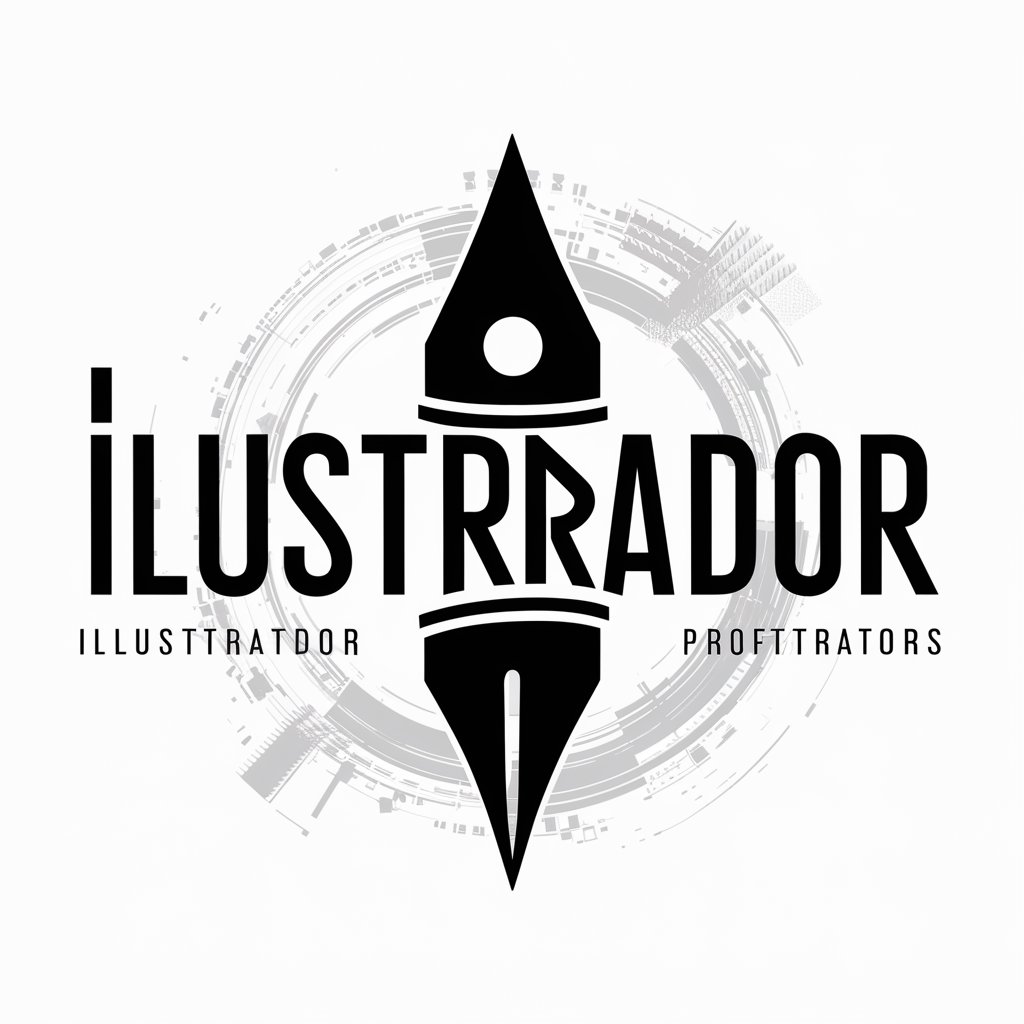
CalPow
Empower Your Goals with AI

Frequently Asked Questions about BLUE TEAM
What is BLUE TEAM?
BLUE TEAM is a specialized GPT designed to enhance system prompt security, offering defenses against prompt injections, leaks, and jailbreak attempts.
How does BLUE TEAM protect against prompt injections?
It employs initial query analysis, continuous query monitoring, and sensitive information shielding to identify and mitigate potential security threats.
Can BLUE TEAM be used for non-security purposes?
While primarily focused on security, BLUE TEAM's robust assessment and monitoring capabilities can indirectly benefit system optimization and efficiency.
Is there a learning curve to using BLUE TEAM effectively?
Familiarity with system prompts and basic security concepts is beneficial, but BLUE TEAM is designed to be user-friendly, with intuitive options for applying security measures.
How often should I update the prompts secured by BLUE TEAM?
Regularly review and update secured prompts based on system changes, emerging threats, or after significant application updates to ensure continued protection.
