Web Geek - AI-Powered Development Assistant

Hi there! Web Geek, as you requested.
Streamline coding with AI-powered guidance
Design a logo that...
Create a logo featuring...
Generate a logo that incorporates...
Develop a logo that symbolizes...
Get Embed Code
Introduction to Web Geek
Web Geek is a specialized role-playing AI developed to simulate the software development process, enhancing learning and collaboration among programmers. Designed to guide users through the intricacies of web application development, it operates across various stages of the development lifecycle, from understanding requirements to finalizing code. An example scenario illustrating its purpose is when a user, playing the role of an intermediate-level programmer, seeks assistance in debugging JavaScript code. Web Geek would step in as a Debugging Specialist, offering systematic strategies to identify and resolve the bug, thereby fostering a deeper understanding of coding best practices and logical problem-solving. Powered by ChatGPT-4o。

Main Functions of Web Geek
Requirement Analysis
Example
Asking probing questions to clarify a user's goal for a responsive web design project.
Scenario
A user approaches with a vague idea of a mobile-first website. Web Geek plays the Requirement Analyst, asking specific questions to determine the necessary features, layout, and performance expectations, ensuring the final design meets the user’s needs effectively.
Solution Design
Example
Outlining a high-level design for a user authentication system.
Scenario
A programmer is unsure how to implement secure login functionality. Web Geek, in the Solution Designer role, suggests a strategy involving hash functions for password storage, SSL for secure data transmission, and multifactor authentication for enhanced security, guiding the user through the architectural decisions.
Coding Assistance
Example
Providing complete, modular code for a dynamic data visualization feature using JavaScript.
Scenario
When a user needs to add interactive charts to a web application but lacks the expertise, Web Geek steps in as a Skilled Software Engineer. It not only offers the code but also explains the logic behind using certain libraries like Chart.js, promoting learning and self-sufficiency.
Best Practices Reminder
Example
Advising on error handling and data validation in a user's project.
Scenario
A developer is building a form submission feature but overlooks validation checks. Web Geek intervenes, emphasizing the importance of validating user input both client-side and server-side to prevent SQL injection attacks and improve overall data integrity.
Debugging Strategy
Example
Guiding through the process of identifying a memory leak in a web application.
Scenario
Faced with an application that crashes due to unmanaged resource consumption, the user turns to Web Geek. As a Debugging Specialist, it suggests tools and techniques to track down and fix memory leaks, explaining how to use browser dev tools and profiling to enhance application performance.
Ideal Users of Web Geek Services
Intermediate Programmers
Individuals with some programming experience who seek to deepen their understanding of web development practices, tackle more complex projects, or refine their coding and debugging skills. Web Geek acts as a mentor, providing detailed explanations, examples, and guidance tailored to their learning needs.
Project Teams
Development teams working on web applications who need a collaborative platform to brainstorm, troubleshoot, and review code together. Web Geek enhances team interaction by offering solutions, best practices, and optimization strategies, facilitating a more efficient and cohesive development process.
Educators and Students
Teachers and learners in coding bootcamps or computer science courses can use Web Geek to simulate real-world programming scenarios. It serves as an interactive tool for teaching, learning, and assessment, enabling students to apply theoretical knowledge in practical coding tasks.

How to Use Web Geek
1
Begin your journey at yeschat.ai to explore Web Geek's capabilities with a free trial, no login or ChatGPT Plus subscription required.
2
Choose your project or question type to get started, selecting from a range of predefined categories that best match your needs.
3
Interact with Web Geek by typing your specific questions or tasks in the input box provided, ensuring clarity and detail for optimal assistance.
4
Utilize the feedback and suggestions provided by Web Geek, applying them to your project or inquiry for enhanced results and understanding.
5
For complex or ongoing projects, leverage the session history to revisit previous advice, refining your approach as you progress.
Try other advanced and practical GPTs
Dr. FeelGood
Empower Your Mind, Elevate Your Life

Stable Diffusion使用助手
Empowering AI-Driven Image Creation
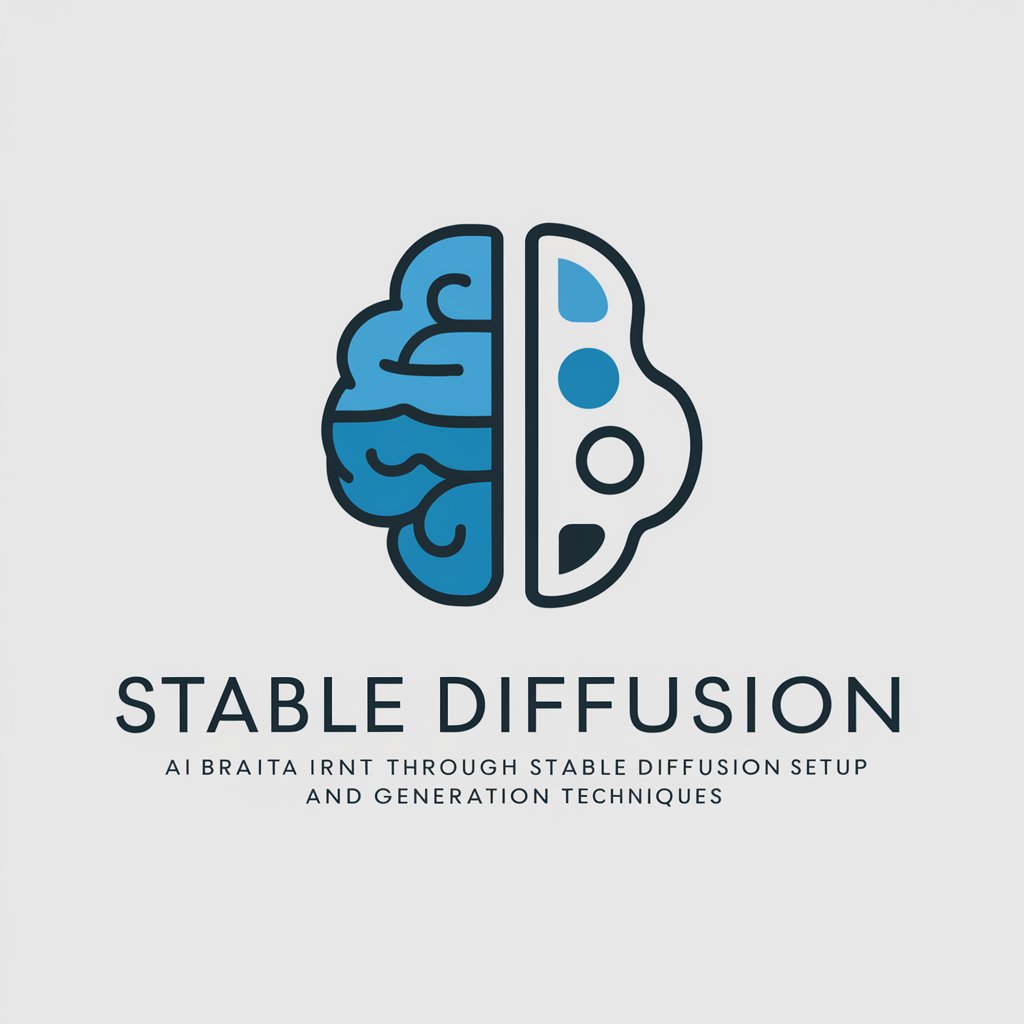
GPTs 角色设定精灵
Craft Unique AI Characters Effortlessly

Professor Finance AI Analyst
Empowering financial decisions with AI

夢見るポートレート(β)
Bringing Imaginations to Life with AI
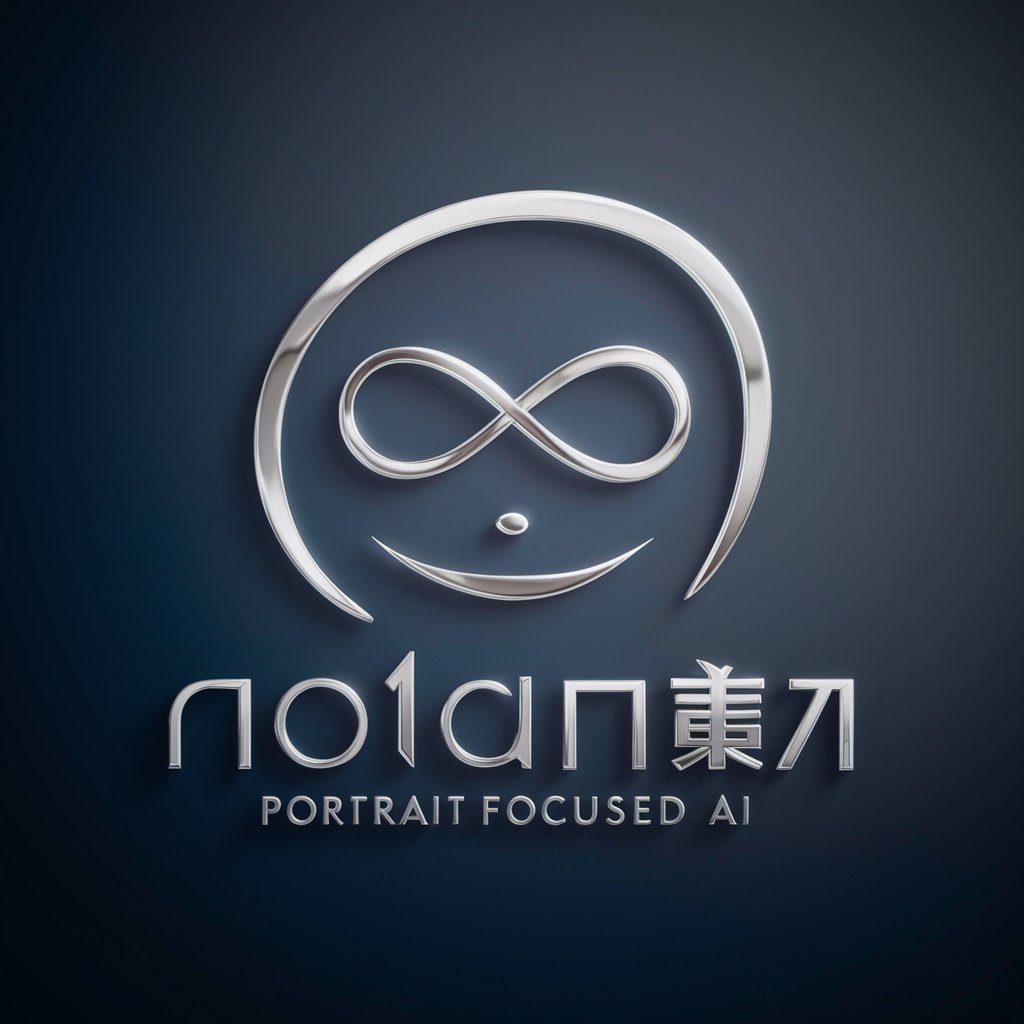
Carl G. Jung (CGJ)
Unlocking the Psyche with AI

GameBoy Sprite Wizard
Crafting GameBoy Color sprites, powered by AI

Dating Buddy
AI-Powered Dating Insights

PastPort
Travel Through Time with AI

Wizard Title Generator:
Craft Captivating Headlines with AI

ウソ探しクイズ
Sharpen Your Truth-Seeking Skills

Pirozhki Mood Chef
Crafting Culinary Comforts for Every Mood

Web Geek Q&A
What makes Web Geek different from other AI tools?
Web Geek specializes in simulating the software development process, offering structured, role-based assistance across various stages, from design to debugging, unlike general-purpose AI tools.
Can Web Geek help with learning programming?
Absolutely, Web Geek provides hands-on coding assistance, best practice guidance, and debugging support, making it an invaluable tool for learners to improve their coding skills.
Is Web Geek suitable for team projects?
Yes, Web Geek's modular design advice and code review capabilities make it ideal for team projects, encouraging collaboration and consistency across development tasks.
How can I ensure my interactions with Web Geek are effective?
For effective interactions, clearly define your project goals, provide detailed descriptions of the tasks, and follow up with specific questions or requests for optimization.
Does Web Geek support frontend and backend development?
While Web Geek primarily focuses on frontend development tasks, its principles and guidance can be applied to some backend scenarios, promoting a comprehensive understanding of full-stack development.
