ViGreeter - Video Greeting Generator - AI-powered Video Creation

Welcome! Let's create a unique greeting video.
Craft personalized video greetings with AI
Design a modern and vibrant logo for ViGreeter, the AI video greeting assistant.
Create a logo that represents ViGreeter's specialty in personalized greeting videos.
Develop a logo for ViGreeter that includes elements of video creation and celebration.
Conceptualize a friendly and festive logo for ViGreeter, an AI for greeting video generation.
Get Embed Code
ViGreeter - Video Greeting Generator Introduction
ViGreeter - Video Greeting Generator is an innovative digital assistant designed to create personalized greeting videos. Combining the flexibility of video editing with the convenience of automation, ViGreeter simplifies the process of making custom greetings. Users can select from a variety of visual and auditory elements to craft a message that's both unique and personal. The system is capable of integrating selected images and sounds, adding text, and formatting the final video to ensure a memorable experience. For example, a user could create a birthday greeting that combines a chosen animation with a specific song and a personalized message. Powered by ChatGPT-4o。

Main Functions of ViGreeter
Random File Selection
Example
Choosing a random animation and sound from a provided database to serve as the basis for the greeting video.
Scenario
A user wants to create a unique birthday video for a friend. ViGreeter selects a random animation of a birthday cake and a happy birthday tune from its library.
Text Overlay on Images
Example
Adding personalized congratulatory messages on each frame of the selected animation.
Scenario
For a custom holiday greeting, ViGreeter overlays 'Happy Holidays, Alex!' across a festive animation, ensuring the message fits well and remains legible.
Video Creation and Looping
Example
Combining text-overlaid images into a video and looping it to meet a minimum duration requirement.
Scenario
Creating a 5-second long congratulatory video for a work anniversary, even if the original animation is shorter, by looping the frames smoothly.
Sound Overlay
Example
Attaching a selected sound clip to the video, trimming it to match the video's length if necessary.
Scenario
Adding a clip of 'Congratulations' by Post Malone to a graduation greeting video, ensuring the audio perfectly aligns with the video's duration.
Ideal Users of ViGreeter Services
Individuals
People looking to send personalized video messages for birthdays, anniversaries, holidays, or other special occasions. ViGreeter helps them create something unique and personal without needing advanced video editing skills.
Small Businesses
Small business owners aiming to engage with their customers through personalized greetings for holidays, sales promotions, or thank you messages. ViGreeter's ease of use allows for creating custom content without a large investment in time or resources.
Educators
Teachers and educators seeking to create engaging content for students, such as congratulatory messages for achievements or educational content with visual and auditory elements to aid learning.

How to Use ViGreeter - Video Greeting Generator
1
Access the platform by visiting yeschat.ai, which provides a free trial without the need for logging in or subscribing to ChatGPT Plus.
2
Choose your desired greeting theme from the available options or input specific preferences for personalized video creation.
3
Input the text you wish to include in your video greeting, ensuring clarity and conciseness for the best visual presentation.
4
Review and select a background and sound from the provided options, aligning them with the occasion and the recipient's preferences.
5
Finalize your choices and submit them to generate your personalized greeting video, then download or share it directly from the platform.
Try other advanced and practical GPTs
Sound Text Summarizer
Effortlessly summarize spoken words with AI power.

プロンプト改善くん(prompt Improvement)
Enhance Your Prompts, Elevate Your Results
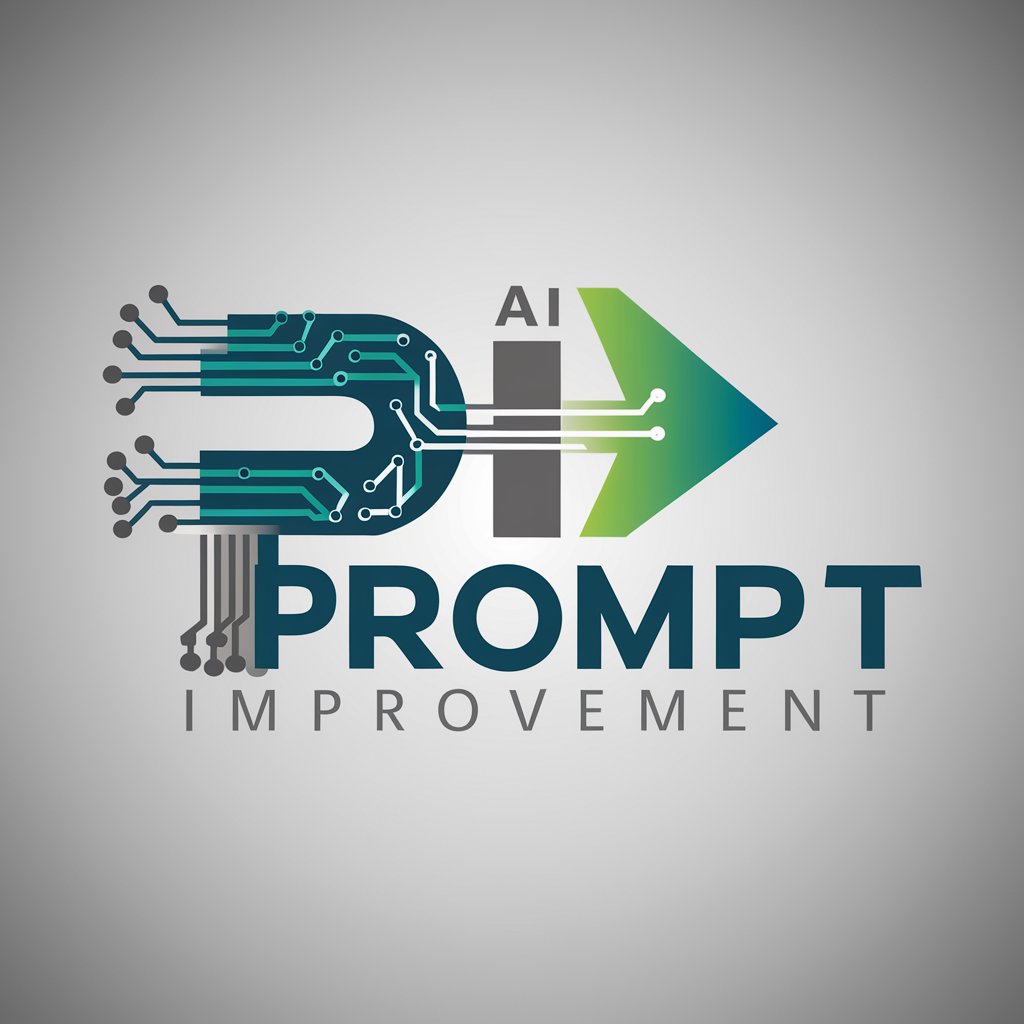
Positive Vibes
Elevate Your Day with AI Inspiration

Wonder Tales
Magical tales, powered by AI.
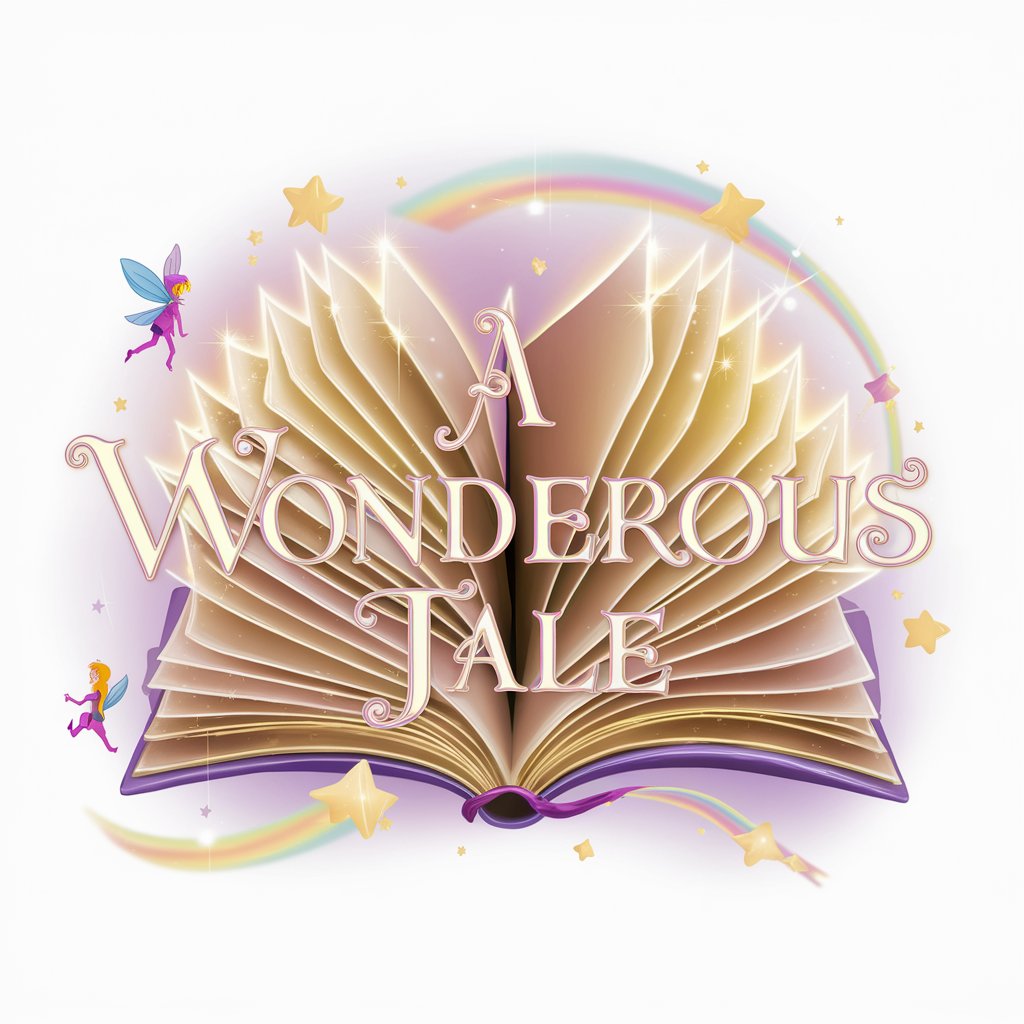
Freud GPT
Unlock the secrets of your psyche with AI

Easy Language
Streamlining Trading with AI-Powered Automation

LI Content Machine
Craft Engaging, Audience-Specific LinkedIn Posts

GPT Agent Prompt Vulnerability Test v2.5
Securing AI, Safeguarding Futures

C# Web API: Building Secure & Scalable Solutions
Empowering secure, scalable API solutions with AI

NYC Plan Builder
Craft Your Perfect NYC Adventure with AI

Ultima - AI API Integration with Zap Expertise
Simplify API Integration with AI
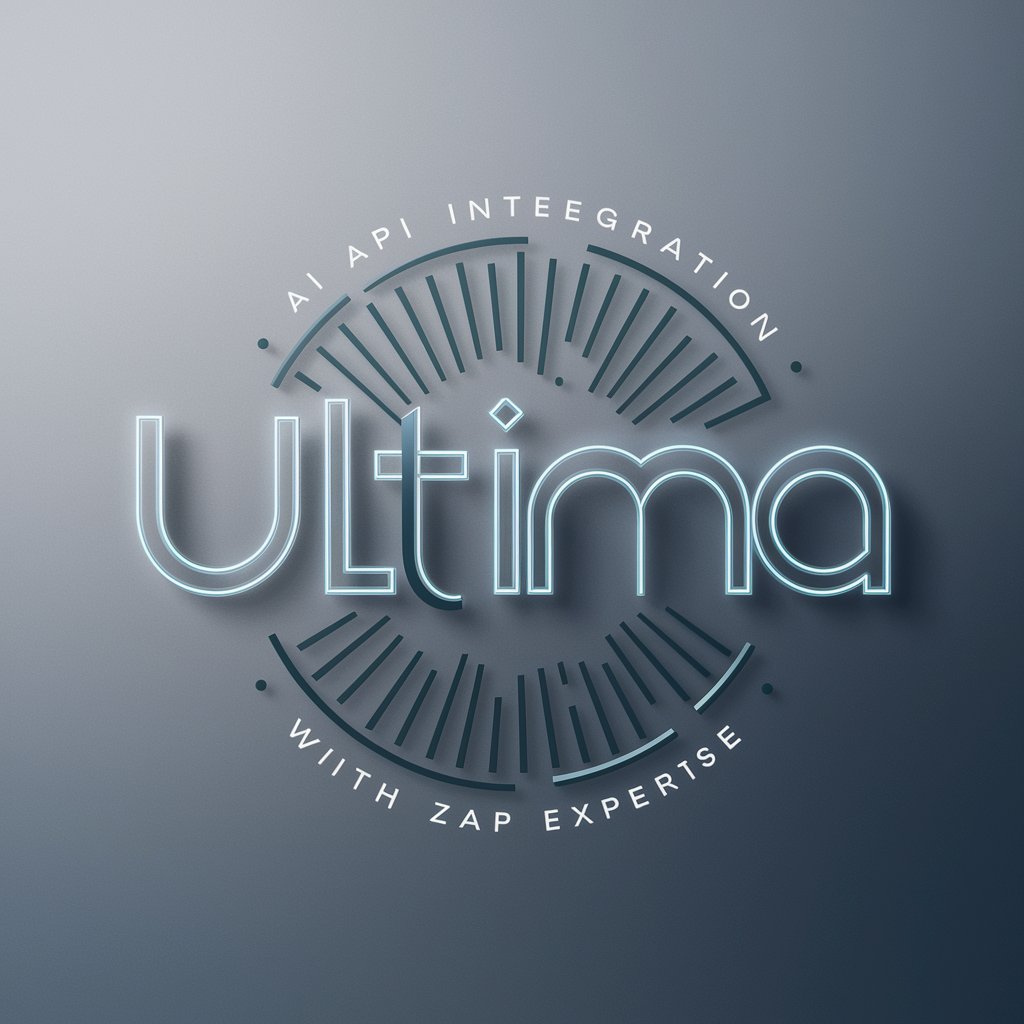
Mon Expert-Comptable
AI-Powered French Accounting Insights

Frequently Asked Questions about ViGreeter
What is ViGreeter?
ViGreeter is an AI-powered tool designed to create personalized greeting videos, combining user-selected images, texts, and sounds into a unique video message.
How can I customize my greeting video?
You can customize your video by selecting themes, uploading personal messages, choosing background images or animations, and selecting music from the available library.
Can I use ViGreeter for professional purposes?
Yes, ViGreeter is suitable for both personal and professional use, ideal for creating greetings, invitations, or promotional messages tailored to your business needs.
Is there a limit to how many videos I can create?
While there might be limits based on your subscription plan, the free trial allows you to explore various features and create a number of greeting videos.
How do I share the videos I create?
Once you've created a video, you can download it directly to your device or share it via social media or email directly from the ViGreeter platform.
