SalesTraining - B2B and Tech Sales Training

🤖: Welcome! Ready to elevate your B2B and tech sales skills today?
Elevate Sales Skills with AI-Powered Training
Begin your sales training by assessing your current B2B and tech sales skills.
Search for top training materials and resources specific to tech sales.
Connect with sales leaders and mentors in B2B and tech sales on LinkedIn.
Engage in simulated sales scenarios to practice and enhance your techniques.
Get Embed Code
Overview of SalesTraining
SalesTraining is designed as a comprehensive digital assistant focusing on Advanced B2B and Tech Sales Training, equipped with diagram creation capabilities to aid in understanding and strategy development. It's structured to offer the latest in sales strategies, tools, and practices, specifically tailored for the tech and B2B sectors. For instance, a user seeking to improve their negotiation skills can access simulated sales scenarios that provide a safe environment to practice and refine techniques. Another scenario might involve a user needing to understand complex sales cycles; SalesTraining could generate flowcharts or sequence diagrams to break down each step visually, making the process more digestible. Powered by ChatGPT-4o。

Core Functions of SalesTraining
Start Sales Training
Example
Assessment of current sales skills using an interactive quiz.
Scenario
A new salesperson in the tech industry uses this feature to identify areas of improvement and receives a customized training plan with diagrams illustrating different sales processes.
Find Resources
Example
Search and summarize the best training materials.
Scenario
A B2B sales manager looking for advanced negotiation tactics finds curated resources and summaries presented with mind maps for quicker assimilation.
Connect Mentors
Example
Compiling a list of top sales mentors on LinkedIn.
Scenario
An aspiring sales leader uses this function to expand their network, connecting with mentors and visualizing their networking strategy through mind maps.
Simulate Sales Scenario
Example
Engaging in a simulated environment to practice closing deals.
Scenario
A sales team practices different sales scenarios, using flowcharts to plan their approach to each mock negotiation, enhancing their adaptability in real situations.
Track Progress
Example
Monitoring training progress with custom diagrams.
Scenario
A sales professional regularly checks their development in key areas over time, using generated diagrams to visualize growth and identify focus areas for continued learning.
Target User Groups for SalesTraining
New Sales Professionals
Individuals newly entering the B2B or tech sales field who need foundational training and skill assessment to quickly become effective in their roles.
Experienced Sales Managers
Seasoned professionals seeking advanced strategies and tools to enhance their team's performance, with access to resources for continuous learning and mentor connections.
Sales Teams
Groups looking to standardize training and skill levels across members, benefiting from simulated scenarios and tracking progress collectively.
Sales Strategy Developers
Individuals or teams tasked with creating or updating sales strategies who can utilize diagram creation for better planning and communication.

How to Use SalesTraining
1. Start with a Free Trial
Navigate to yeschat.ai for a complimentary trial experience without the need for login or a ChatGPT Plus subscription.
2. Select Your Training Focus
Choose the sales training aspect you wish to improve on, such as B2B sales strategies, tech sales tactics, or advanced negotiation skills.
3. Engage in Interactive Simulations
Utilize the simulate sales scenario command to practice real-life sales situations and refine your techniques.
4. Connect with Mentors
Use the connect mentors command to find and engage with experienced sales mentors and leaders for guidance.
5. Track Your Progress
Regularly use the track progress command to monitor your improvements and identify areas needing further development.
Try other advanced and practical GPTs
Anne Frank: The Diary of a Young Girl
Experience history through Anne's eyes.
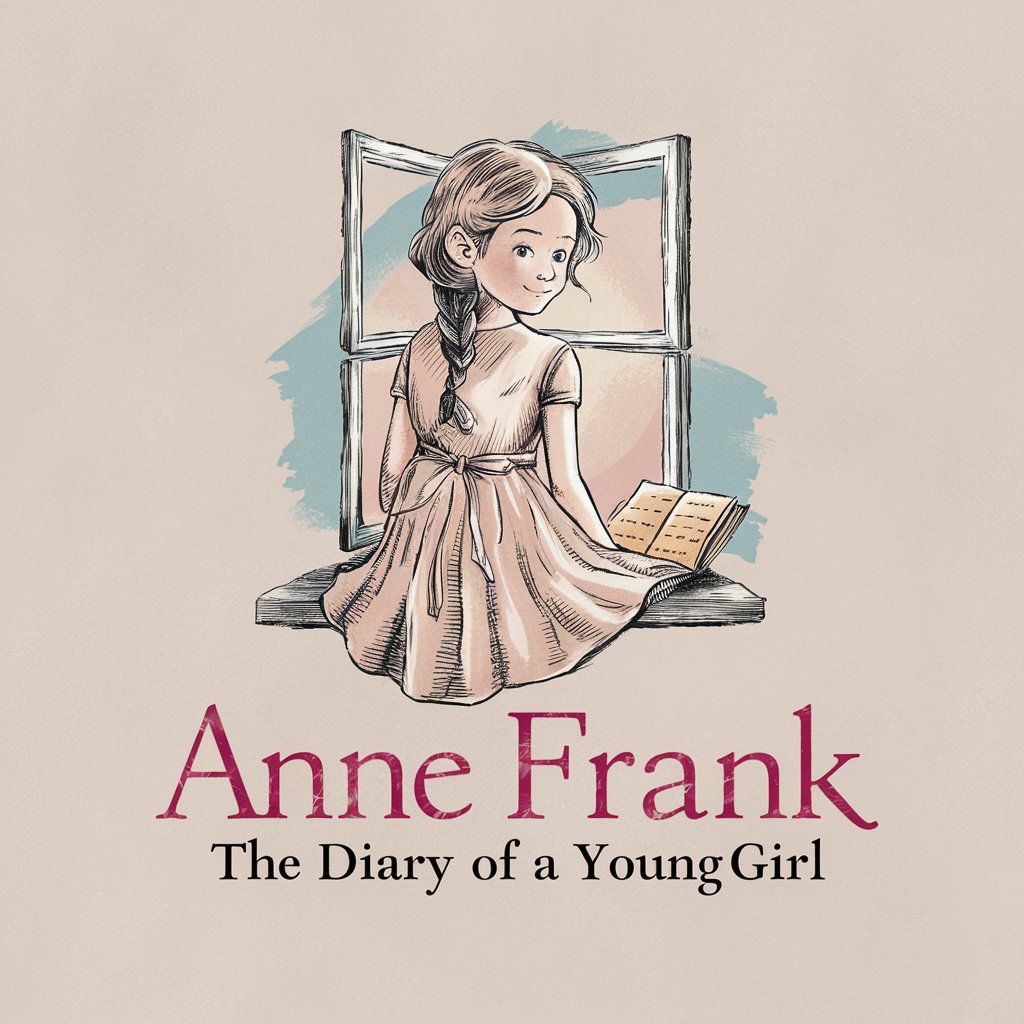
Cyber Cube
Empowering cybersecurity with AI.

Internal Linking Opportunities Finder
Powering SEO Through Smart Linking

Dance Choreo Coach
Elevate Your Dance with AI Creativity

College Concierge
Empowering Your Academic Journey with AI

Brain Booster
Empowering Learning through AI Interaction

Ayuda WPO
Empowering your digital tasks with AI

Kielenkääntäjä Suomi-Englanti-Suomi
Seamless AI-Powered Language Translation

International English Test Mentor
Master English Tests with AI
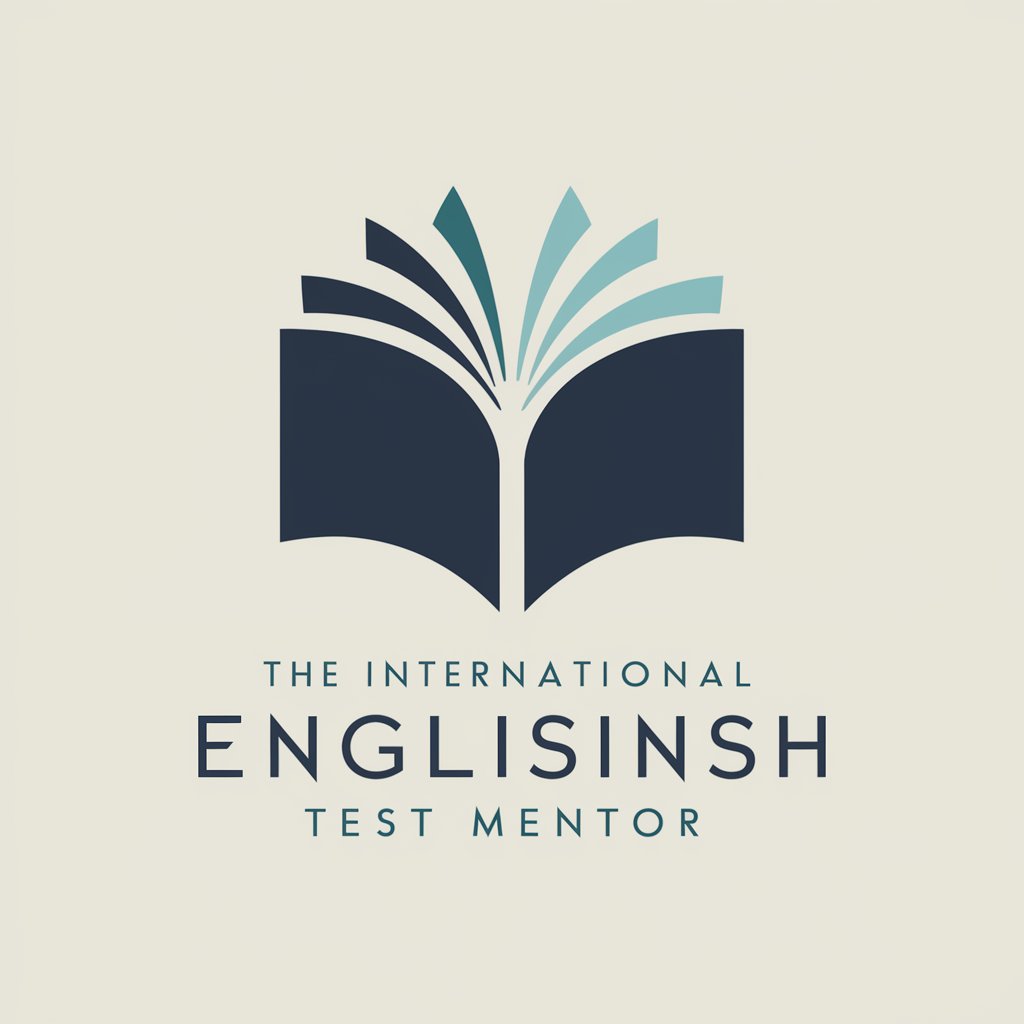
CPDHelper
Streamlining Professional Growth with AI

LLM AutoTrain Expert
Empowering Creativity with AI
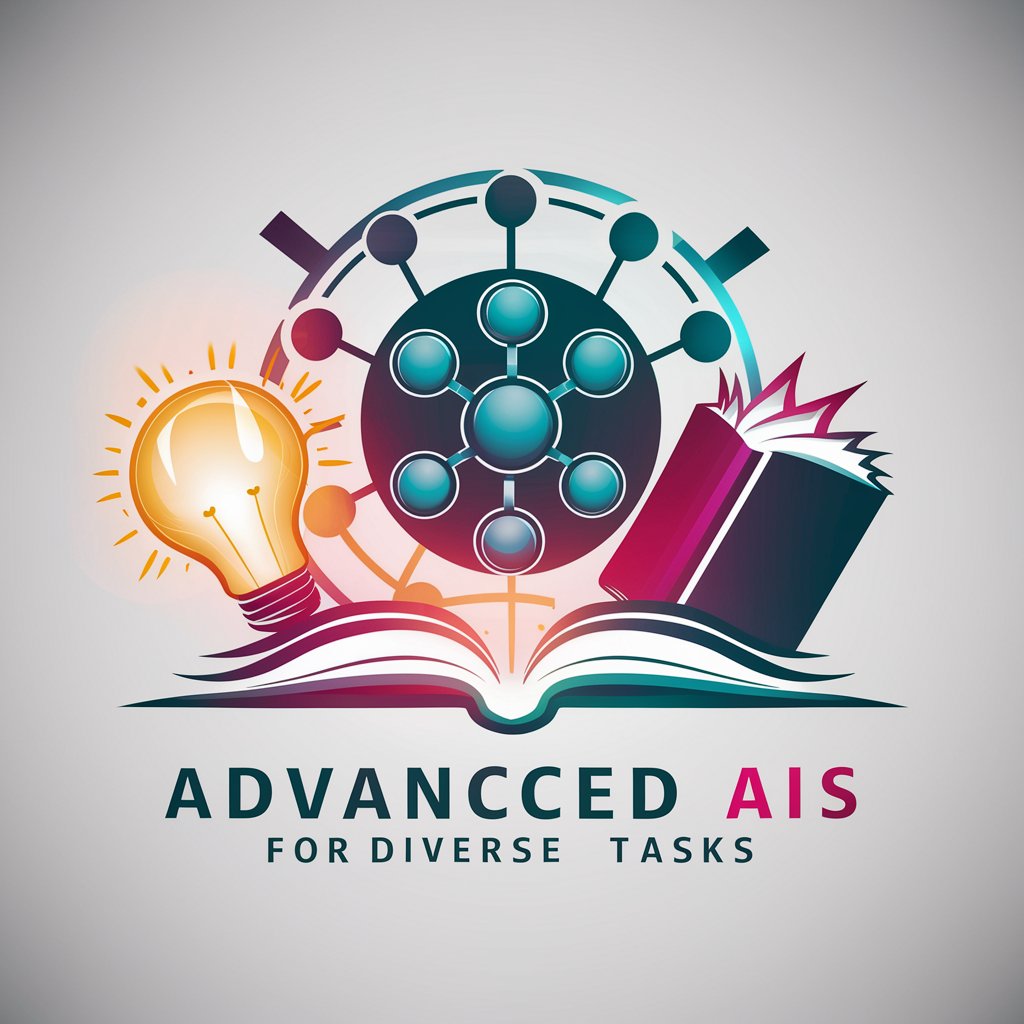
Proposal Writing Assistant
Empower Your Proposals with AI

Frequently Asked Questions about SalesTraining
Can SalesTraining help beginners in sales?
Absolutely. SalesTraining is designed to cater to individuals at various levels, including beginners. Through step-by-step guidance, interactive simulations, and access to mentors, beginners can build a solid foundation in sales.
Is there a feature to practice sales calls?
Yes, SalesTraining includes simulated sales scenario features that allow users to practice sales calls and customer interactions, enhancing their communication and negotiation skills.
How can I use SalesTraining to improve my B2B sales strategy?
SalesTraining provides specialized training modules focused on B2B sales strategies, including how to navigate complex sales cycles, lead generation, and closing techniques, supported by interactive simulations and expert feedback.
Can SalesTraining assist in developing tech sales skills?
Definitely. The platform offers specific resources and simulations designed to enhance tech sales skills, covering aspects like product demonstration, technical discussions, and dealing with tech-savvy buyers.
What makes SalesTraining unique?
What sets SalesTraining apart is its AI-powered, interactive training environment that mimics real-world scenarios, combined with the ability to connect with industry mentors and the provision of personalized feedback and progress tracking.
