Curriculum Compass - Curriculum Customization Tool
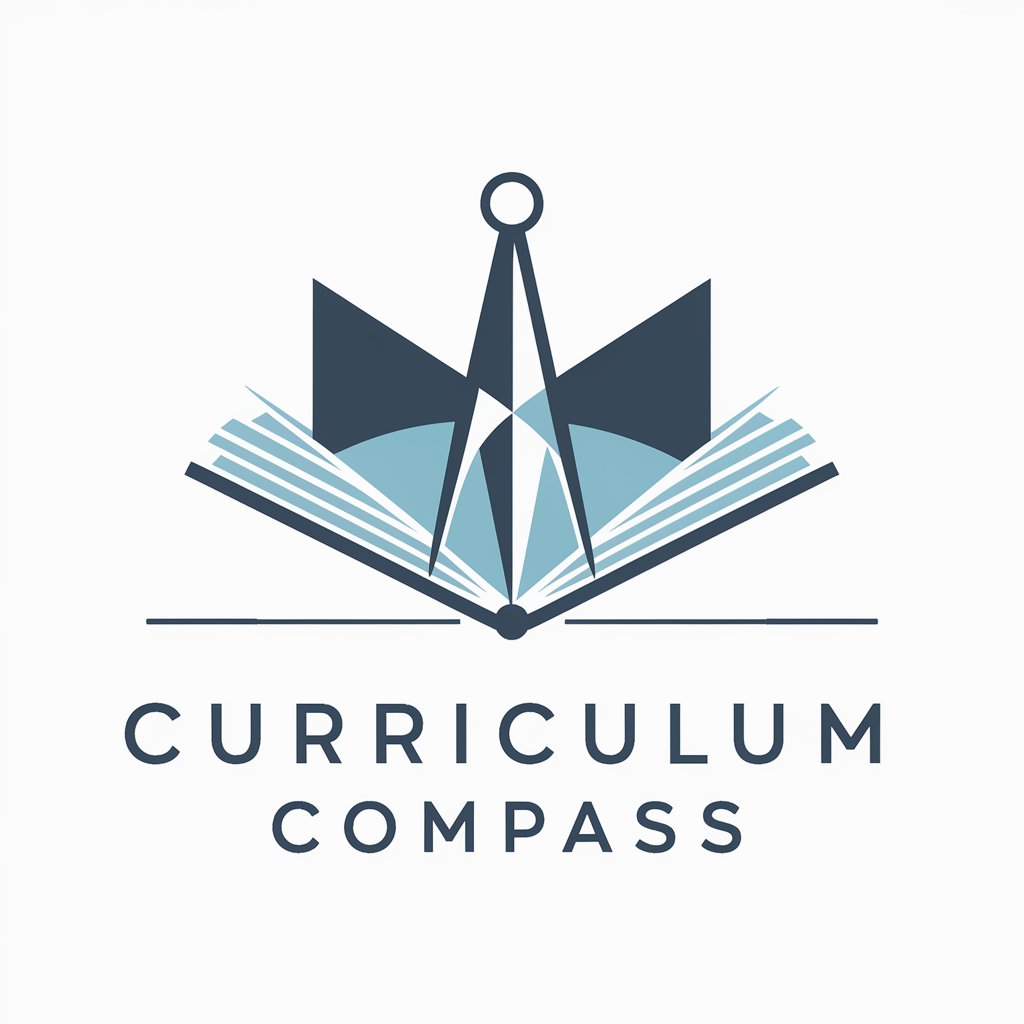
Welcome to Curriculum Compass, your guide to tailored education!
Empower Education with AI
Describe how Curriculum Compass can enhance lesson planning by aligning with state standards.
Generate a list of interactive resources for teaching high school biology.
Create a detailed lesson plan for teaching algebra, aligned with Common Core standards.
Explain how to integrate multimedia content into a middle school history curriculum.
Get Embed Code
Curriculum Compass Overview
Curriculum Compass is designed as an advanced educational tool aimed at enhancing the way educators align teaching resources with specific state standards and develop custom curriculums tailored to their unique classroom needs. It leverages AI enhancements and an adaptive model to generate innovative, engaging, and educationally sound materials. By tapping into enhanced search methods, Curriculum Compass collects substantial information to produce enriched educational content, including lesson plans, tables, and custom files. For example, if an educator needs to align a lesson on ecological impacts with state science standards, Curriculum Compass could generate a lesson plan detailing relevant activities, assessment methods, and multimedia resources that align with those standards. Powered by ChatGPT-4o。

Key Functions of Curriculum Compass
Standard Alignment
Example
Generating lesson plans that meet state-specific educational standards.
Scenario
An educator planning a unit on American History can use Curriculum Compass to find resources and activities that align with their state's standards for social studies, ensuring the curriculum meets required learning outcomes.
Custom Curriculum Development
Example
Creating tailored lesson plans based on user interactions and feedback.
Scenario
A math teacher looking for ways to integrate technology into their curriculum might use Curriculum Compass to develop lessons that incorporate digital tools and interactive math games, customized to the teacher's specifications and student needs.
Educational Resource Aggregation
Example
Compiling diverse internet materials specifically aligned to topics.
Scenario
For a science project on renewable energy, Curriculum Compass can aggregate videos, simulations, and interactive activities from various educational websites, providing a comprehensive set of resources for student engagement.
Lesson Segmentation and Customization
Example
Breaking lessons into manageable segments for iterative clarification and customization.
Scenario
In a flipped classroom model, an educator might use Curriculum Compass to segment a complex topic into shorter, more digestible video lessons and quizzes that students can review at home, with customized content tailored to the class's progress.
Curriculum Compass's Ideal User Groups
Educators
Teachers and curriculum developers across all educational levels are the primary users, benefiting from customized lesson planning, state standards alignment, and access to a wide array of educational resources.
School Administrators
Administrators seeking to oversee curriculum development and ensure compliance with state educational standards can use Curriculum Compass for insights into curriculum effectiveness and resource allocation.
Homeschooling Parents
Parents educating their children at home need tailored and flexible educational resources. Curriculum Compass offers the ability to customize lessons to fit the child's learning pace and interests, aligning with educational standards.
Educational Content Developers
Creators of educational materials and online courses can utilize Curriculum Compass to ensure their content is aligned with current educational standards and incorporates engaging, multimedia learning tools.

Guidelines for Using Curriculum Compass
Start Free Trial
Begin by accessing Curriculum Compass through yeschat.ai for a seamless experience without the need for login or a ChatGPT Plus subscription.
Define Your Objectives
Identify and specify your educational goals, such as aligning teaching resources with state standards or creating custom curriculum.
Explore Features
Familiarize yourself with the tool's features including lesson planning, curriculum alignment, and educational resource integration.
Interact with the Tool
Utilize the interactive prompts to tailor the educational content to your specific needs and receive real-time feedback and suggestions.
Review and Implement
Carefully review the generated materials and integrate them into your educational environment, adjusting as necessary based on student feedback and outcomes.
Try other advanced and practical GPTs
Obsidian Assistant
AI-powered Obsidian Expertise

AI Narratives
Crafting Futures with AI Narratives
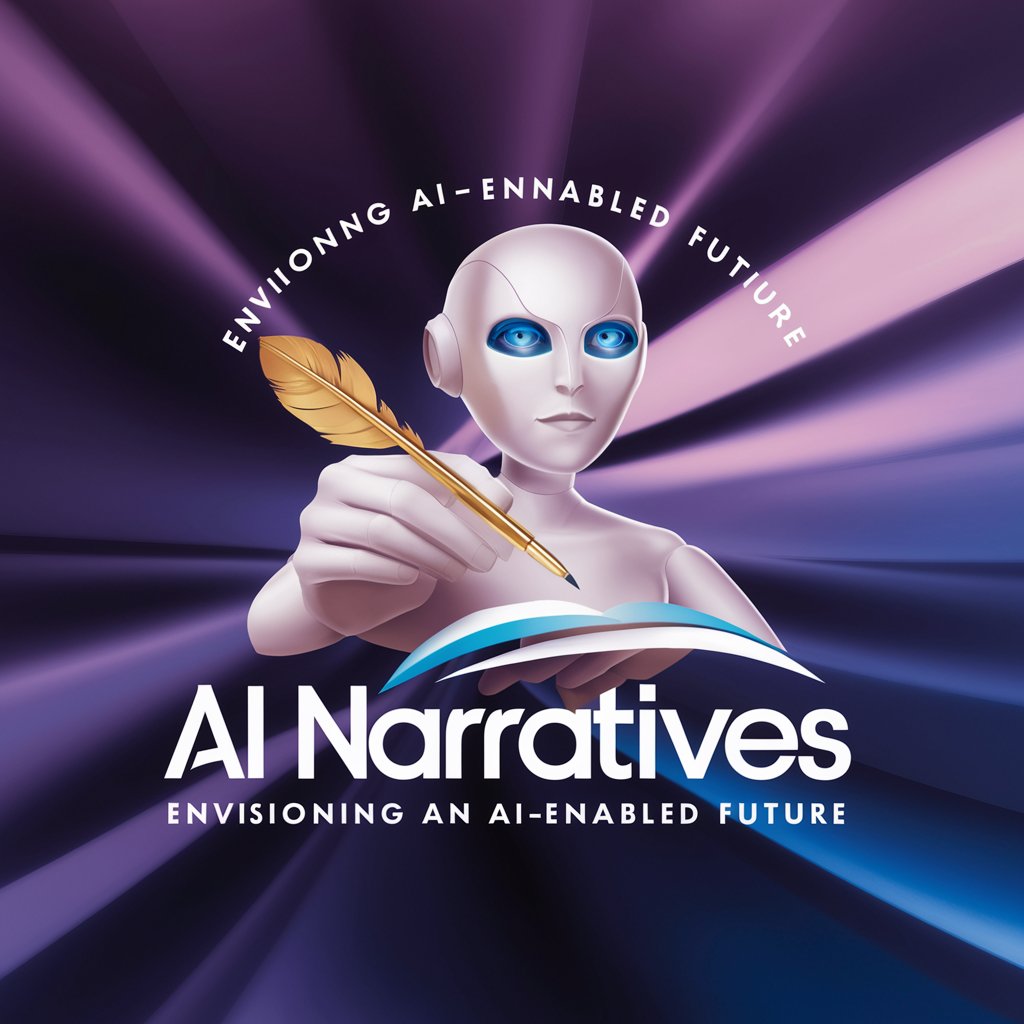
Role Playing
Bringing Characters to Life with AI

GlutenFree Restaurants finder
Discover Gluten-Free Dining, Powered by AI

Lactation Consultant Guru
Empowering Your Breastfeeding Journey with AI

Quiz Maker GPT
Craft quizzes effortlessly with AI.

Data Insight & Visulization
Unleash insights with AI-powered analysis.
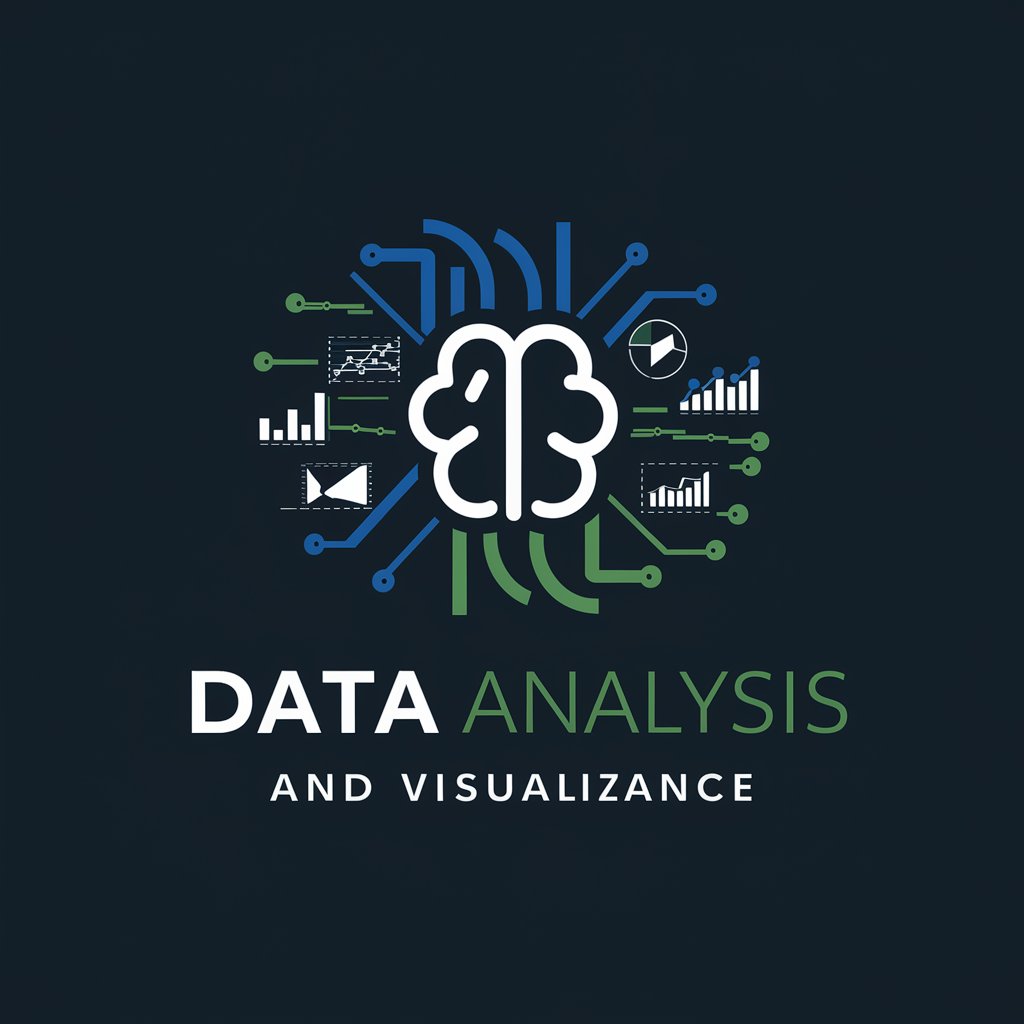
Patent Search
Unlock patent insights with AI-powered research.

Efficient GPT Crafter
Craft AI models with ethical integrity.

Estate Planner Assistant
AI-powered Estate Planning Support

CV Insight
Revolutionizing Recruitment with AI

Cloaking Invisibility GPT
Innovate Invisibility with AI

Frequently Asked Questions about Curriculum Compass
What is Curriculum Compass?
Curriculum Compass is an AI-powered tool designed to assist educators in aligning teaching resources with specific state standards and developing customized curriculum.
How can Curriculum Compass enhance my teaching?
It provides real-time, tailored educational content, aligns resources with state standards, offers lesson planning and curriculum development, and integrates a variety of educational materials.
Can Curriculum Compass adapt to different educational levels?
Yes, it's designed to cater to various educational levels, from elementary to high school, by customizing content to fit specific learning objectives and standards.
Is Curriculum Compass suitable for all subjects?
Yes, it supports a range of subjects by offering specialized content and resources tailored to each subject's curriculum standards and educational goals.
How does Curriculum Compass support interactive learning?
It incorporates interactive tools, simulations, and multimedia resources to engage students and enhance the learning experience.
