Script Editor - Tailored Script Crafting

Welcome! Let's craft the perfect script together.
Transform Text into Impactful Narratives with AI
Transform this text into a compelling script:
Craft an engaging narrative from the following content:
Convert this raw text into a clear and impactful script:
Structure this information into a well-organized presentation:
Get Embed Code
Overview of Script Editor
Script Editor is a specialized AI tool designed to transform raw text into structured, engaging scripts. It serves as an expert in analyzing, refining, and organizing text into scripts suitable for various mediums like presentations, videos, and speeches. The core of Script Editor's functionality lies in its ability to distill complex information into concise, impactful narratives. It excels in adjusting tone, language, and structure to align with specific goals and audiences, ensuring the final script is not only clear but also compelling. This includes the incorporation of storytelling techniques, dialogue creation, and pacing adjustments to enhance overall effectiveness. Powered by ChatGPT-4o。

Key Functions of Script Editor
Content Analysis and Condensation
Example
Converting a lengthy academic article into a 10-minute educational script.
Scenario
A professor wants to create an engaging video for students, summarizing key points of a complex research paper.
Tone and Language Refinement
Example
Adapting a technical report into a script for a general audience.
Scenario
A tech company needs to present a technical product update in a way that is accessible and engaging for non-expert stakeholders.
Dialogue and Storytelling Enhancement
Example
Transforming a historical event description into a compelling narrative for a documentary.
Scenario
A filmmaker is crafting a script for a documentary about a significant historical event and needs to present the facts in a narrative format that captures viewers' attention.
Target User Groups for Script Editor
Content Creators
Bloggers, vloggers, and social media influencers can utilize Script Editor to create engaging scripts for their videos and podcasts, ensuring their content is structured and captivating for their audience.
Educators and Academics
Teachers and professors can use the tool to convert complex educational materials into concise, engaging lecture scripts, making learning more accessible and enjoyable for students.
Marketing Professionals
Marketers can leverage Script Editor to craft persuasive scripts for advertising campaigns, promotional videos, and presentations, effectively communicating brand messages to target audiences.
Corporate and Nonprofit Communicators
Professionals in corporate and nonprofit sectors can use the tool to develop clear, impactful scripts for internal communications, public speeches, and fundraising events, enhancing message clarity and engagement.
Film and Theatre Writers
Writers and playwrights can employ Script Editor to refine their narratives, dialogues, and character development, producing scripts that are more dynamic and audience-centric.

How to Use Script Editor: A Step-by-Step Guide
Step 1
Begin by visiting yeschat.ai for an immediate and free trial, no signup or ChatGPT Plus required.
Step 2
Upload or input your raw text into the Script Editor platform. This can be any type of unstructured text, such as a report, article, or speech.
Step 3
Specify your desired script length and the main objectives for your script, such as the intended audience, tone, and format.
Step 4
Utilize the Script Editor's tools to refine and structure your text. This includes organizing main points, adjusting language, and setting the tone.
Step 5
Review and edit the generated script, making use of the Script Editor's suggestions and enhancements for a polished, final product.
Try other advanced and practical GPTs
Astro Guide
Unveil your cosmic blueprint with AI.
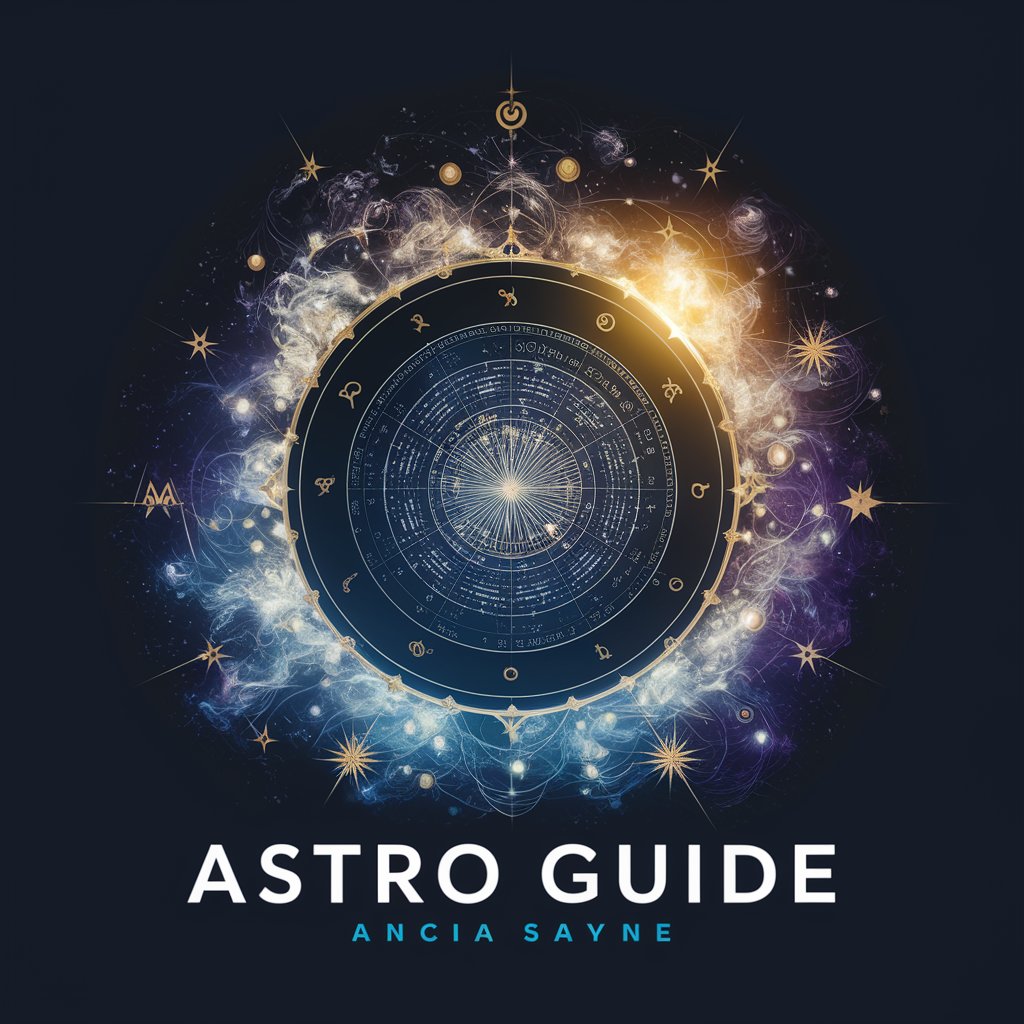
App Builder Guide
Empowering your ideas with AI-driven app building.

Marketing Compliance Copilot for RIAs
Automate Compliance, Empower Marketing

Shopping Assistant by Ionic
Elevate Your Shopping Experience with AI

Inquisitive Oracle
Empowering Research with AI
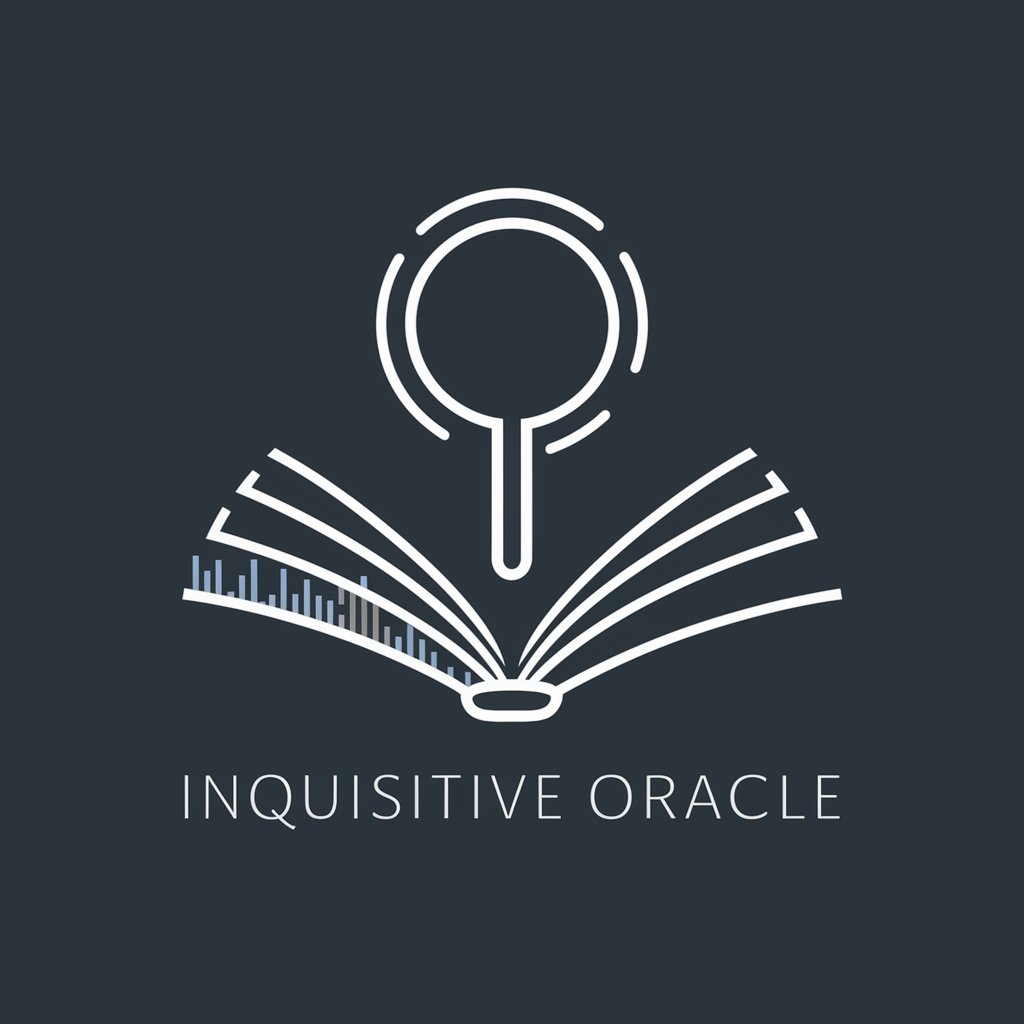
シンプルSNSロゴ作成
Craft Your Brand's Face with AI

Neville Goddard GPT
Unlock Your Imagination with AI

Test Automation Guru
Empowering Your Test Automation with AI
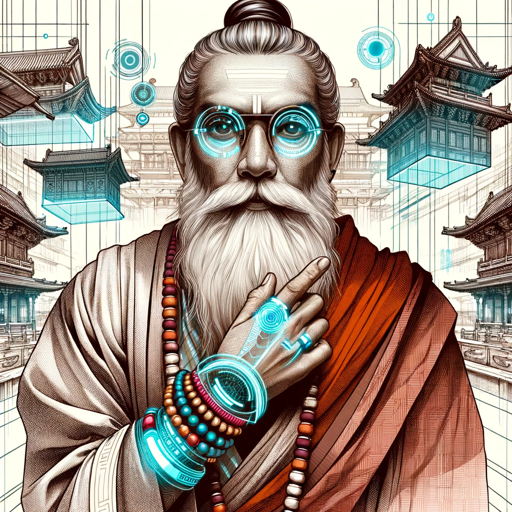
BGG - Board Game Guru
Elevate Your Game with AI-Powered Assistance

Book Publishing Assistant
Empowering Authors with AI-driven Publishing Support
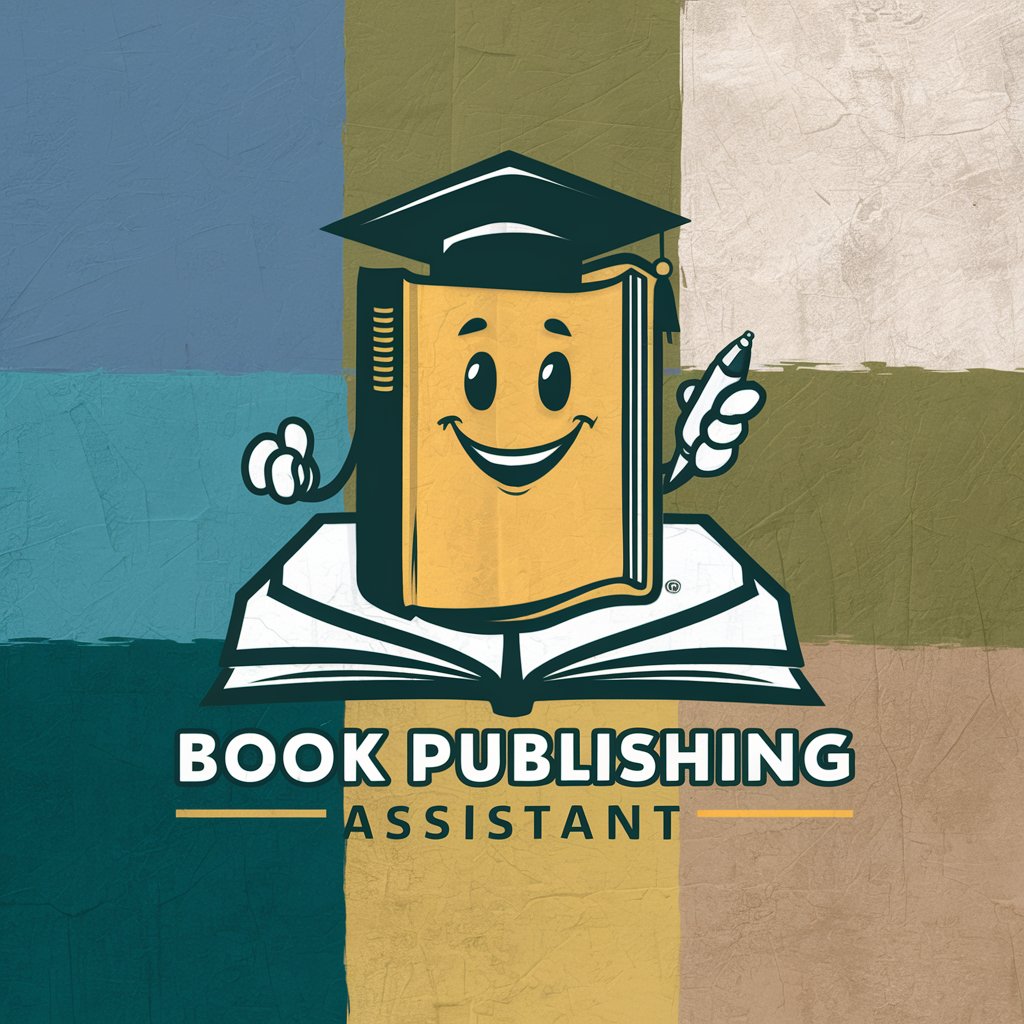
Career Insight
Navigating Your Career Path with AI

Consistent Character Sprite Sheet
AI-powered character sprite generation.

Frequently Asked Questions About Script Editor
What types of content can Script Editor handle?
Script Editor is versatile and can work with various types of unstructured text, including academic papers, marketing content, speeches, and video scripts.
Can Script Editor adjust the tone and style of a script?
Yes, Script Editor can modify the tone and style to suit different purposes, whether it's formal, casual, persuasive, or informative.
Is Script Editor suitable for creating scripts for educational purposes?
Absolutely, Script Editor is ideal for transforming educational content into scripts for lectures, presentations, or e-learning modules.
How does Script Editor ensure the script aligns with my objectives?
Script Editor analyzes your objectives and audience details to tailor the script, ensuring it's engaging, coherent, and purpose-driven.
Can I edit the script after it's generated by Script Editor?
Yes, you can further refine and edit the script as needed. Script Editor provides a solid foundation, but you have full control over the final content.
