PasswordGPT 🔐 - AI-Powered Password Creation

Welcome! Let's create a secure, memorable password.
Secure, memorable, AI-powered passwords.
Can you generate a strong password that...
I need a memorable yet secure password for...
What are the best practices for creating...
Help me create a password that includes...
Get Embed Code
Understanding PasswordGPT 🔐
PasswordGPT 🔐 is a specialized tool designed to assist users in generating strong, secure, and memorable passwords. It integrates advanced algorithms and user-friendly strategies to create passwords that adhere to the highest security standards while being easier to recall. Beyond mere generation, PasswordGPT 🔐 educates users on password security best practices, offering insights into the 'why' and 'how' of effective password creation and management. For example, it can generate a complex password for a user's banking account and simultaneously provide mnemonic techniques to remember it, thereby blending security with usability. Powered by ChatGPT-4o。

Core Functions of PasswordGPT 🔐
Password Generation
Example
Creating a 12-character password incorporating symbols, numbers, and mixed-case letters.
Scenario
A user needs a new password for a sensitive email account. PasswordGPT 🔐 suggests a robust password, like 'N3wT0p$ecret!', and offers a mnemonic, such as 'New Top Secret with numbers and symbols', to aid memorization.
Password Customization
Example
Generating a password based on user-specified criteria, such as length or character inclusion.
Scenario
A user prefers passwords that are easy to type on a mobile keypad. PasswordGPT 🔐 customizes a password like '489@BiGsun' that minimizes the use of special characters and alternates between numbers and letters for ease of mobile typing.
Educational Tips
Example
Providing insights on why certain password practices enhance security.
Scenario
A user is curious about the importance of password length. PasswordGPT 🔐 explains how each additional character exponentially increases a password's security, using real-world data breach examples to illustrate the risk of short passwords.
Who Benefits from PasswordGPT 🔐?
Individual Internet Users
People managing multiple online accounts benefit from generating unique, strong passwords for each site, reducing the risk of cross-site breaches. PasswordGPT 🔐 helps them create and remember these passwords, enhancing their overall cybersecurity posture.
IT Administrators
Professionals responsible for setting and enforcing password policies within organizations can use PasswordGPT 🔐 to generate compliant passwords and educate staff on secure password practices, thereby bolstering organizational security.
Cybersecurity Educators
Instructors teaching digital security principles can leverage PasswordGPT 🔐 as a practical tool to illustrate password security concepts and best practices, providing students with hands-on experience in crafting strong passwords.

How to Use PasswordGPT 🔐
Begin Your Experience
Start by visiting yeschat.ai for a complimentary trial, accessible without the need for login or ChatGPT Plus subscription.
Identify Your Needs
Consider what you need a password for, whether it's for personal, professional, or educational use, and the level of security required.
Choose Your Preferences
Specify your preferences for the password, including length, complexity (inclusion of numbers, symbols, uppercase and lowercase letters), and any memorable elements you wish to include.
Generate Password
Use PasswordGPT 🔐 to generate a password based on your specifications. You can generate multiple passwords to find the one that best suits your needs.
Apply Best Practices
For optimal security, regularly update your passwords and use a unique password for each of your accounts. Consider using a password manager for secure storage.
Try other advanced and practical GPTs
GPT Finder +
Unleash AI power with the right GPT match.

ASPICE Assistant
Elevating Automotive Software Standards

Prompt Engineer
Elevate your AI interactions with precision-tuned prompts.

GPT News
Stay Informed with AI-Powered News

Translates GPT
Bridging languages with AI precision.

Fashion Historian
Deciphering Fashion's Past and Present

Lethal Companion
Elevate Your Game with AI-Powered Strategies
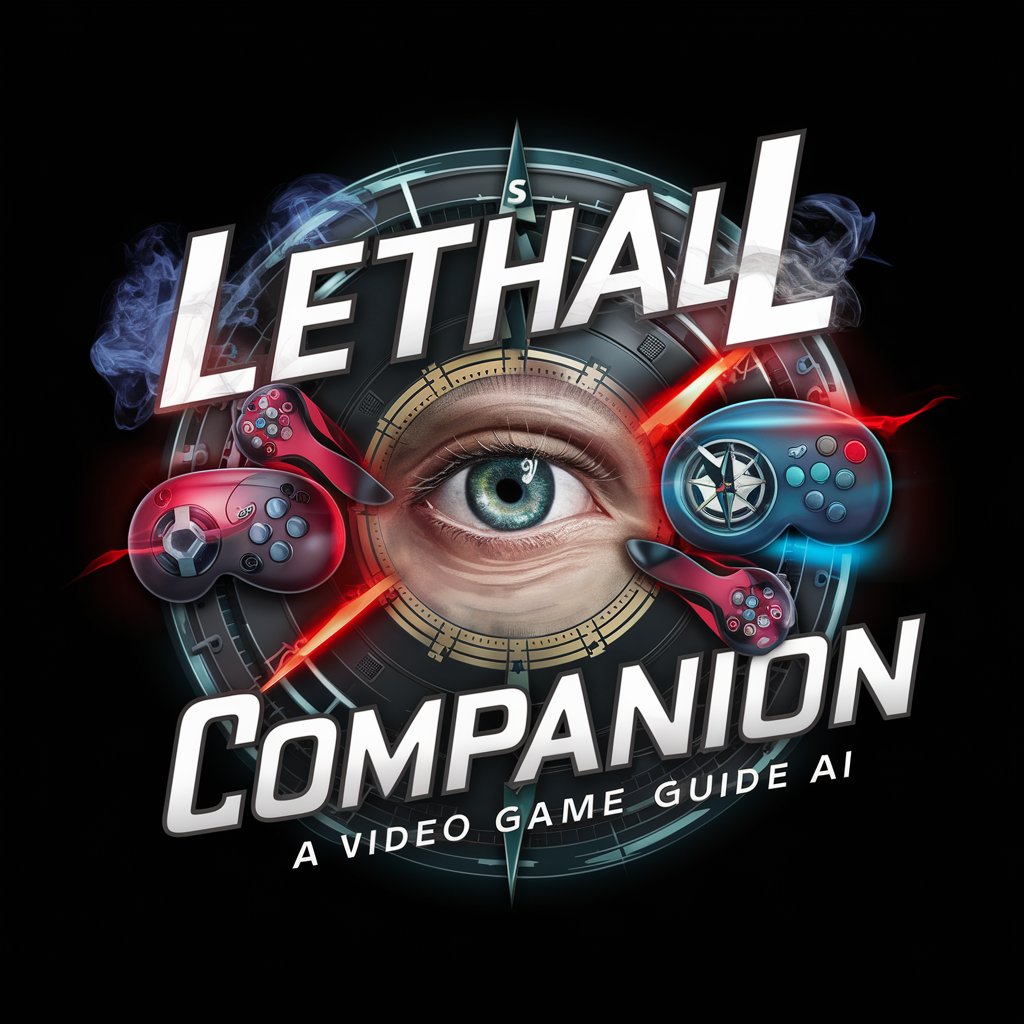
Diet Coach
Empowering Your Diet with AI

Travel Buddy
Empowering Your Journey with AI

Persona Insight
Discover Your Audience, Drive Your Strategy

Plagiarism Checker
Ensuring Originality with AI-Powered Analysis
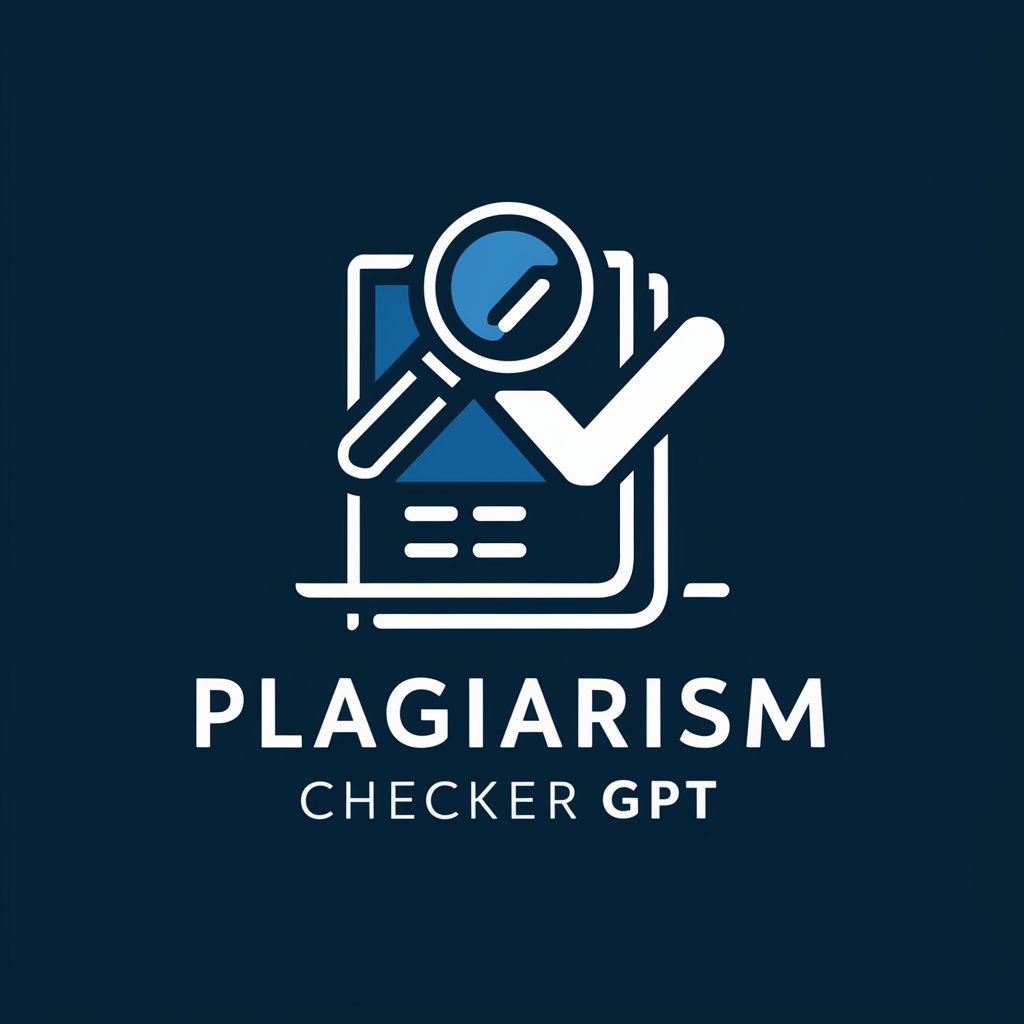
ChessGPT
Elevate Your Chess Game with AI
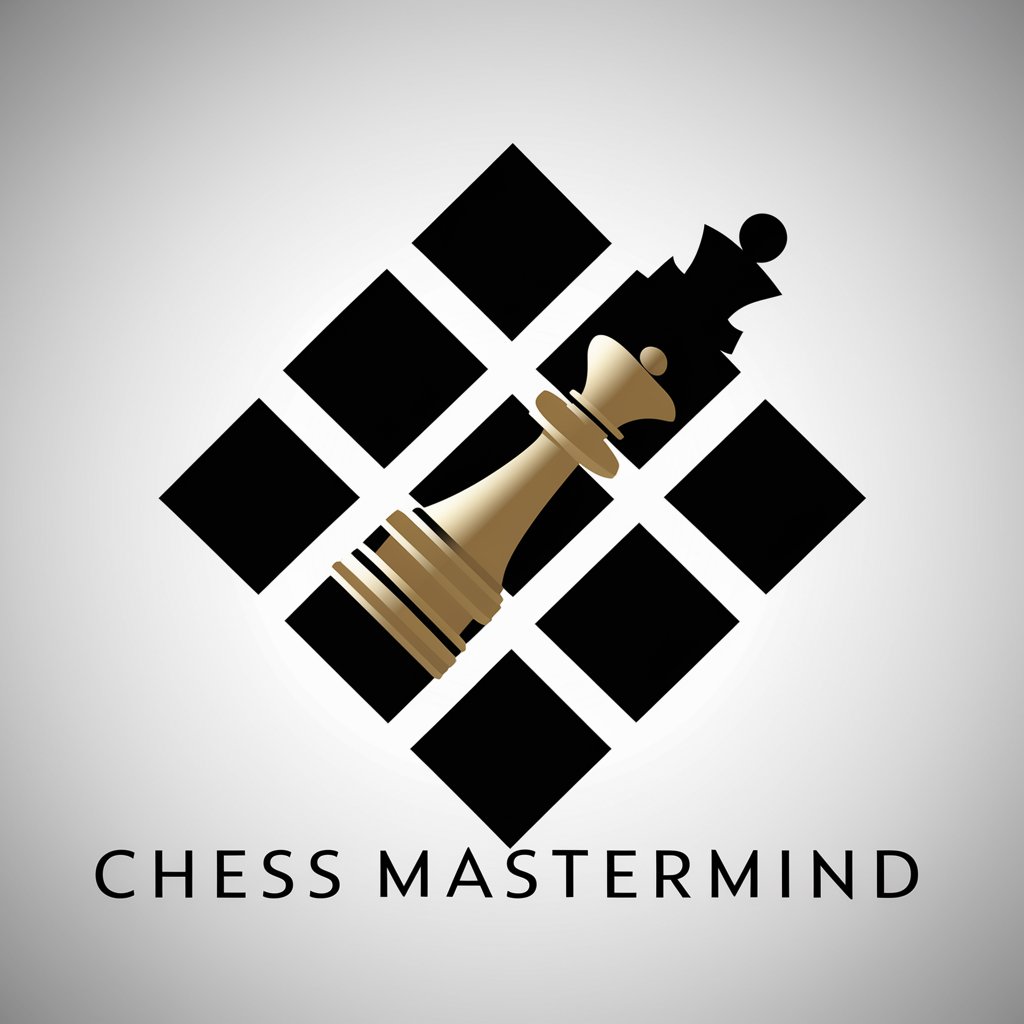
Frequently Asked Questions About PasswordGPT 🔐
What makes PasswordGPT 🔐 different from other password generators?
PasswordGPT 🔐 leverages AI to create highly secure and memorable passwords, tailored to user preferences and incorporating advanced security features to avoid common patterns and vulnerabilities.
Can PasswordGPT 🔐 generate passwords for specific requirements, like sites that have unique rules?
Yes, it can generate passwords that meet specific criteria, such as minimum length, the requirement for symbols, numbers, and uppercase or lowercase letters, ensuring compatibility with various site rules.
How does PasswordGPT 🔐 ensure the passwords it generates are secure?
It avoids common patterns, dictionary words, and predictable sequences, focusing on a mix of characters that enhance security while still keeping the password memorable through AI-based suggestions.
Is PasswordGPT 🔐 suitable for generating passwords for corporate use?
Absolutely. PasswordGPT 🔐 is designed to generate passwords that adhere to strict security standards, making it suitable for both personal and corporate applications.
How can I remember the complex passwords generated by PasswordGPT 🔐?
PasswordGPT 🔐 provides tips for creating memorable passwords by integrating memorable elements into the password or suggesting mnemonic devices, alongside recommending the use of a password manager.
