BugNavigator - Bug Report Generation

Welcome to BugNavigator, your partner in crafting precise bug reports!
Streamline bug reporting with AI-powered precision.
Describe the issue you encountered, including any specific error messages.
What steps did you take leading up to the bug?
In which environment (e.g., operating system, browser) did you experience the bug?
What did you expect to happen, and what actually occurred?
Get Embed Code
Introduction to BugNavigator
BugNavigator is a specialized tool designed to assist users in creating detailed and structured bug reports for software development projects. It operates by collecting specific information from the user, such as the bug summary, environment details, expected and actual results. BugNavigator then uses this information to generate comprehensive reports that include steps to reproduce the bug, a clear description of the environment, the discrepancy between the expected and actual outcomes, possible reasons for the bug's occurrence, and suggestions for potential fixes. The primary aim of BugNavigator is to streamline the bug reporting process, making it more efficient and effective, thus facilitating better communication between those who identify bugs (like testers or end-users) and development teams who work on resolving them. An example scenario could be a tester finding a glitch in a software application's user interface, where a button does not respond as expected. BugNavigator would guide the tester through reporting this issue by asking for specific details and then compiling a report that clearly lays out all the relevant information, making it easier for developers to understand and address the problem. Powered by ChatGPT-4o。

Main Functions of BugNavigator
Collecting Bug Details
Example
A user notices that an application crashes when a specific action is performed.
Scenario
BugNavigator prompts the user to describe the action, the expected outcome, and what actually happened, along with any error messages observed. This ensures that all relevant details are captured for the bug report.
Generating Structured Reports
Example
After collecting all necessary information, BugNavigator compiles it into a structured report.
Scenario
This report includes sections like 'Steps to Reproduce', 'Expected Results', 'Actual Results', and 'Environment Details', making it clear and easy for developers to follow and understand the issue.
Providing Fix Suggestions
Example
Based on the details provided, BugNavigator might offer preliminary suggestions for potential fixes.
Scenario
For instance, if a bug is related to a known issue with a specific browser version, BugNavigator could suggest testing the application in a different browser as an immediate workaround.
Ideal Users of BugNavigator Services
Software Testers
Professionals involved in testing software applications can utilize BugNavigator to streamline the bug reporting process, making it more efficient and ensuring that developers receive all necessary information to address the issues.
Project Managers
Project managers overseeing software development projects can benefit from BugNavigator by ensuring that bug reports from their teams are consistent, comprehensive, and easy to prioritize and address, leading to more efficient project management.
End-Users and Beta Testers
Individuals who are part of beta testing programs or end-users who encounter bugs can use BugNavigator to report issues in a structured manner, making it more likely that the issues they face will be understood and resolved by development teams.

How to Use BugNavigator
1
Start your journey by visiting yeschat.ai for a complimentary trial, no sign-up or ChatGPT Plus required.
2
Input a concise summary of the bug you've encountered, detailing its nature and the context in which it occurs.
3
Provide detailed information about your environment, such as the operating system, browser, and any relevant software versions.
4
Describe the expected result and the actual result, highlighting the discrepancy to clarify the issue.
5
Use the generated bug report, which includes steps to reproduce, potential causes, and suggested fixes, to communicate effectively with your development team.
Try other advanced and practical GPTs
Assistente para o Concurso do Bacen
Empowering Your Bacen Exam Success with AI

Suomi GPT
Empowering Finnish Communication with AI

SuperCurriculum
Empower Your Resume with AI
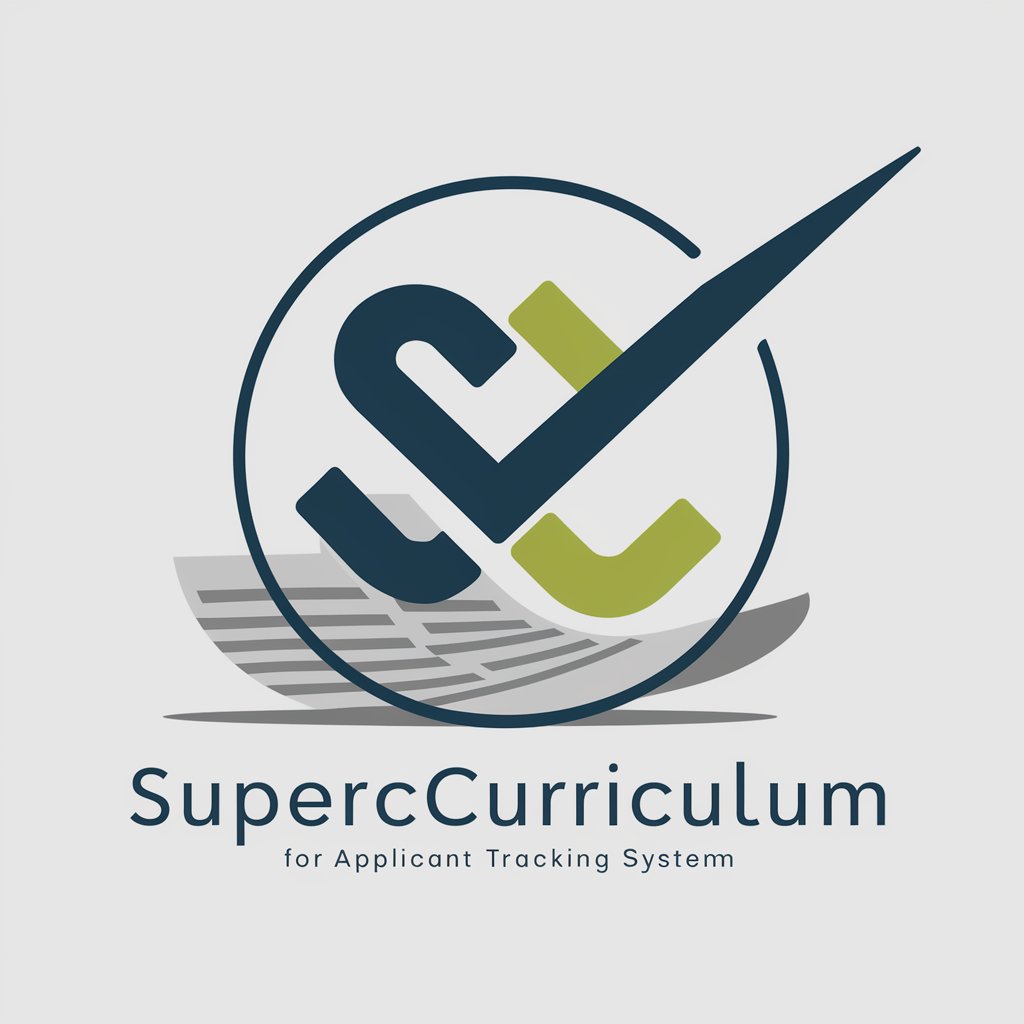
BariGuide
Empowering your post-bariatric journey with AI.

NutriGuide
Empowering Healthier Choices with AI

SpiritualGPT
Empowering Your Spiritual Journey with AI

Resourceful
Unlock free resources with AI precision.

Catgpt
AI-powered Feline Expertise

GPotatoT
Unearth the World of Potatoes

SecretSwell
Ride the Waves with AI-Powered Forecasting

TagGenius
AI-Powered Tagging Mastery

AdCut - Advertising Wizard
Crafting Your Ads, Creatively Automated

BugNavigator FAQs
What is BugNavigator?
BugNavigator is a specialized AI tool designed to assist users in creating detailed and structured bug reports by gathering essential information and generating comprehensive documentation.
How does BugNavigator improve the bug reporting process?
By structuring the input from users into clear, concise, and actionable bug reports, BugNavigator ensures effective communication with development teams, facilitating quicker understanding and resolution of issues.
Can BugNavigator be used for non-technical bugs?
Absolutely, BugNavigator is versatile and can be employed to document any type of bug, whether it's in software, websites, or even hardware, as long as the issue is clearly described.
Is BugNavigator suitable for all levels of technical expertise?
Yes, BugNavigator is designed to be user-friendly and accessible, catering to both technical professionals and those with minimal technical background.
How does BugNavigator handle data privacy?
BugNavigator prioritizes user privacy, ensuring that all data inputted is handled securely, with no information stored beyond what is necessary for generating the bug report.
