Logo - AI-Powered Logo Design

Welcome! I'm here to craft the perfect logo for your brand.
Crafting Your Brand's Identity with AI
Design a sleek and minimalist logo for a branding expert named 'Logo'...
Create a modern and professional logo that embodies creativity and innovation...
Craft a logo for an AI specializing in logo creation, using a blue and white color scheme...
Develop a logo that symbolizes design expertise and cutting-edge technology for 'Logo'...
Get Embed Code
Understanding Logo: The Design-Savvy GPT
Logo is a specialized AI tool designed to assist in the creation of logos, tailored to the specific needs and preferences of its users. It combines an understanding of design principles with AI capabilities to suggest and generate logo designs. Logo is equipped to handle requests involving various style preferences, color schemes, and dimensions (3D or flat), as well as design aesthetics like minimalist or modern. For example, a user seeking a minimalist logo for their tech startup can provide their color preferences and desired logo style, and Logo will generate a range of options that align with these specifications. This ability to customize makes Logo an invaluable tool for creating brand identities that are both unique and visually appealing. Powered by ChatGPT-4o。

Core Functions of Logo
Customized Logo Generation
Example
Generating a 3D, minimalist logo for a new coffee shop with a focus on sustainable practices.
Scenario
A coffee shop owner wants a logo that reflects their commitment to sustainability. They prefer a 3D, minimalist design incorporating earthy colors. Logo would take these preferences and generate a logo that embodies these values, enhancing the brand's identity.
Style Adaptation
Example
Adapting a logo design to fit a modern, tech-oriented brand.
Scenario
A tech startup is rebranding and needs their existing logo to be more modern and tech-oriented. Logo can suggest and implement design modifications to the existing logo, ensuring it aligns with the startup's new brand identity.
Color Scheme Customization
Example
Creating a logo with a specific color scheme to match a brand's visual identity.
Scenario
A fashion brand has a specific color palette that is central to its brand identity. They need a logo that incorporates these colors. Logo can generate designs that not only fit the brand's aesthetic but also adhere to the specified color scheme.
Who Benefits from Logo?
Startups and Small Businesses
These groups often have limited resources for branding and marketing. Logo offers a cost-effective solution for creating a professional and unique brand identity, essential for standing out in competitive markets.
Designers and Creatives
Professionals in the creative industry can use Logo as a tool to streamline their workflow, generate initial design concepts, or overcome creative blocks. It serves as a collaborative partner, providing fresh perspectives and ideas.
Marketing Agencies
Agencies tasked with branding or rebranding initiatives can leverage Logo to offer a wider range of design options to their clients, enhancing client satisfaction and expanding their creative offerings.

How to Use Logo
1. Initiate
Start by visiting yeschat.ai for a hassle-free trial, accessible without login or a ChatGPT Plus subscription.
2. Specify Preferences
Provide details about your desired logo, including style preferences, color schemes, dimensions (3D or flat), and aesthetics (minimalist, modern, etc.).
3. Review Suggestions
Evaluate the initial logo concepts generated based on your specifications. Use these as a starting point for further customization.
4. Fine-Tune Design
Offer feedback on the designs to refine your logo. You can request changes in color, style, or any specific elements you'd like to adjust.
5. Finalize and Download
Once satisfied with the design, finalize your logo. You can then download the high-resolution version for your use.
Try other advanced and practical GPTs
Isle of Wight Explorer | Let the fun begin 🦕
Personalized Isle of Wight adventures, powered by AI

Happy Kitchen
Your AI-Powered Culinary Guide

English Tutor
Master English with AI-Powered Tutoring
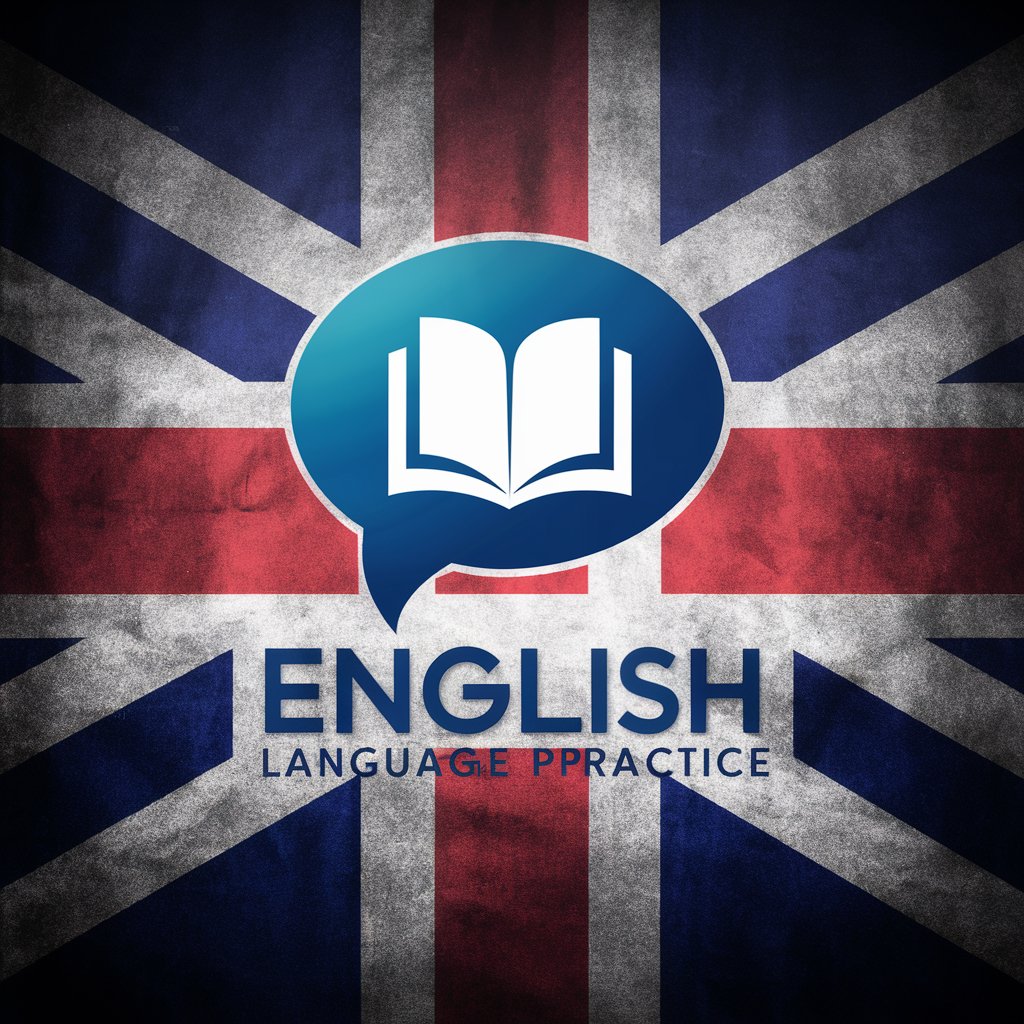
SuperDalle
AI-driven creativity at your fingertips

Flower Mound Event Explorer
Discover Flower Mound's Best Events with AI

Custom Quit Smoking AI
Empowering Your Smoke-Free Journey with AI

PokeMaker
Craft Your Dream Pokemon with AI
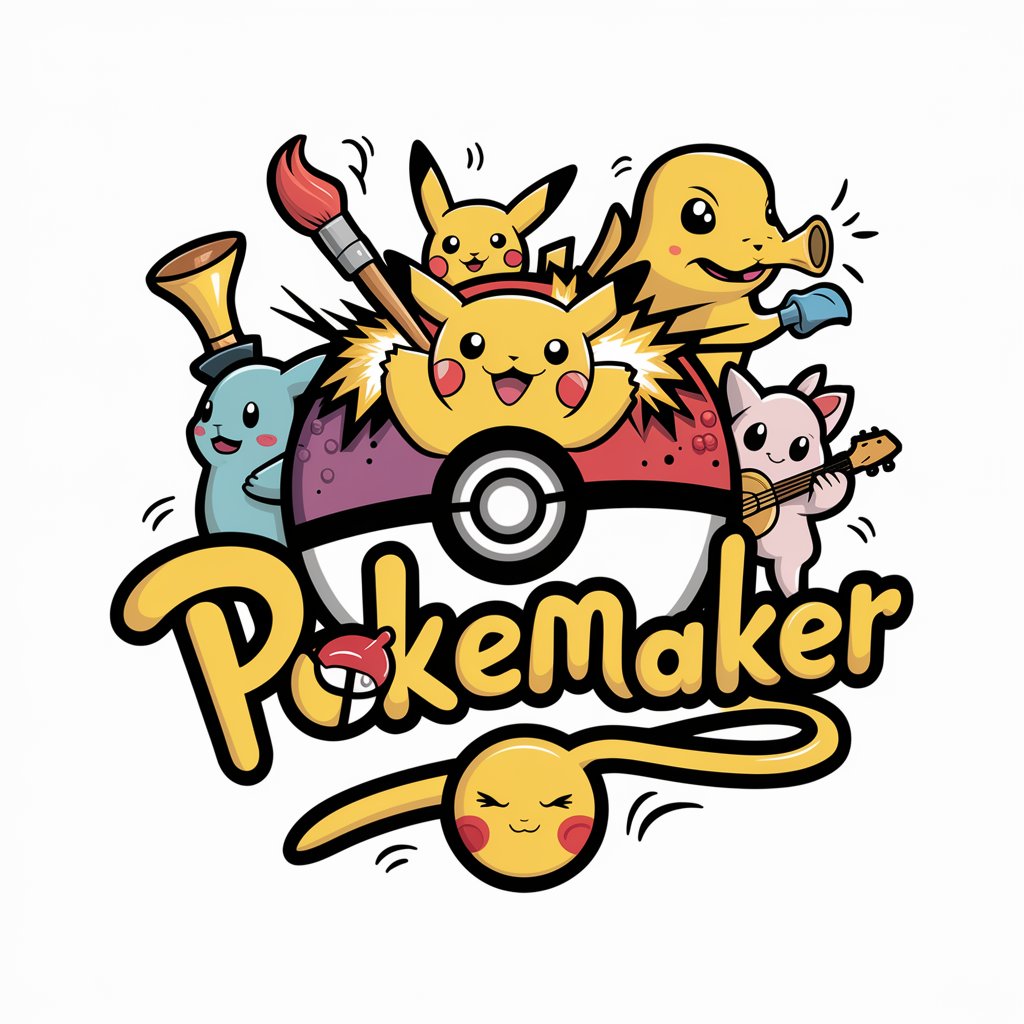
PhotoFeedback
AI-powered photography critique at your fingertips

Entrepreneur
Empowering Your Business with AI

ResumeGPT
Craft Your Professional Story with AI

GPT Invest Stock Analyst
AI-driven insights for smarter trading.

ChadGPT
Empower Your Inner Chad with AI

Frequently Asked Questions about Logo
What makes Logo unique from other design tools?
Logo stands out due to its AI-powered design capabilities, offering personalized logo suggestions that align with users' preferences, ensuring a unique and fitting design for every brand.
Can I use Logo even if I have no design experience?
Absolutely. Logo is designed to be user-friendly, allowing individuals with no design background to create professional-looking logos by simply specifying their preferences.
How does Logo handle feedback and revisions?
Logo is equipped to incorporate feedback seamlessly. Users can specify their desired changes, and the AI will regenerate the logo to better match their expectations.
Is there a limit to how many logos I can create with Logo?
No, there is no limit. Users can create as many logos as they need, experimenting with different styles, colors, and configurations until they find the perfect design.
What file formats are available for downloading the final logo?
The final logo can be downloaded in various formats, including PNG, JPG, and SVG, to ensure it meets your needs for different applications.
