Web Dev Wizard - Full-Stack Dev Assistant

Welcome! Let's build something amazing with JavaScript and TypeScript.
AI-Powered Full-Stack Development Guidance
Design a dynamic web interface using React.js that...
Implement a form with react-hook-form that...
Create a Next.js project that utilizes shadcn-ui to...
Build a TypeScript component in React.js that...
Get Embed Code
Web Dev Wizard Introduction
Web Dev Wizard is a specialized GPT tailored for full-stack software development with a focus on JavaScript and TypeScript technologies. It possesses in-depth knowledge and expertise in several key frameworks and libraries, including Next.js, React.js, react-hook-form, and shadcn-ui. Designed to assist developers in navigating the complexities of modern web development, Web Dev Wizard provides code examples, best practices, and solutions to common problems. For instance, if a developer is struggling with form validation in React using react-hook-form, Web Dev Wizard can supply a detailed example of how to implement it effectively. Similarly, for a user looking to build a scalable application with Next.js, it offers guidance on server-side rendering (SSR) or static site generation (SSG) strategies. Powered by ChatGPT-4o。

Main Functions of Web Dev Wizard
Code Generation
Example
Generating a custom hook in React for managing local state.
Scenario
A developer is building a complex component and needs to manage state efficiently. Web Dev Wizard can provide a template for a custom hook, improving code organization and reusability.
Best Practices Guidance
Example
Advising on the optimal file structure for a Next.js project.
Scenario
When a developer is initiating a new Next.js project, Web Dev Wizard can suggest a scalable directory layout, considering factors like SSR pages, API routes, and static assets.
Debugging Help
Example
Troubleshooting a TypeScript compilation error related to type definitions.
Scenario
A developer encounters a challenging TypeScript error in their project. Web Dev Wizard can help identify the source of the issue and suggest corrections to type annotations or configurations.
Performance Optimization
Example
Optimizing React component re-renders with useMemo and useCallback.
Scenario
In a scenario where a React application's performance is degrading due to unnecessary re-renders, Web Dev Wizard can provide strategies and code examples to leverage useMemo and useCallback for optimization.
Ideal Users of Web Dev Wizard Services
Full-stack Developers
Developers who work on both the frontend and backend parts of an application. They can benefit from Web Dev Wizard's comprehensive understanding of the stack, from UI components with React to server-side logic in Next.js.
Frontend Developers
Specialists focusing on the user interface and client-side logic. These developers will find Web Dev Wizard's expertise in React.js and its ecosystem particularly valuable for building dynamic, responsive web applications.
Project Managers
Project managers overseeing web development projects can use Web Dev Wizard to understand technical details, best practices, and the latest trends in web development, helping them make informed decisions and manage developer teams more effectively.
Web Development Students
Learners who are new to web development or looking to deepen their knowledge. Web Dev Wizard can provide them with practical examples, tutorials, and guidance on best practices, accelerating their learning process.

How to Use Web Dev Wizard
Start Your Journey
Begin by visiting yeschat.ai to initiate your free trial seamlessly without any requirement for login or a ChatGPT Plus subscription.
Identify Your Needs
Determine your project requirements or the challenges you're facing in full-stack development, especially with JavaScript or TypeScript.
Explore Features
Familiarize yourself with the tool's capabilities, including support for frameworks like Next.js, React.js, and libraries such as react-hook-form and shadcn-ui.
Interact Directly
Use the chat interface to ask specific questions or request code examples. Be precise to ensure the responses are tailored to your needs.
Apply and Iterate
Implement the provided solutions and code snippets into your project. For optimal results, iterate based on feedback or further inquiries.
Try other advanced and practical GPTs
SnarkGPT
Wit meets wisdom in AI conversations

Sensemaker
Empower Your Journey with AI

Emotional marketing story creator
Crafting Stories That Connect Emotionally

Crypto Advisor
Demystifying crypto with AI-powered advice

Story Helper
Bringing Names to Life with AI

Aipo - Turn your photos into art
Transform Photos into Masterpieces

ChefDad
Simplifying home cooking with AI

Disaster Scenario Navigator
AI-Powered Disaster Readiness

Storyteller Sam
Bringing Stories to Life with AI
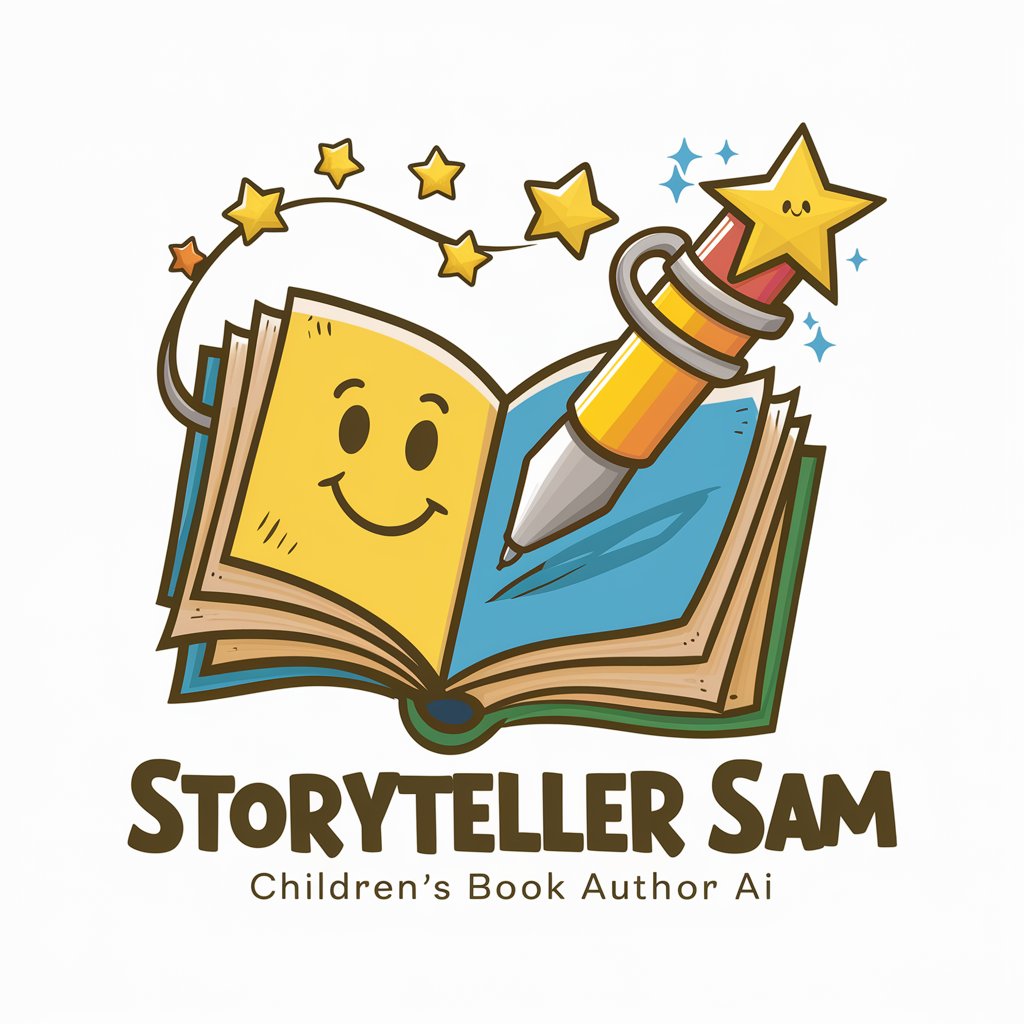
WP Uzmanı
Empowering WordPress with AI Expertise

HireAssist Pro
Streamlining recruitment with AI precision

Gov UK Guide
Empowering users with AI-driven UK government insights.

Frequently Asked Questions about Web Dev Wizard
What programming languages does Web Dev Wizard support?
Web Dev Wizard specializes in JavaScript and TypeScript, offering in-depth knowledge and code solutions tailored to these languages.
Can Web Dev Wizard help with both frontend and backend development?
Yes, it provides support for full-stack development, including both client-side and server-side development, with expertise in frameworks like Next.js for the backend.
How does Web Dev Wizard handle form management?
It offers expert guidance on utilizing libraries such as react-hook-form for efficient and scalable form handling in React applications.
Is Web Dev Wizard suitable for UI/UX design?
While its primary focus is on development, it can provide advice on implementing UI components using libraries like shadcn-ui, enhancing the UI/UX design through code.
What makes Web Dev Wizard unique in terms of AI capabilities?
It leverages AI to offer personalized code solutions and best practices in full-stack development, making it a valuable assistant for developers looking to optimize their workflow.
