Story Illustrator - AI-Powered Story Illustration
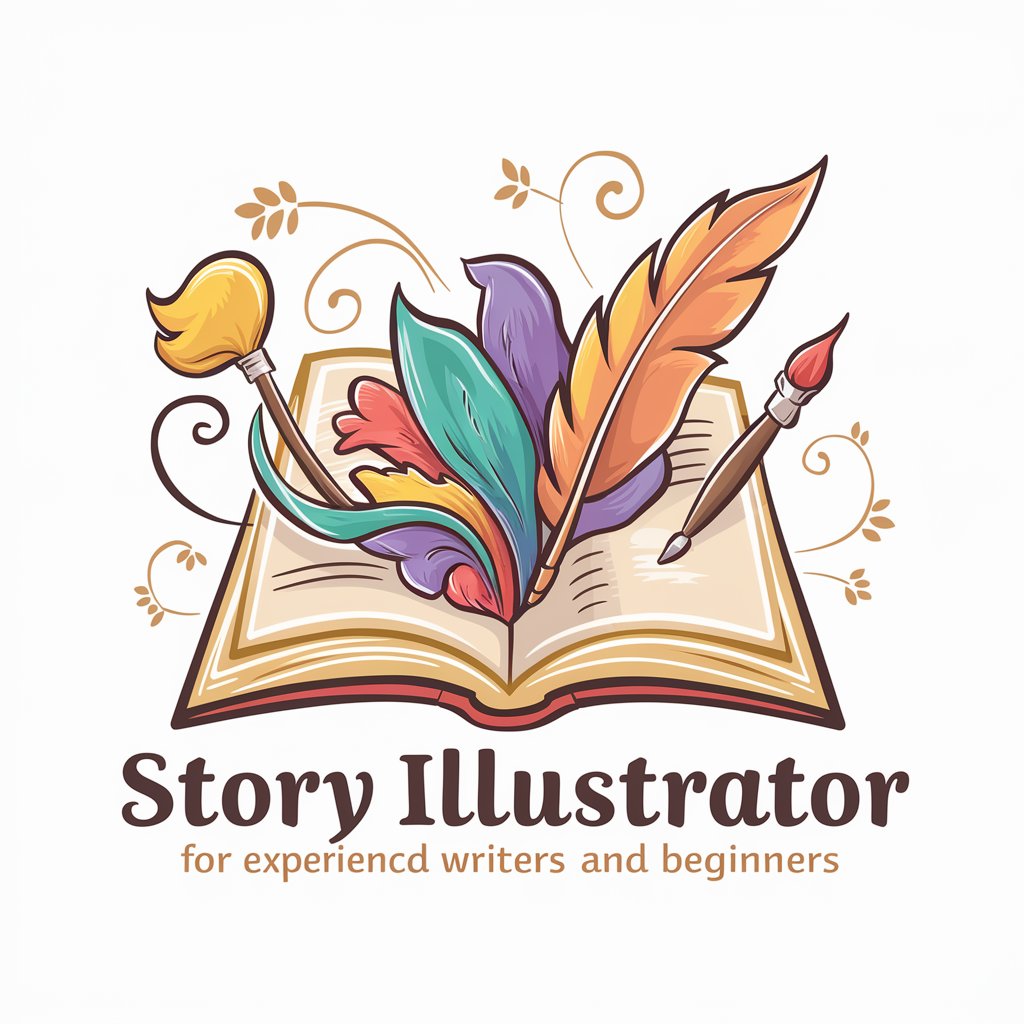
Hi there! Ready to bring your story to life?
Bring Your Stories to Life with AI
Describe the main character in your story. What do they look like?
What is the setting for the next scene? Provide details about the environment.
Share a brief excerpt from your story that you'd like illustrated.
What mood or emotion should the next illustration convey?
Get Embed Code
Introduction to Story Illustrator
Story Illustrator is a specialized assistant designed to help authors and content creators bring their stories to life through illustrations. It operates by taking textual descriptions from stories, chapters, or character outlines and converting these into detailed visual representations. The primary goal of Story Illustrator is to bridge the gap between written content and visual art, providing a seamless way for storytellers to visualize their narratives. For instance, an author might describe a scene where a young wizard stands atop a hill at sunset, casting a spell. Story Illustrator would then generate an image capturing this moment, focusing on the wizard's appearance, the hill's environment, and the spell's visual effects, all based on the provided description. Powered by ChatGPT-4o。

Main Functions of Story Illustrator
Generating Character Illustrations
Example
An author provides a detailed description of a protagonist, including their clothing, physical features, and personality traits. Story Illustrator creates a vivid illustration of this character, embodying all the described attributes.
Scenario
Useful for character design in novels, helping authors visualize and share the appearance of their characters with readers.
Creating Scene Visualizations
Example
Based on a passage describing a bustling medieval market, Story Illustrator generates an image showcasing the market's layout, the variety of stalls, and the crowd's diversity.
Scenario
Assists in visualizing settings and scenes, making it easier for writers to ensure consistency in their descriptions and for readers to immerse themselves in the story's world.
Visualizing Action Sequences
Example
A detailed account of a duel between two knights is transformed into a dynamic illustration, capturing the tension, movements, and environment of the battle.
Scenario
Enhances the storytelling of action-packed or crucial moments, providing a clearer picture of events to both the author and the audience.
Ideal Users of Story Illustrator Services
Novelists and Short Story Writers
These creators often need to visualize characters or scenes to ensure consistency across their narrative. Story Illustrator helps them see their ideas come to life, aiding in the development of detailed and coherent story worlds.
Comic Book Artists and Graphic Novelists
While already working in a visual medium, these artists can use Story Illustrator to quickly prototype scenes and characters, streamlining their creative process and experimenting with different visual styles before committing to final designs.
Screenwriters and Playwrights
For those who envision their stories on the screen or stage, Story Illustrator can serve as a tool for pre-visualizing scenes, helping to communicate the visual aspects of their narrative to directors, designers, and other collaborators.

How to Use Story Illustrator
Start Your Journey
Visit yeschat.ai to begin your free trial without needing to log in or subscribe to ChatGPT Plus.
Upload Text
Provide a page or chapter from your story. Detail characters, setting, and key events for accurate illustration.
Define Preferences
Specify any character traits, settings, or particular elements you envision for your illustration.
Review Drafts
Examine the generated images. Share feedback or request adjustments to better align with your vision.
Finalize and Download
Once satisfied with the illustration, finalize your image. Use it directly in your project or for inspiration.
Try other advanced and practical GPTs
Calegendary - Quarterly Calendars
AI-Powered, Artistic Calendar Creation
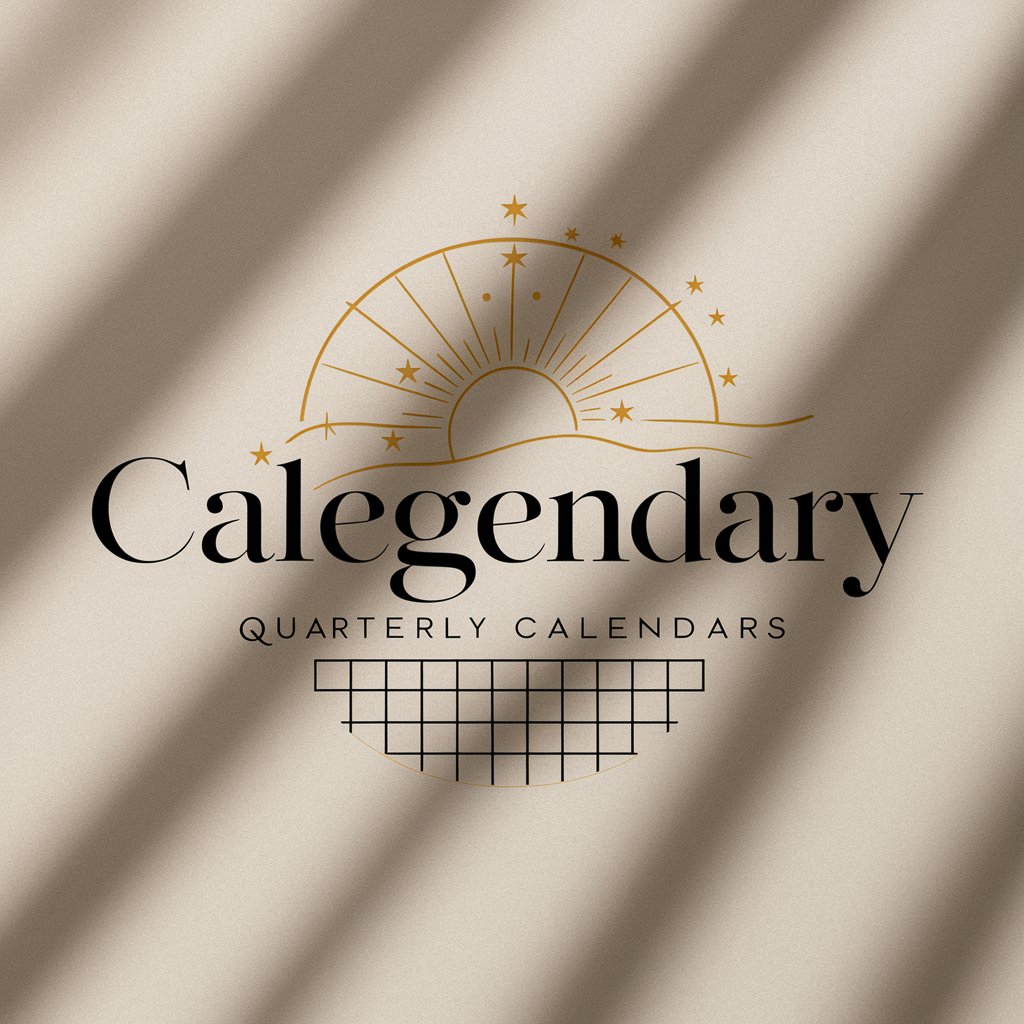
Weed Finder
AI-powered Cannabis Concierge

Japan's Travel Buddy
Your AI-powered Japan Travel Guide

TripTraveler
Empower Your Journey with AI

Deutsch Buddy
Master German with AI-powered assistance

GetGenie
Your AI-powered content and SEO assistant.

Daily Positive Affirmations
Empower Your Mind, Transform Your Life

Programming Mentor
Empowering your coding journey with AI.

Science Planner Pro
Empowering Educators with AI-Driven Science Planning

D3.js Assistant
AI-powered D3.js coding companion

Card Crafter
Crafting Personalized Greetings with AI

Welltory AI Coach: Wellness & Lifestyle
Your Personal AI Health Companion

Frequently Asked Questions about Story Illustrator
What is Story Illustrator?
Story Illustrator is an AI-powered tool designed to create visual illustrations for stories, books, or any narrative content.
Can I adjust the illustrations?
Yes, you can provide feedback and request changes to ensure the illustrations perfectly match your story's needs.
Do I need to be an artist to use this tool?
Not at all! Story Illustrator is designed for writers and creators of all skill levels, requiring no prior art experience.
How can I ensure consistency in a series?
Provide context from previous chapters or describe recurring elements to maintain consistency across your book's illustrations.
Is Story Illustrator suitable for children's books?
Absolutely! You can tailor the visual style and content to fit the tone and audience of your children’s book.
