PDF Summarizer - PDF Document Summarization

Welcome to PDF Summarizer Pro, your ultimate tool for advanced document summarization.
AI-powered Summarization at Your Fingertips
Summarize the key points of this document focusing on...
Generate a concise summary highlighting the main themes of...
Provide a detailed analysis and summary for the following report...
Create an abstract summarizing the core insights from...
Get Embed Code
Overview of PDF Summarizer
PDF Summarizer is designed to enhance the way users interact with and understand extensive PDF documents. Its core purpose is to distill lengthy text into concise, meaningful summaries, making information more accessible and digestible. Beyond mere summarization, it integrates advanced features like keyword tagging, visual summaries, contextual research links, and collaborative tools. For instance, a user analyzing a dense academic paper can quickly grasp the key points, methodologies, and conclusions without sifting through every page. Similarly, a team working on a project report can collaborate efficiently by sharing and discussing the summarized content, ensuring everyone is aligned with the core insights. Powered by ChatGPT-4o。

Core Functions of PDF Summarizer
Customizable Summaries
Example
A user can tailor the length and focus of summaries, choosing to emphasize specific topics or sections of a document.
Scenario
A legal professional might use this to extract and focus on the key legal arguments and precedents in a lengthy case file, aiding in the preparation of a brief or argument.
Visual Summaries Using DALL-E
Example
Generate visual representations of key concepts or sections within a document.
Scenario
A marketing team could visualize data or concepts from a market research report, making it easier to share insights with stakeholders who prefer visual information.
Collaborative Summarization
Example
Multiple users can contribute to and edit a summary, facilitating team-based analysis and understanding.
Scenario
A research team can collaboratively summarize and annotate findings from various sources, streamlining the process of synthesizing information for a research paper or presentation.
Contextual Research Links
Example
Provides external links for deeper understanding or verification of information within the document.
Scenario
A student writing a thesis can use these links to access additional sources or corroborate facts, enriching their research and supporting their arguments.
Sentiment Analysis
Example
Determines the tone and sentiment of the text, which can be crucial in understanding the document's intent.
Scenario
A business analyst could assess the sentiment of a series of annual reports to gauge the company's outlook and confidence across different time periods.
Target User Groups for PDF Summarizer
Academics and Researchers
This group benefits from quickly distilling vast amounts of information from research papers, journals, and academic texts, enabling them to focus on relevant data and insights for their studies or teaching.
Legal Professionals
Lawyers and paralegals can efficiently navigate through extensive legal documents, case law, and briefs, extracting pertinent information without having to review each document in its entirety.
Business Analysts and Executives
These users can synthesize and extract key insights from reports, market analyses, and business documents, aiding in strategic decision-making and keeping abreast of industry trends.
Students
Students can leverage PDF Summarizer to break down complex reading materials into manageable summaries, aiding in study and comprehension, especially when dealing with dense or voluminous texts.

How to Use PDF Summarizer
Start with a Free Trial
Begin by visiting yeschat.ai to access a free trial, no signup or ChatGPT Plus subscription required.
Upload Your PDF
Select and upload the PDF document you wish to summarize. Ensure the document is clear and readable for optimal results.
Choose Your Summary Preferences
Specify your summary preferences, such as length, focus areas, and whether you want a keyword tag list or visual summaries.
Review and Customize
Once the initial summary is generated, review it and utilize the customization options to refine the summary to meet your needs.
Download or Share
Download the summarized content as a PDF or share it directly from the platform. Utilize the PDF Summarizer Suggestions for insights and action points.
Try other advanced and practical GPTs
Solidity Wizard
Elevate Your Smart Contract Game with AI

マッチョボスの熱いGPT
Empower Your Goals with AI Strength

Positivity Planner
Cultivate joy with AI-powered reflection.

CAPTCHA
Ensuring Human Interaction, AI-powered Security

Arantxa Stefan
Empowering Your Creativity with AI

Coloring Page Creator
Bring creativity to life with AI
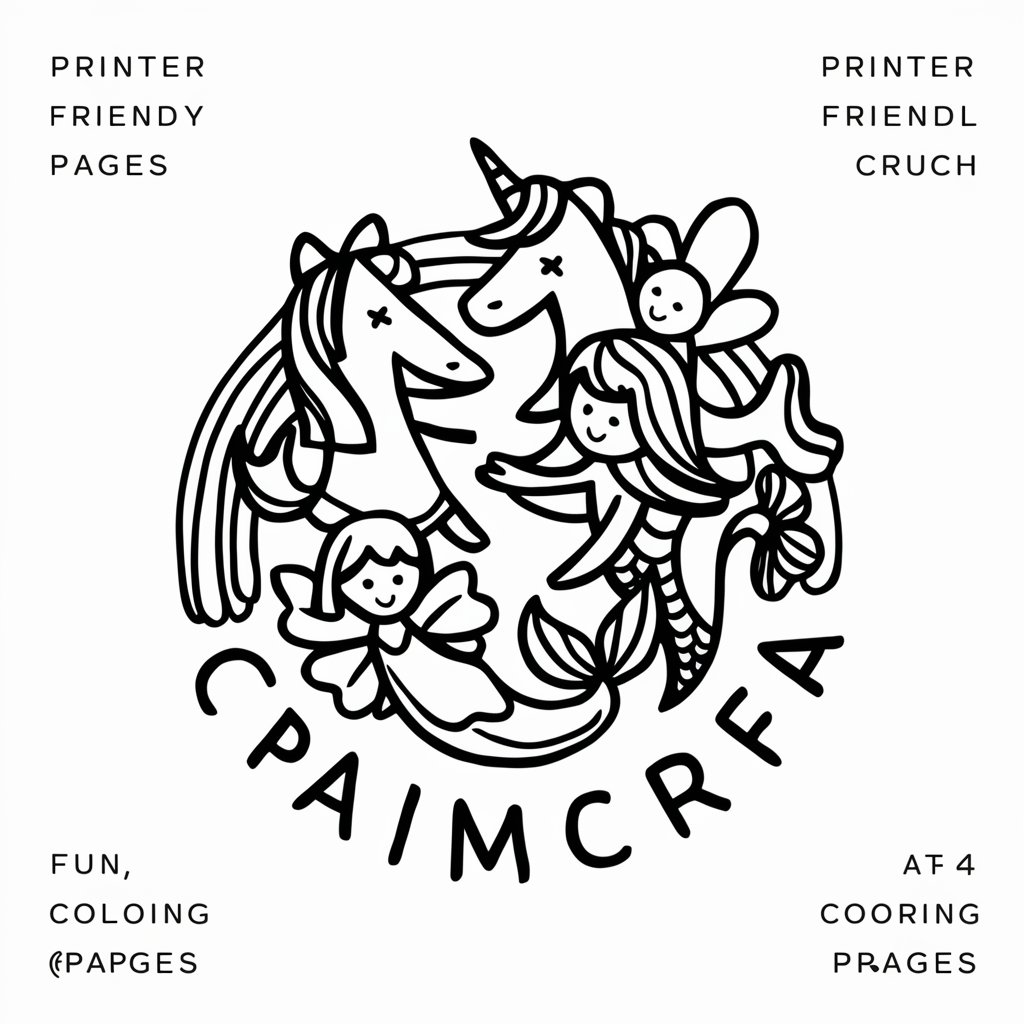
柴犬あきちゃんと遊ぼう
Discover Your Luck with AI-Powered Insights

EduQuest | Classroom Gamification Tool
Adventure in Learning: AI-Powered Classroom Gamification
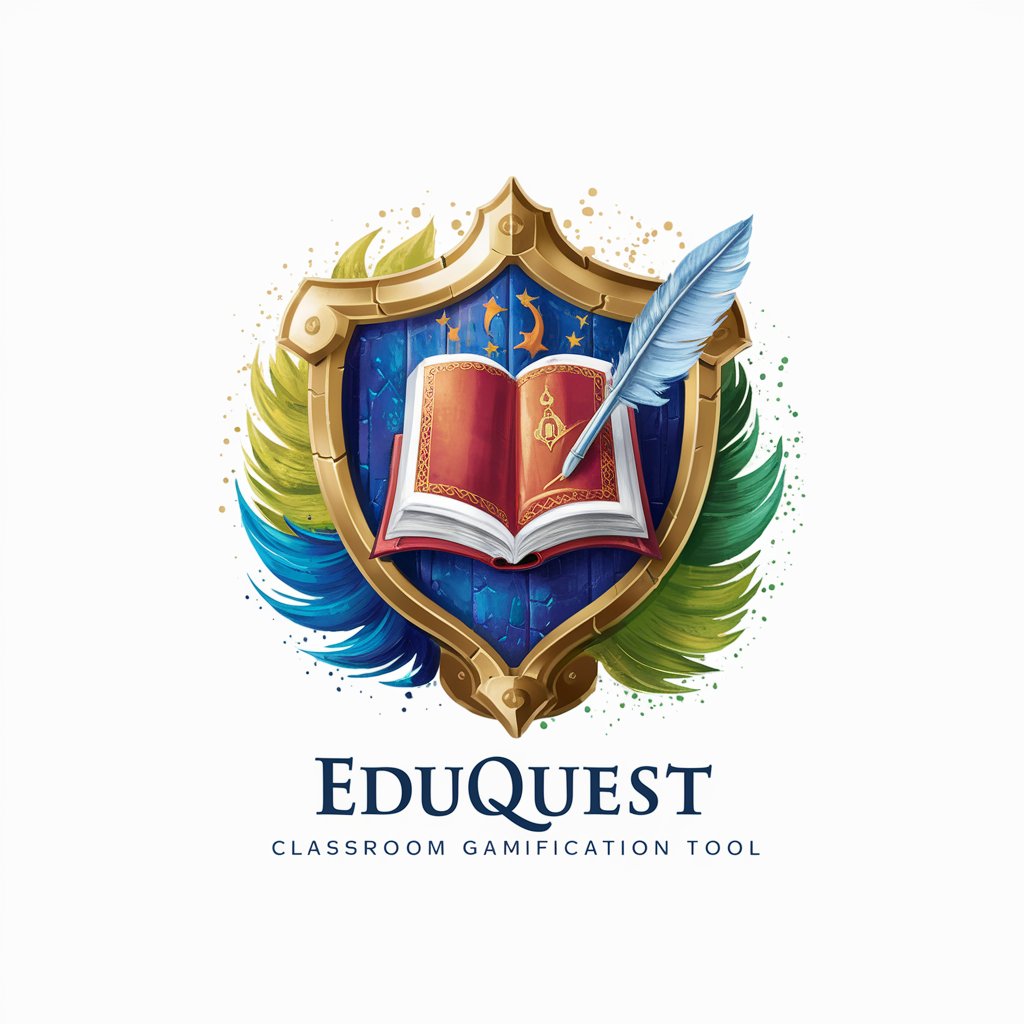
Ad Copy Wizard
Crafting Your Message with AI

StonedGPT
Unleash Creativity with AI

Homemade: Your Everyday Cooking Partner
AI-powered culinary exploration at your fingertips.

Hypnotic Wallpapers
Turn Goals into Inspiring Visuals
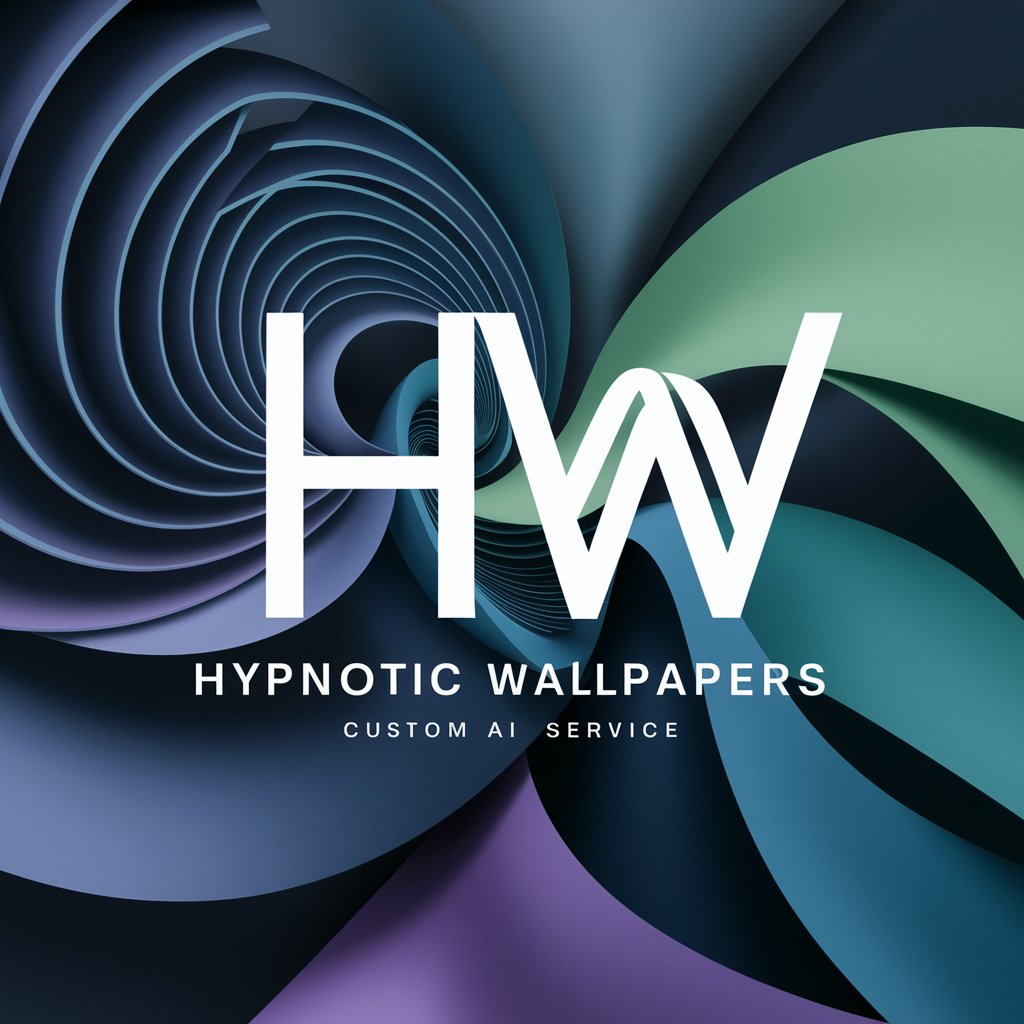
PDF Summarizer FAQs
Can PDF Summarizer handle documents in languages other than English?
Yes, PDF Summarizer supports multiple languages, although the accuracy and quality of summaries may vary depending on the language's complexity and available resources.
Is there a limit to the size of the PDF document that can be uploaded?
There might be limitations based on the platform's current capacity. It's advisable to refer to the specific terms of use or contact support for details on maximum file size.
How does PDF Summarizer ensure the privacy of uploaded documents?
The platform uses advanced security measures to protect your documents. Uploaded files are typically encrypted, and access is strictly controlled, ensuring privacy and confidentiality.
Can I customize the visual summaries generated by PDF Summarizer?
Yes, users can customize visual summaries by adjusting certain parameters like themes, focus areas, and the level of detail, ensuring the output aligns with their preferences and needs.
How does the collaborative summarization feature work?
Collaborative summarization allows multiple users to work on the same document summary simultaneously. This feature facilitates teamwork, enabling users to share insights, make edits, and refine the summary collectively.
