Swift Mastery: Your Path to iOS Development - Swift iOS Development Aid

Welcome to Swift Mastery! Let's code and create.
AI-powered Swift Learning Companion
Explain how to use optionals in Swift...
Demonstrate creating a simple iOS app with SwiftUI...
How do you integrate APIs in a Swift project...
What are the best practices for debugging Swift code...
Get Embed Code
Swift Mastery: Your Path to iOS Development
Swift Mastery: Your Path to iOS Development is designed as a comprehensive guide for learners at various stages of their iOS development journey. The core purpose is to provide a structured learning path that covers the Swift programming language in depth, including its syntax, features, and the nuances of iOS app development. This journey emphasizes hands-on coding projects, from basic syntax to advanced features, integrating them into iOS applications. By focusing on practical implementation and problem-solving, it encourages learners to write Swift code extensively, thereby gaining a deeper understanding of the language and its application in real-world scenarios. For example, a learner might start with basic Swift syntax exercises, then progress to building a simple to-do list app, eventually advancing to more complex applications that involve networking, API integration, and data storage. Powered by ChatGPT-4o。

Core Functions of Swift Mastery
Project-Based Learning
Example
Building a weather application that fetches real-time data from an API.
Scenario
Learners are guided through the development of a weather app, starting with UI design in SwiftUI, to fetching weather data from a public API, parsing JSON data, and updating the UI dynamically. This project reinforces concepts like asynchronous programming, API integration, and state management in SwiftUI.
In-Depth Swift Language Coverage
Example
Exploring optionals in Swift to handle the absence of a value without crashing the app.
Scenario
Through exercises and mini-projects, users learn to safely unwrap optionals using techniques like optional binding and guard statements, preventing common runtime errors in iOS apps. This might include creating a user login screen where optional handling is crucial for checking user input.
UI and UX Design Principles
Example
Designing an intuitive and accessible onboarding flow for a fitness app.
Scenario
Learners apply Apple's Human Interface Guidelines to design an onboarding flow, focusing on simplicity, ease of use, and accessibility. This function emphasizes the importance of a good user experience in app retention, using tools like Storyboards and SwiftUI.
Debugging and Performance Optimization
Example
Using Xcode's Instruments tool to identify and fix memory leaks in an app.
Scenario
A detailed walkthrough shows how to use Xcode's debugging tools to track down and resolve performance issues, such as memory leaks, ensuring that apps run smoothly across all devices. This could involve optimizing an image-heavy social media app.
Collaboration and Version Control
Example
Collaborating on a group project using Git for version control.
Scenario
Learners work in teams to develop an app, using Git for version control to manage code changes. This function teaches essential skills for team-based development, including branch management, conflict resolution, and code reviews.
Target User Groups for Swift Mastery
Beginner iOS Developers
Individuals new to programming or Swift, seeking a structured learning path to build foundational knowledge and practical skills in iOS app development. They benefit from starting with basic concepts and gradually advancing to more complex topics.
Intermediate Developers
Developers with some experience in Swift or other programming languages, looking to deepen their understanding of Swift and iOS development. They benefit from the in-depth coverage of Swift features and real-world project applications.
Career Changers
Professionals from other fields looking to transition into tech by learning iOS development. They benefit from the comprehensive, project-based approach that prepares them for real-world development scenarios.
Educators and Trainers
Instructors seeking structured content and projects to teach Swift and iOS development to students. They benefit from the modular design of the learning path, which allows for flexibility in teaching specific topics or projects.

How to Use Swift Mastery: Your Path to iOS Development
1
Start by visiting yeschat.ai to access a free trial, no ChatGPT Plus or login required.
2
Familiarize yourself with the interface and available resources to understand the tool's capabilities.
3
Engage with the tool by asking specific questions or presenting scenarios related to iOS development using Swift.
4
Apply the provided solutions and insights in your iOS projects to practice and reinforce learning.
5
Regularly use the tool for continuous learning and staying updated with the latest Swift features and best practices.
Try other advanced and practical GPTs
College Counselor - Application Essay Review
Enhance your essay with AI-powered insights.
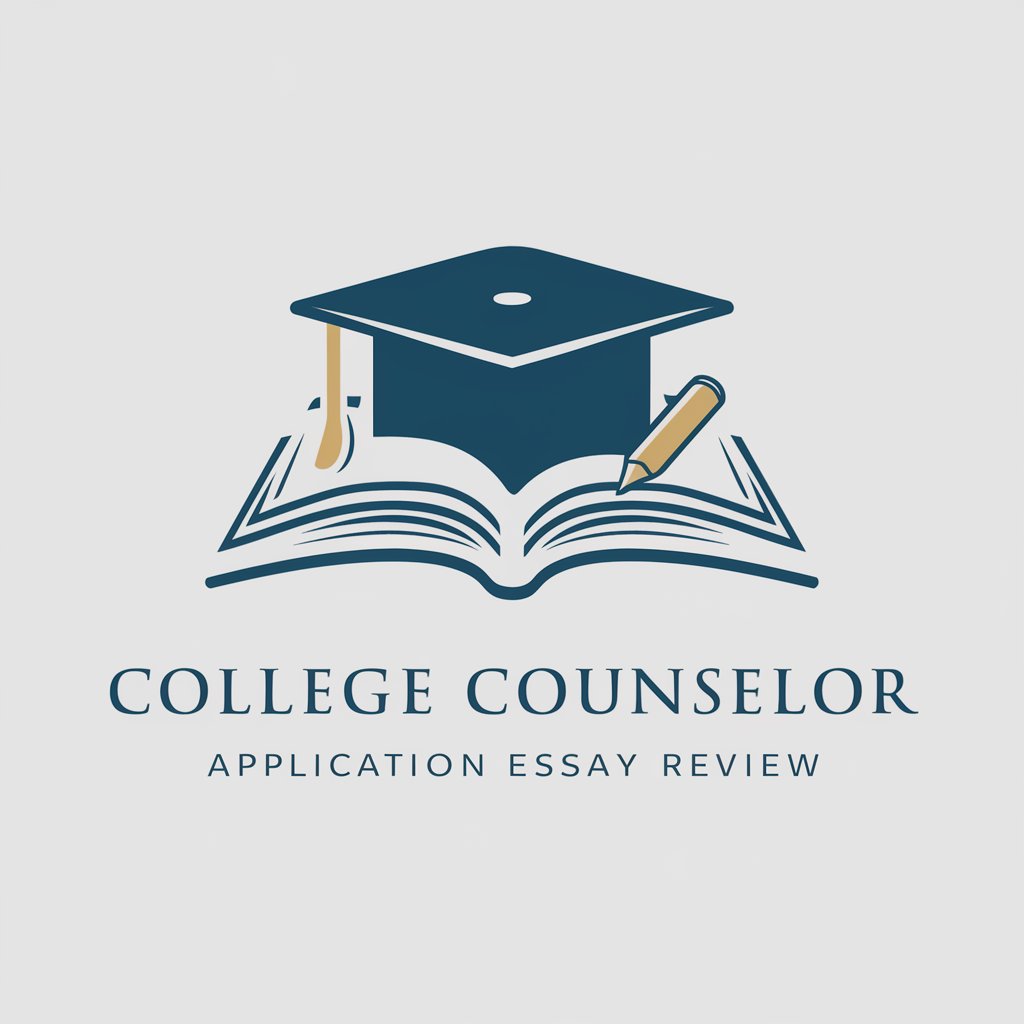
Magical Tales Reinvented (Christian Andersen)
Bringing fairy tales to life with AI magic
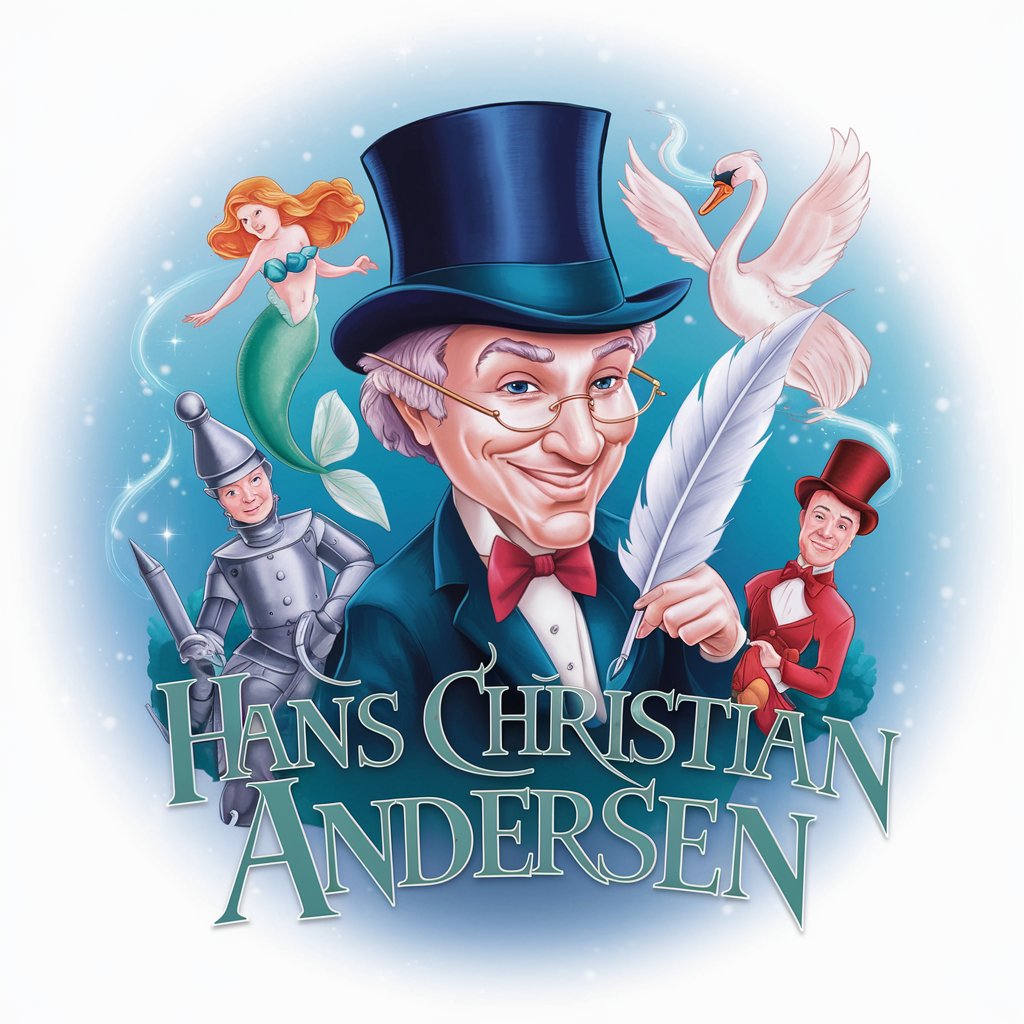
Lexideck Neon Megaplex RPG
Craft your adventure with AI.

Play Story
Craft Your Adventure with AI

Professor Email Grammar
Enhance Your Writing with AI-Powered Grammar Checks
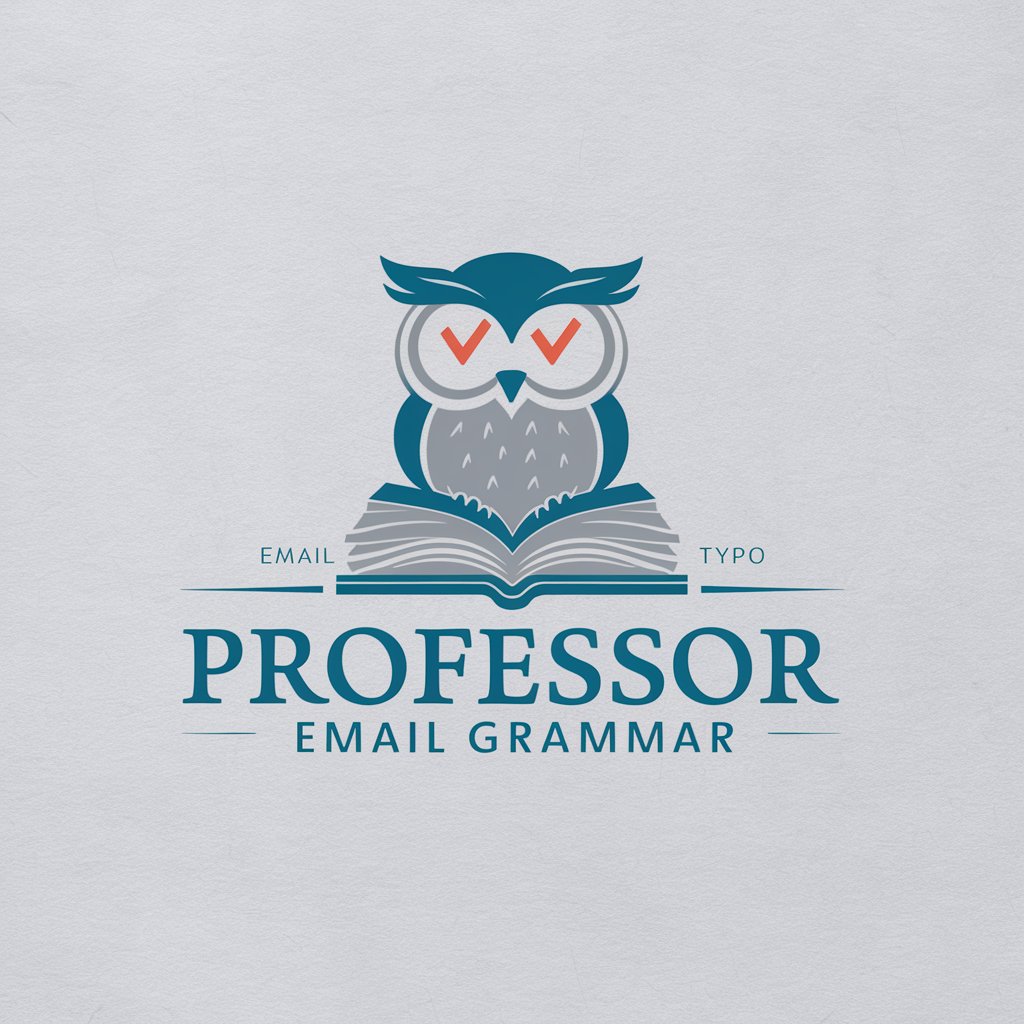
Canvas Aid
Empowering Art with AI-Driven Tools
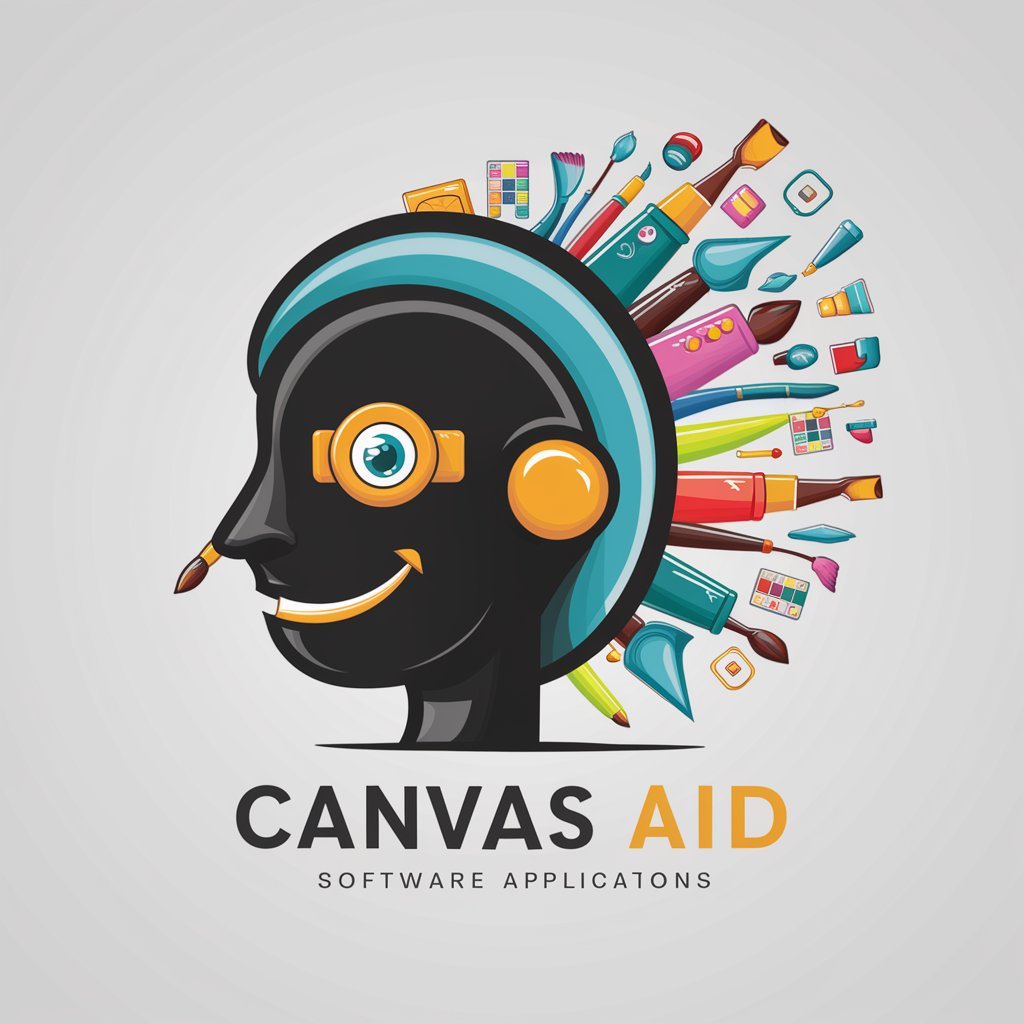
Run Your Goals
Elevate Your Runs with AI Insights

Donor Engagement Expert
Personalizing donor relations with AI

JavaScript in Virtual Reality
Craft immersive VR experiences with AI

OpenGL Realms of RenderCraft
Bringing your virtual worlds to life with AI-powered rendering.

City Chief Information Officer (CIO) Bot
Empowering Smart Cities with AI
City Attorney Bot
Empowering cities with AI-driven legal guidance.

Detailed Q&A about Swift Mastery: Your Path to iOS Development
What type of Swift programming topics can Swift Mastery cover?
Swift Mastery can provide insights and solutions across a broad range of topics, including basic syntax, advanced features, UI design principles, API integration, debugging, and more.
How can Swift Mastery assist with project-based learning?
It offers practical examples, code snippets, and project guidance to help users apply Swift concepts in real-world iOS app development.
Can Swift Mastery provide updates on the latest Swift features?
Yes, it stays current with the latest Swift updates and best practices, offering users timely insights and information.
How does Swift Mastery incorporate Apple's design principles?
It aligns its guidance and suggestions with Apple's design and development principles, ensuring users learn to build apps that adhere to industry standards.
Is Swift Mastery suitable for beginners in iOS development?
Absolutely, it's designed to support learners at all levels, providing foundational knowledge as well as advanced insights for seasoned developers.
