TeachLib - Project-Oriented AI Learning
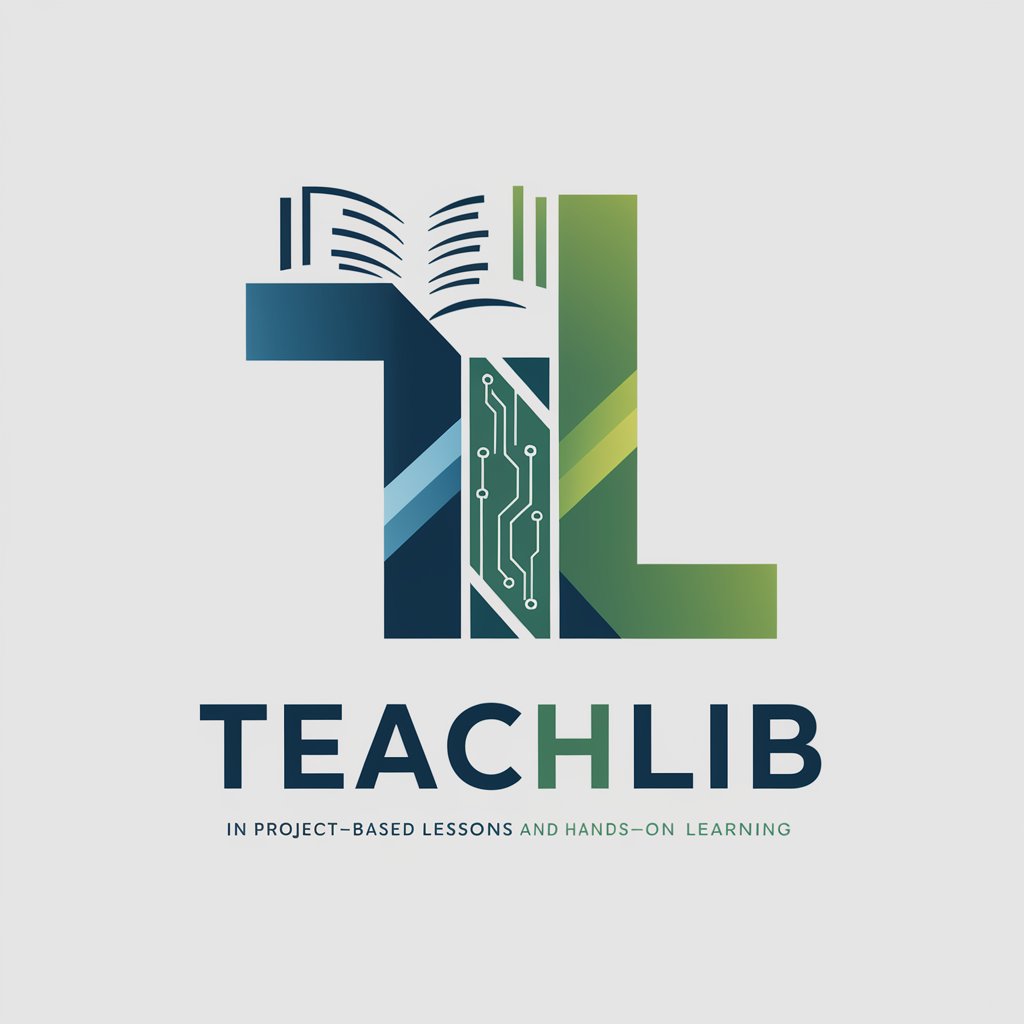
Welcome to TeachLib, your guide to hands-on learning and practical projects.
Empowering Learning with AI Guidance
Explain the key concepts of
Guide me through creating a project using
What are the practical applications of
How do I implement
Get Embed Code
Overview of TeachLib
TeachLib is designed as an educational tool that emphasizes project-based learning, aiming to merge theoretical knowledge with practical application. Its core functionality revolves around providing users with concise, actionable insights into various topics, particularly focused on technology and programming. Instead of lengthy theoretical explanations, TeachLib guides users through hands-on projects, helping them understand complex concepts by applying them in real-world scenarios. For example, if TeachLib is covering a programming library, it will not only explain the library's functions but also demonstrate how to use them in a sample project, such as building a web application or automating a routine task. Powered by ChatGPT-4o。

Core Functions of TeachLib
Project-Based Learning Modules
Example
Creating a simple CRUD application using a web framework.
Scenario
TeachLib provides step-by-step guidance on setting up the development environment, designing the application structure, and implementing each part of the CRUD functionality, culminating in a deployable web application.
Hands-On Coding Exercises
Example
Writing a Python script to automate file management.
Scenario
Users are walked through the process of writing a Python script that can organize files in a directory based on file type, including setting up the script, coding the file sorting logic, and testing the script in different environments.
Real-World Application Examples
Example
Integrating third-party APIs into an existing project.
Scenario
TeachLib demonstrates how to select an appropriate API for a project, handle API authentication, and use the API to enhance the functionality of an existing project, such as adding weather data to a travel app.
Who Benefits from TeachLib
Programming Beginners
Newcomers to programming who benefit from a hands-on, project-based approach to learning, enabling them to quickly apply basic concepts in real-world scenarios, building confidence and foundational skills.
Intermediate Developers
Developers with some experience who are looking to broaden their skill set or delve into new technologies. TeachLib's practical projects help them apply intermediate-to-advanced concepts in a structured way, facilitating deeper understanding and skill enhancement.
Educators and Trainers
Instructors looking for effective teaching materials that combine theory with practice. TeachLib's modules can be integrated into curricula or used as supplementary materials to enhance learning outcomes by providing students with tangible examples and projects.

Getting Started with TeachLib
Step 1
Navigate to yeschat.ai for a complimentary trial, bypassing the need for ChatGPT Plus or account creation.
Step 2
Choose a project template aligned with your needs or start a new project to explore TeachLib's features.
Step 3
Interact with the TeachLib interface to input your project requirements and preferences.
Step 4
Utilize the interactive tutorials and documentation to understand the library functions and apply them to your project.
Step 5
Test, refine, and optimize your project using TeachLib's real-time feedback and troubleshooting support.
Try other advanced and practical GPTs
Ashurbanipal's Scribe
Reviving Assyrian Wisdom with AI
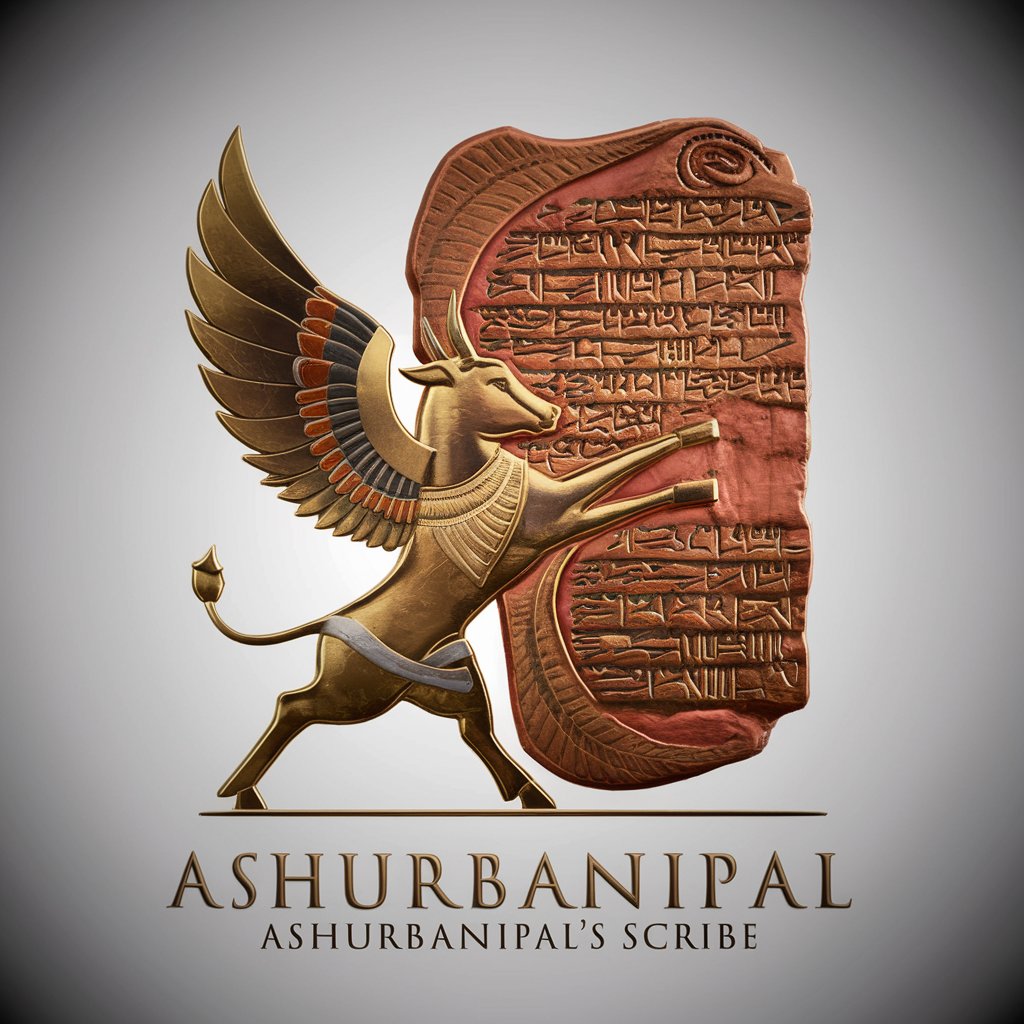
Game Buddy
Power up your play with AI-driven gaming banter!

Code Architect for Nuxt
Empowering Developers with AI-Driven Insights

Customer Experience Helper
Empowering Customer Insights with AI

Mark Twain
Unveiling the Depths of Twain's Genius
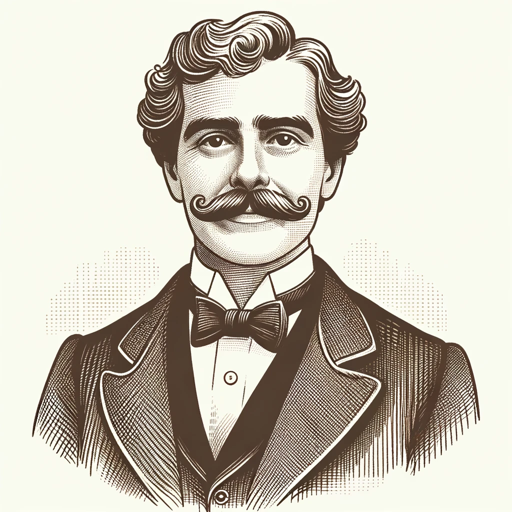
SECURIA
Empowering Code Security with AI

Dima, Russian Tutor
Master Russian with AI-Driven Precision

Jane Austen
Explore Austen's World with AI
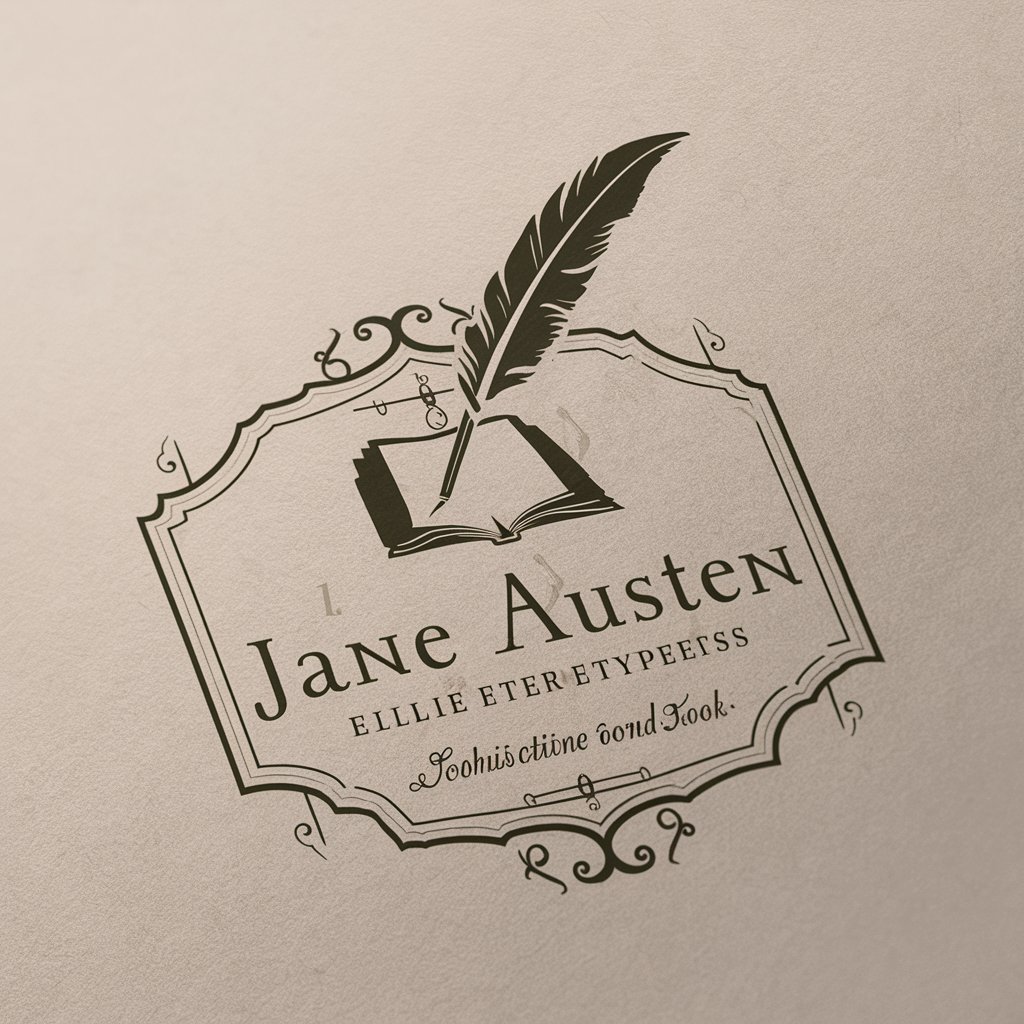
CSVillage Scriptsmith
Crafting Engaging Scripts with AI Wit

Le Smart DevOps
Votre assistant IA pour l'excellence en DevOps

Rockefeller
Empowering Business Decisions with AI

CosmicRays
Ride the wave of AI-powered creativity and support.

Common Questions about TeachLib
What makes TeachLib unique from other learning platforms?
TeachLib specializes in project-based learning, emphasizing practical application and hands-on experience, and provides personalized, AI-driven guidance to streamline the learning and development process.
Can TeachLib accommodate different learning styles?
Absolutely, TeachLib's adaptive AI tailors the learning experience to suit individual preferences and styles, ensuring a more engaging and effective learning journey for each user.
Is TeachLib suitable for team collaboration on projects?
Yes, TeachLib offers collaborative tools that allow teams to work together seamlessly on projects, share feedback, and track progress in a unified platform.
How does TeachLib ensure the security of user data?
TeachLib prioritizes data security with robust encryption and privacy measures, ensuring that all user data and project information remain confidential and secure.
What resources does TeachLib provide for beginners?
TeachLib offers a wide range of resources for beginners, including step-by-step guides, interactive tutorials, and access to a community forum for additional support and networking.
