ShellPal - Shell Command Explanation Tool

Hello! I'm here to help you with shell commands.
Decoding Shell Commands with AI Precision
Explain the structure of the 'ls -l' command in bash.
How does the 'Get-Process' command work in PowerShell?
What is the purpose of the 'cd ..' command in zsh?
Describe the use of the 'grep' command with an example.
Get Embed Code
Overview of ShellPal
ShellPal is a specialized AI assistant designed to provide explanations and guidance for shell commands in bash, zsh, and PowerShell. It is tailored for users seeking to understand and utilize command-line interfaces (CLI) more effectively. ShellPal breaks down complex shell commands, offering insights into their structure, syntax, and application. This assistance ranges from simple command explanations to more advanced topics like scripting and automation. Powered by ChatGPT-4o。

Core Functions of ShellPal
Command Explanation
Example
Explaining 'grep -E "^#" myfile.txt' as a command that searches for lines starting with '#' in 'myfile.txt'.
Scenario
Useful for beginners or professionals who encounter unfamiliar commands or options.
Script Analysis
Example
Breaking down a bash script line-by-line, clarifying each command's purpose and how they work together.
Scenario
Helpful for users debugging scripts or seeking to understand existing codebases.
Command Comparison
Example
Comparing 'cp' and 'rsync' for file copying, highlighting the differences in usage and efficiency.
Scenario
Beneficial for users deciding which command suits their specific needs for file operations.
Automation Tips
Example
Guidance on using 'cron' for scheduling tasks, with examples of cron job configurations.
Scenario
Assists users in setting up automated tasks, crucial for system administrators and power users.
Target User Groups for ShellPal
Beginner CLI Users
Individuals new to command-line interfaces can gain foundational knowledge and confidence in using shell commands.
IT Professionals
System administrators, DevOps engineers, and other IT professionals can use ShellPal to streamline their workflow and explore advanced command-line techniques.
Educators and Students
Teachers and students in computer science and related fields can utilize ShellPal as a learning tool to supplement coursework and practical exercises.
Script Writers and Developers
Developers writing shell scripts or integrating CLI tools into larger projects can benefit from ShellPal's detailed command explanations and scripting insights.

Guidelines for Using ShellPal
1
Visit yeschat.ai to access ShellPal for a free, no-login trial.
2
Familiarize yourself with common shell environments like bash, zsh, and PowerShell, as ShellPal specializes in these.
3
Input your shell command queries directly into the chat interface to receive explanations and usage tips.
4
Utilize ShellPal for understanding complex commands, scripting assistance, and troubleshooting command-line issues.
5
For optimal results, specify the shell environment and context of your command for tailored advice.
Try other advanced and practical GPTs
NutriGPT
Empowering Dietary Decisions with AI

Banana Freshness Score
Ripe insight in a rhyme, powered by AI

Arcane Arbiter
Unlock the Magic with AI
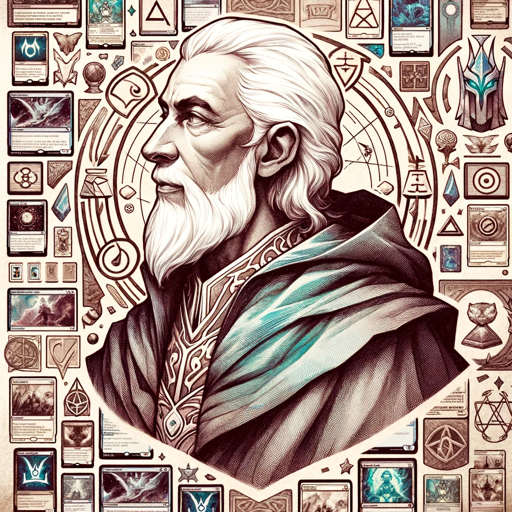
RunnerAGI
Navigate the Cyberpunk World with AI

Grok
Unleash Creativity and Efficiency with AI

Prompt Engineer
Sharpen Your Prompts with AI Precision

DataSci Simplified GPT
Demystifying Data Science with AI

Orange Pill GPT
Empowering Bitcoin Knowledge with AI

William Shakespeare
Unlocking the Bard with AI

GSC Keyword Ranking Changes Scatter Plot
Visualize Your SEO Success with AI

Mr Logical
Empowering Logic-Driven Decision Making with AI

Photo to Caricature Sticker Maker
Transform Photos into Unique AI-Crafted Caricatures

Frequently Asked Questions about ShellPal
What types of shell environments does ShellPal support?
ShellPal supports bash, zsh, and PowerShell, providing explanations and usage tips for commands in these environments.
Can ShellPal assist in writing shell scripts?
Yes, ShellPal can offer guidance and best practices for writing effective shell scripts in supported environments.
How does ShellPal handle complex or chained commands?
ShellPal breaks down complex or chained commands into understandable segments, explaining each part's function and relationship.
Is ShellPal suitable for beginners in command-line usage?
Absolutely, ShellPal is designed to assist users of all skill levels, making it a valuable tool for beginners learning shell commands.
Does ShellPal offer troubleshooting advice for command errors?
Yes, ShellPal can provide troubleshooting tips and corrective suggestions for common errors encountered in shell commands.
