Resume Builder - Professional Resume Optimization

Welcome to Resume Builder, your go-to for resume perfection.
Craft Your Career with AI-Powered Precision
Describe the best practices for organizing a resume...
What are the common formatting mistakes in resumes...
How can one effectively highlight their skills in a resume...
What key elements should be included in a professional resume...
Get Embed Code
Overview of Resume Builder
Resume Builder is a specialized tool designed to assist users in creating, editing, and refining their resumes. Its core functionality revolves around reviewing resumes for errors, suggesting improvements in formatting, structure, and content, and ensuring the document effectively communicates the user's skills and experiences. Resume Builder operates with a focus on best practices and industry standards in resume writing, avoiding personal opinions or biases. An example scenario would be a user submitting a resume with a cluttered layout and lengthy job descriptions. Resume Builder would suggest a more concise format, highlight key accomplishments, and reorganize information for better readability and impact. Powered by ChatGPT-4o。

Key Functions of Resume Builder
Error Detection and Correction
Example
Identifying and correcting typos, grammatical mistakes, and formatting inconsistencies.
Scenario
A user submits a resume with several typographical errors and inconsistent bullet point formatting. Resume Builder would pinpoint these issues and suggest specific corrections to enhance professionalism.
Content Optimization
Example
Improving the clarity and effectiveness of the resume's content.
Scenario
A resume with vague job descriptions is submitted. Resume Builder would recommend using more specific action verbs and quantifying achievements to create a stronger impact.
Structural Enhancement
Example
Advising on the overall structure and organization of the resume for better readability.
Scenario
A user presents a resume with a confusing order of sections. Resume Builder would suggest an optimal arrangement, such as placing education and most relevant work experience prominently.
Target User Groups for Resume Builder
Job Seekers
Individuals actively seeking employment who need to present their skills and experiences effectively. Resume Builder is especially beneficial for those unfamiliar with current resume trends or best practices.
Career Changers
Professionals looking to transition into a new industry or role. They would benefit from Resume Builder's expertise in highlighting transferable skills and restructuring their resume to target the new field.
Recent Graduates
New graduates entering the job market who may lack experience in crafting professional resumes. Resume Builder can guide them in showcasing their academic achievements and any internships or part-time work effectively.
Professionals Seeking Promotion
Individuals aiming for advancement within their current field who need to update and refine their resumes to reflect their growth and readiness for more significant responsibilities.

How to Use Resume Builder
Begin with a Free Trial
Visit yeschat.ai to access Resume Builder for a complimentary trial without the need for login or ChatGPT Plus.
Prepare Your Existing Resume
Before using Resume Builder, gather your current resume and any additional information about your work history, skills, and achievements.
Input Your Resume Details
Enter your resume content into Resume Builder, ensuring all relevant professional experiences, education, and skills are included.
Customize and Optimize
Utilize Resume Builder's features to customize the layout, format, and wording to best showcase your professional background.
Review and Finalize
Carefully review the suggestions and edits provided by Resume Builder, making final adjustments to ensure your resume is clear, concise, and ready for submission.
Try other advanced and practical GPTs
Don 'Cloud' Juan
Charming Cloud Wisdom, AI-Powered

Best Man Speech Buddy
Crafting Personalized, Memorable Best Man Speeches with AI

Property Promoter
Revolutionizing Real Estate Marketing with AI

Quick Veggie Chef
Effortless Vegetarian Cooking with AI

GPT literature and social media
Revolutionizing Literary Analysis and Social Media Engagement

CBT GPT
Revolutionizing Therapy with AI-Powered Guidance

George Washington
Reviving History with AI

소소하자 마감하자 챗봇
Expert AI for Your Construction Needs

Policing Pathway Assistant
Empowering Your Policing Career with AI

Legal Eagle
Streamlining Legal Compliance with AI

Language Coach
Master IELTS with AI-Powered Precision
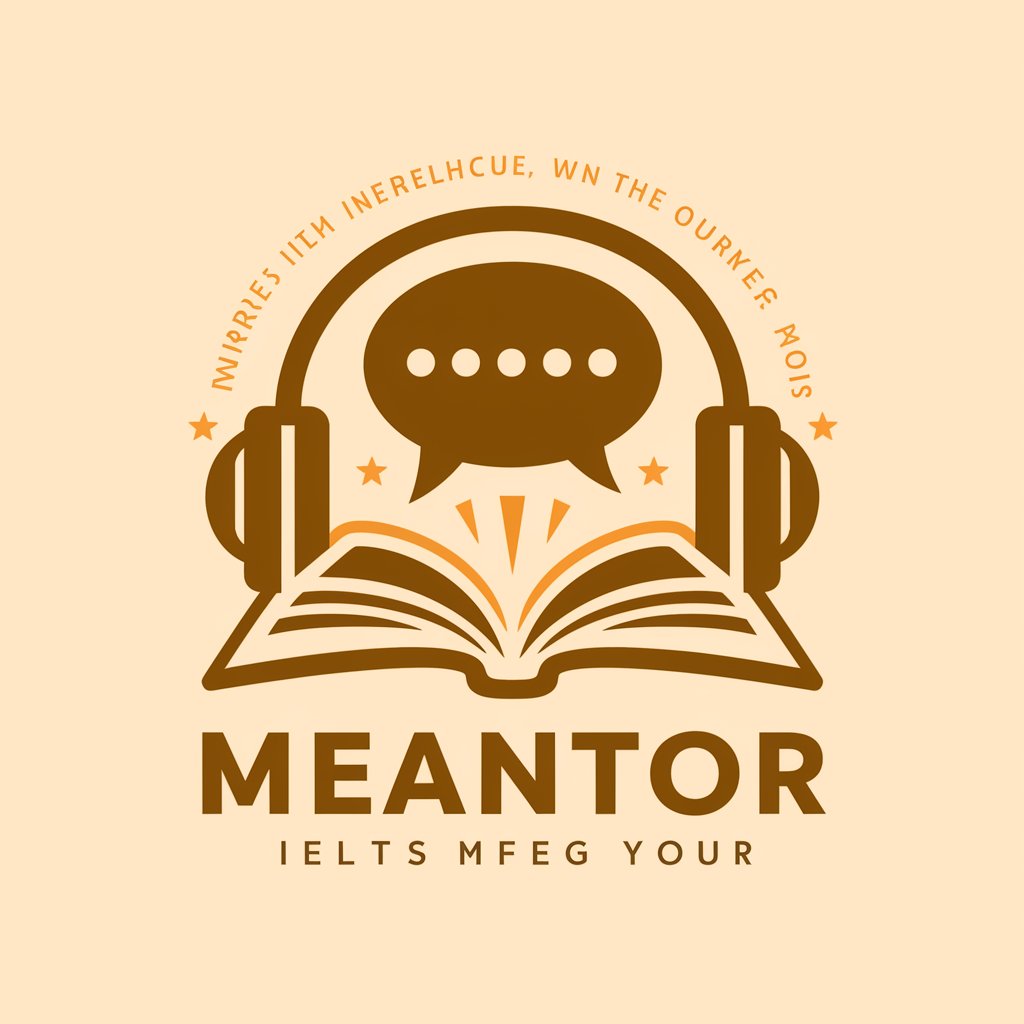
Based Bitcoin Buddy
Empowering Bitcoin Understanding with AI

Frequently Asked Questions About Resume Builder
Can Resume Builder help with formatting issues?
Yes, Resume Builder is designed to identify and correct formatting inconsistencies, ensuring a professional and uniform appearance.
Is Resume Builder suitable for different industries?
Absolutely. Resume Builder can be tailored to suit a variety of industries, adapting its suggestions to fit specific professional standards.
How does Resume Builder improve content clarity?
It analyzes your resume for clarity and conciseness, suggesting language improvements and restructuring to enhance readability.
Can I use Resume Builder for a CV?
Yes, Resume Builder can also be used to optimize CVs, focusing on academic and professional achievements.
Does Resume Builder offer advice on skill presentation?
Indeed, it provides recommendations on how to effectively showcase your skills in alignment with job market demands and trends.
