Blender Program Generator AI - Blender Scripting Automation

Welcome! Let's streamline your Blender workflows with Python.
Empowering Blender with AI-Powered Scripting
Generate a Python script to automate...
Create a Blender script that optimizes...
Write a bpy script for...
Automate the process of...
Get Embed Code
Overview of Blender Program Generator AI
Blender Program Generator AI is a specialized AI tool designed to assist users in automating and optimizing their workflows in Blender, a widely-used 3D creation software. The primary function of this AI is to generate Python scripts for use within Blender, leveraging the bpy module. These scripts are tailored to streamline tasks, automate repetitive processes, and enhance efficiency in 3D modeling, animation, and rendering projects. By providing custom scriptwriting capabilities, this AI helps users who are familiar with Blender's basic operations but seek to deepen their proficiency through scripting. An example scenario would be generating a script to automate the process of applying a specific material to multiple objects in a scene, which would otherwise require manual and repetitive work. Powered by ChatGPT-4o。

Core Functions of Blender Program Generator AI
Automated Script Generation
Example
Creating a script to batch render multiple camera angles in a scene.
Scenario
In a situation where an animator needs to render a scene from multiple camera angles, manually setting up each render can be time-consuming. The AI can generate a script to automate this process, allowing for efficient batch rendering.
Workflow Optimization
Example
Scripting to optimize the UV mapping process for complex models.
Scenario
For a 3D artist working on detailed models, the UV mapping process can be intricate. The AI can provide a script to automate and optimize UV mapping, saving time and ensuring consistency across the model.
Custom Animation Tools
Example
Generating a script for custom animation rigs or motion paths.
Scenario
When an animator needs to create a unique rigging system or specific motion paths for a character, doing it manually can be daunting. The AI can assist by scripting custom solutions to achieve the desired animation effects efficiently.
Target User Groups for Blender Program Generator AI
3D Artists and Modelers
Professionals and hobbyists who use Blender for 3D modeling will find this AI valuable for automating repetitive tasks, like applying materials or setting up lighting, thus enhancing productivity and focus on creative aspects.
Animators and Film Makers
This group benefits from custom scripts for animation rigs, motion paths, and batch rendering. It aids in the efficient production of animations and films, especially when working with complex sequences or multiple assets.
Game Developers
For those using Blender in game development, the AI can assist in automating tasks like asset creation, rigging, and scene setup, which can be seamlessly integrated into game engines, streamlining the development process.

How to Use Blender Program Generator AI
Start Your Trial
Begin by visiting yeschat.ai to access a free trial of Blender Program Generator AI, with no login or ChatGPT Plus subscription required.
Understand Blender Basics
Ensure you have a foundational understanding of Blender, including its interface, basic modeling, and scripting.
Identify Your Task
Determine the specific Blender task or problem you want to automate or optimize, such as mesh manipulation, animation, or texture mapping.
Interact with AI
Present your task to Blender Program Generator AI. Be detailed in your description to receive the most accurate Python script for your need.
Implement and Test
Use the provided script in Blender's scripting module. Test the script, and feel free to ask for modifications or clarifications.
Try other advanced and practical GPTs
Code Mentor
Empowering Code Excellence with AI

Conversion Catalyst
Elevate Your E-commerce with AI Power
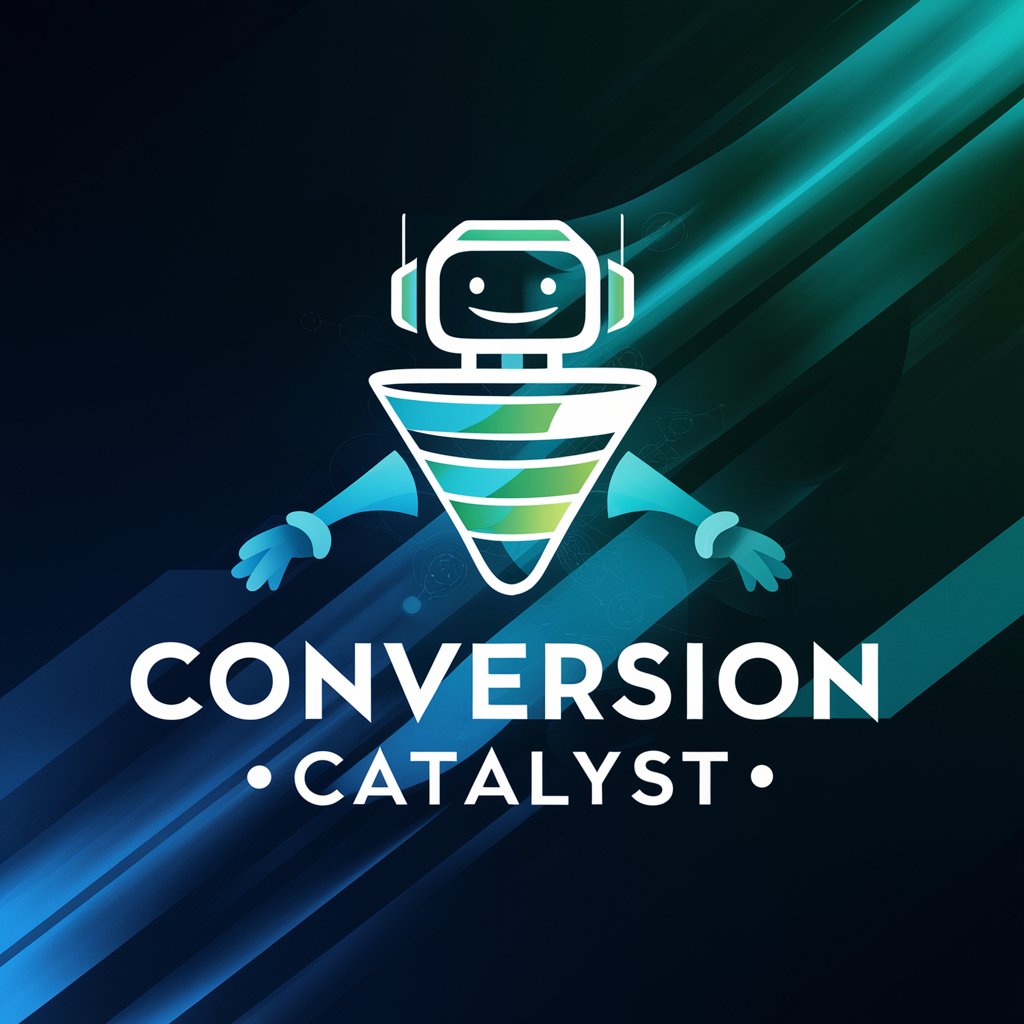
Games Picker
Discover Your Next Gaming Adventure with AI

Sensei Chat
Master Japanese with AI-Powered Guidance

Business Sage
Empowering Your Business Decisions with AI

Stock Research SideKick
Elevate Your Market Intelligence

Cheerful Counselor
Brighten Your Mood with AI Wisdom

Lean Belly
Empowering Your Health Journey with AI

OjisanGPT
Bringing fun to texts with AI!

The UX Sage
Guiding Your Journey in User Experience
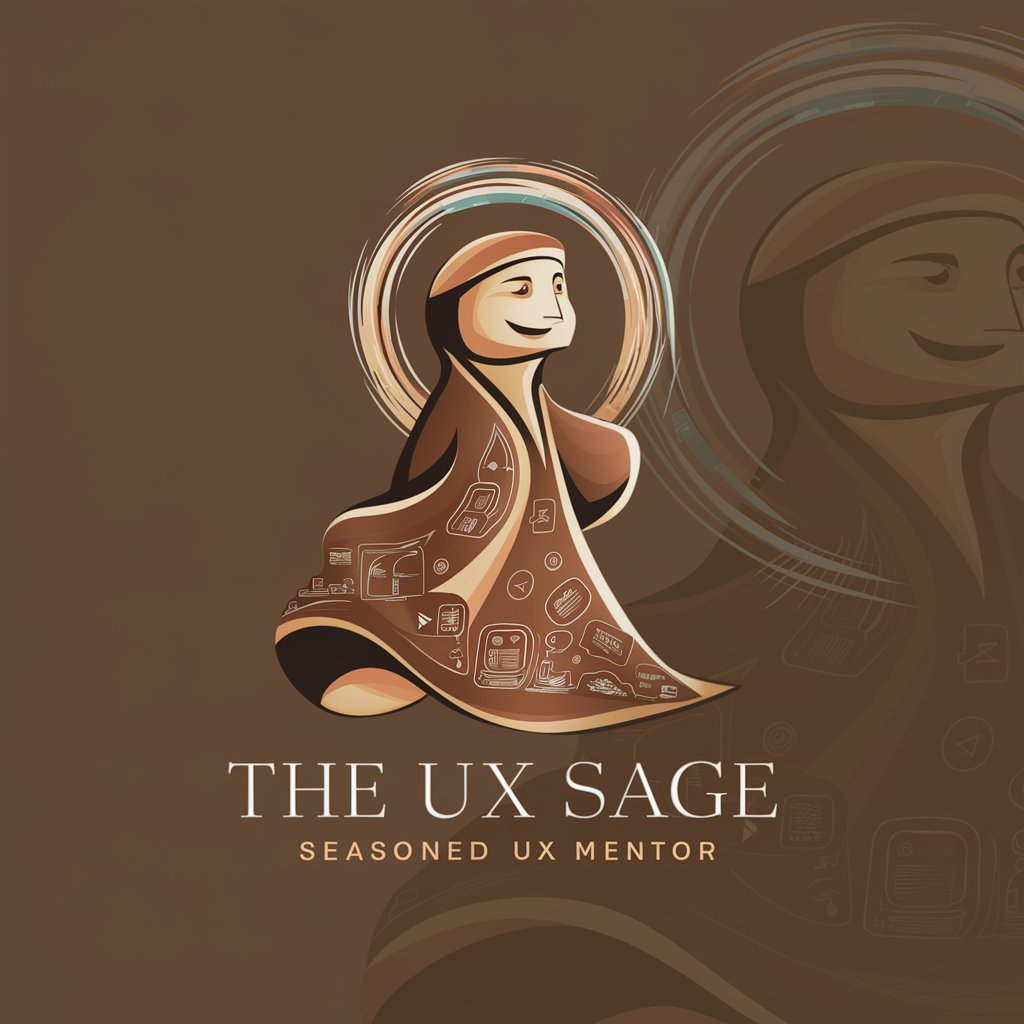
Chinese Name Matchmaker
Crafting Your Unique Chinese Identity

IT CV Writing Assistant
Narrating IT Careers with AI Precision

Frequently Asked Questions about Blender Program Generator AI
Can Blender Program Generator AI create scripts for complex animations?
Yes, the AI can generate Python scripts for complex animations in Blender, handling tasks like keyframe setting, interpolation, and rig control.
Is it possible to use this tool for 3D modeling tasks?
Absolutely, the AI specializes in scripting for 3D modeling tasks such as mesh creation, modification, and sculpting within Blender.
How can I optimize rendering processes using this AI?
The AI can provide scripts to automate and optimize rendering settings, batch rendering, and manage render layers for efficiency.
Does the AI support script creation for Blender's physics simulations?
Yes, it can generate scripts to control and automate physics simulations, including particle systems, fluid dynamics, and cloth simulations.
Can this tool help with texture mapping and material setup?
Indeed, the AI can assist in automating texture mapping, material assignments, and shader node setups, streamlining the texturing process.
