PDF Reader - Voice-Based Multilingual PDF Analysis

Hello! How can I help you with your documents today?
Your AI-Powered Reading Assistant
How can I assist you with your PDF today?
Please describe the image you'd like help with.
What specific information are you looking for in the document?
How can I make your document reading experience easier?
Get Embed Code
Overview of PDF Reader
PDF Reader is a specialized tool designed to interpret and respond to voice-based queries regarding content within PDFs and images. This tool is built to be multilingual, supporting various languages, enhancing accessibility for a diverse user base. It can read aloud text from PDFs and images, and understands spoken questions, providing spoken answers. The design of PDF Reader focuses on interactivity and user-friendliness, ensuring clear communication. Its primary goal is to facilitate the extraction and understanding of information from PDFs and images in a convenient, efficient manner. For example, a user can ask about specific data in a financial report PDF, and PDF Reader will read and explain the relevant section. Powered by ChatGPT-4o。

Core Functions of PDF Reader
Multilingual Voice-Based Interaction
Example
A user asks a question in Spanish about a chart in an English PDF document. PDF Reader understands the question, processes the content of the PDF, and responds verbally in Spanish.
Scenario
Useful in academic or professional settings where users are dealing with multilingual documents.
Content Interpretation from PDFs and Images
Example
A visually impaired user requests a detailed description of an image in a PDF. PDF Reader analyzes the image and provides a comprehensive spoken description.
Scenario
Ideal for visually impaired users or situations where visual inspection of documents is not feasible.
Detailed Information Extraction
Example
A user inquires about specific statistical data in a research paper. PDF Reader identifies the relevant section and reads out the specific data, offering context if necessary.
Scenario
Beneficial for researchers, students, or professionals who need quick access to detailed information in dense documents.
Target User Groups for PDF Reader
Visually Impaired Users
People with visual impairments can utilize PDF Reader to access content in PDFs and images which would otherwise be inaccessible. The voice-based interaction and detailed information extraction make it an invaluable tool for their daily information needs.
Academic and Professional Researchers
Researchers who handle a large volume of documents, including data-heavy reports, benefit from PDF Reader's ability to quickly locate and verbalize specific information, saving time and enhancing productivity.
Multilingual Users
Individuals who work with documents in multiple languages find PDF Reader particularly useful. Its capacity to interact and respond in various languages simplifies the process of understanding and analyzing multilingual documents.

How to Use PDF Reader
1
Visit yeschat.ai to access PDF Reader for a free trial without requiring login or a ChatGPT Plus subscription.
2
Upload your PDF or image file to the platform. Ensure the file is clear and the text is legible for accurate reading.
3
Choose the language for the voice-based query and response feature, which supports multiple languages.
4
Ask specific, voice-based questions regarding the content in the uploaded file. The tool can handle a range of queries, from text extraction to complex content analysis.
5
Listen to the spoken responses provided by the tool. For a more comprehensive understanding, you can follow-up with additional questions or request further clarifications.
Try other advanced and practical GPTs
Javed Ahmad Ghamidi
Explore Islamic Wisdom with AI-Powered Insights

Kobayashi Sensei
Master Japanese with AI-powered Conversations
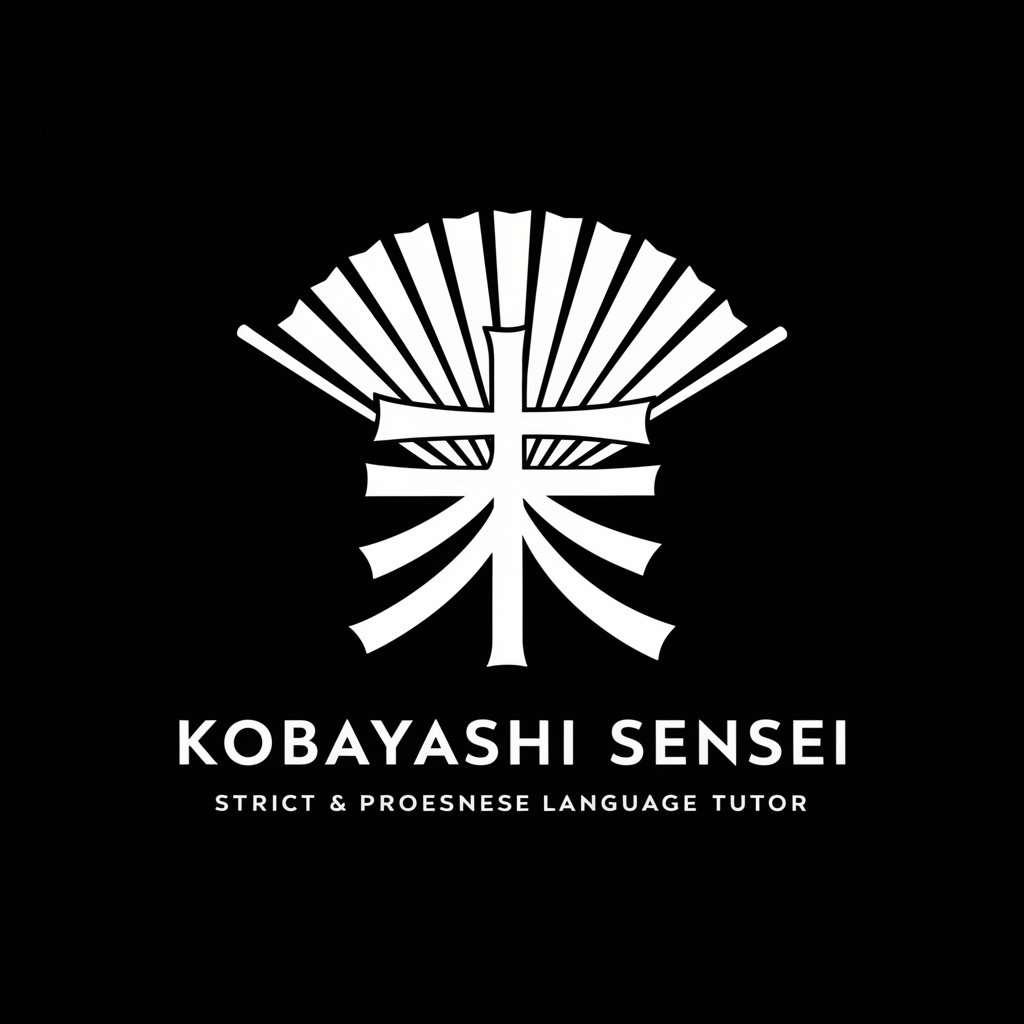
Sakura Sensei (Beginner)
Master Japanese with AI-Powered Anime Charm

Aaaaliterator
Elevate Texts with AI-Powered Alliteration

料理予報
Cooking Inspiration, Tailored by Weather

SEORanKing
Empowering SEO with AI Intelligence

マナブAI
Enhance Your Conversations with AI-Powered Insights

Chibi Kohaku (猫音コハク)
Empower your communication with AI intelligence

Dream Weaver
Harmonizing Sleep with AI-Powered Music

Game Guru
Level Up with AI-Powered Gaming Insights

Resume Rocket
Elevating Careers with AI Precision

Dating Cupid
Empower Your Love Story with AI
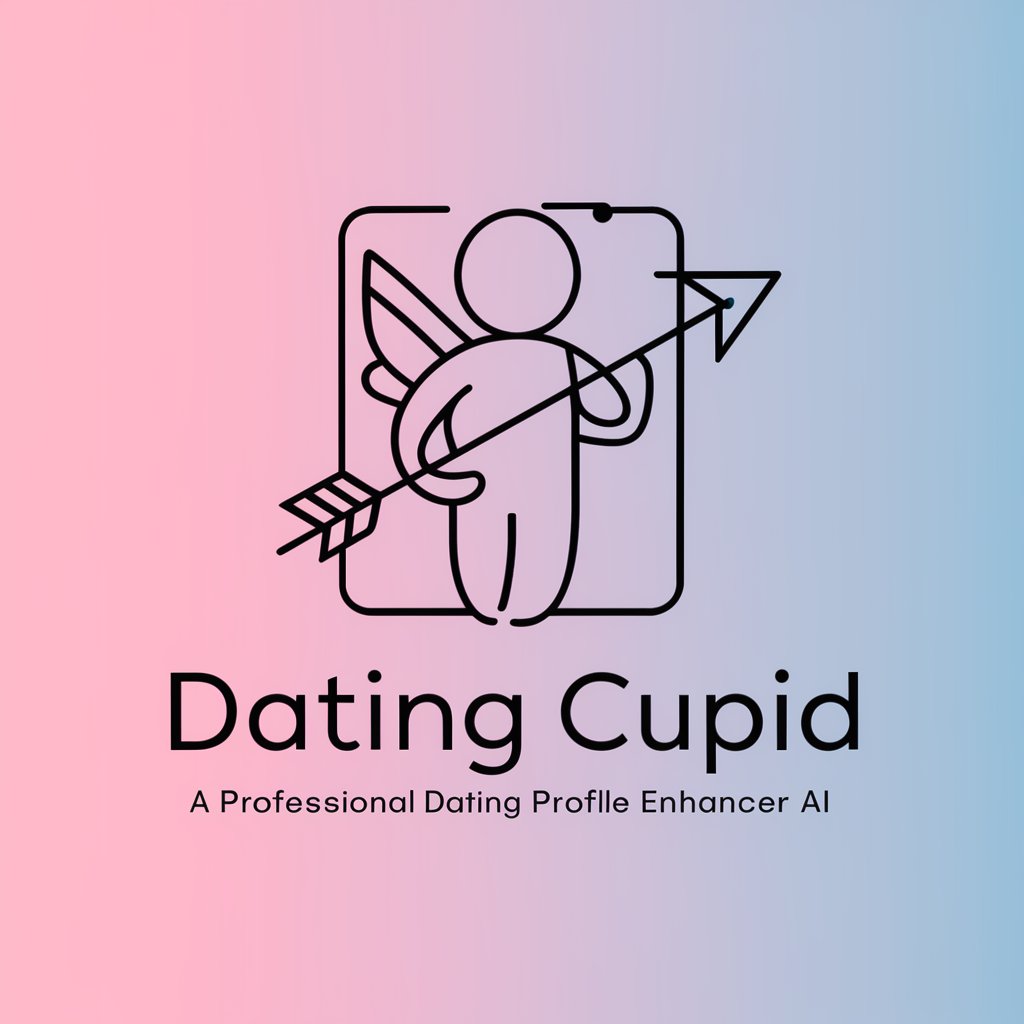
Frequently Asked Questions about PDF Reader
Can PDF Reader extract and interpret data from charts or tables in a PDF?
Yes, PDF Reader can extract text from charts and tables. However, its ability to interpret the data depends on the clarity and format of the information presented.
Is it possible to convert the spoken responses to text?
Absolutely. PDF Reader offers an option to convert spoken responses into text, facilitating easier review and analysis.
Does PDF Reader support languages other than English for voice queries and responses?
Yes, it supports multiple languages for voice-based queries and responses, making it accessible to a diverse user base.
How does PDF Reader handle complex scientific or technical documents?
PDF Reader is equipped to read and interpret complex documents. However, the accuracy of responses can vary based on the document's formatting and the complexity of the terminology used.
Can I use PDF Reader to summarize long documents?
Yes, PDF Reader can provide summaries of long documents, highlighting key points and concepts, which is particularly useful for quick overviews.
