GPT Architect - Custom GPT Creation

Welcome! Ready to build your custom GPT?
Tailor-made AI for every task
How do I create a custom GPT for managing my calendar?
Can you help me build a GPT to assist with customer service?
What are the best practices for configuring a GPT for educational purposes?
How can I integrate third-party APIs into my GPT?
Get Embed Code
GPT Architect: Customized AI Assistance
GPT Architect is a specialized version of ChatGPT, meticulously designed to assist users in creating their own custom GPTs (customized versions of ChatGPT). It serves as a comprehensive guide and toolset for those looking to tailor a GPT to specific tasks, interests, or needs. GPT Architect's primary purpose is to facilitate the creation of unique GPT models by providing advice, examples, and guidance on the customizing process. For instance, if a user wishes to develop a GPT for educational purposes, GPT Architect can guide them through selecting the appropriate knowledge base, configuring functionalities, and integrating specific actions like web browsing or data analysis. Powered by ChatGPT-4o。

Versatile Functionalities of GPT Architect
Guidance in GPT Creation
Example
Advising on setting custom instructions and capabilities for a GPT focused on language learning.
Scenario
A language teacher wants to create a GPT that assists students in learning Spanish. GPT Architect helps them integrate relevant linguistic databases and set up interactive language exercises.
Integration of Specialized Knowledge
Example
Assisting in uploading and integrating industry-specific documents into a GPT model for enhanced expertise.
Scenario
A legal professional aims to create a GPT that understands legal terminology and case laws. GPT Architect guides the integration of legal databases and literature to build a legal advisory GPT.
Custom Action Development
Example
Facilitating the incorporation of third-party APIs for added functionalities.
Scenario
A developer wants to create a GPT for automating certain aspects of software development. GPT Architect helps in embedding coding libraries and APIs for code analysis and formatting assistance.
Target User Groups for GPT Architect
Educators and Trainers
These users can benefit from GPT Architect by creating educational GPTs tailored to specific subjects, student needs, or training modules, enhancing the learning experience with personalized AI assistance.
Business Professionals
Business users, from marketers to analysts, can utilize GPT Architect to develop GPTs that align with their business needs, such as market analysis, customer service automation, or content creation.
Technology Developers and Enthusiasts
Tech-savvy individuals can leverage GPT Architect to build specialized GPTs for various tech-related tasks, including coding assistance, tech support, and integrating novel technologies into daily workflows.

Using GPT Architect: A Step-by-Step Guide
Start with yeschat.ai
Initiate your journey by accessing yeschat.ai for a seamless trial experience, bypassing the need for ChatGPT Plus or any preliminary login procedures.
Identify your goal
Clearly define what you aim to achieve with GPT Architect, whether it's for creating tailored customer support responses, generating content, or automating specific tasks.
Customize your GPT
Utilize the 'Create' and 'Configure' tabs to tailor the GPT's capabilities, including setting detailed instructions, selecting actions, and inputting specialized knowledge.
Experiment and refine
Interact with your custom GPT, assess its responses, and refine its instructions or capabilities based on the outcomes to better meet your specific requirements.
Share and gather feedback
Once satisfied, share your GPT with your intended audience, gather feedback, and continue to refine its functionality for optimal performance.
Try other advanced and practical GPTs
医療広告ガイドラインについて答えてくれるAI
Navigate medical advertising with AI precision

学习教练-批判性思维
智能批判,思维升级

Persona Shaper
Bring Photos to Life with AI Chibi Magic

Sassy Sacks
Your Sassy Guide in the Tech World

Market Maverick GPT
AI-Powered Market Wisdom at Your Fingertips

サザンGPT
Deep Dive into Japan's Music Icon

Next14 ・日本語対応エンジニアアシスタント
Empowering Learning with AI in Japanese

Startup Sensei - Japanese Startup Mentor
Empowering Your Startup Journey with AI
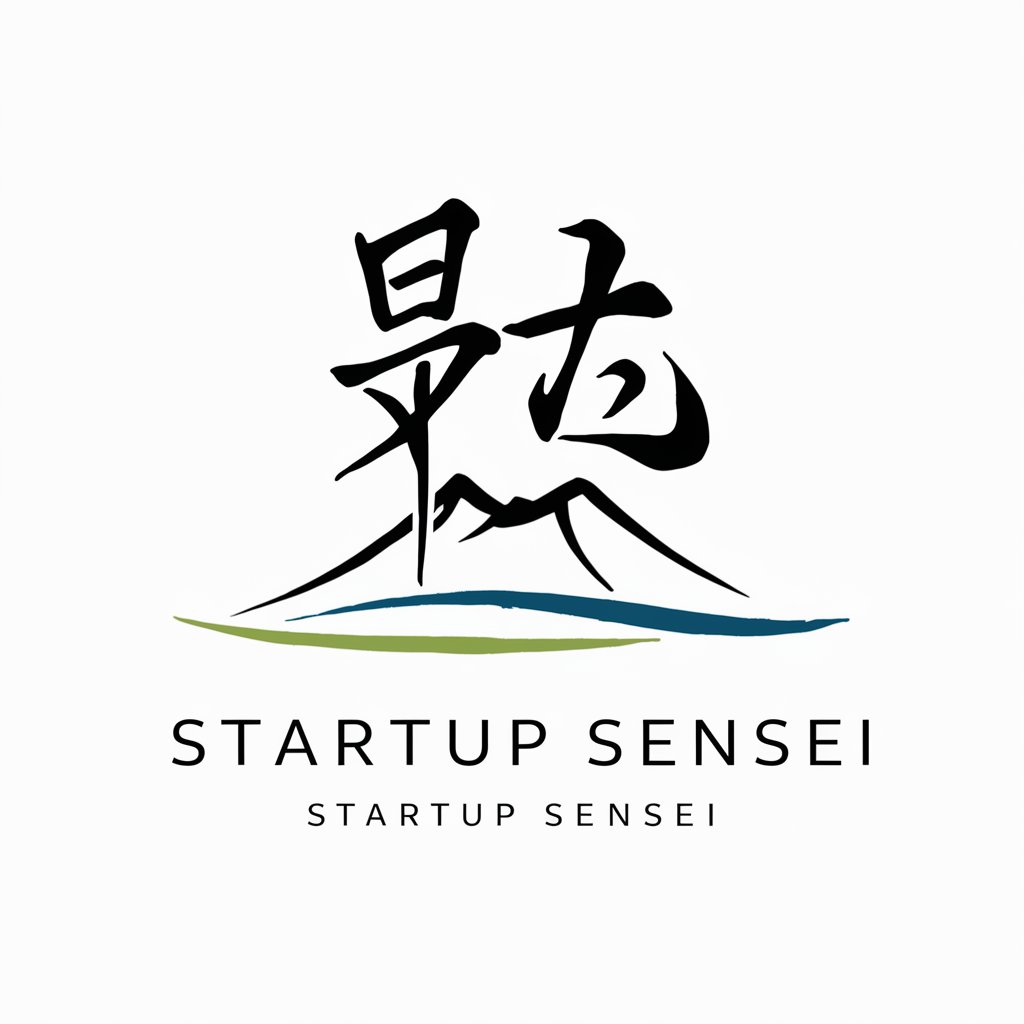
ConstitutiX
Deciphering Law, Empowering Understanding
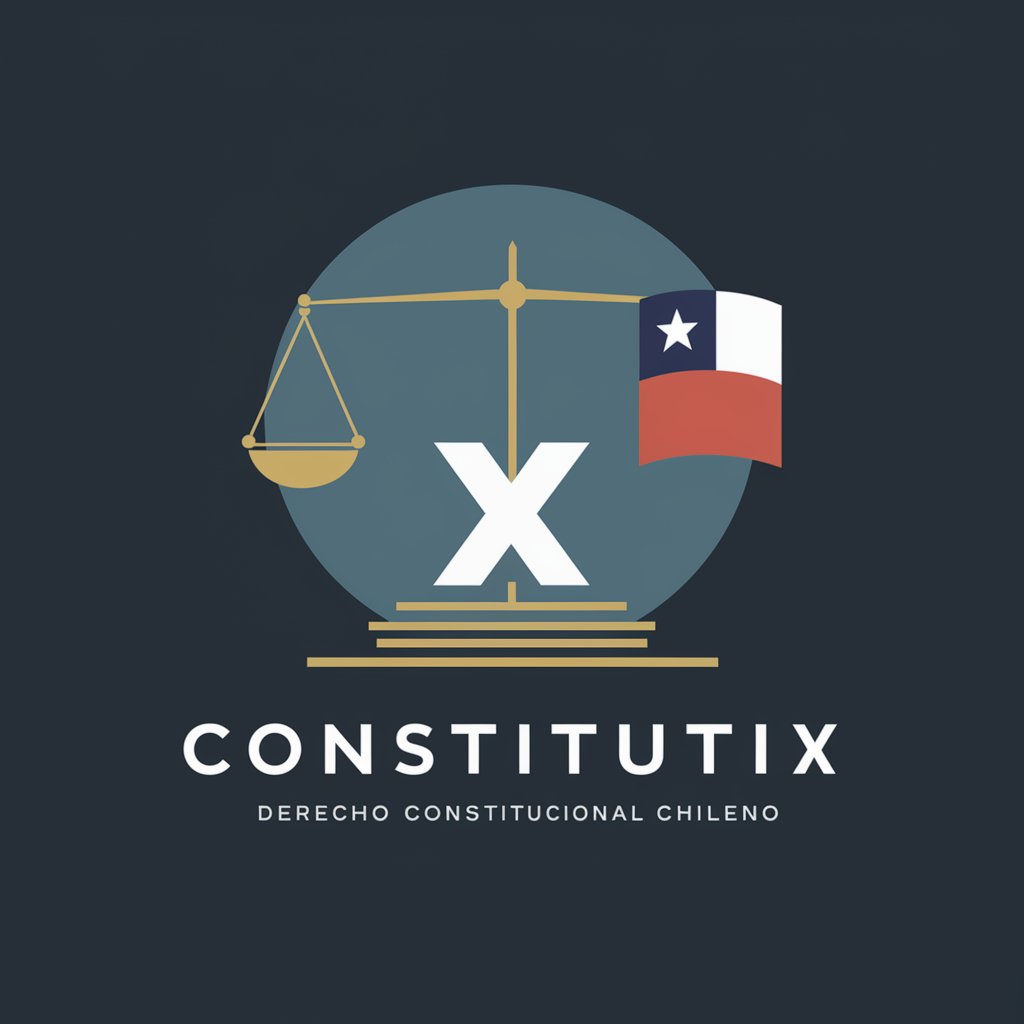
Green Breathe
Breathe Easy with AI-Powered Plant Recommendations

Game Design Guide
Crafting Games with AI Expertise

Vegan Visionary
Empowering Compassionate Choices with AI

In-depth Q&A about GPT Architect
What is GPT Architect?
GPT Architect is a customizable version of ChatGPT designed to assist users in creating specialized GPTs for various tasks, enabling tailored interactions and functionalities.
How can GPT Architect be customized?
Users can customize GPT Architect through the 'Create' and 'Configure' tabs, specifying actions, setting detailed instructions, and feeding in specialized knowledge for targeted functionalities.
What are common use cases for GPT Architect?
Common uses include automating customer service responses, generating creative content, aiding in academic research, and streamlining repetitive tasks.
Can I share the GPTs I create with others?
Yes, GPT Architect allows you to share your customized GPTs. You can make them available for public use or restrict access to private groups.
How does GPT Architect ensure data privacy?
GPT Architect adheres to strict privacy guidelines, ensuring that interactions with customized GPTs are secure and user data is not shared without explicit consent.
