Take Code Captures - Visual Code Snippet Captures
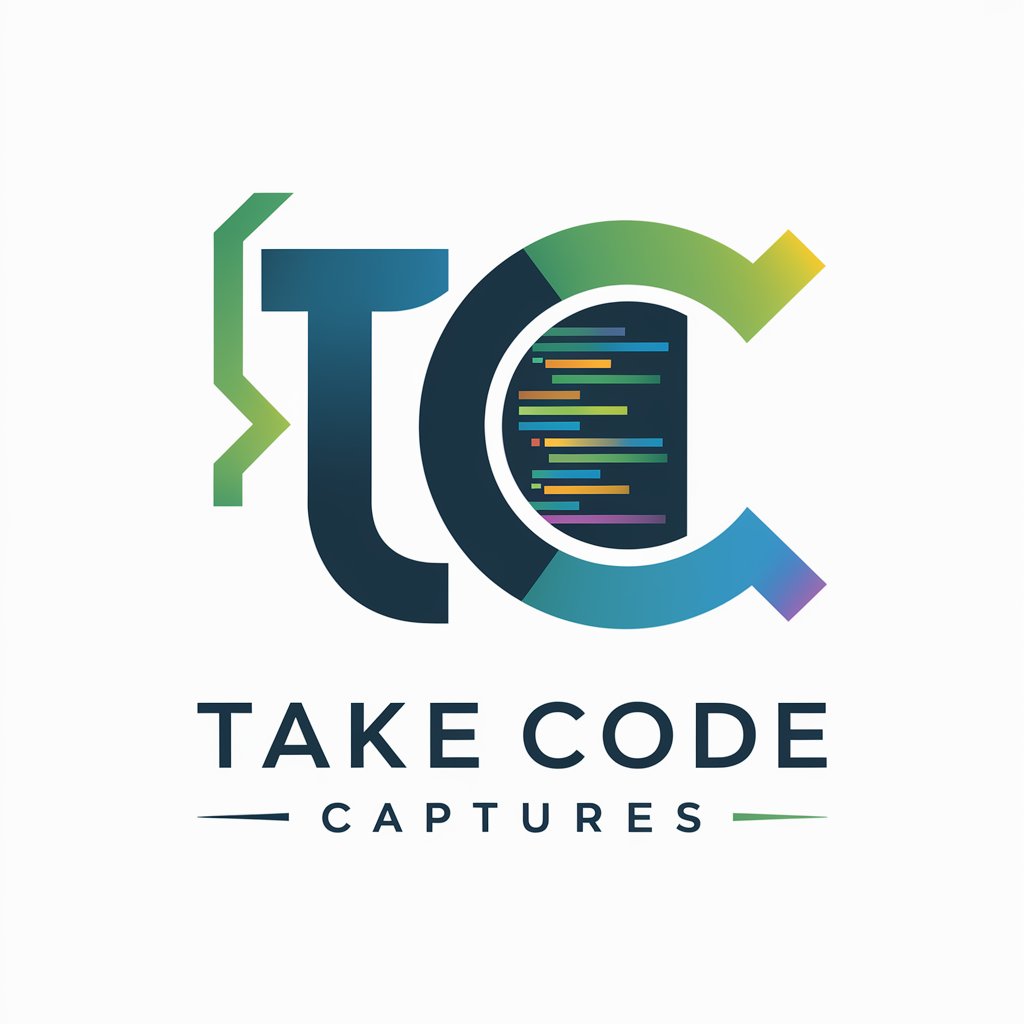
Welcome! Let's create beautiful code captures.
Elevating Code with AI-Powered Visuals
Generate a Python code snippet that demonstrates...
Create a capture of a JavaScript function that...
Render a visually appealing code snippet in Java that...
Show me a beautifully formatted example of...
Get Embed Code
Overview of Take Code Captures
Take Code Captures is designed as a specialized tool for generating and rendering code snippets across various programming languages. It focuses on enhancing the visual appeal and readability of code, making it more accessible and shareable. The primary purpose is to support learning and collaboration by offering visually appealing code captures. For example, a user writing a tutorial may want to include code snippets that are not only accurate but also aesthetically pleasing and easy to read. Take Code Captures facilitates this by allowing the user to generate a visually enhanced version of their code snippet, which can then be shared or included in documentation, presentations, or educational materials. Powered by ChatGPT-4o。

Key Functions of Take Code Captures
Rendering Visual Code Snippets
Example
A Python script showcasing a simple 'Hello World' program
Scenario
An educator preparing materials for a programming workshop can use this function to generate a visually appealing code snippet to include in their presentation slides.
Customizing Aesthetics
Example
Adjusting themes, background colors, and adding line numbers to a JavaScript function
Scenario
A web developer writing a blog post can use these customization options to create code snippets that match the blog's style and enhance readability for their readers.
Sharing and Collaboration
Example
Generating a capture URL for a C++ code snippet used in a collaborative project
Scenario
A team of developers working on a project can share visually consistent and clean code snippets in their documentation or during code reviews, facilitating better understanding and collaboration.
Target User Groups for Take Code Captures
Educators and Trainers
Teachers, professors, and trainers who require clear and visually appealing code snippets for teaching materials, presentations, or online courses. The tool's ability to create easy-to-read and aesthetically pleasing code captures makes it ideal for educational purposes.
Software Developers and Engineers
Professionals who need to share code snippets in documentation, during code reviews, or in technical blog posts. The tool's customization options allow them to create code captures that are both informative and consistent with their project's or company's visual guidelines.
Technical Content Creators
Bloggers, authors, and online content creators who regularly include code snippets in their content. The tool helps them enhance the visual quality of their posts or publications, making the technical content more engaging and accessible to their audience.

Guidelines for Using Take Code Captures
Start Your Experience
Visit yeschat.ai to initiate a hassle-free trial of Take Code Captures, without the need for a ChatGPT Plus subscription or any form of login.
Choose Your Code
Select or write the code snippet you wish to capture, ensuring it is clearly written and free from errors for the best visual output.
Customize Your Capture
Utilize the available customization options such as theme, background color, and window style to tailor the capture to your aesthetic preferences.
Generate Capture
Use the Take Code Captures tool to render your code snippet into a visually appealing capture, enhancing readability and shareability.
Share and Collaborate
Share your code capture with others, using it for presentations, educational purposes, or collaborative coding projects for a more engaging experience.
Try other advanced and practical GPTs
Benjamin Franklin GPT
Reviving Franklin’s Wisdom with AI
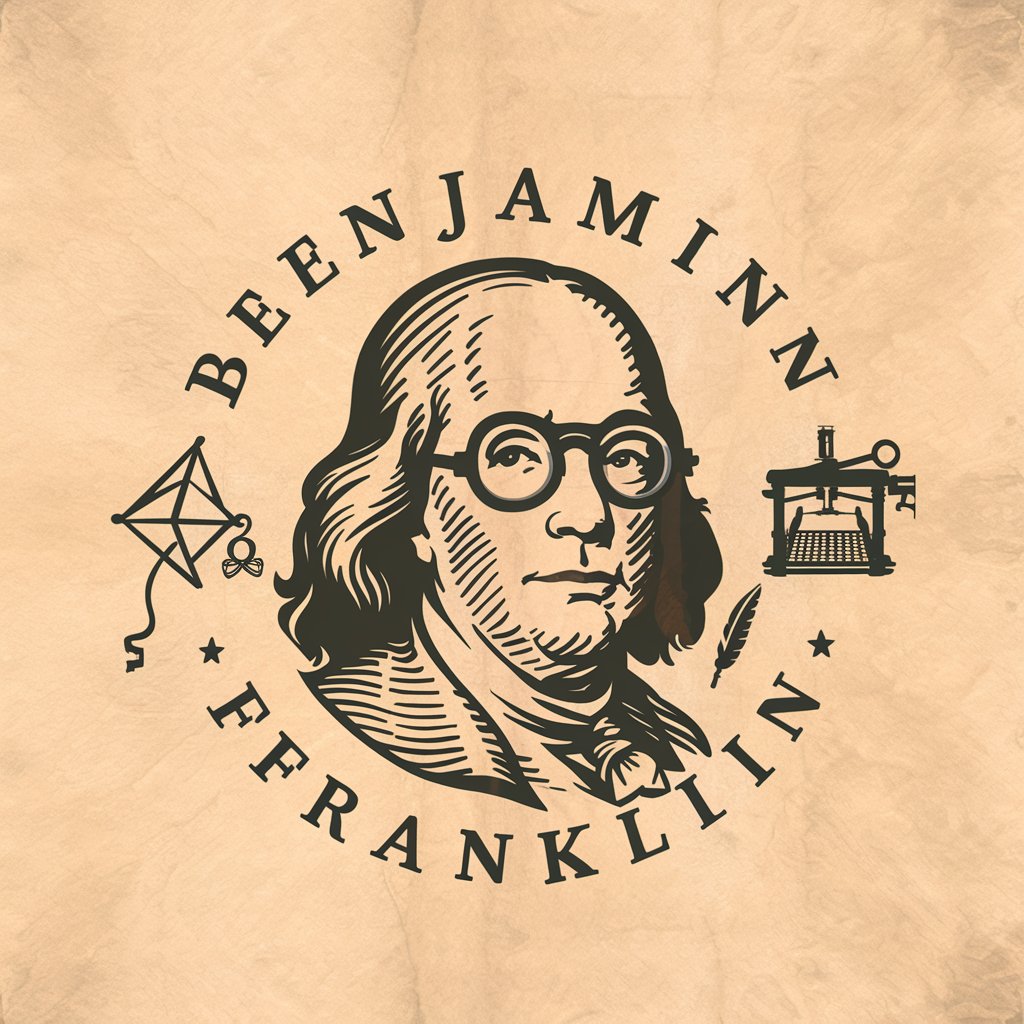
Event Dossier GPT
Streamline your event preparation with AI-powered attendee insights.
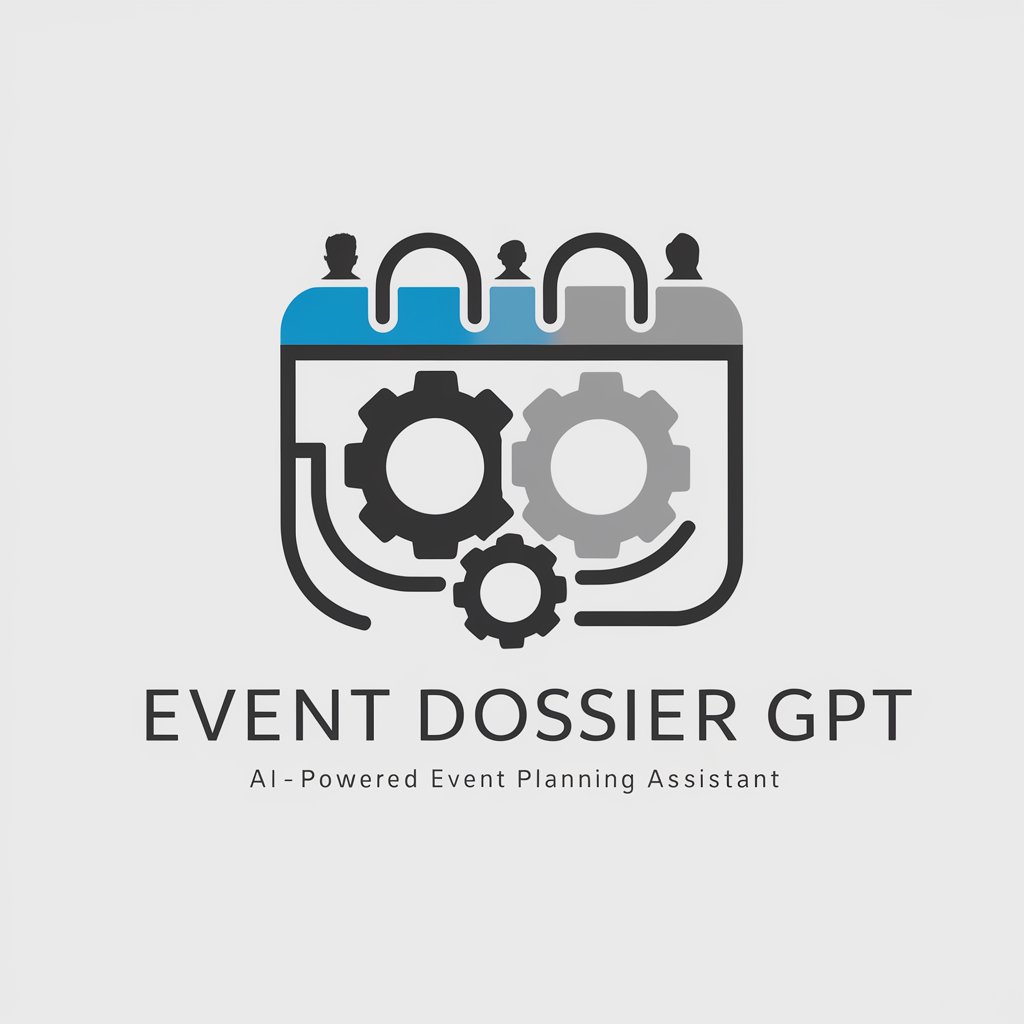
Calendar GPT
Organize Your Calendar with AI

Hype Code Wizard
Master Rust and Go with AI-Powered Guidance

GPT Builder Assistant
Crafting AI Personalities, Tailored for You

Space Consultant
Explore Space with AI-Powered Precision

CineMatch
Discover Cinema with AI Insight
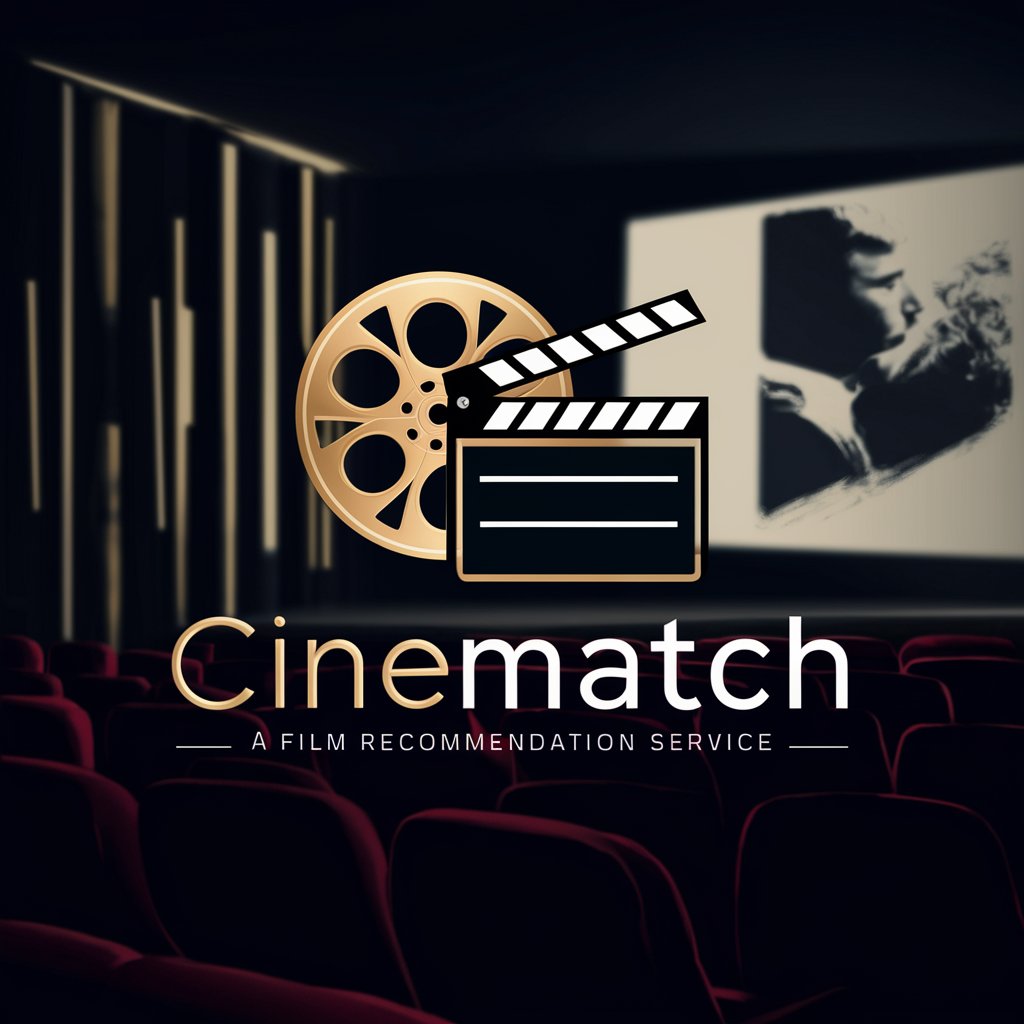
Radio Imaging & MusicGen Ai
Innovating Sound with AI

Fact Checker
Discover Truth with AI Precision

SQL Expert
Empowering Your Data with AI-Powered SQL Expertise

中高生の悩み相談 by 小テストジェネレーター
Empowering Students with AI-driven Insights

Logo Designer
Empowering Your Brand's Voice with AI-Powered Design

Frequently Asked Questions about Take Code Captures
What is Take Code Captures?
Take Code Captures is a tool designed to transform code snippets into visually appealing captures, enhancing their readability and shareability for various purposes such as education, presentations, or collaboration.
How do I change the theme of my code capture?
You can change the theme by selecting from a range of pre-set options available in the tool, each offering a unique aesthetic to suit different preferences and contexts.
Can I use Take Code Captures for any programming language?
Yes, Take Code Captures supports a variety of programming languages, allowing you to generate captures for code snippets in the language of your choice.
Is it possible to customize the background color of the capture?
Absolutely, the tool allows you to customize the background color of the capture to enhance contrast and visual appeal, depending on the selected theme.
How can I share the captures I create?
Once you generate a capture, you can easily share it through various mediums like social media, email, or embedding it in documents and presentations, facilitating collaboration and learning.
