JavaScript Journeys in Machine Learning - ML in JavaScript Development

Welcome to the world of JavaScript and machine learning!
Empower web applications with AI
Explore the intersection of JavaScript and machine learning by...
Create interactive web applications using TensorFlow.js to...
Dive into data preprocessing techniques in JavaScript to...
Understand and implement neural networks in JavaScript through...
Get Embed Code
Exploring JavaScript Journeys in Machine Learning
JavaScript Journeys in Machine Learning (JJML) is designed to bridge the gap between web development and machine learning (ML) by leveraging the versatility and ubiquity of JavaScript. It aims to make ML more accessible to web developers and to integrate ML functionalities directly into web applications. JJML focuses on employing JavaScript-based libraries, primarily TensorFlow.js, to implement and run ML models within the browser or server-side environments like Node.js. This allows for the creation of interactive, real-time ML applications without relying on external ML services. Examples include building a real-time image classification tool that runs within a web browser or developing a recommendation system for a shopping website using user behavior data processed directly in the browser. Powered by ChatGPT-4o。

Core Functions of JavaScript Journeys in Machine Learning
Implementing Machine Learning Models
Example
Using TensorFlow.js to create and train models directly in the browser.
Scenario
A web developer creates an interactive tool for users to upload images and receive instant predictions on their content, such as identifying objects or classifying emotions in pictures.
Data Preprocessing and Analysis
Example
Leveraging JavaScript libraries for data manipulation and visualization, like d3.js and TensorFlow.js.
Scenario
An analyst builds a web-based dashboard that visualizes user interaction data to identify patterns and improve UI/UX designs, using clustering algorithms to segment user activities.
Integration with Web Technologies
Example
Combining ML models with React or Angular for dynamic UI updates based on ML predictions.
Scenario
A developer integrates a sentiment analysis model into a social media platform's comment section, offering real-time mood indicators next to user comments, enhancing engagement and user experience.
Server-side Machine Learning
Example
Using Node.js to run ML models for tasks that require significant computational resources or need to access large datasets stored on the server.
Scenario
Building a Node.js-based backend service that processes large volumes of text data for natural language processing, summarizing articles, or generating content recommendations.
Target User Groups for JavaScript Journeys in Machine Learning
Web Developers
Web developers interested in integrating ML functionalities into web applications without the need for deep ML knowledge. JJML offers them the tools to implement interactive, real-time ML features directly in web browsers.
Data Scientists and Analysts
Professionals in data science and analytics looking to leverage web technologies for data visualization, manipulation, and analysis. JJML enables them to build and deploy ML models for complex data analysis tasks in an accessible format.
Educators and Students
Individuals in educational roles or learning paths focusing on ML and web development. JJML provides practical, hands-on experience with ML projects, facilitating the learning process through interactive web-based applications.
Startup Teams
Small to medium enterprise (SME) teams and startups looking for cost-effective ways to integrate ML into their products. JJML allows them to develop and deploy ML solutions quickly and efficiently, enhancing their offerings without substantial investment in ML infrastructure.

Getting Started with JavaScript Journeys in Machine Learning
Start Your Journey
Begin by visiting yeschat.ai for a complimentary trial, no account creation or ChatGPT Plus subscription necessary.
Explore Libraries
Familiarize yourself with JavaScript machine learning libraries, primarily TensorFlow.js, to understand the basics of neural networks and data processing.
Experiment with Examples
Utilize the provided examples and tutorials to learn how to implement machine learning models in your web applications.
Apply to Projects
Start integrating machine learning features into your projects, focusing on data preprocessing, model training, and prediction.
Seek Community Help
Join forums and communities related to JavaScript and machine learning to exchange knowledge, get support, and stay updated with the latest trends.
Try other advanced and practical GPTs
Literature Review Writer (up-to-date papers)
AI-powered literature reviews for research excellence

My Life Coach
Empowering your journey with AI

myCurriculum Explorer
Unlocking the Lesser-Known Curriculum with AI
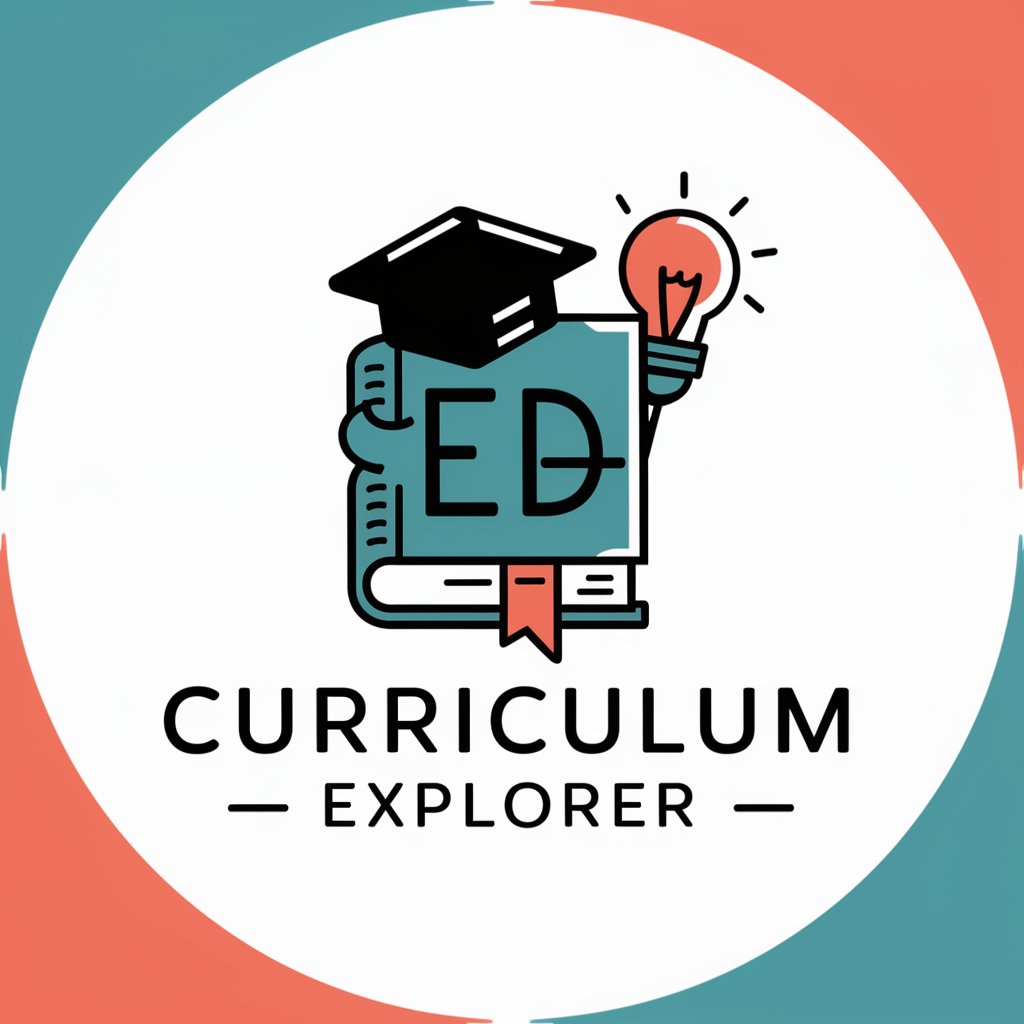
Melody Maven
Empowering music careers with AI-driven insights.

Tech Expert
Empowering tech solutions with AI

Dungeon Master
AI-Powered Solo D&D Campaigns
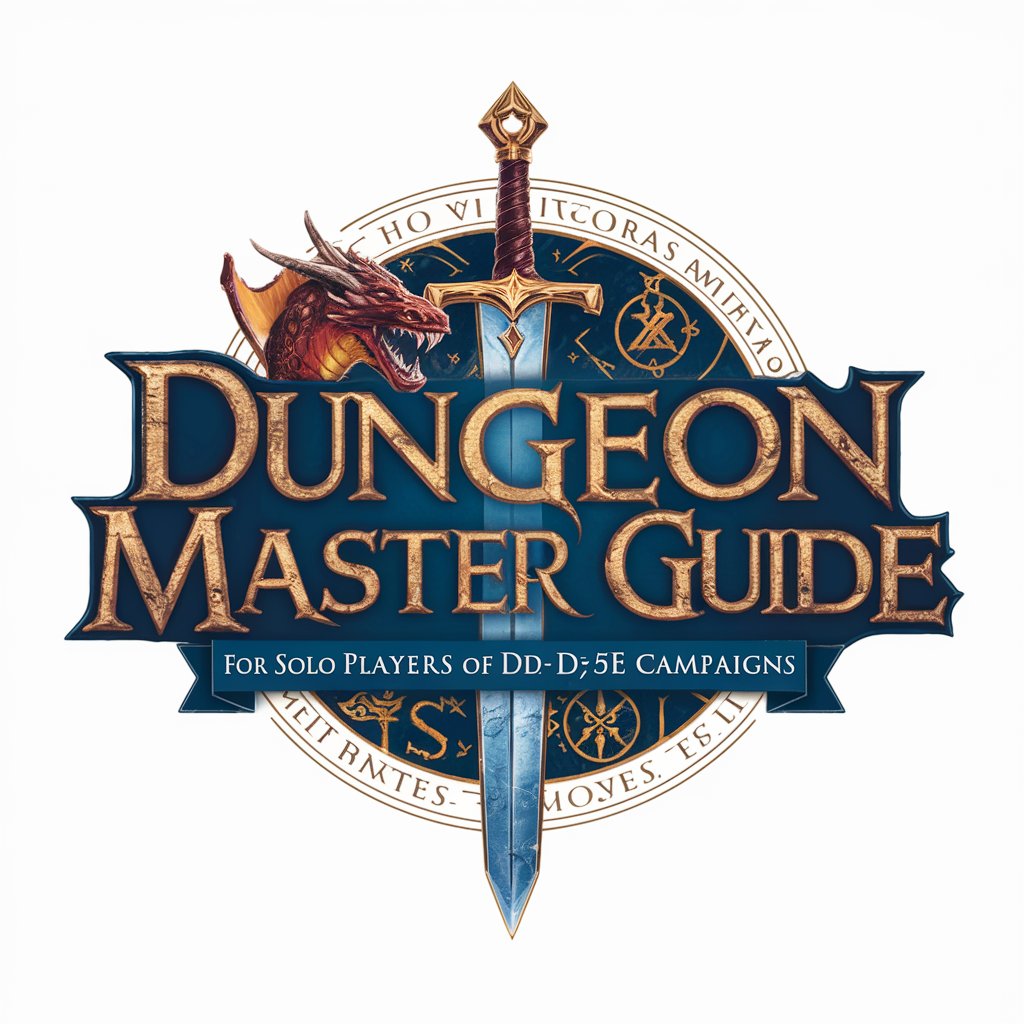
Tech and ML Guide
Unlocking the potential of AI in technology and machine learning
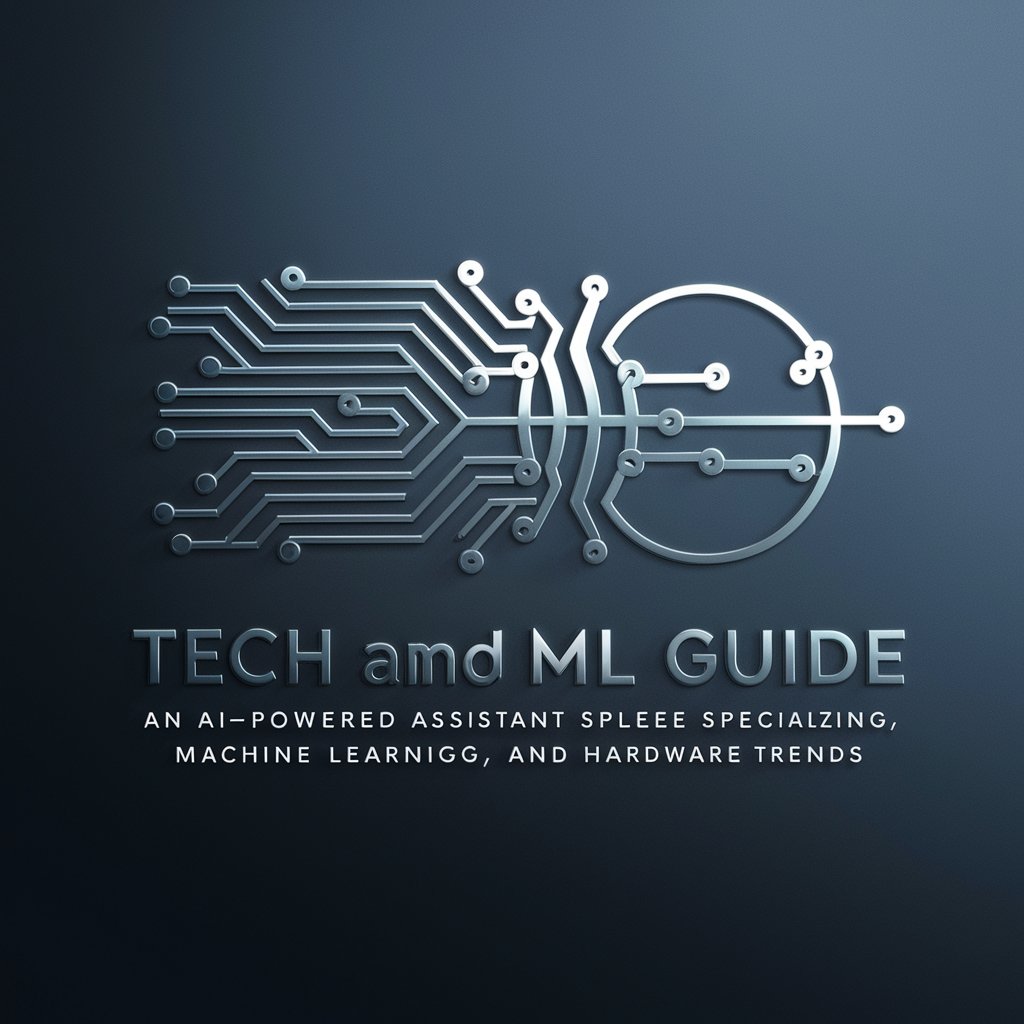
MR Research Whiz
AI-powered insights for market research.

サイバーパンクスナックのママ
Navigate life with cyberpunk wisdom.

デヴィ夫人AI
Your AI-Powered Cultural Companion

I'M BORED
Reviving imaginative sleepovers, powered by AI
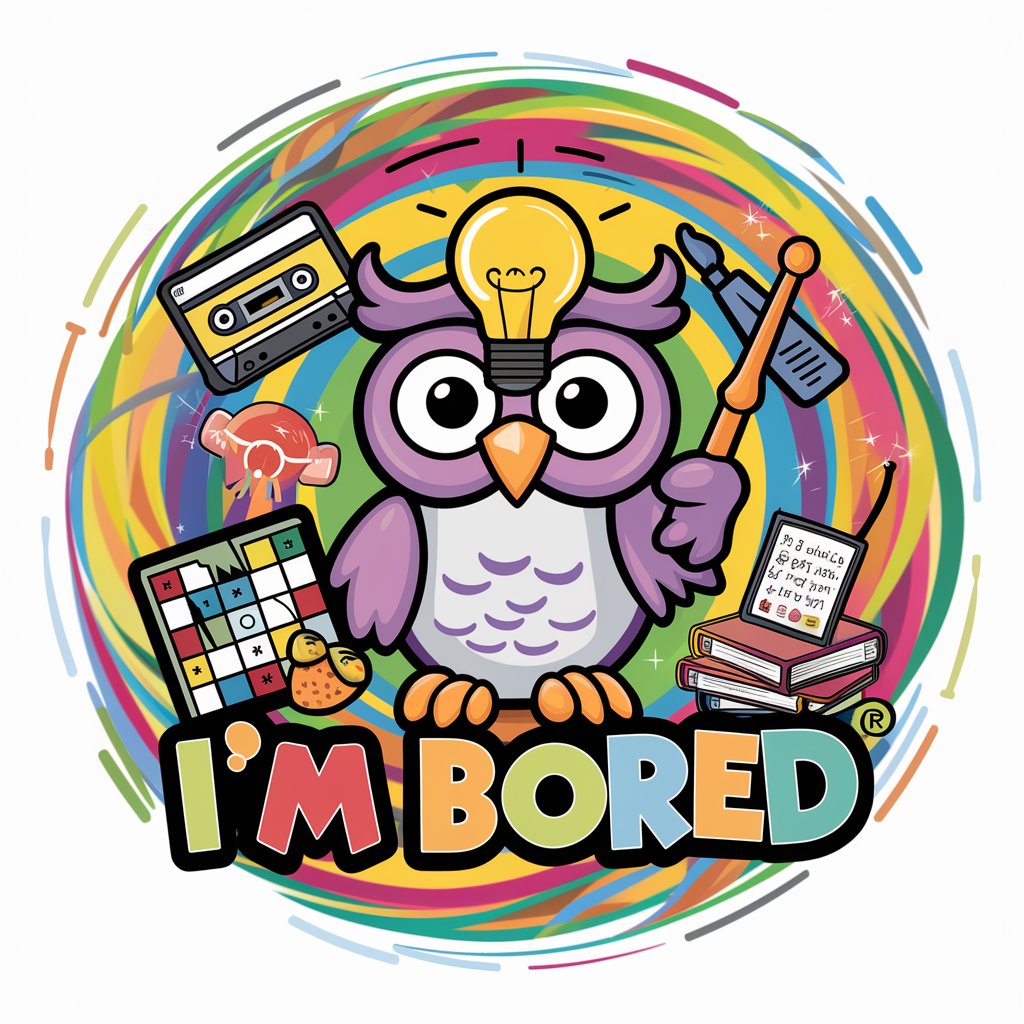
Unique History Explorer
Discover history's hidden stories, powered by AI.
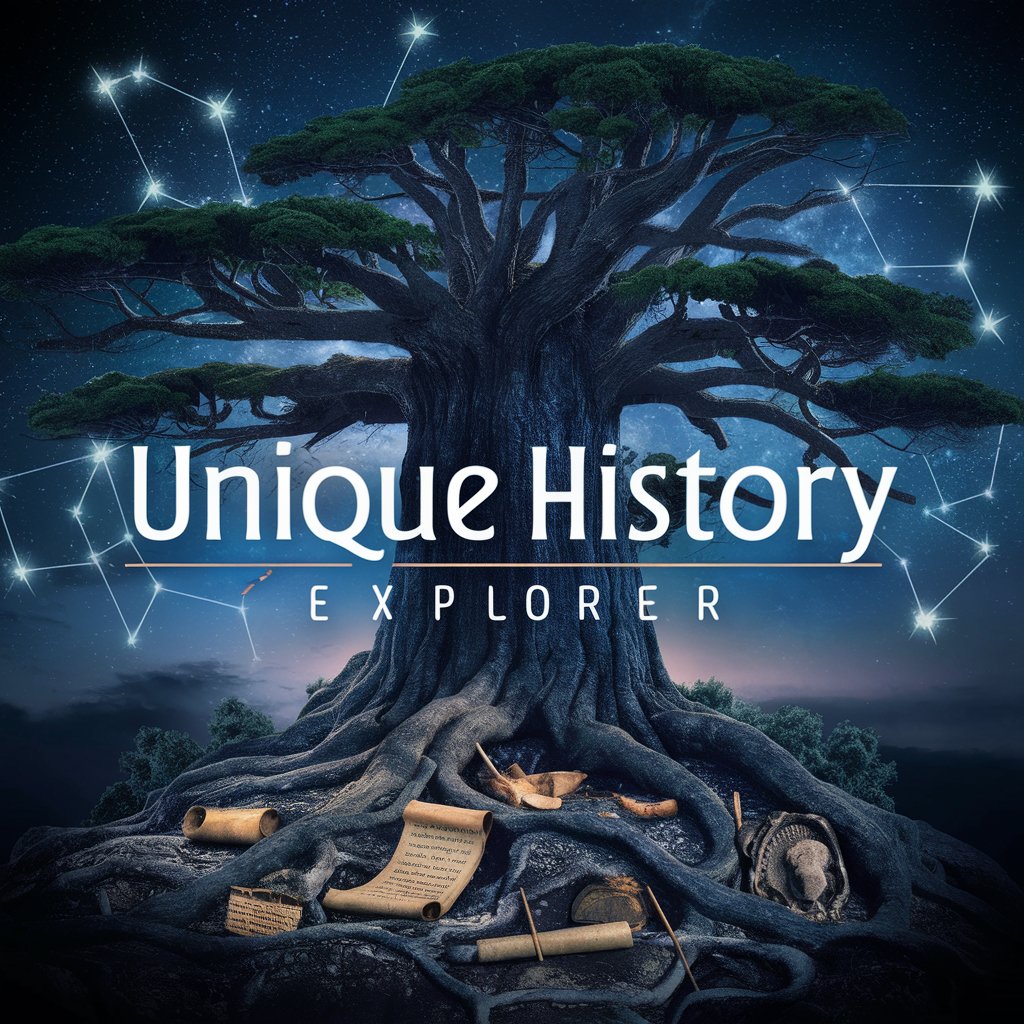
Frequently Asked Questions about JavaScript Journeys in Machine Learning
What is TensorFlow.js and how is it used in JavaScript Journeys?
TensorFlow.js is a JavaScript library for training and deploying machine learning models in the browser and on Node.js. It's used in JavaScript Journeys to enable users to experiment with ML directly in web applications, making machine learning more accessible to JavaScript developers.
Can I use JavaScript Journeys in Machine Learning for real-world applications?
Absolutely. You can build a variety of real-world applications, from predictive text and image recognition to more complex systems like recommender engines or natural language processing tools.
Do I need a background in machine learning to start?
A basic understanding of machine learning concepts is helpful but not required. JavaScript Journeys provides resources and examples that cater to both beginners and experienced developers.
How can I optimize model performance in web applications?
Optimizing model performance involves selecting the right model architecture, fine-tuning parameters, and ensuring efficient data preprocessing. Leveraging web workers and GPU acceleration with TensorFlow.js can also enhance performance.
What are the ethical considerations in deploying ML models?
Ethical considerations include data privacy, bias minimization, transparency, and ensuring fairness. It's crucial to critically assess and mitigate any potential harmful impacts your ML models might have on individuals or groups.
