Image Editor - AI-Powered Image Editing

Hi there! How can I assist with your image today?
Transforming images with AI magic
Sure thing! Let’s dive into...
No worries, I’ve got you covered! Let’s start with...
Let’s try this approach for your image...
I can help with that! Let’s begin with...
Get Embed Code
Introduction to Image Editor
Image Editor is a specialized GPT model designed to assist users with a variety of image processing tasks. It operates by understanding and executing commands related to image editing, such as adjusting brightness, contrast, and saturation, generating images based on text descriptions, and providing suggestions for image improvements. The model is crafted to be user-friendly, aiming to serve as a knowledgeable assistant that can handle requests in a supportive and approachable manner. For example, if a user wants to enhance the colors of a sunset photo, Image Editor can guide them through the process or even generate a new image that captures their vision. Powered by ChatGPT-4o。

Main Functions of Image Editor
Image Generation
Example
Generating a picture of a cat wearing a pirate hat based on a text description.
Scenario
A user needs an original image for a birthday invitation. Image Editor can create a unique image that fits the party's pirate theme.
Image Enhancement
Example
Improving the lighting and clarity of a photo taken in low light conditions.
Scenario
A user has a photo from a family dinner that's too dark. Image Editor can adjust the brightness and contrast to make the photo clearer and more vibrant.
Creative Suggestions
Example
Proposing ideas for visual content based on a project's theme.
Scenario
A marketing professional needs fresh visuals for a campaign about sustainability. Image Editor can suggest concepts and even generate images that align with the campaign's goals.
Ideal Users of Image Editor Services
Content Creators
Bloggers, social media influencers, and digital marketers who regularly need unique and compelling images to engage their audience. Image Editor's generation and enhancement capabilities can help them produce high-quality visuals quickly.
Design Enthusiasts
Individuals interested in design and photography, including hobbyists and professionals looking to experiment with new ideas or refine their work. Image Editor offers a platform for exploration and creativity without the need for advanced software skills.

How to Use Image Editor
1
Start your journey by visiting yeschat.ai to explore Image Editor with a free trial, no login or ChatGPT Plus subscription required.
2
Select the image editing task you wish to perform from the available options, such as enhancing photo quality, changing image colors, or generating images from text descriptions.
3
Upload your image directly through the interface or type in your text description for image generation tasks.
4
Customize your request by specifying any additional requirements or preferences, such as image style, dimensions, or specific elements to include or modify.
5
Submit your request and wait for the AI to process it. You can then view, download, or further edit the generated or edited image according to your needs.
Try other advanced and practical GPTs
K-12 Tutor
Empowering Learning with AI

OpenCV UI Visionary Toolkit
Automate UI testing with AI-powered vision

Hold Me Accountable -training agent by 360Learning
Empower Your Goals with AI Accountability

Custom Chess Training Plan Creator | ChessviaGPT
Tailor Your Chess Strategy with AI

Pulpo
Unleash Your Creativity with AI

Test Prompts for AI Bots
Refine AI with precision testing.
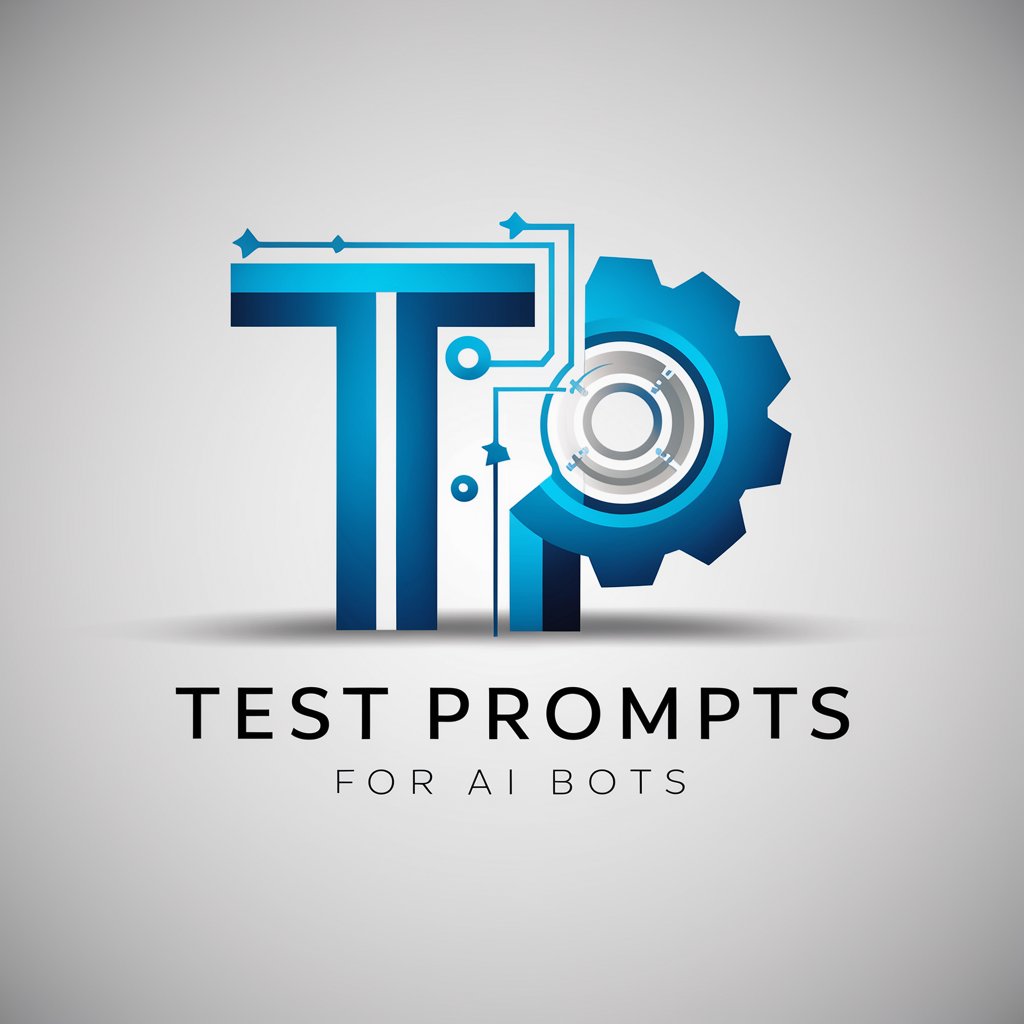
Image Generator Tool
Crafting visuals with AI precision.

Speculative Thinker
Explore 'What Ifs' with AI-Powered Speculation

Assistente - MF🔧
Power Your Words with AI

Paulo - SEO
Elevate Your Content with AI-Powered SEO

Curioso Experto
Empowering curiosity with AI.

Gift Guide
AI-powered personalized gift assistance

Frequently Asked Questions about Image Editor
Can Image Editor remove backgrounds from photos?
No, Image Editor currently does not support background removal operations. However, it excels in a wide range of other image editing and generating tasks.
Is Image Editor suitable for creating digital art?
Yes, Image Editor is perfect for creating digital art. It can generate images based on text descriptions, allowing for creative expression without the need for manual drawing.
How does Image Editor ensure the privacy of uploaded images?
Image Editor prioritizes user privacy. Uploaded images are processed securely and are not stored or used for any purpose other than the task requested by the user.
Can I use Image Editor for professional graphic design?
Absolutely. Image Editor is equipped with advanced AI capabilities suitable for a variety of professional graphic design tasks, from enhancing image quality to generating unique visual content.
Does Image Editor support batch processing for multiple images?
Currently, Image Editor processes images individually to ensure each task receives the detailed attention it requires. However, it's designed for efficient processing, making it easy to work through multiple images one after the other.
