Write my Docs - Technical Documentation Generator

Welcome to Write my Docs, your source for clear technical documentation.
Streamlining technical documentation with AI
Explain the functionality of this code snippet...
Transform this technical specification into clear documentation...
Provide a concise summary of this code's purpose...
Identify potential technical complications in this script...
Get Embed Code
Introduction to Write my Docs
Write my Docs is designed as a specialized version of ChatGPT with a focus on transforming technical specifications into clear, professional technical documentation. It aims to assist users in understanding complex technical content by providing concise and accurate explanations, including potential technical complications. This tool is adept at analyzing code, offering insights into its functionality, and generating documentation that explains how systems work in a straightforward manner. For example, given a piece of code, Write my Docs can describe its purpose, break down its operations step by step, suggest improvements, and highlight common pitfalls. Scenarios where Write my Docs shines include generating API documentation, explaining the functionality of software components, or detailing the steps required to solve specific technical problems. Powered by ChatGPT-4o。

Main Functions of Write my Docs
Code Explanation
Example
Given a Python script for data analysis, Write my Docs can explain its data ingestion process, the transformation of data, and how it outputs results.
Scenario
Developers seeking to understand an unfamiliar codebase can use this function to get a quick and thorough understanding of code functionalities.
Documentation Generation
Example
Automatically generating API documentation from source code comments and annotations, including parameter types, return values, and example calls.
Scenario
API developers requiring comprehensive and up-to-date documentation for their APIs can use Write my Docs to streamline the documentation process.
Technical Problem Solving
Example
Describing a step-by-step solution for integrating a third-party API into an existing application, including potential issues and how to address them.
Scenario
Software engineers and developers working on integrating various services and needing detailed guidance on best practices and common integration challenges.
Ideal Users of Write my Docs Services
Software Developers and Engineers
Individuals who often work with complex codebases and require assistance in understanding, documenting, or explaining code. Write my Docs helps them save time and improve code quality.
Technical Writers
Professionals responsible for creating and maintaining clear and concise documentation for technology products. They benefit from Write my Docs by getting a base documentation draft which they can refine and polish.
Project Managers and Team Leads
Leaders who need to understand the technical aspects of projects to manage resources, timelines, and stakeholder expectations effectively. Write my Docs serves as a bridge between technical and non-technical realms.

How to Use Write my Docs
Start Your Journey
Access the platform by navigating to yeschat.ai, where you can try Write my Docs for free without the need to log in or subscribe to ChatGPT Plus.
Identify Your Needs
Determine the specific technical documentation or code explanation you require, such as API documentation, code commenting, or technical guides.
Provide Details
Input the technical specifications, code snippets, or any relevant information directly into the chat interface to ensure precise and accurate documentation.
Customize Output
Specify any particular formats, styles, or additional requirements you have for the documentation to tailor the output to your needs.
Review and Refine
Examine the generated documentation, and feel free to request adjustments or clarifications to refine the content to your satisfaction.
Try other advanced and practical GPTs
Tea And Sympathy meaning?
Enhancing communication with AI empathy

Pray meaning?
Unravel the deeper meaning with AI

Lía meaning?
Empowering Communication with AI
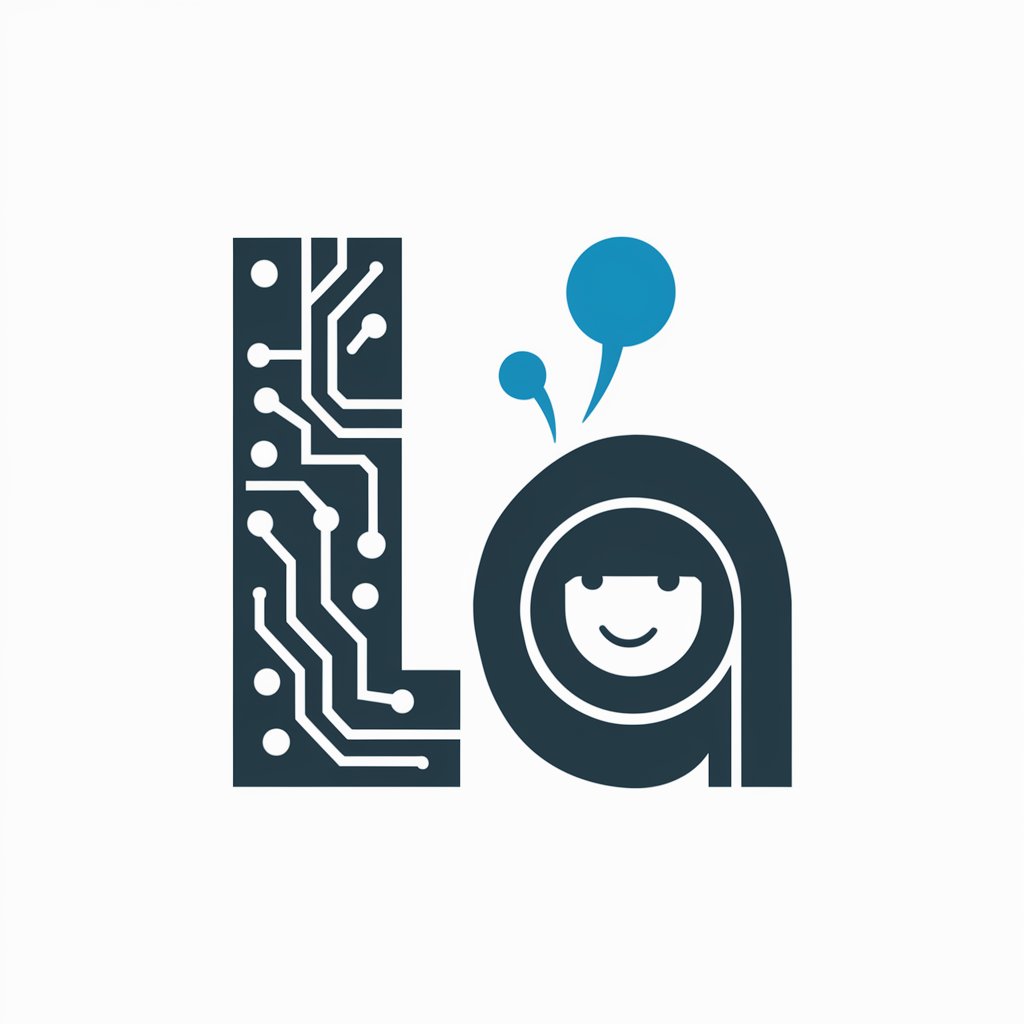
Roman Myth and Legend Tutor
Unraveling Roman Myths with AI

Baby on Board
Empowering parents with AI-driven guidance

Charmer
Elevating Conversations with AI Wit

Greek Mythology Tutor
Explore myths with AI-powered insights

Pocket DJ
AI-powered Personal Music Assistant

Ooh, Ooh, Ooh, Ooh Baby meaning?
Empowering creativity with AI

Palm Lake AI Lifestyle Enhancer
Enhance Your Resort Life with AI

BOT
Unfiltered Intelligence, Strategic Edge

Souvlaki Mood Chef
Culinary delights tailored to your mood.

Write my Docs Q&A
What types of documentation can Write my Docs generate?
Write my Docs specializes in creating technical documentation, including API documentation, software manuals, inline code comments, and technical guides tailored to both developers and end-users.
How does Write my Docs ensure technical accuracy?
The tool uses advanced AI algorithms trained on a wide range of technical materials to ensure that the documentation is accurate, up-to-date, and technically sound.
Can Write my Docs handle documentation for specific programming languages?
Yes, Write my Docs is equipped to handle documentation across various programming languages, offering syntax-specific recommendations and best practices.
Is Write my Docs suitable for non-developers?
Absolutely. While Write my Docs excels in technical documentation, it's designed to make complex information accessible to non-developers, ensuring clarity and comprehensibility.
How can Write my Docs improve team collaboration?
By generating consistent and clear documentation, Write my Docs facilitates better understanding among team members, reduces onboarding time for new developers, and enhances overall project communication.
