Helpdesk - AI-powered Helpdesk Assistance

Hello! How can I assist you with Helpdesk information today?
Streamlining support with AI efficiency
How can I contact the Helpdesk of [Company]?
What are the support procedures for [Company]?
Where can I find troubleshooting guides for [Company]?
What is the Helpdesk contact number for [Company]?
Get Embed Code
Understanding Helpdesk: Functions and Design Purpose
Helpdesk systems are designed as a pivotal point of contact between service providers and their users or customers, offering a centralized resource to address questions, troubleshoot problems, and provide guidance on products or services. They are engineered to streamline the process of issue resolution, enhance customer satisfaction, and maintain an organized method of communication and documentation. For instance, when a software user encounters a bug or needs assistance with a feature, they can reach out to the software's helpdesk for support. This could involve submitting a ticket through an online portal, sending an email, or making a phone call. The helpdesk staff then logs the issue, provides initial assessment and troubleshooting advice, and, if necessary, escalates the problem to more specialized technical support teams. Powered by ChatGPT-4o。

Core Functions of Helpdesk Services
Issue Tracking and Management
Example
A user submits a complaint about a malfunctioning feature in an application. The helpdesk system logs the complaint, assigns it a unique ticket number for tracking, and routes it to the appropriate technical support team for resolution.
Scenario
This process ensures that user issues are addressed in a timely and organized manner, reducing the risk of complaints being overlooked or lost.
Knowledge Base Management
Example
The helpdesk maintains a publicly accessible repository of FAQs, troubleshooting guides, and how-to articles for common problems related to a product or service.
Scenario
Users can search the knowledge base to find solutions to their issues without needing to directly contact support, thereby empowering users to resolve problems on their own and reducing the workload on helpdesk staff.
Customer Service and Support
Example
A customer contacts the helpdesk via live chat to inquire about the status of their order. The helpdesk agent provides real-time updates and assists with any related concerns, such as shipping delays or payment issues.
Scenario
This function enhances customer satisfaction by providing immediate assistance and personalized support, fostering a positive relationship between the company and its customers.
Technical Support
Example
A user reports a critical bug that prevents them from accessing their account. The helpdesk team quickly identifies the issue, provides a workaround, and escalates the bug to the development team for a permanent fix.
Scenario
Technical support through the helpdesk ensures that users receive expert assistance for complex issues, minimizing downtime and improving the overall user experience.
Target User Groups for Helpdesk Services
End Users
Individuals or businesses that use software, hardware, or services and require support for issues, guidance on usage, or answers to questions. These users benefit from helpdesk services by receiving timely assistance, reducing frustration, and enhancing their overall experience with the product or service.
IT Professionals
IT staff within organizations who rely on helpdesk systems to manage internal support tickets, track technical issues, and maintain service level agreements (SLAs) with end users. Helpdesk services provide them with the tools to efficiently manage and resolve issues, thereby ensuring smooth operation of business processes.
Customer Service Representatives
Agents and support staff who handle customer inquiries, complaints, and service requests. Helpdesk systems equip them with the necessary information and tools to address customer needs effectively, improving response times and customer satisfaction.

How to Use Helpdesk
Initiate Trial
Start by visiting yeschat.ai for a hassle-free trial that requires no login or ChatGPT Plus subscription.
Identify Needs
Determine your specific helpdesk-related questions or the type of assistance you need, such as troubleshooting, contact information, or support procedures.
Navigate Interface
Use the intuitive interface to select the helpdesk service relevant to your inquiry. Input your question in the provided text box if necessary.
Review Resources
Access and review any available guides, FAQs, or documentation that may address your query before reaching out directly.
Contact Support
If your question remains unresolved, use the contact information provided to get in touch with the helpdesk support team for personalized assistance.
Try other advanced and practical GPTs
Color Curator
Crafting color with AI precision.

Personal Health
Empowering your wellness journey with AI.

OBITS
Transforming Mourning with AI

PósOdontologiaBR
AI-powered Dental Research Exploration

Mirror Girl meaning?
Empowering creativity and insight with AI.

草图演奏家
From Sketch to Code Seamlessly

Pull Up meaning?
Demystifying language with AI-powered clarity.
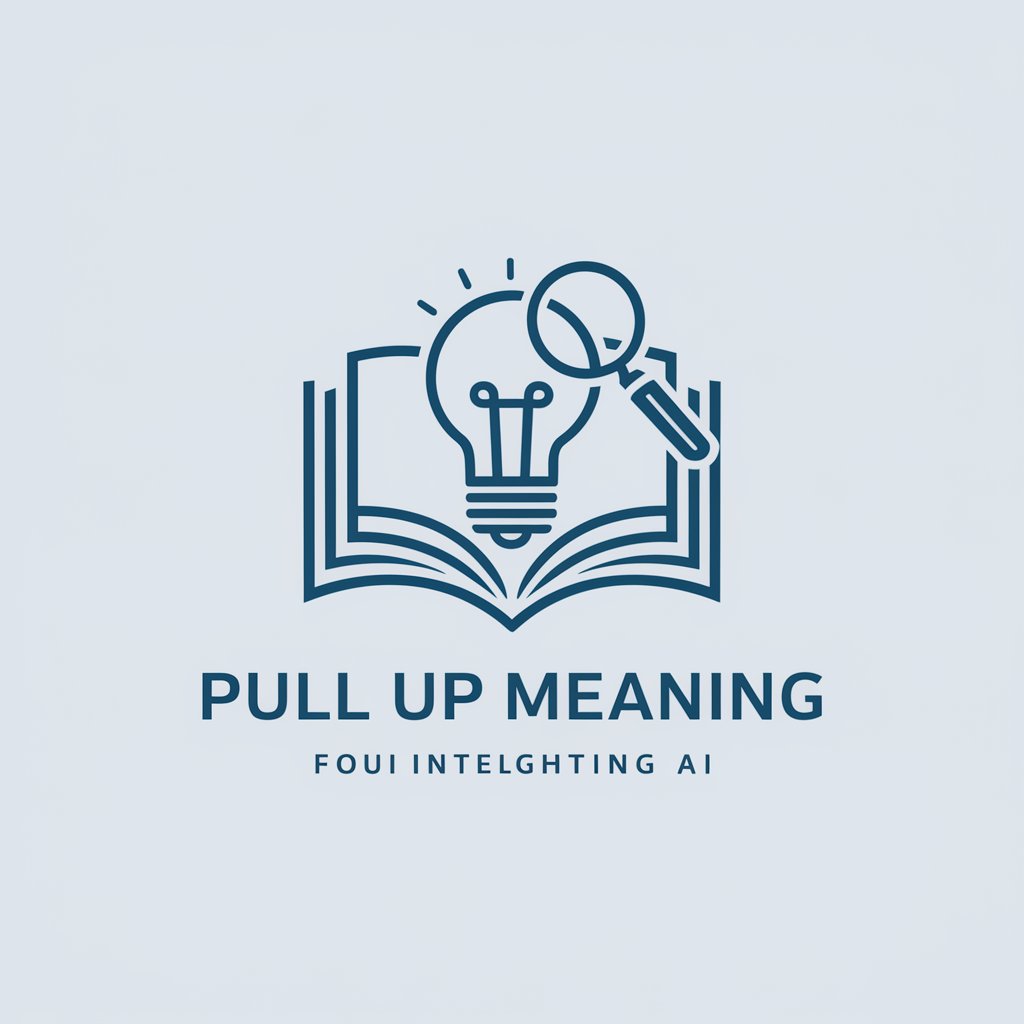
Natural Disaster
Empowering through disaster knowledge.

Lupin 2024
Unveiling literary mysteries with AI

A.I. for those Always Indifferent
Making AI Approachable for Everyone

Data Analysis Interview Coach
Ace Data Analysis Interviews with AI Coaching

Job Hunter
Empowering Your Job Search with AI

Frequently Asked Questions about Helpdesk
What types of inquiries can Helpdesk assist with?
Helpdesk can provide support on a wide range of issues including technical troubleshooting, account management, product features, and usage guidelines.
Is there a cost to use Helpdesk?
Initiating a trial through yeschat.ai is free and requires no login or subscription. Continued access may vary based on the specific service or product.
How can I get the most out of my Helpdesk experience?
For an optimal experience, clearly define your issue before reaching out, utilize available resources like FAQs, and follow up with detailed questions if needed.
Can Helpdesk provide real-time assistance?
Yes, depending on the service, Helpdesk can offer real-time support through chat or phone, ensuring timely resolutions to your queries.
What should I do if my issue isn't resolved after using Helpdesk?
If your issue remains unresolved, request further assistance or escalation within the Helpdesk system to ensure your query is addressed satisfactorily.
