RateMyRecipe: Nutri Analyzer - Nutritional Analysis Tool

Welcome to RateMyRecipe: Nutri Analyzer! Let's evaluate the nutrition of your recipes.
AI-powered recipe health assessment
Can you analyze the healthiness of my recipe for
I need a nutritional breakdown for
How healthy is my recipe for
Could you rate the nutritional content of
Get Embed Code
Introduction to RateMyRecipe: Nutri Analyzer
RateMyRecipe: Nutri Analyzer is a specialized AI tool designed to analyze and rate recipes based on their nutritional content. Its primary aim is to assist users in understanding the health implications of their cooking and eating habits by providing a comprehensive nutritional breakdown of recipes. Utilizing a color-coded Overall Rating system, RateMyRecipe visually communicates the healthiness of a recipe through emoticons: Green 🟢 for healthy, Yellow 🟡 for moderately healthy, Red 🔴 for less healthy, Yellow/Red 🟡🔴 for recipes with both nutritious and less healthy ingredients, and Yellow-Green 🟢🟡 for mostly healthy recipes with one or two moderate factors. For example, if someone inputs a recipe for a quinoa salad, RateMyRecipe might rate it as Green 🟢 due to its high fiber content and balance of nutrients, while a recipe for a deep-fried dessert might be rated Red 🔴 due to high fat and sugar content. Powered by ChatGPT-4o。

Main Functions of RateMyRecipe: Nutri Analyzer
Overall Rating System
Example
A homemade burger recipe is analyzed, receiving a 🟡🔴 rating because it uses lean meat (a healthier choice) but also includes a high amount of cheese and mayonnaise.
Scenario
This function helps users quickly understand the overall healthiness of a recipe at a glance, facilitating better dietary choices.
Detailed Nutritional Value Breakdown
Example
For a lentil soup recipe, the tool provides estimated values per serving for calories, total fat, saturated fat, cholesterol, sodium, carbohydrates, dietary fiber, sugars, and protein, highlighting lentils as a major contributor to dietary fiber and protein.
Scenario
This detailed breakdown is essential for users seeking to monitor specific aspects of their diet, such as macronutrients or sodium intake.
Ingredient Analysis
Example
In analyzing a smoothie recipe, RateMyRecipe marks spinach (🟢) for its high vitamin content and natural sugars (🟡) for moderate healthiness, providing visual cues on the health impact of each ingredient.
Scenario
Useful for individuals wanting to substitute less healthy ingredients with healthier alternatives without compromising on taste or nutritional value.
Ideal Users of RateMyRecipe: Nutri Analyzer
Health-Conscious Individuals
People who are mindful of their dietary habits and seek to maintain or improve their health through balanced nutrition. They benefit from RateMyRecipe by easily identifying and choosing recipes that align with their health goals.
Individuals with Specific Dietary Needs
This includes users with medical conditions requiring special diets, such as diabetes or high blood pressure, who need to closely monitor their intake of sugars, sodium, and other nutrients. RateMyRecipe helps them understand which recipes are suitable for their dietary restrictions.
Culinary Enthusiasts and Home Cooks
Those who enjoy cooking and experimenting with new recipes but also wish to ensure their creations are nutritionally balanced. They use RateMyRecipe to tweak recipes for better health outcomes while maintaining deliciousness.

How to Use RateMyRecipe: Nutri Analyzer
1
Access the tool for free without login requirements or a ChatGPT Plus subscription at yeschat.ai.
2
Upon entering, you'll be greeted by RateMyRecipe: Nutri Analyzer. Start by providing the name of your recipe to initiate the analysis.
3
Specify the number of servings your recipe makes. This is crucial for accurate nutritional analysis per serving.
4
List all ingredients used in your recipe. Be as detailed as possible, including quantities and any specific preparation details.
5
Review the comprehensive analysis, including an overall health rating and detailed nutritional breakdown per serving. Use this information to adjust your recipe for a healthier outcome.
Try other advanced and practical GPTs
Photography Mentor
Elevate Your Photography with AI-Powered Critiques

Timeless Quill
Reviving the Lost Art of 19th Century Correspondence
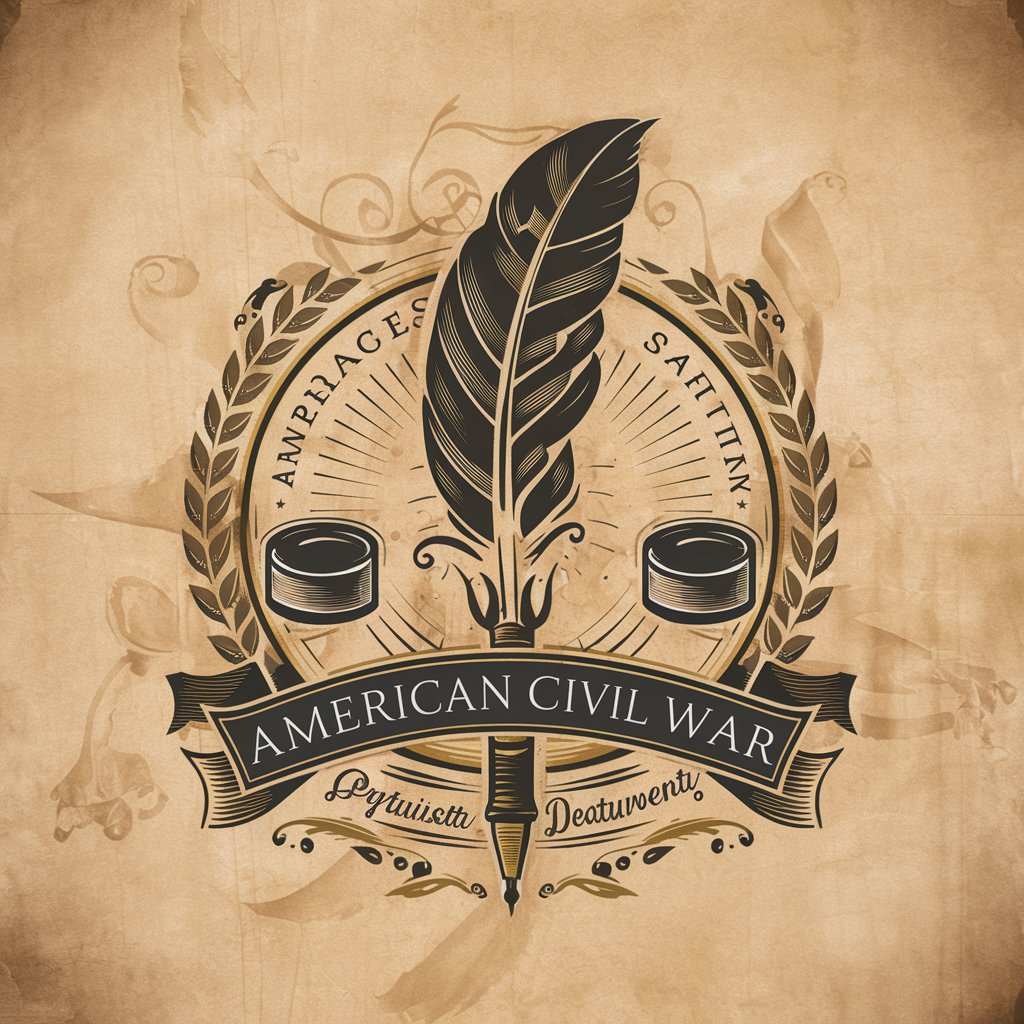
Pokedex Travel Guide
Discover landmarks with AI-powered insights

GrantAI Biobot
Empowering Research with AI-Driven Grant Assistance

GptOracle | The Forti-net Certified Engineer
Empower Your Cybersecurity with AI

Market Researcher
Empowering Decisions with AI-Driven Insights

Savvy in Sonoma
Your AI-powered Sonoma insider

Up in Smoke- Cigar GPT
Mastering Pairings with AI

Napa Newbie
Unlock Napa Valley with AI-powered insights
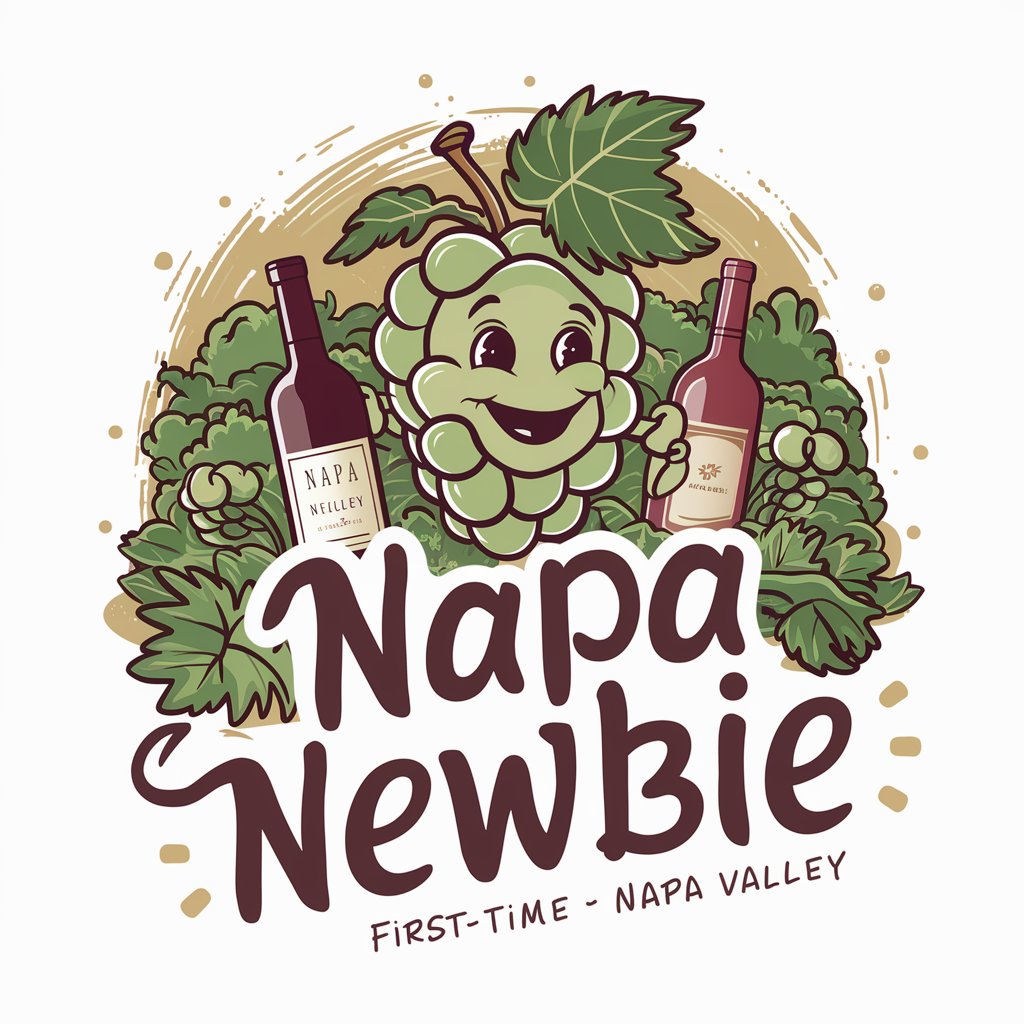
Mock Me- Mocktail GPT
Your AI Mixologist for Zero-Proof Drinks

Sneaker Innovator
Empowering your steps with AI-driven innovation.

Hero's Return meaning?
Empowering Insights with AI

FAQs about RateMyRecipe: Nutri Analyzer
What does the overall health rating signify?
The overall health rating, represented by emoticons (Green 🟢, Yellow 🟡, Red 🔴, Yellow/Red 🟡🔴, Yellow-Green 🟢🟡), provides a quick visual assessment of the recipe's nutritional quality. It reflects factors like calorie content, nutrient density, and the presence of beneficial or harmful ingredients.
Can RateMyRecipe: Nutri Analyzer replace dietary advice from a professional?
While RateMyRecipe offers insightful nutritional analysis, it's not a substitute for professional dietary advice. It's designed to help users make more informed choices about their cooking and eating habits.
How accurate is the nutritional analysis provided?
The analysis is based on the ingredients and quantities specified, using a comprehensive database to estimate nutritional content. While accurate for general guidance, individual ingredient quality and preparation methods can affect final nutritional values.
Is RateMyRecipe suitable for analyzing recipes for dietary restrictions?
Yes, it can be a valuable tool for identifying recipes that meet specific dietary needs by highlighting ingredients and providing nutritional breakdowns. However, users should verify ingredient suitability based on individual health requirements.
How can I optimize my recipe's health rating?
To improve your recipe's rating, consider substituting high-calorie or nutrient-poor ingredients with healthier alternatives, increase the proportion of vegetables and whole grains, and reduce added sugars and saturated fats.
