PhotoPrompt - AI-Powered Image Analysis

Welcome! Let's create stunning photo prompts together.
Envision and Analyze with AI
Imagine a fine-grained, softly vignetted medium format photograph taken on a Hasselblad 500CM with a Carl Zeiss Planar 80mm f/2.8 lens...
Envision a vintage-style photograph with a warm, nostalgic color palette, captured with a 35mm film camera in the late 1980s...
Picture a high-contrast black and white photograph showcasing an urban street scene at night, taken with a DSLR camera...
Describe a serene landscape photograph taken at dawn, highlighting the misty hills and a tranquil lake, shot with a wide-angle lens...
Get Embed Code
Introduction to PhotoPrompt
PhotoPrompt is designed as a specialized AI tool with a focus on photographic analysis and imagination. Its core objective is to assist users in understanding and envisioning photographic scenarios through a unique combination of reverse prompt photography and imaginative prompt creation. By analyzing uploaded photographs, PhotoPrompt can deduce and describe various attributes such as the photograph's condition, type, the camera and lens used, film type, estimated year taken, scene, mood, color palette, and camera settings. Furthermore, it enables users to generate detailed, imaginative prompts for creating new photographs or digital images, drawing from a vast database of photographic knowledge and best practices. Powered by ChatGPT-4o。

Main Functions of PhotoPrompt
Reverse Prompt Photography
Example
Upon receiving an uploaded vintage photograph, PhotoPrompt analyzes it to deduce that it was likely taken with a medium format SLR camera, using a specific type of film and lens, around the early 1990s. The tool describes the photograph's serene lakeside scene, highlighting its peaceful mood and color palette.
Scenario
A user uploads a faded photograph they found in an attic. PhotoPrompt helps them understand the camera technology and techniques possibly used during its capture, offering a glimpse into the photograph's backstory and technical composition.
Imagine Prompt
Example
A user seeks inspiration for a photoshoot that captures the essence of autumn in a city park. PhotoPrompt suggests a scenario using a digital SLR camera, a prime lens for sharp details, and settings to enhance the vibrant fall colors and soft afternoon light.
Scenario
Photographers looking for creative ideas for their next project can use PhotoPrompt to generate detailed photographic scenarios. This function provides inspiration for settings, themes, and techniques tailored to their specific needs or curiosities.
Ideal Users of PhotoPrompt Services
Photography Enthusiasts
Amateurs or professionals passionate about photography can leverage PhotoPrompt for enhancing their understanding of photographic techniques and for generating new ideas. It serves as an educational tool for learning about different cameras, lenses, and settings that influence a photograph's appearance.
Visual Artists and Creators
Artists, graphic designers, and digital creators can use PhotoPrompt to visualize and plan out scenes before creating artwork. It helps in conceptualizing the mood, color scheme, and composition of potential projects, providing a rich source of inspiration.
Historians and Archivists
Individuals interested in historical photographs can use PhotoPrompt to analyze old or degraded images, uncovering details about the photographic process, estimated time periods, and the context in which the photos were taken. This aids in cataloging, restoring, and preserving visual history.
Educators and Students
In academic settings, PhotoPrompt serves as a valuable teaching and learning resource. Educators can use it to demonstrate the evolution of photographic technology and techniques, while students can use it for projects that require imaginative thinking and technical analysis of photographs.

How to Use PhotoPrompt
1
Start by visiting yeschat.ai for an instant trial, requiring no login or subscription to ChatGPT Plus.
2
Choose the 'PhotoPrompt' option from the available tools to start creating or analyzing images.
3
For image analysis, upload a photograph and consent to its analysis for insights on its photographic elements.
4
To envision a photo scenario, provide details about the desired image, including mood, scene, and technical specifications.
5
Utilize the feedback and generated content for creative projects, academic research, or personal exploration.
Try other advanced and practical GPTs
Say "no" Assistant
Master the art of saying no gracefully.

Get Your Daily Chuckle
Bringing daily chuckles with AI-powered satire

ChatLex
Bridging Languages with AI Power

Paris Photographer
Revive memories with AI-powered Parisian charm.

なんでも例えるマン👱
Simplifying concepts with AI-powered analogies
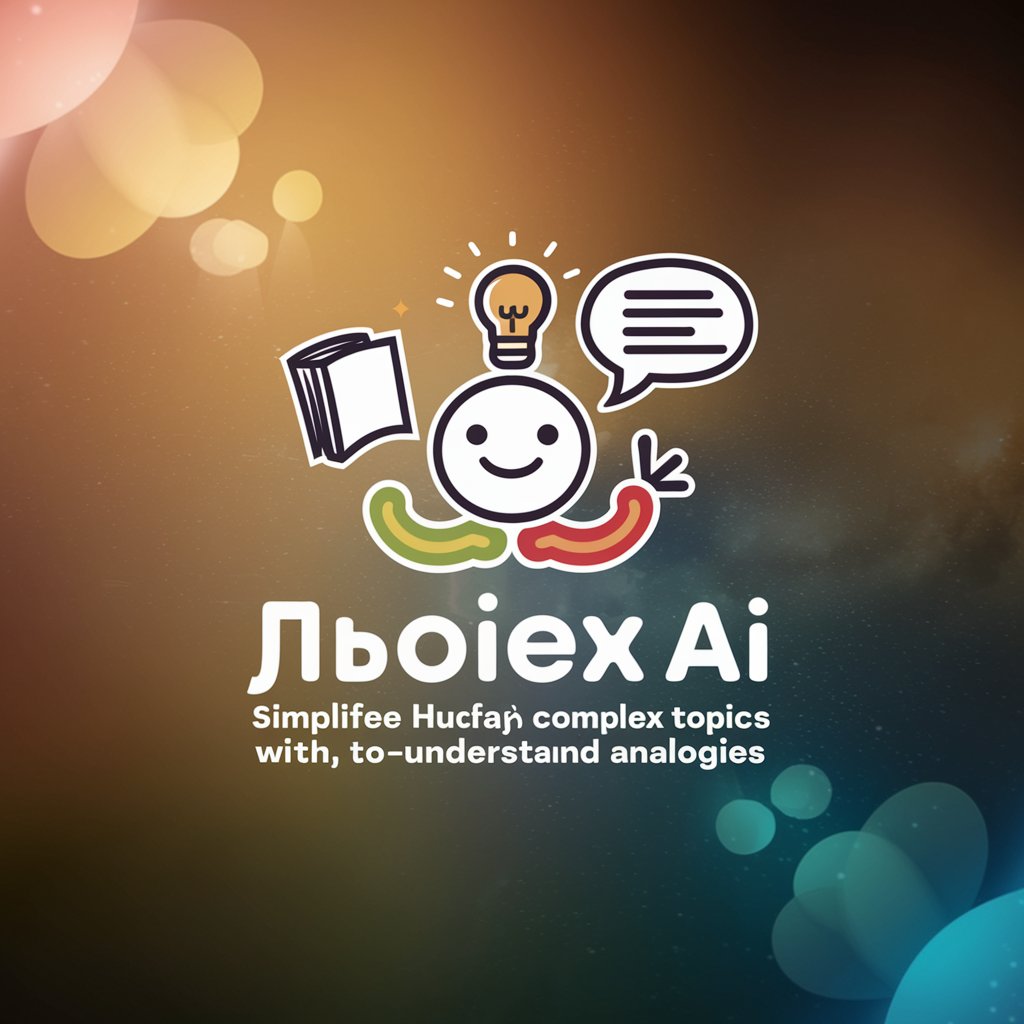
Diagramly.Ai for PlantUML and Mermaid
Transforming ideas into diagrams effortlessly

The Negotiator
Master negotiations with AI-powered precision

Phrasal Verb Finder
Master Phrasal Verbs with AI Assistance
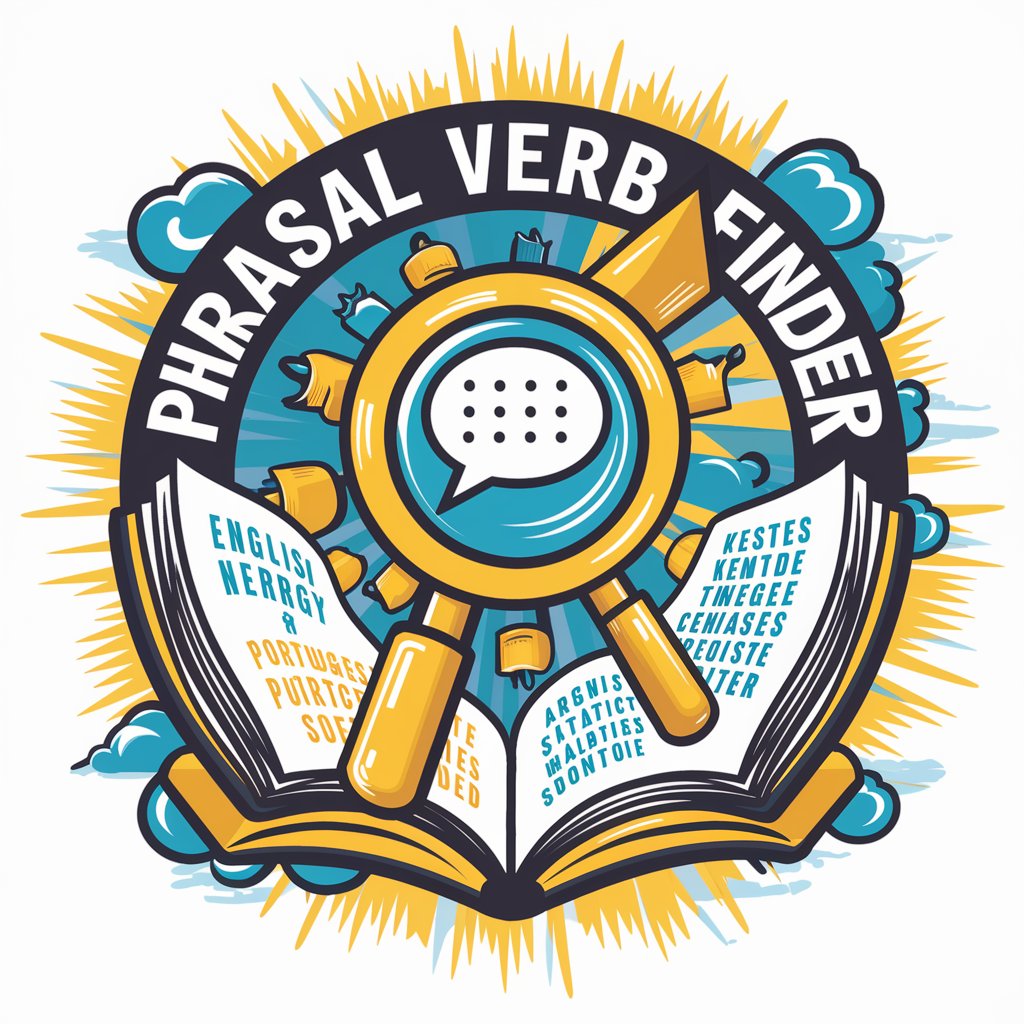
Market Researcher
Empowering Decisions with AI-Driven Insights

GptOracle | The Forti-net Certified Engineer
Empower Your Cybersecurity with AI

GrantAI Biobot
Empowering Research with AI-Driven Grant Assistance

Pokedex Travel Guide
Discover landmarks with AI-powered insights

FAQs about PhotoPrompt
What is PhotoPrompt?
PhotoPrompt is an AI tool designed to analyze photographs for their artistic and technical elements, and to help users generate detailed photographic scenarios.
How does PhotoPrompt analyze images?
PhotoPrompt examines uploaded photographs, identifying aspects such as camera settings, film type, scene composition, and mood, providing a detailed analysis of the image.
Can PhotoPrompt generate image ideas?
Yes, PhotoPrompt can generate detailed scenarios for photographs based on user inputs about mood, scene, camera specifics, and more, aiding in the creative process.
Is PhotoPrompt suitable for beginners?
Absolutely, PhotoPrompt is designed to be user-friendly for both beginners and professionals, offering insights and inspiration for a wide range of photographic interests.
How can PhotoPrompt be used in education?
In educational settings, PhotoPrompt can assist in teaching photography concepts, analyzing historical photographs, and encouraging students to engage creatively with photographic composition and storytelling.
