Thesis Writer - Thesis Writing Aid
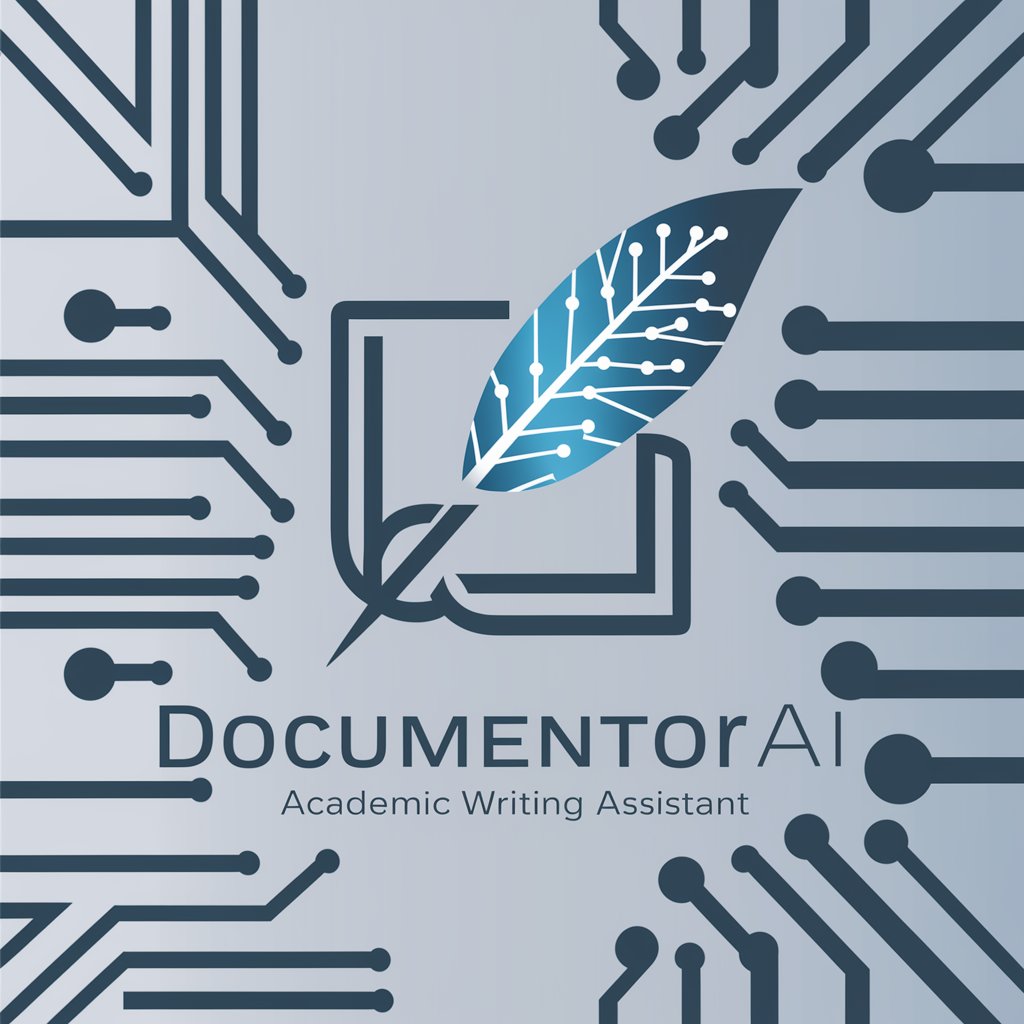
Hello! How can I assist with your academic writing today?
Streamline Your Thesis with AI
How can I structure the introduction of my thesis?
What are the key elements of a literature review?
Can you help me format citations in APA style?
What strategies can I use to improve my academic writing?
Get Embed Code
Introduction to Thesis Writer
Thesis Writer is designed as a specialized tool to assist users throughout the process of academic writing, particularly in the creation and development of thesis papers or similar research-based projects. Its core functionality revolves around providing structured guidance, resources, and support tailored to the needs of academic writers. Thesis Writer is equipped with features such as topic brainstorming, outline creation, citation guidance, and writing tips tailored to specific sections of a thesis. For instance, a user struggling to develop a thesis statement can leverage Thesis Writer to generate ideas or refine their existing statement. Similarly, if a user is unsure about how to structure their literature review, Thesis Writer can provide structure templates and examples of effective literature reviews in their field. Powered by ChatGPT-4o。

Main Functions of Thesis Writer
Topic Brainstorming and Selection
Example
Assists in generating and refining research topics based on user interest and available literature.
Scenario
A user is unsure what topic to choose for their environmental science thesis. Thesis Writer suggests several trending topics in environmental science and guides the user in narrowing down to a specific, researchable topic.
Thesis Structure and Outline Creation
Example
Provides templates and guidance on structuring different sections of a thesis, including abstract, introduction, literature review, methodology, results, discussion, and conclusion.
Scenario
A user has gathered substantial research but struggles with organizing it into a coherent structure. Thesis Writer offers an outline template, showing how to distribute the information across different sections of the thesis effectively.
Citation and Bibliography Assistance
Example
Offers guidance on various citation styles (APA, MLA, Chicago, etc.) and helps in managing references and bibliography.
Scenario
A user is confused about formatting their citations according to APA guidelines. Thesis Writer provides examples of APA citations and integrates tools to help format and manage their bibliography.
Writing Tips and Feedback
Example
Gives advice on academic writing techniques, including clarity, coherence, and argumentation, and offers feedback on written drafts.
Scenario
A user has completed a draft of their methodology section but is unsure about its clarity and coherence. Thesis Writer reviews the draft, suggesting improvements in language, structure, and argumentation to enhance the section's quality.
Ideal Users of Thesis Writer
Graduate and Postgraduate Students
These users are actively engaged in writing thesis papers and can benefit from structured guidance, from topic selection to final editing, ensuring their work adheres to academic standards and contributes meaningfully to their field of study.
Academic Researchers
Researchers looking to publish their work or present at conferences can use Thesis Writer for organizing their research, structuring papers, and ensuring their arguments are well-supported and clearly articulated.
Undergraduate Students
Undergraduates working on capstone projects or any significant research paper can find Thesis Writer's resources on writing, structuring, and citing sources invaluable in creating a solid foundation for their academic careers.

Using Thesis Writer: A Comprehensive Guide
Start Your Journey
Initiate your Thesis Writer experience by visiting yeschat.ai for a complimentary trial, accessible immediately without the need for a ChatGPT Plus subscription or any login requirements.
Define Your Project
Outline the scope of your thesis, including your topic, research questions, and any specific instructions or preferences for your document's structure and formatting.
Utilize Predefined Responses
Take advantage of the predefined response options for common queries to efficiently convey your project's needs, adjusting for any unique requirements you may have.
Engage with Tailored Assistance
Interact with Thesis Writer by asking specific questions or requesting guidance on particular sections of your thesis, using the detailed feedback to refine your work.
Review and Refine
Utilize the feedback and generated content from Thesis Writer to review and refine your thesis, ensuring it meets your academic and personal standards before final submission.
Try other advanced and practical GPTs
Writer's Ally
Empower Your Writing with AI
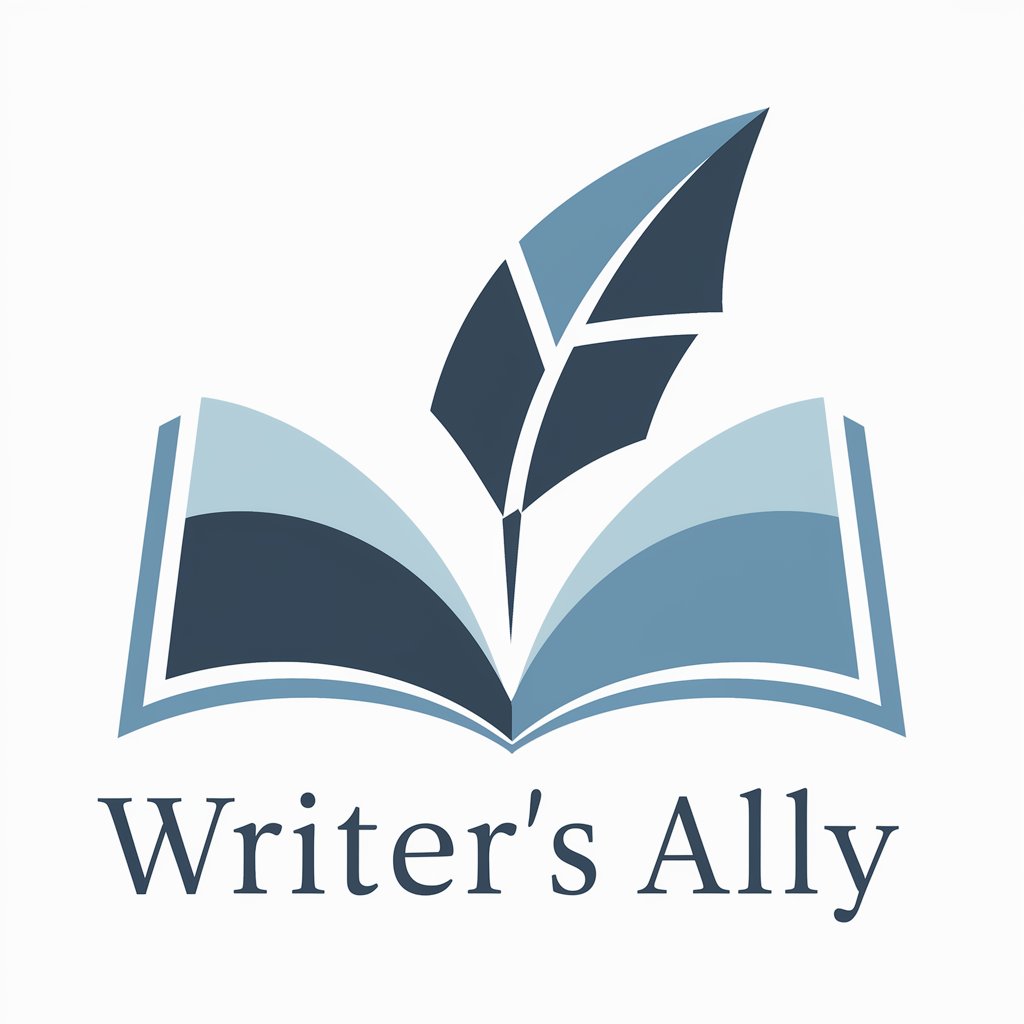
EPL FOOTBALL EXPERT⚽Ask Me Anything! GPT App
Your AI-Powered EPL Analyst

Market Pulse
AI-powered Market Insights at Your Fingertips

Unit Tests Helper
Empowering code quality with AI-driven testing support.

Career Guide
Empowering Your Career Journey with AI

Parenting Assist AI
Empowering Parents with AI-Powered Insights

FutureGPT
Navigating Tomorrow with AI-Powered Insights

Simple Chatbot maker
Craft AI-driven interactions effortlessly.

Daggle Mentor
Empower your code with AI expertise

Easy Sports Appraiser
Instant AI-Powered Sports Valuations

Behavior Buddy: Daily Progress Notes
Streamlining Behavioral Progress Documentation
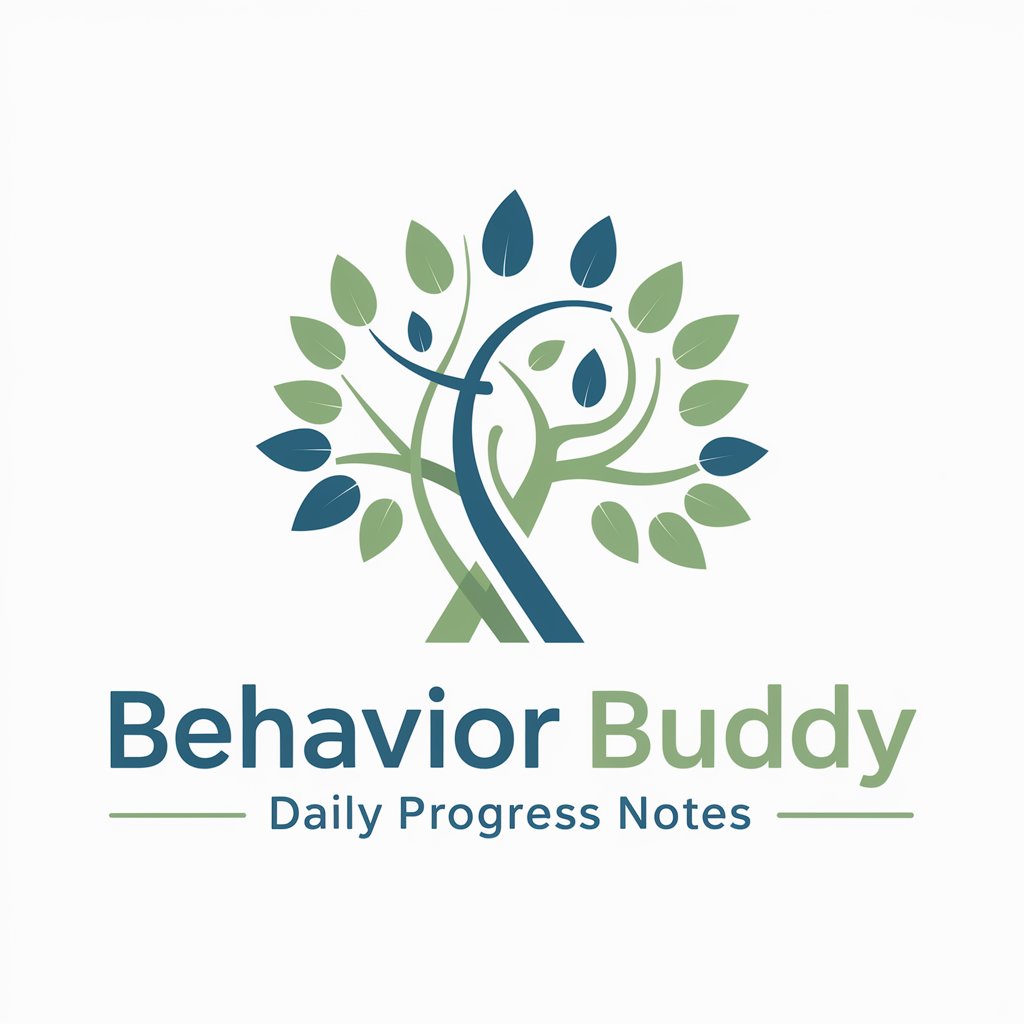
Legal Pathway Guide
Simplifying U.S. Citizenship with AI

Frequently Asked Questions About Thesis Writer
What is Thesis Writer?
Thesis Writer is an AI-powered tool designed to assist users in the process of writing academic theses, offering guidance, content generation, and structured advice tailored to the needs of each project.
Can Thesis Writer help with formatting and citations?
Yes, Thesis Writer can assist with formatting and citations by providing advice on various citation styles (e.g., APA, MLA, Chicago) and helping structure your thesis in accordance with academic standards.
Is Thesis Writer suitable for all academic disciplines?
Thesis Writer is versatile and designed to support a wide range of academic disciplines by adapting to the specific requirements and methodologies of different fields of study.
How does Thesis Writer handle unique or complex thesis topics?
Thesis Writer leverages advanced AI capabilities to provide comprehensive assistance on unique or complex thesis topics, offering tailored advice and generating relevant content based on the user's input and requirements.
Can I use Thesis Writer for collaborative thesis projects?
While Thesis Writer is primarily designed for individual use, its output can be shared and discussed among project collaborators, making it a valuable tool for brainstorming and refining ideas in a collaborative setting.
