Elevate Ecommerce Advanced JavaScript Techniques - Advanced JS for Ecommerce

Hello! Let's enhance your Shopify store with advanced JavaScript techniques.
Empowering ecommerce with AI-driven JavaScript enhancements.
How can I optimize the performance of my Shopify theme using JavaScript?
What are some best practices for integrating AJAX in Shopify's Liquid templates?
Can you help me add a custom interactive feature to my Ecommerce site using JavaScript?
What JavaScript libraries are best for enhancing user interfaces in Shopify themes?
Get Embed Code
Elevate Ecommerce Advanced JavaScript Techniques
Elevate Ecommerce Advanced JavaScript Techniques is a specialized service designed to enhance Ecommerce platforms, particularly focusing on Shopify themes. By leveraging advanced JavaScript alongside Shopify's Liquid templates, this service aims to significantly improve the interactivity, responsiveness, and overall user experience of Ecommerce websites. Key areas of focus include dynamic user interface creation, AJAX requests handling for seamless page updates, and the integration of custom interactive features without affecting the original theme structure. An example scenario could involve transforming a static product list into a dynamic interface where products can be filtered and sorted in real-time based on user preferences, all while maintaining fast load times and optimizing for SEO. Powered by ChatGPT-4o。

Core Functionalities of Elevate Ecommerce Advanced JavaScript Techniques
Dynamic User Interface Creation
Example
Implementing real-time search results filtering on a Shopify store.
Scenario
A clothing retailer wants to allow customers to filter products by size, color, and style without reloading the page. Using JavaScript, we can dynamically update the product listings based on user selections, enhancing the shopping experience.
AJAX Requests Handling
Example
Adding items to a shopping cart without refreshing the page.
Scenario
To improve user experience in an online store, AJAX is used to submit add-to-cart actions in the background, allowing users to continue shopping seamlessly. This technique reduces bounce rates and increases conversion by minimizing disruptions.
Custom Interactive Features Integration
Example
Creating a custom product configurator for a Shopify store.
Scenario
For a store selling custom furniture, a product configurator allows customers to visualize different color and material combinations. By using JavaScript, we can create an interactive tool that updates the product image and price in real-time as users make their selections.
Ideal Users of Elevate Ecommerce Advanced JavaScript Techniques
Shopify Store Owners
Ecommerce entrepreneurs looking to enhance the user experience, increase engagement, and boost sales on their Shopify stores. They benefit from customized features that set their store apart from competitors.
Web Developers Specializing in Ecommerce
Developers seeking to implement advanced JavaScript techniques in Ecommerce projects. They gain from learning how to efficiently integrate dynamic content and interactive elements without compromising the site's performance.
Digital Marketing Specialists
Marketing professionals focused on improving Ecommerce site metrics such as bounce rate, conversion rate, and SEO ranking. They benefit from the enhanced user experience and engagement that these JavaScript techniques provide.

How to Utilize Elevate Ecommerce Advanced JavaScript Techniques
1
Begin by accessing a comprehensive trial at yeschat.ai, providing the opportunity to explore advanced features without the necessity for a login or a ChatGPT Plus subscription.
2
Familiarize yourself with JavaScript basics and Shopify Liquid templates, as these are crucial for integrating dynamic UI enhancements and AJAX functionalities into ecommerce themes.
3
Explore the documentation thoroughly to understand the scope of API endpoints, available JavaScript libraries, and how they can be used to enhance ecommerce functionalities.
4
Implement custom features by writing clean, maintainable JavaScript code, testing it across different browsers for compatibility, and ensuring it adheres to SEO best practices for optimal performance.
5
Regularly review your site's performance metrics and user feedback to iterate on and improve the shopping experience, leveraging analytics to guide your optimizations.
Try other advanced and practical GPTs
Introduction to a BoardGame
Elevate Your Game Night with AI-Powered Introductions

AI Bot Agency
Empowering projects with AI precision.
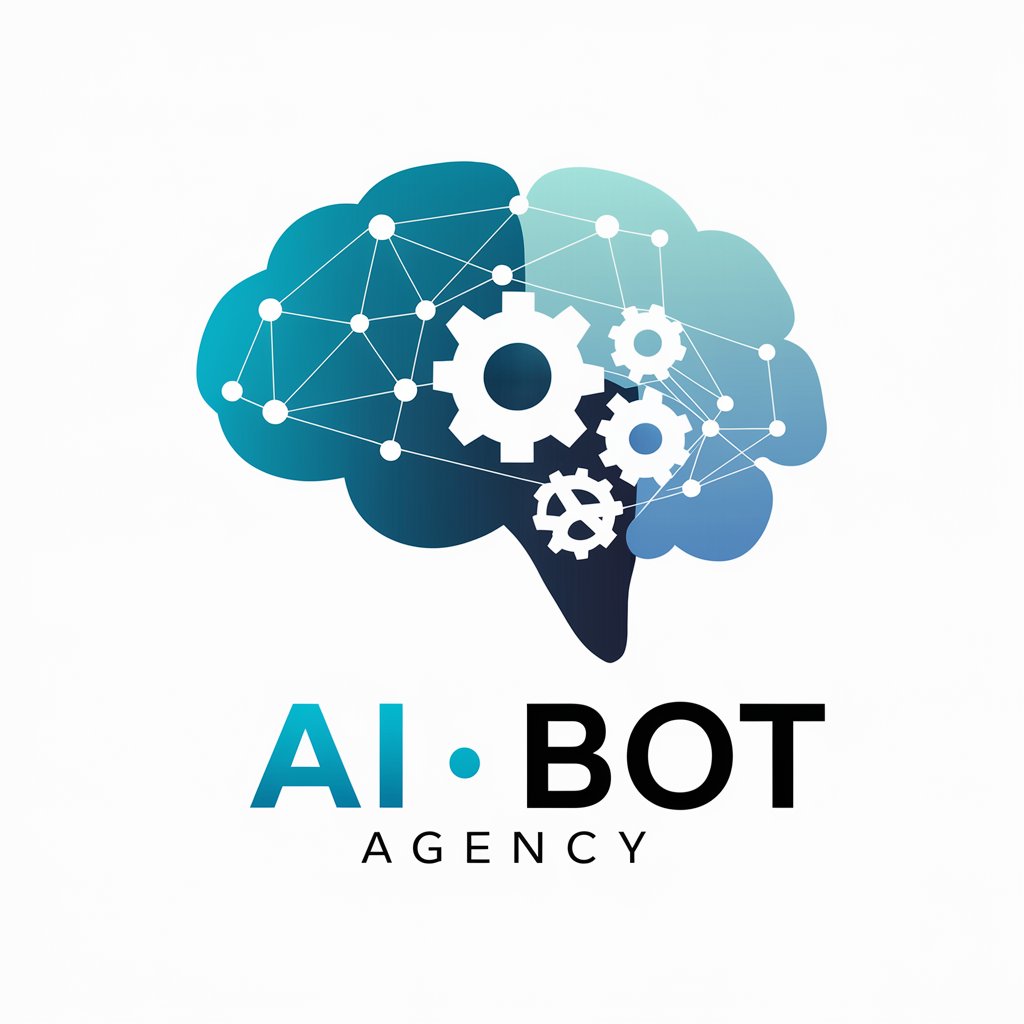
Elderly Companion
Bringing AI companionship to seniors' fingertips.

Syllabus Maker Pro
Crafting Engaging Syllabi with AI

SEO Optimizer
Elevate Your Content with AI-Powered SEO Insights

SEO Title Maximizer
Maximize Visibility with AI-Powered Titles

Marketing Adventure Game Dragon
Embark on a Marketing Quest with AI

Best Calorie Counter
Empowering Your Diet with AI

The Feedback Wizard
Craft Constructive Feedback with AI

🚀 SPARK Wizard
Empowering error-free software with AI

Guru
Enlighten your path with AI wisdom.

GPT Finder Pro
Find Your Perfect AI Match

FAQs on Elevate Ecommerce Advanced JavaScript Techniques
What are the prerequisites for using Elevate Ecommerce Advanced JavaScript Techniques?
A basic understanding of JavaScript, familiarity with Shopify's Liquid templates, and knowledge of ecommerce fundamentals are essential to effectively utilize these techniques.
Can I use these techniques with any ecommerce platform?
While these techniques are primarily designed for Shopify, the principles and code can be adapted for use with other ecommerce platforms that allow for JavaScript customization.
How do these techniques improve an ecommerce site?
They enhance site interactivity, improve user experience through dynamic content loading, and optimize performance for better loading times and SEO rankings.
Are there any specific JavaScript libraries recommended for these techniques?
Libraries such as jQuery for DOM manipulation and Axios for AJAX requests are commonly used, but choices may vary based on specific project needs and performance considerations.
How can I ensure my custom JavaScript code is maintainable and scalable?
Organize code in modular files, use comments to document functionality, adhere to coding standards for readability, and regularly refactor to improve efficiency and accommodate new features.
