GPT.md - Markdown Conversion Tool

Welcome to GPT.md, your Markdown expert.
Transform Text to Markdown with AI
Generate a Markdown file detailing...
Convert this text into a well-structured Markdown document...
Transform the following data into a comprehensive Markdown format...
Create a detailed Markdown version of the provided information...
Get Embed Code
Introduction to GPT.md
GPT.md is a specialized version of the ChatGPT model, meticulously designed for creating and managing Markdown (.md) files. Its core functionality revolves around understanding and implementing Markdown syntax to transform text or data inputs into well-structured, accurately formatted Markdown documents. Unlike standard versions of GPT, GPT.md possesses an in-depth comprehension of Markdown formatting rules, enabling it to adeptly organize, convert, and present information in a Markdown format. For instance, it can take a lengthy, unformatted text and turn it into a Markdown document with appropriate headings, lists, code blocks, links, and other Markdown elements. This capability is especially useful for creating documentation, notes, or any content intended for platforms that support Markdown, such as GitHub or blogging platforms. Powered by ChatGPT-4o。

Main Functions of GPT.md
Text to Markdown Conversion
Example
Converting a project report into a Markdown document for GitHub repository documentation.
Scenario
A developer wants to upload their project documentation to GitHub. GPT.md takes their plain text report and converts it into a Markdown file, organizing sections with appropriate headings, code snippets within code blocks, and creating links to resources.
Data to Markdown Tables
Example
Transforming data from a research study into a Markdown table for easy readability in a research paper.
Scenario
A researcher has collected data in a CSV format and needs to include it in their paper's documentation on a platform that supports Markdown. GPT.md converts this data into a Markdown table, making it clean and readable within the document.
Markdown Formatting for Blog Posts
Example
Creating a well-structured blog post in Markdown format to be published on a Jekyll or Hugo based site.
Scenario
A blogger has written a draft for their next post in plain text. GPT.md formats this draft into Markdown, adding headings, bullet points, and links, thus preparing it for publication on their Markdown-supported blog platform.
Ideal Users of GPT.md Services
Developers and Engineers
This group frequently engages in documentation tasks for software projects, APIs, and technical guides. GPT.md aids in efficiently creating and updating these documents in Markdown, saving time and ensuring consistency across documentation.
Content Creators and Bloggers
Bloggers and online content creators who utilize platforms supporting Markdown can use GPT.md to streamline their writing process. It assists in formatting articles, guides, and posts in Markdown, enhancing the presentation and readability of online content.
Academics and Researchers
For those involved in academic writing or research, GPT.md offers tools to format papers, articles, and research findings in Markdown. This is particularly useful for creating readable and accessible documents that can be easily shared and published online.

How to Use GPT.md
1
Start by visiting yeschat.ai to explore GPT.md with a free trial, no login or ChatGPT Plus subscription required.
2
Select the 'Markdown Conversion' feature to begin transforming your text or data into well-structured Markdown (.md) files.
3
Upload the text or data file you wish to convert. Ensure it's in a compatible format for optimal conversion.
4
Customize your conversion settings if necessary, choosing how you'd like your Markdown document to be formatted.
5
Submit your file for conversion. Once processed, download your new Markdown document directly from the platform.
Try other advanced and practical GPTs
Sentimeter
Empowering Communication with AI

Forex Rates - Premium Version
Empowering Your Trading with AI

Dino Explorer(ディノエクスプローラー)
Bringing Dinosaurs to Life with AI
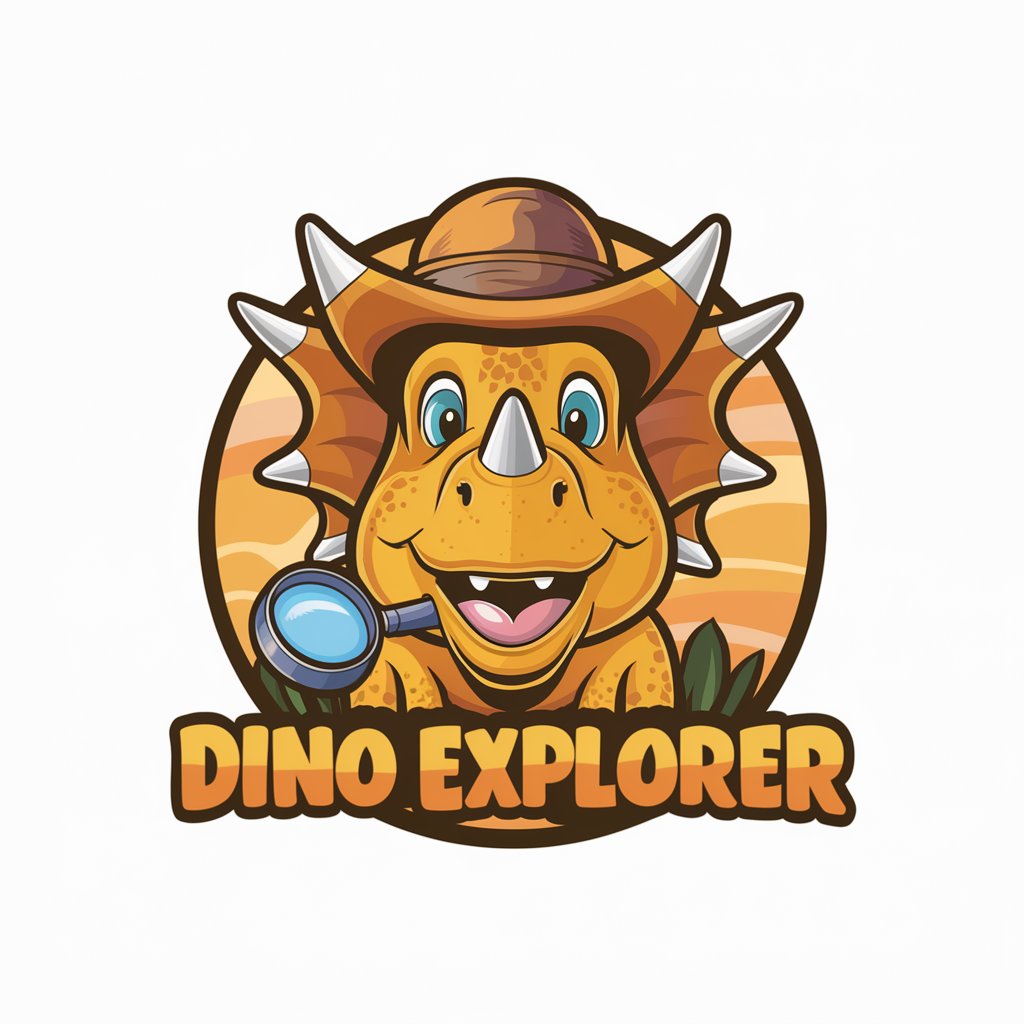
WealthAssistant
Chart Your Financial Future with AI

Product Vision Creator
Empowering Product Innovation with AI

Translate
Translating languages with AI precision.

Nouchi Translator
Bringing Cultures Closer with AI-powered Translation

Bitcoin ETF Guide
Empowering Your Bitcoin ETF Investment Decisions with AI

CopyJudger
Maximizing Impact with AI-Powered Insights

Art Critique
Elevate Your Art with AI-Powered Critiques

Bollywood King
Experience Bollywood through AI

Insight Bridge
Unlock Insights with AI-Powered Analytics

Frequently Asked Questions About GPT.md
What is GPT.md?
GPT.md is a specialized AI-powered tool designed to convert large amounts of text or data into well-structured Markdown (.md) files, adhering strictly to Markdown syntax and formatting guidelines.
Can GPT.md handle complex documents?
Yes, GPT.md is equipped to analyze and reformat complex documents with various elements such as headings, lists, code blocks, and links, ensuring accurate Markdown syntax.
Is there a limit to the size of the file I can convert?
While GPT.md can handle large files, performance may vary based on the complexity and size of the document. It's recommended to check the platform's guidelines for optimal file sizes.
How does GPT.md ensure the quality of the conversion?
GPT.md uses advanced AI algorithms to understand the structure and content of the input file, applying Markdown formatting rules meticulously to ensure a high-quality output.
Can I customize the Markdown formatting?
Yes, GPT.md allows users to customize certain aspects of the Markdown formatting before conversion, enabling personalized document structure and styling.
