Dine Finder - Customized Dining Recommendations

Welcome to Dine Finder! Let's find your perfect dining spot.
Tailoring Your Dining Experience with AI
What type of cuisine are you craving today?
Do you have a preferred location or neighborhood for dining?
What's your budget for this meal?
Are there any allergies or dietary restrictions we should consider?
Get Embed Code
Introduction to Dine Finder
Dine Finder is a specialized tool designed to assist users in finding the perfect restaurant to match their dining preferences. It operates by asking a series of detailed questions regarding the user's desired type of food, booking time, budget, location, allergies, and minimum star rating requirements. Utilizing online resources like OpenTable, Dine Finder identifies restaurants that meet these criteria, ensuring they are open and fulfill all specified requirements. For example, if a user is looking for a vegan restaurant with a minimum four-star rating that can accommodate a party of four on a Saturday night, Dine Finder would analyze available data to present options that precisely match these needs. Powered by ChatGPT-4o。

Main Functions of Dine Finder
Restaurant Discovery
Example
Finding a restaurant that serves gluten-free Italian cuisine within a specific budget range.
Scenario
A user with gluten intolerance seeking an Italian dining experience that fits their budget constraints.
Booking Time Confirmation
Example
Verifying the availability of restaurants for a large group at a desired time and date.
Scenario
A user planning a birthday dinner for 10 people and needing confirmation on available bookings.
Allergy and Dietary Preferences Filtering
Example
Filtering restaurants based on strict vegan or nut-free options.
Scenario
A user with specific dietary restrictions searching for a restaurant that can cater to their needs without cross-contamination risks.
Location-Based Searches
Example
Identifying top-rated seafood restaurants within walking distance of a user's hotel in a new city.
Scenario
A traveler looking for highly recommended seafood restaurants near their accommodation.
Ideal Users of Dine Finder Services
Food Allergy Sufferers
Individuals with specific food allergies who require careful selection of dining options to avoid allergic reactions. Dine Finder's detailed filtering for allergies makes it a valuable tool for these users.
Travelers and Tourists
People visiting new cities or countries who are unfamiliar with the local dining scene. Dine Finder can help them discover restaurants that match their preferences and dietary restrictions, ensuring a pleasant dining experience.
Event Planners and Organizers
Professionals or individuals planning events or group dinners who need to find restaurants that can accommodate specific group sizes, dietary needs, and preferences within certain locations and budgets.
Diet-Specific Individuals
Individuals following specific diets, such as vegan, vegetarian, keto, or gluten-free, who often face challenges in finding suitable dining options. Dine Finder's ability to filter based on dietary restrictions addresses this need effectively.

How to Use Dine Finder
Step 1
Start by accessing the service at yeschat.ai, where you can try Dine Finder for free without needing to log in or subscribe to ChatGPT Plus.
Step 2
Specify your dining preferences by answering a series of questions about the type of cuisine, desired reservation time, budget, location, any food allergies, and minimum star rating.
Step 3
Review the curated list of restaurants that match your criteria. Dine Finder will ensure these options are currently open and meet all your specified requirements.
Step 4
Use the provided links to visit the restaurants' booking platforms or websites to make a reservation. Always confirm the availability directly through the restaurant's booking system.
Step 5
For an optimal experience, be as specific as possible with your preferences, and double-check the restaurant for any updates or changes in service, especially regarding food allergies.
Try other advanced and practical GPTs
Chatcollect.com
Transforming online interactions with AI

大学受験語呂合わせ Bot
Boost your memory with AI-powered mnemonics
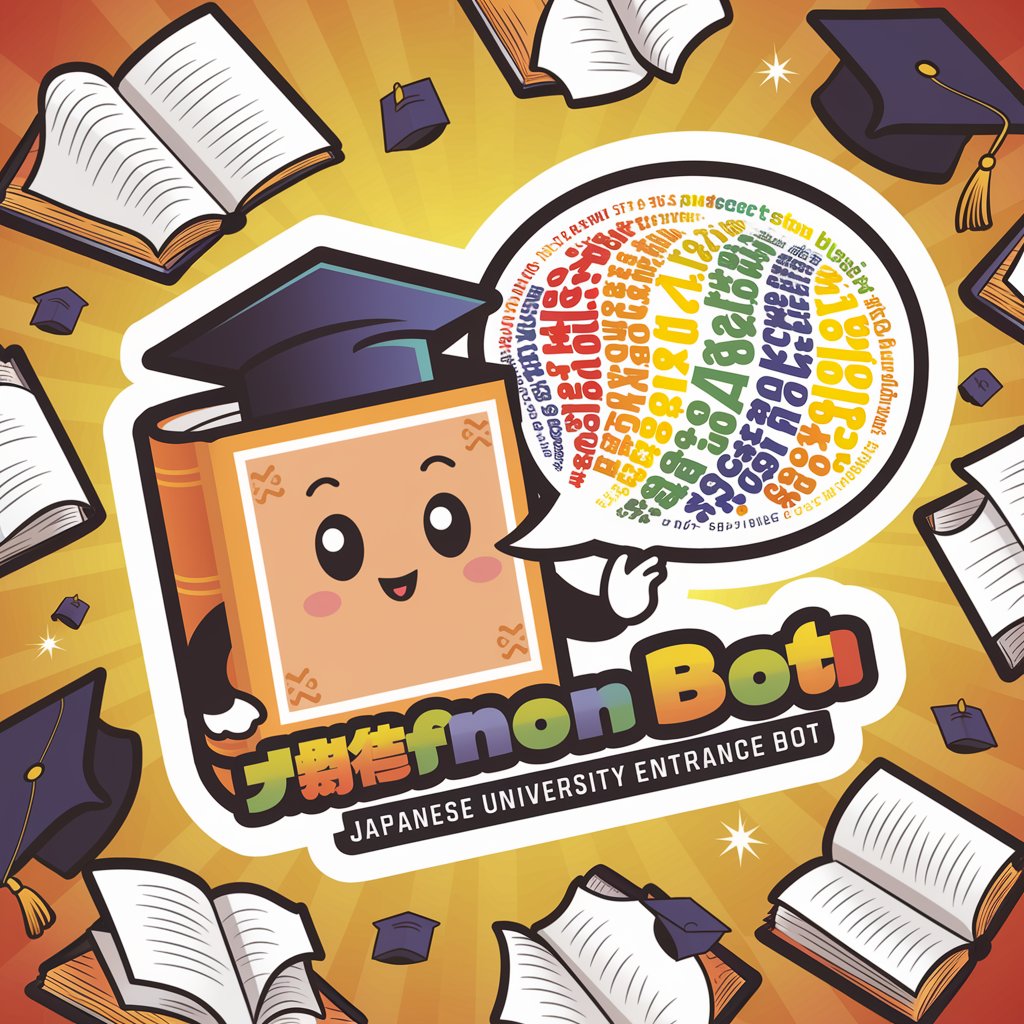
Crypto Analyst
Empowering Your Crypto Decisions with AI

Lietuvių Kalbos GPT
Empowering Lithuanian Communication with AI

Bottleneck Hacker
AI-powered bottleneck resolution for digital businesses.

🤖 AutoHotkey Expert
Automate Any Task, Effortlessly.

Poison Identifier
Identify potential poisons with AI accuracy.

Elliptic Curves
Empowering Encryption with AI

Perplexity GPT
Empowering Your Search with AI

Cheerful Coach
Unveil Joy in Every Photo

왕거지 1호
Engage with a humorously grumpy AI.

GSD developer
Transforming Ideas into Code, Effortlessly

Frequently Asked Questions About Dine Finder
What makes Dine Finder different from other restaurant-finding services?
Dine Finder distinguishes itself by offering a highly personalized experience, tailoring restaurant recommendations to the individual's specific preferences, including cuisine type, budget, and dietary restrictions.
Can Dine Finder accommodate special dietary needs?
Yes, Dine Finder can filter restaurant options based on specific dietary requirements, such as vegan, gluten-free, or allergen-free options, but users are advised to confirm with the restaurant directly.
Is Dine Finder available in all locations?
Dine Finder's effectiveness depends on the availability of its online resources like OpenTable in the user's specified location. It's most effective in areas with a rich selection of dining options.
How current is the restaurant information provided by Dine Finder?
Dine Finder strives to offer the most up-to-date information by leveraging real-time data from online booking platforms, but users should verify the latest details directly with the restaurant.
Can Dine Finder make reservations for me?
Dine Finder provides information and links for users to book directly. It does not make reservations on behalf of users, ensuring they have the flexibility to modify or cancel bookings as needed.
